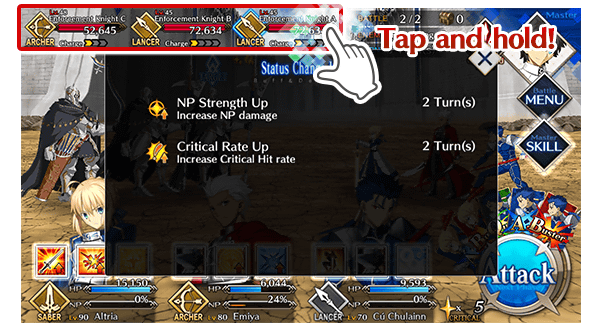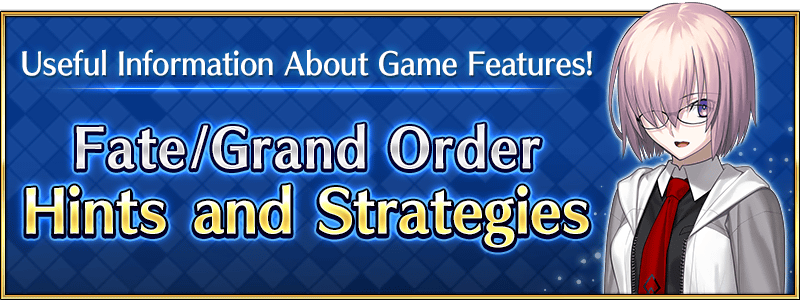

We'll be periodically sharing useful information about game functionality and other tips on the "Fate/Grand Order" official X (Twitter) and Facebook!
* Game display and operations may change with future updates.
Utilizing the Servant Details Screen
If you open the Servant Details screen from the "Party Setup" or "Confirm Party" screens, you can jump directly to the Enhancement screen for that Servant or their equipped CE. Perform Enhancement more smoothly when forming your party!
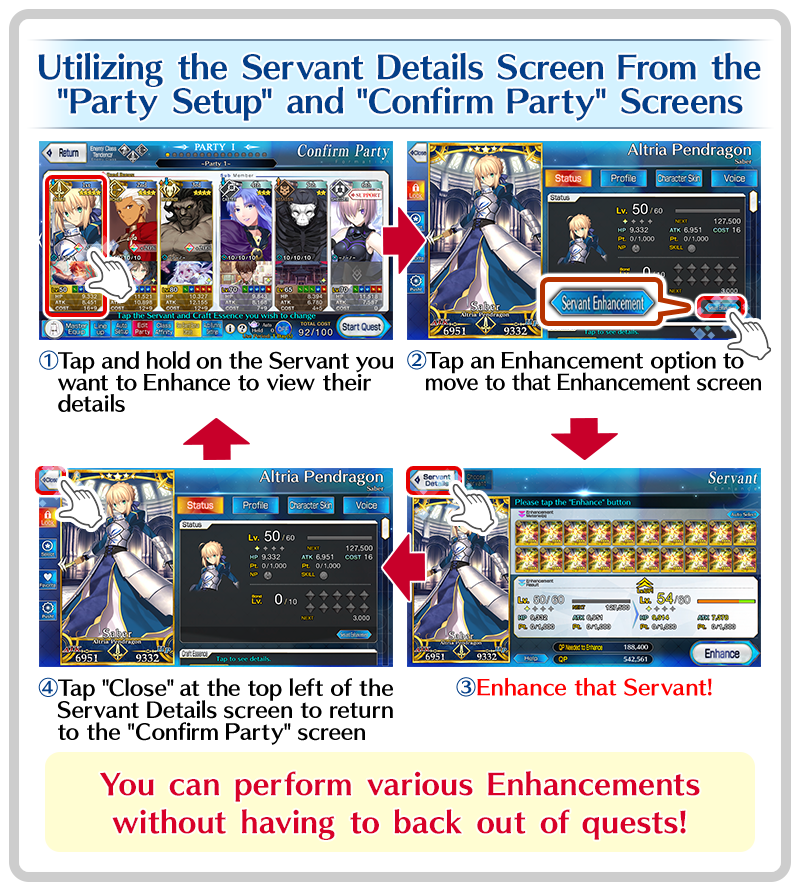
Craft Essence Filter Settings
There are many options in Craft Essence filter settings that allow you to narrow down Craft Essences based on various criteria!
Try using these options to help you find the Craft Essences that suit your needs!
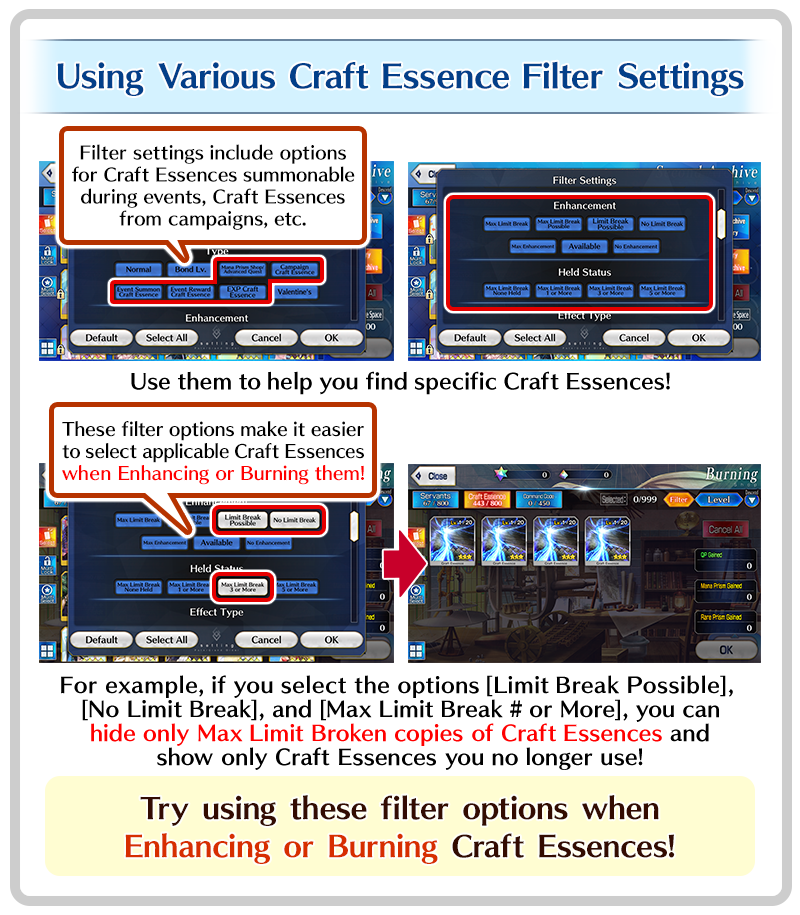
Re-Experiencing Fully Voiced Messages from Servants
The special (fully voiced) messages you get from Servants during Valentine's events can be experienced again at any time by going to Material in My Room.
Revisit them to reminisce about Valentine's memories spent with your Servants!
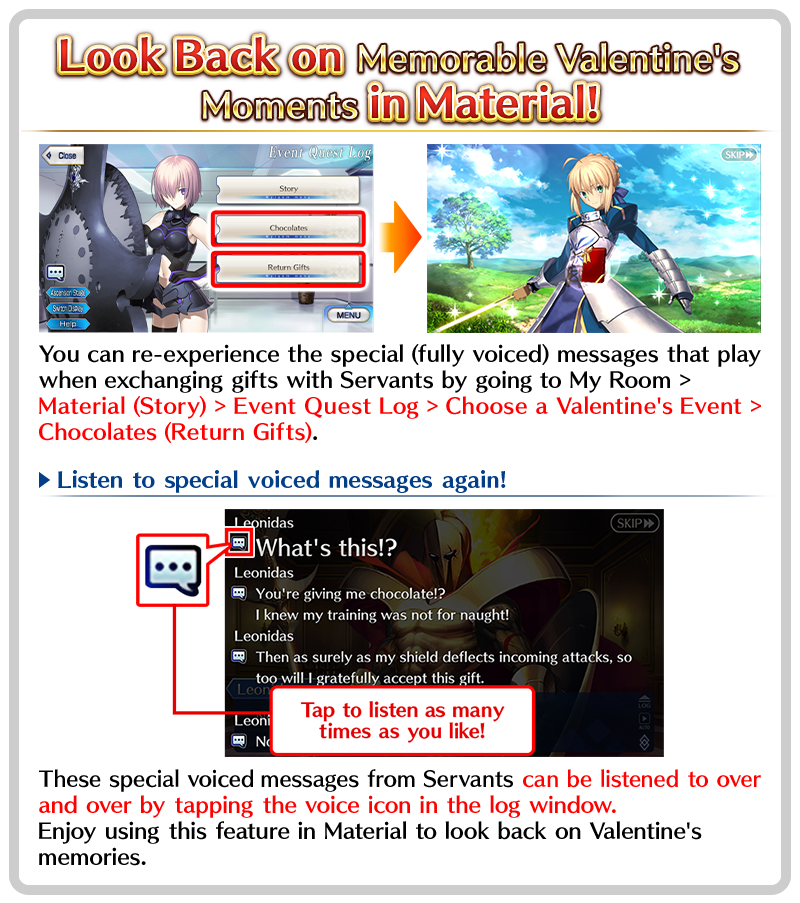
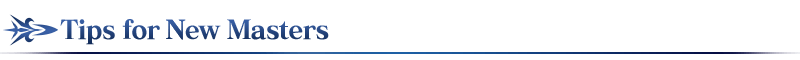
Tutorial Summon
The Saint Quartz Summon performed during the tutorial at the beginning of the game guarantees one ★4 (SR) Servant and one ★4 (SR) Craft Essence.
As of January 1, 2024, the drop rate of Servants has been increased for this Summon.
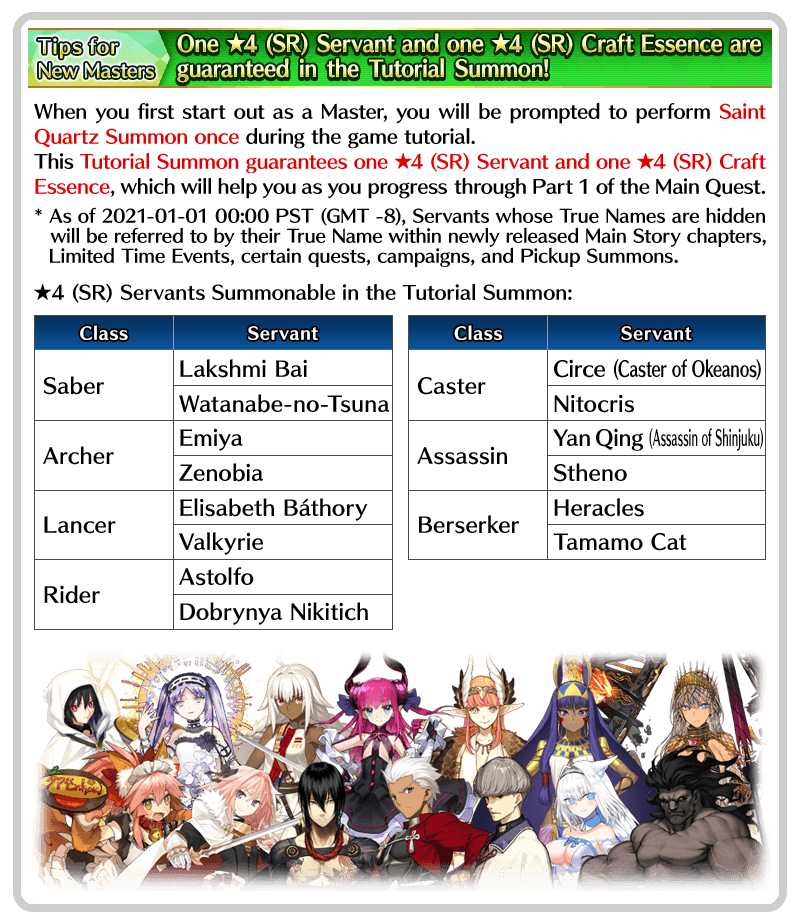
Tips for New Masters: Increasing Friend Slots
Friend Slots were increased by 3 from 2024-03-29. Even at Master Level 1 you can register up to 31 Friends, so Friend Masters who can lend you powerful Servants to help you in quests!
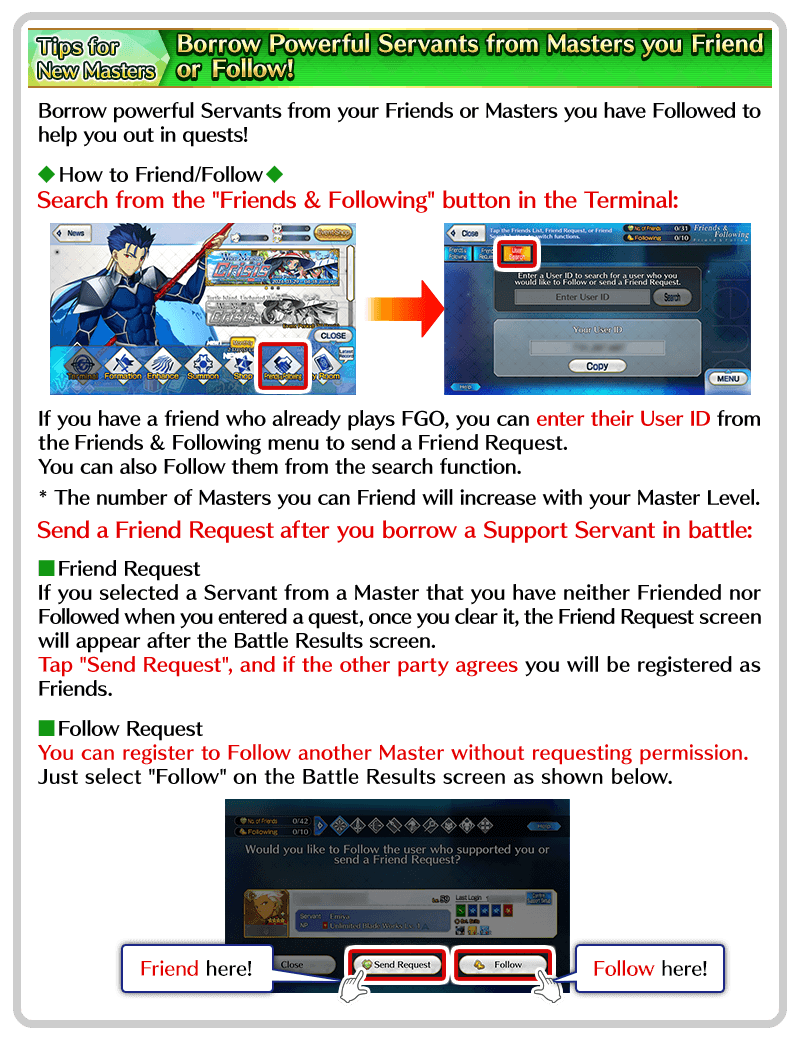
Special Summon
Once you clear "Singularity F: Flame Contaminated City, Fuyuki", you can choose one of 32 eligible ★5 (SSR) Servants in Special Summon.
New Masters will find this especially helpful, so don't forget to take advantage of this function!
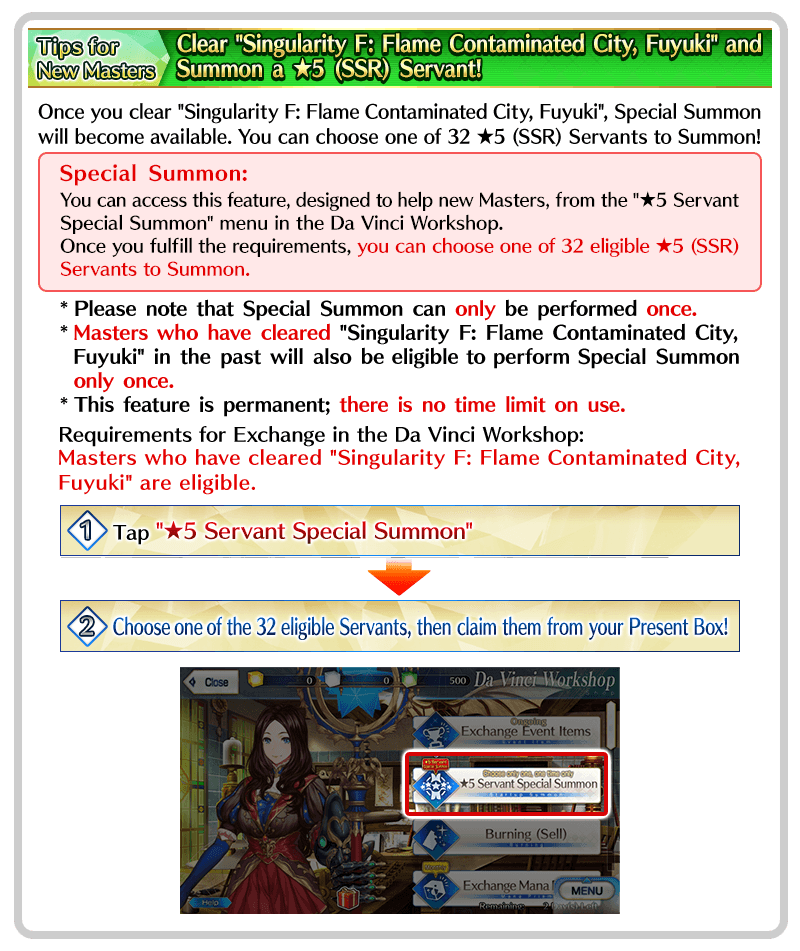
Special Ascension
Special Ascension is a feature designed to help new Masters. You can choose one Servant to raise to Final Ascension without expending Ascension Materials or QP.
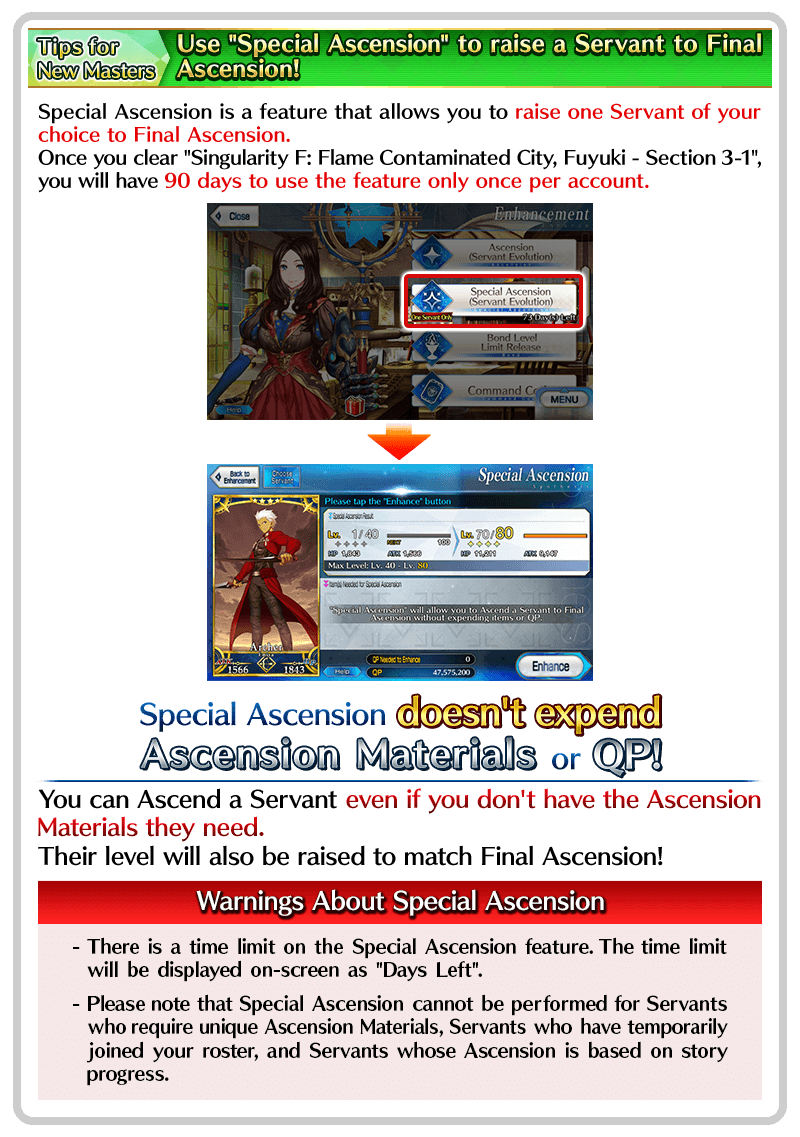
Tips for New Masters: Main Quest Clear Rewards
As you clear the Main Quest for the first time, you'll receive a variety of rewards.
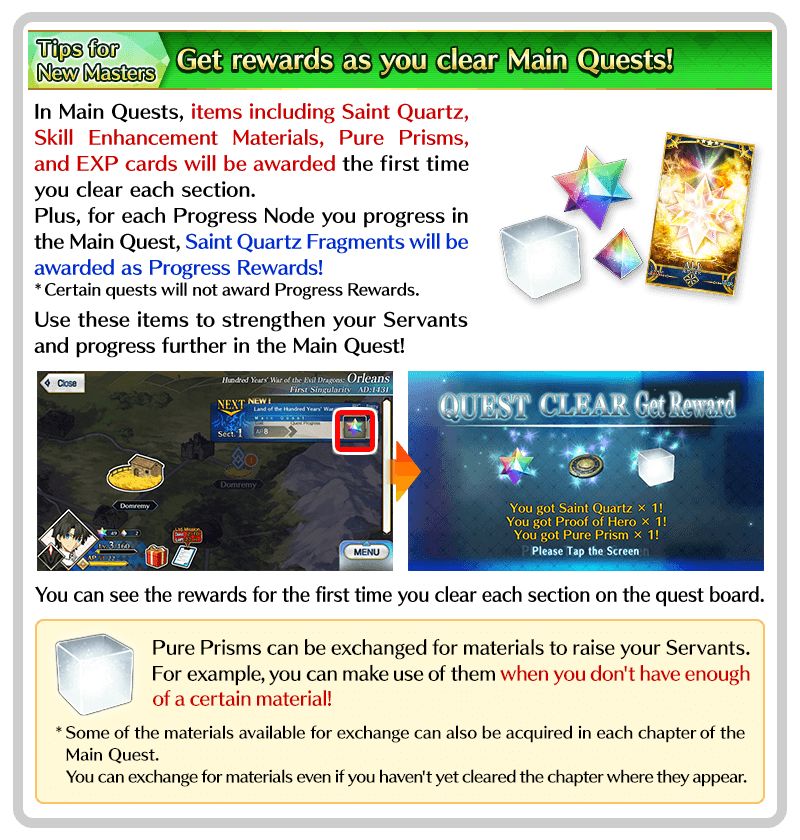
Tips for New Masters: About "Tutorial Missions"
Clear the "Tutorial Missions" available in Master Missions to get various items to help raise your Servants.
Complete missions and strengthen a favorite Servant!
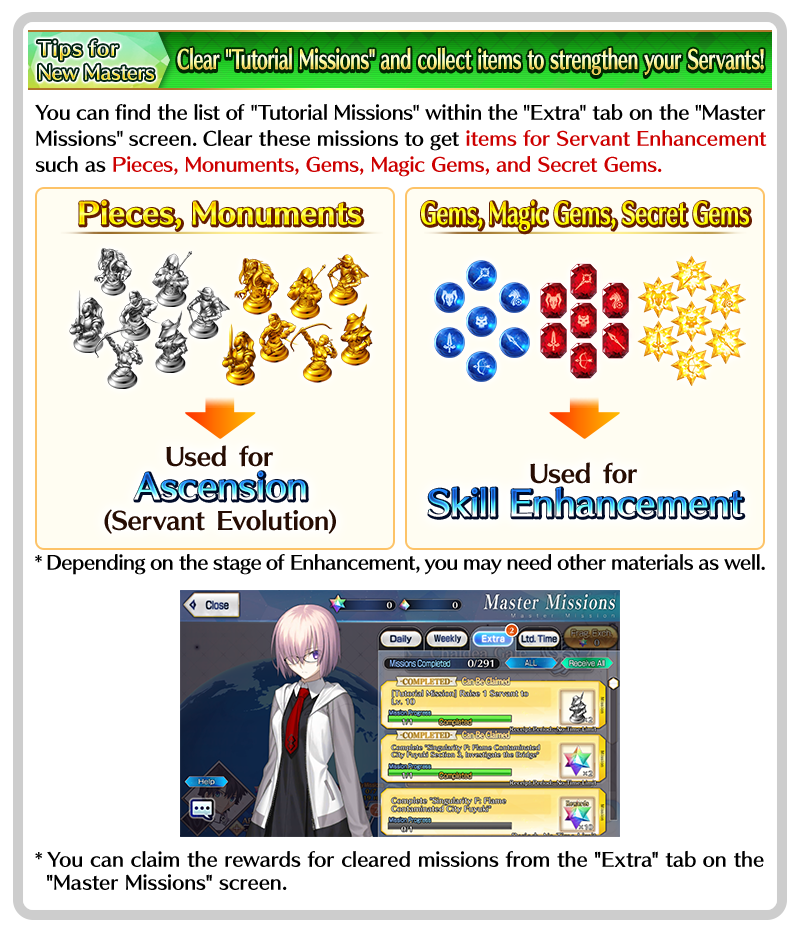
Tips for New Masters: The "Follow" Function
Use the "Follow" function in Main Quests.
Try following other Masters as you progress in the Main Quest!
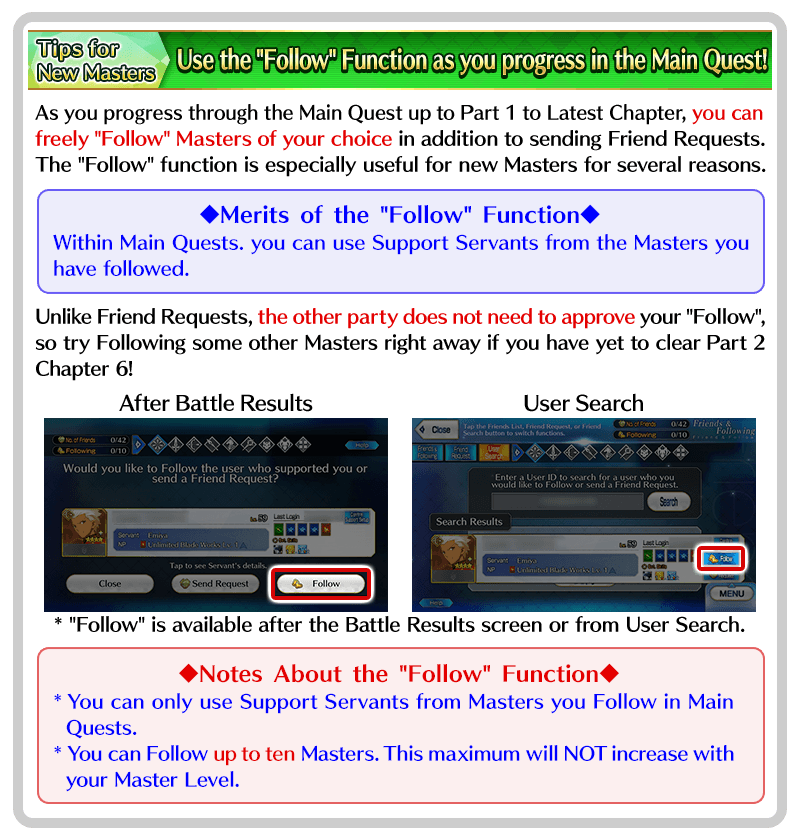
Tips for New Masters: Selecting Materials for Enhancement
When performing Servant or Craft Essence Enhancement, "Drag and Select" and "Auto Select" let you select multiple materials at once.
You can quickly strengthen Servants and Craft Essences!
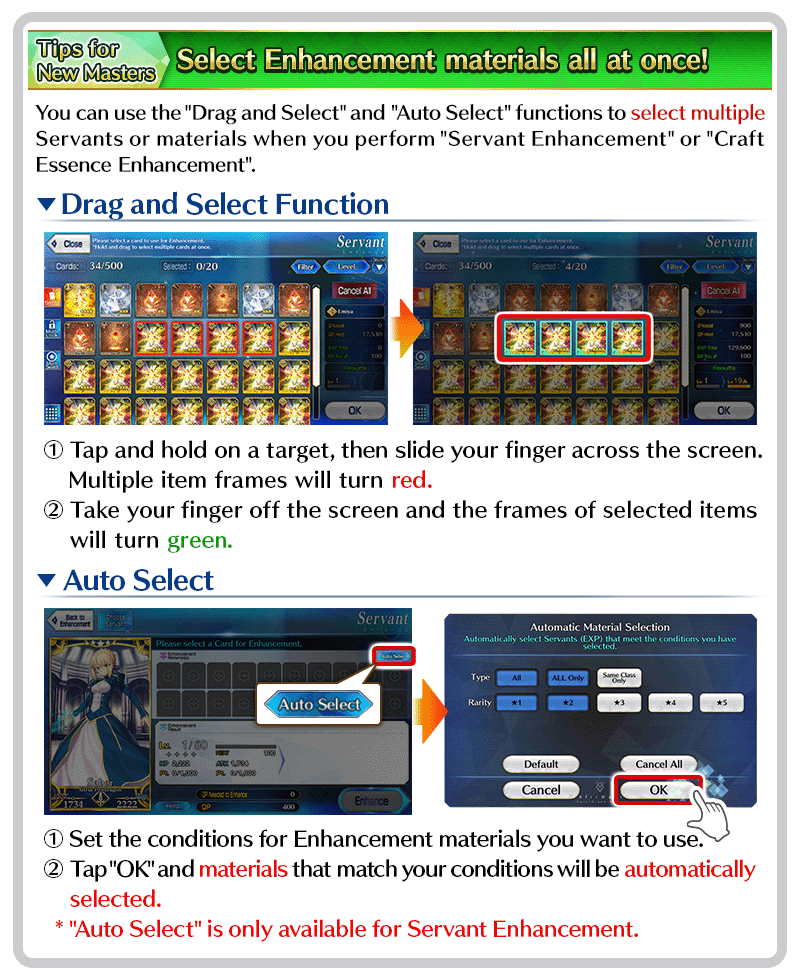
Pure Prisms
New Masters can get materials from Main Quest Part 2 with the new item "Pure Prism"!
Available only as Main Quest Clear Rewards, they can be exchanged for materials in the Da Vinci Workshop.
Use them to help strengthen your Servants!
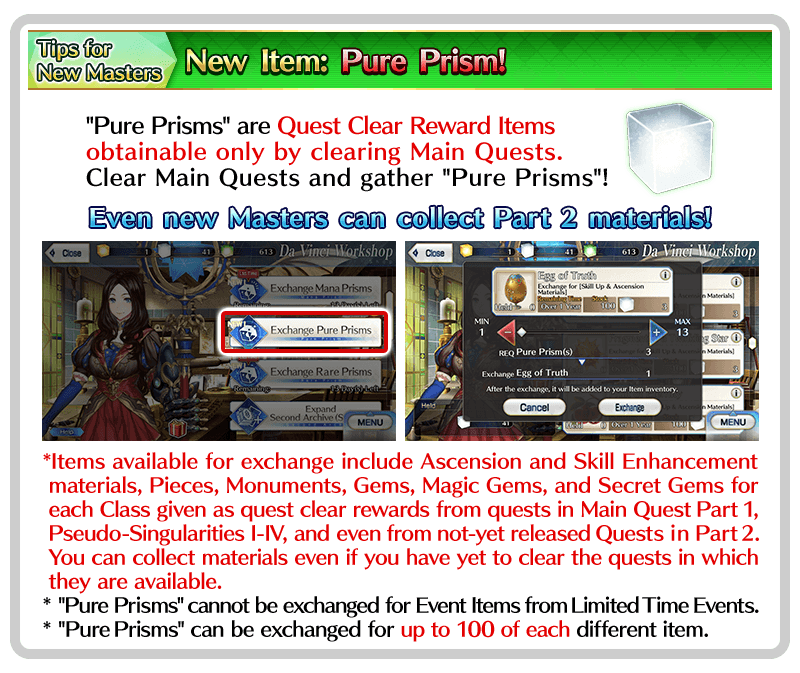
- ◆View Previous Tips
-
Master Missions
Within Master Missions, there are "Daily Missions", "Weekly Missions", "Extra Missions", and "Limited Time Missions".
There are a variety of awards available from the Limited Time Missions in the current campaign, so try taking them on!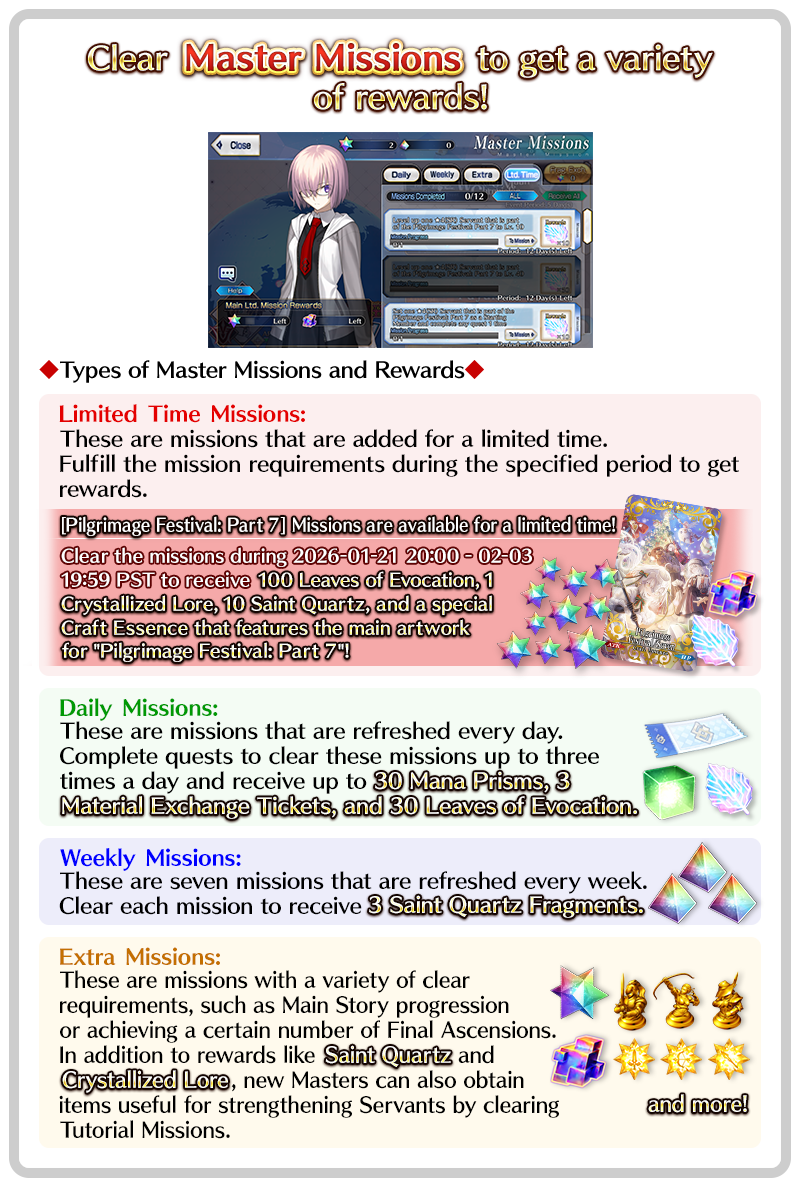
Quests Added to the Bleached Earth
Two Free Quests and one High Difficulty Quest were newly added to the Bleached Earth on 2026-01-27 PST (GMT -8)!
Take on these quests to get Sand of Starlight and Torch of Nova, items needed to unlock Class Scores!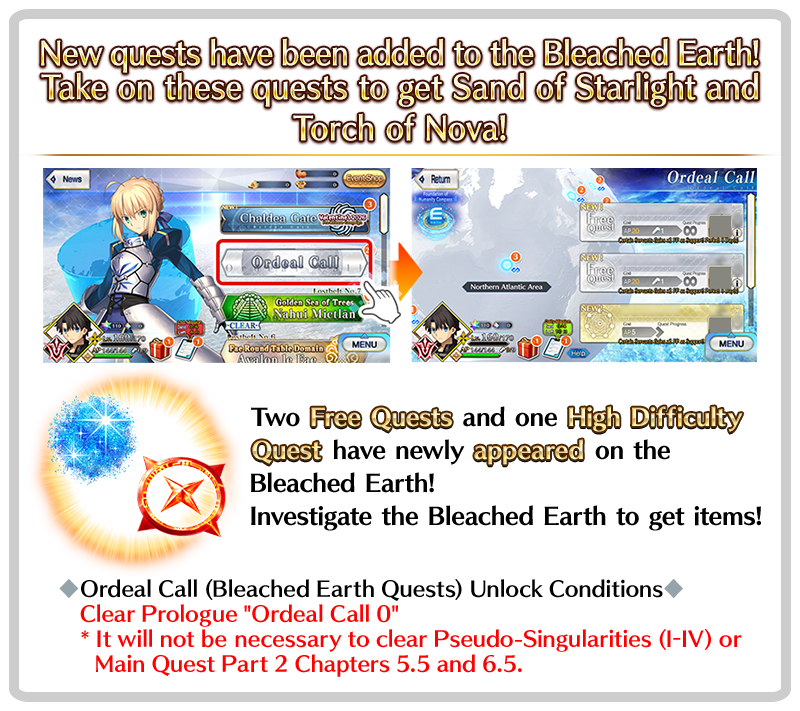
Checking Sub-Attribute Information
You can check each Servant's Sub-Attribute (Heaven, Earth, Human, Star, Beast) on the Servant Details screen.
Sometimes specific Sub-Attributes are included in Noble Phantasm and skill effects.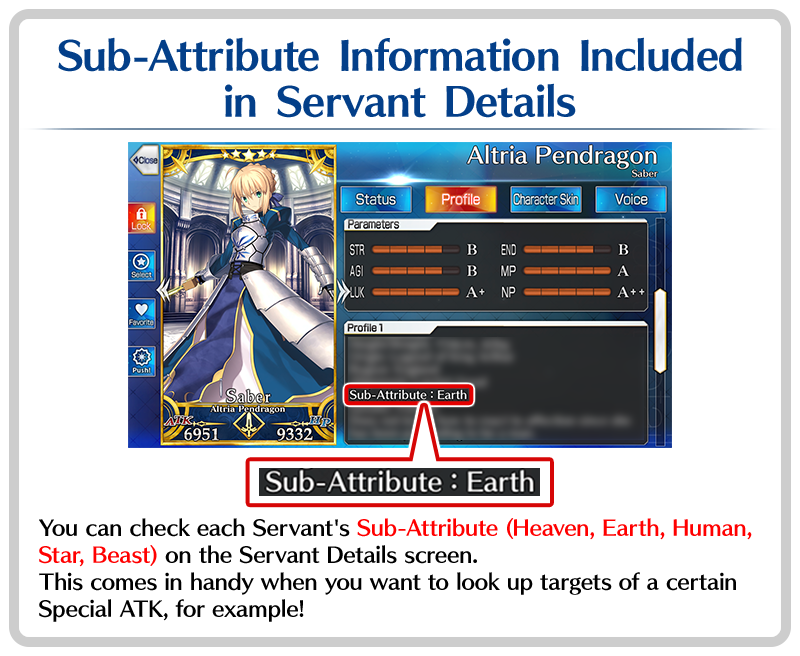
Automatic Party Setup Settings
The "Setup Method" option in "Auto Setup Preferences" lets you choose between "Main Enemy Class Advantage" and "Even Class Advantage". This determines how auto setup prioritizes class advantage over enemies in a quest.
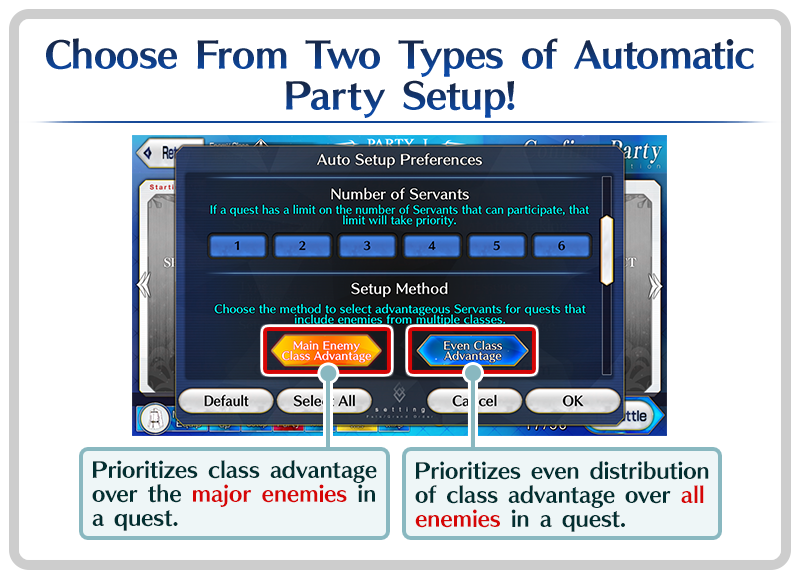
"Play Opening Movie When Entering the App" Game Options
You can choose to skip the game's opening movie through the "Play Opening Movie When Entering the App" options.
You can also adjust other options related to playback of the opening movie, so feel free to customize them to your liking.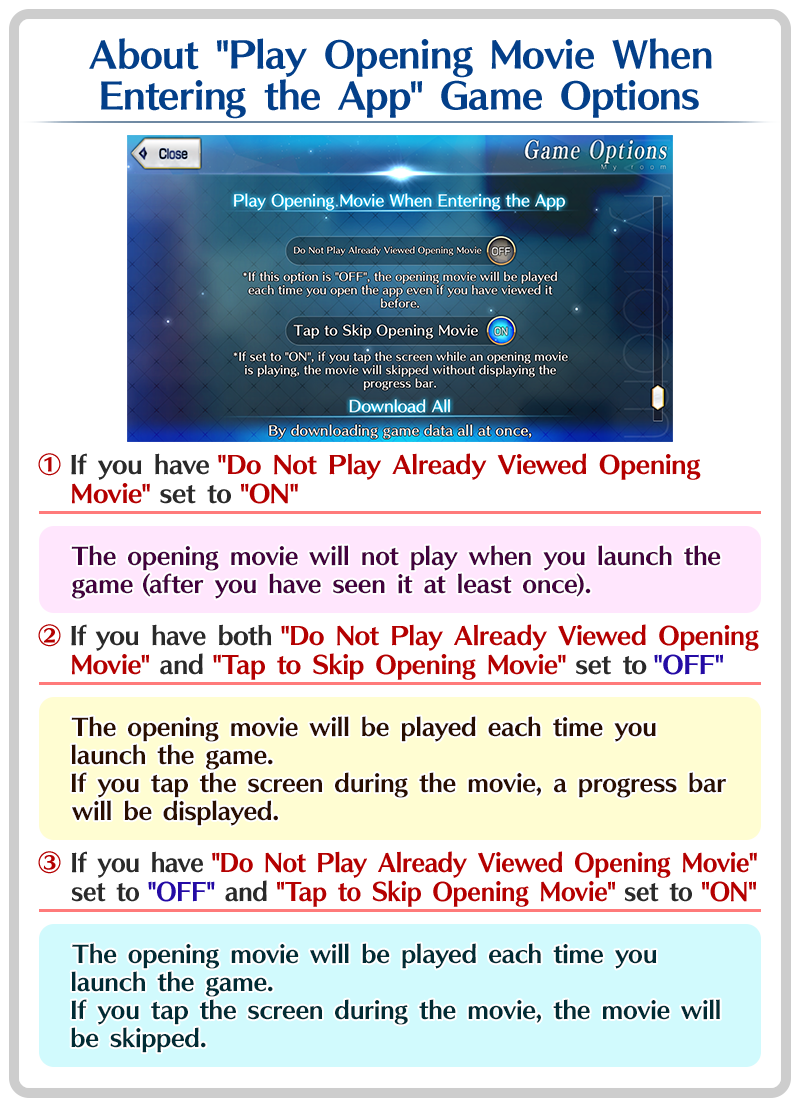
Finding the Enemies you Need to Defeat for Event Missions
Within the Limited Time Event, quest banners will display icons of the enemies you need to defeat for event missions you have in progress!
This info can come in handy when clearing missions!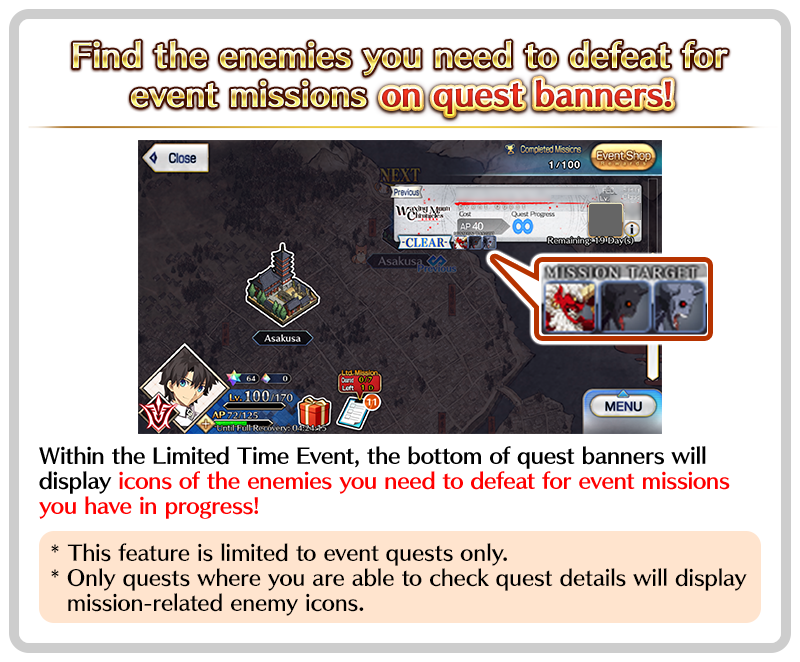
Try Spinning the Prize Roulette!
During the ongoing Limited Time Event, you can use Happy Christmas Tickets to spin a prize roulette!
You exchange for up to 10 prizes at once, and this increases to 100 from lineup no. 11 and onward!
Take this chance to get useful items!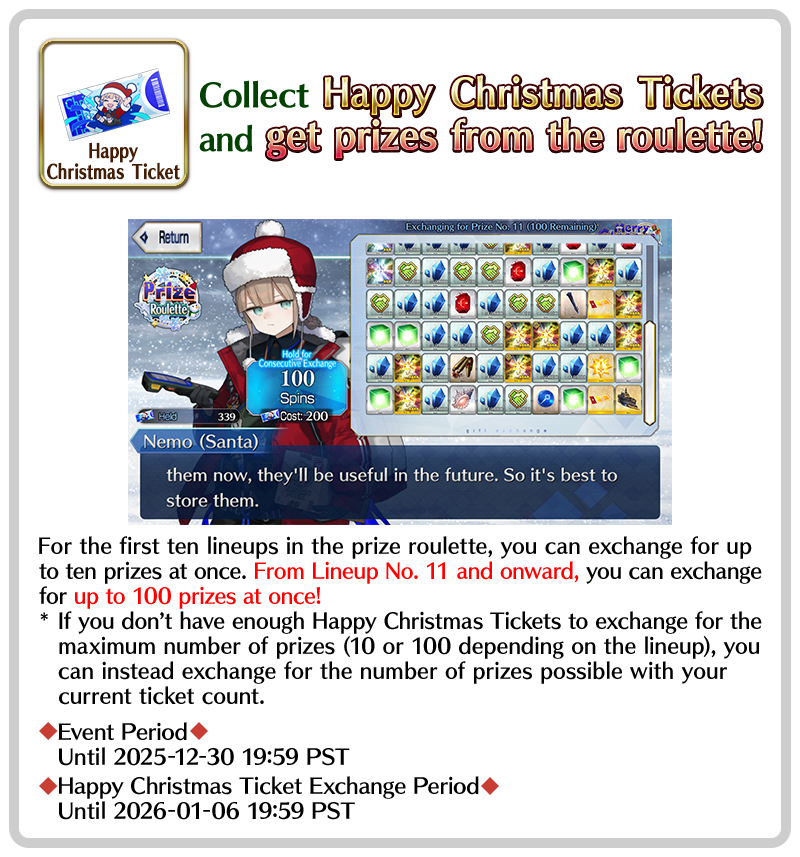
"Where to Find" Button for Items
A "Where to Find" button has been added to the Servant Enhancement, Ascension, and Skill Enhancement screens!
Use this to jump to places where the items can be acquired, such as Free Quests, Exchange Pure Prisms, or Event Item Exchange!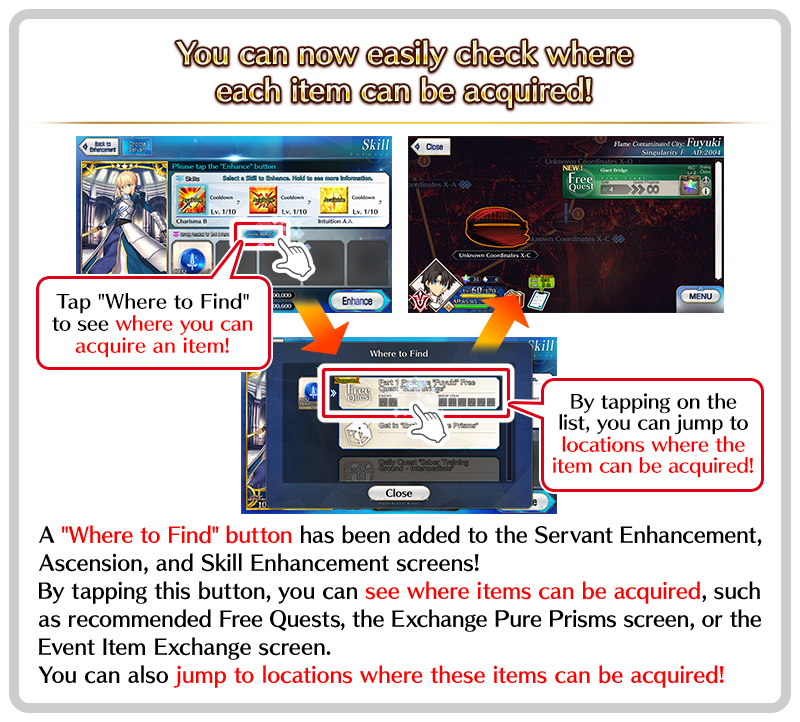
AP Costs When you are Defeated or Withdraw in Battle
From 2025-12-19, Main Quests with "Expended at Clear" displayed will not consume AP when you are defeated or withdraw in battle. * Some quests will have "Withdraw Cost 0" displayed, but the amount of AP consumed upon clear won't change.
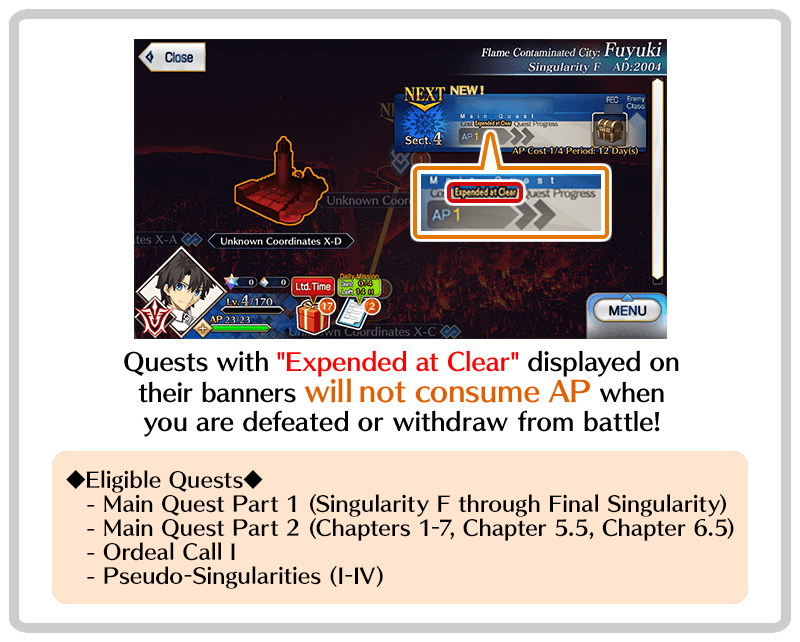
100x Summons now Possible in Friend Point Summon!
You can now summon up to 100 times at once in Friend Point Summon!
If you don't have enough Friend Points for a 100x Summon, you can instead summon for the maximum number of times possible with your current Friend Points.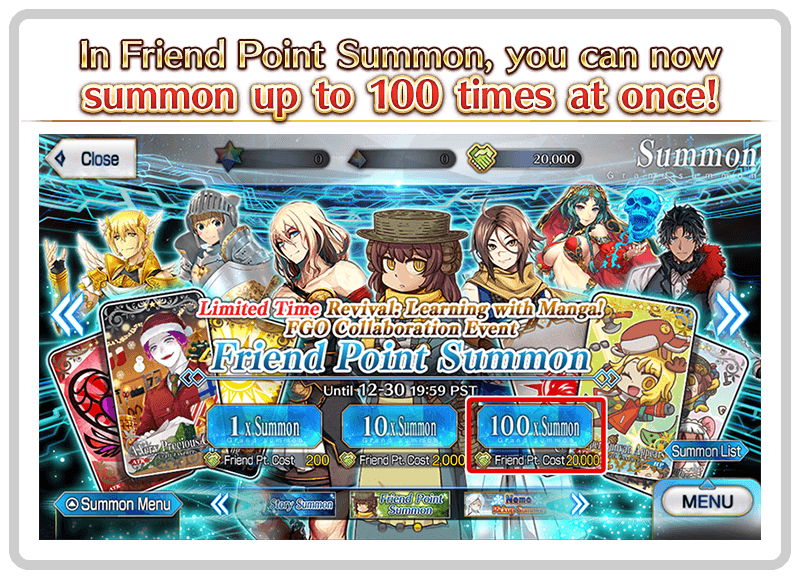
Setting Support Lineups for Limited Time Events
Certain Servants and Craft Essences gain event bonuses in Limited Time Events. If you assign your Support Lineups to "Event" slots, other Masters can use them as Support in events, earning you lots of Friend Points!

Leyline Stones
Use a Leyline Stone instead of Command Spells or a Saint Quartz to continue if you're defeated in a Main Quest battle. They can help you clear Part 2 Chapter 6.5, which is required to play Main Quests in the upcoming Christmas 2025 event!
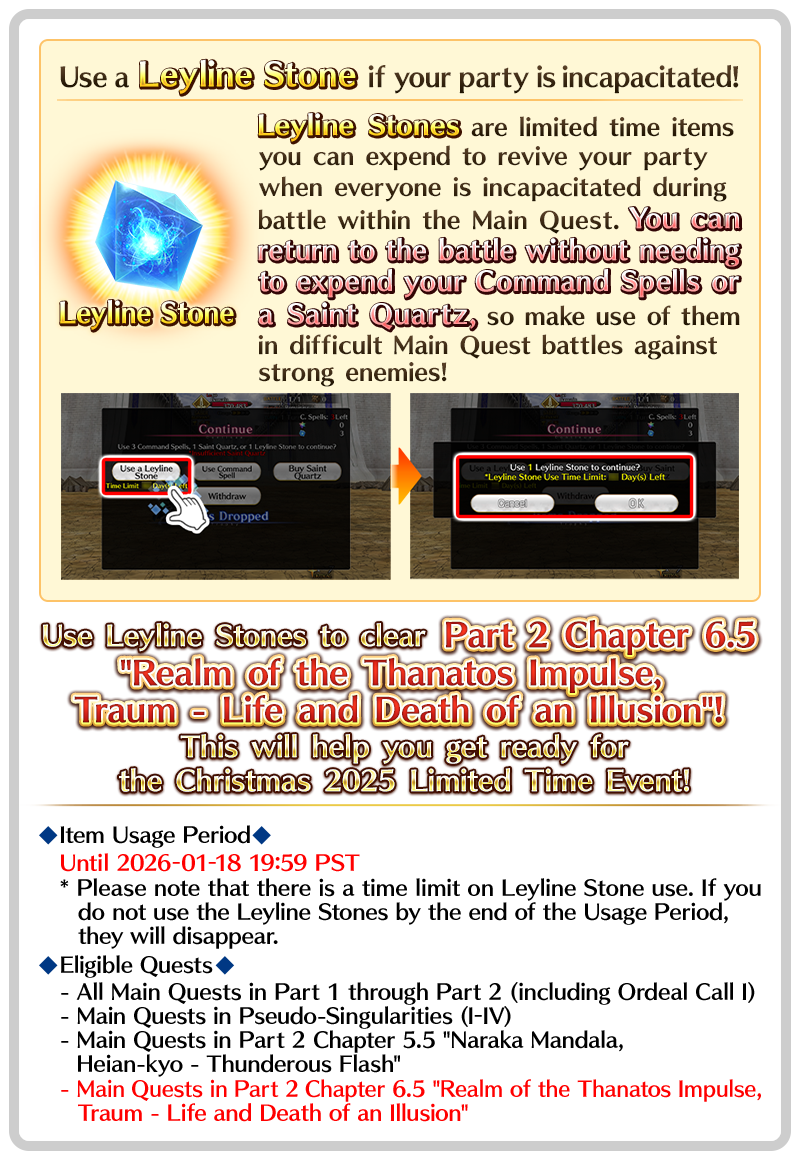
Event Limited Craft Essences Added to "Remember Essence"
As of 2025-11-06 20:00 PST (GMT -8), seven Event Limited Craft Essences from past Limited Time Events can be exchanged through "Remember Essence" in the Da Vinci Workshop.
More Event Limited Craft Essences will be added in future updates!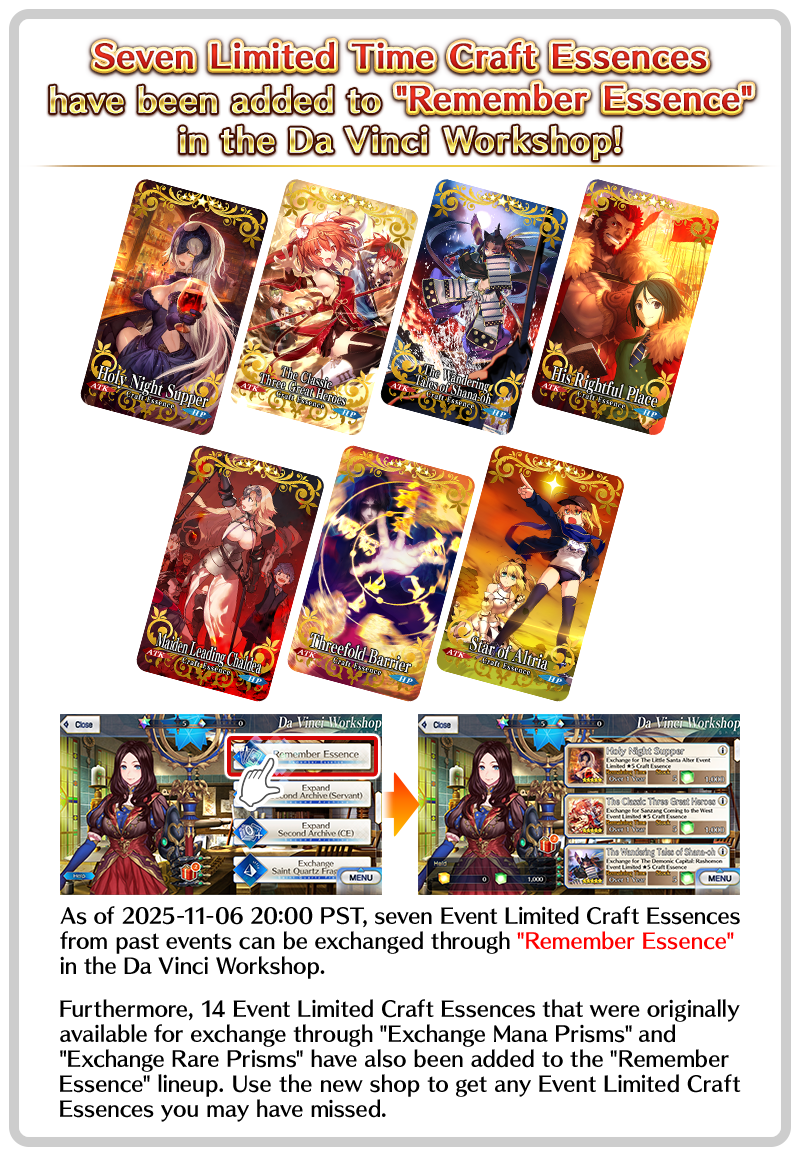
Using "Craft Essence Display Priority" Settings to Choose Support Servants Based on Their Craft Essence Effects
Use "Craft Essence Display Priority" settings in the Select Servant screen's "Sort Settings" to show Servants equipped with Craft Essences with specific skill effects first in the list. Find Servants with certain Craft Essences easily!
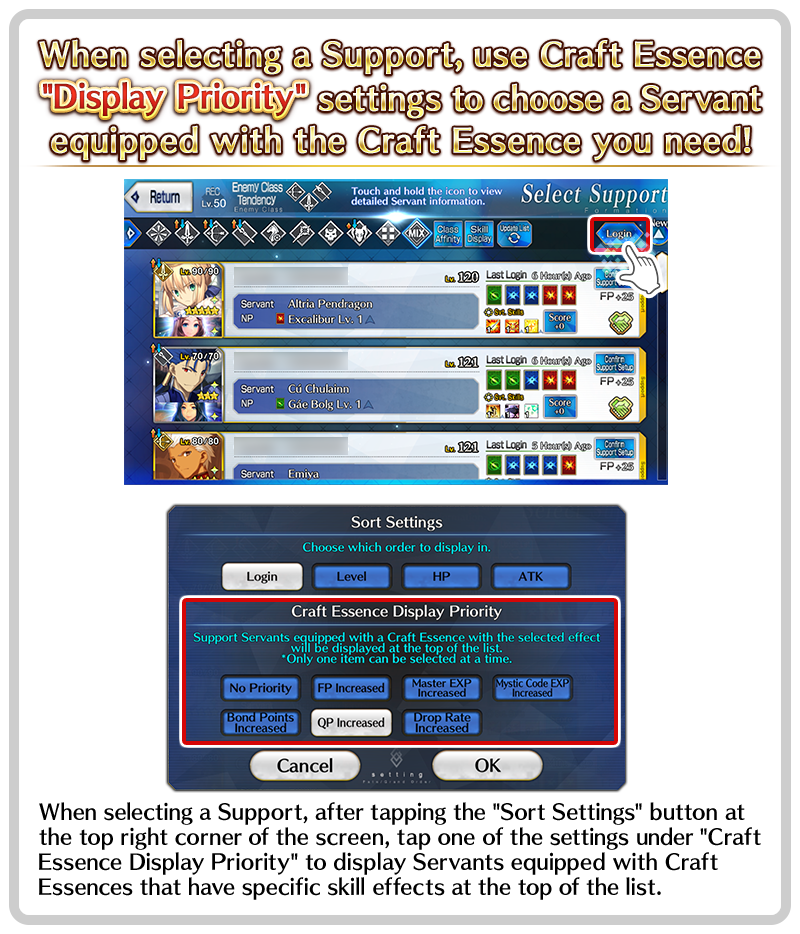
Continue Feature in Grail Front
If defeated, you can use Continue in the ongoing Grail Front. Use three Command Spells or one Saint Quartz to fully restore Master and ally Servants, return them to their original spots on the map, and battle enemies where you left off.
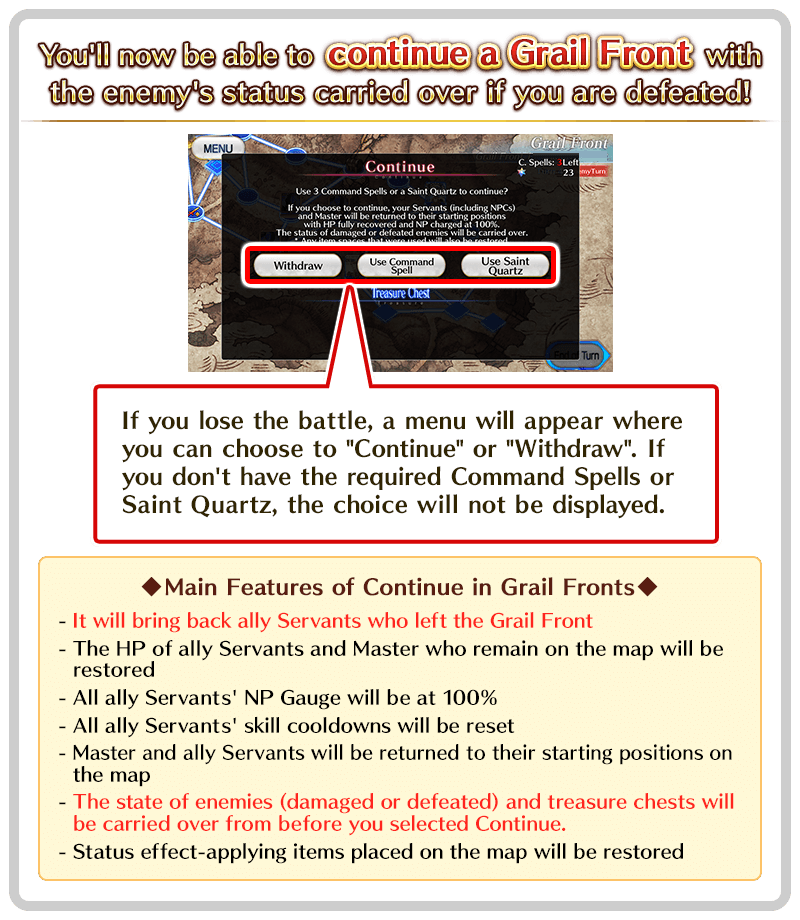
Change the Time of Day of the Grail Front
In the ongoing event, once you win a Grail Front you'll be able to change the event map's time of day to take on the Grail Front at the opposing time of day. The Treasure Chests you can get differ on Day and Night maps, so try them both!
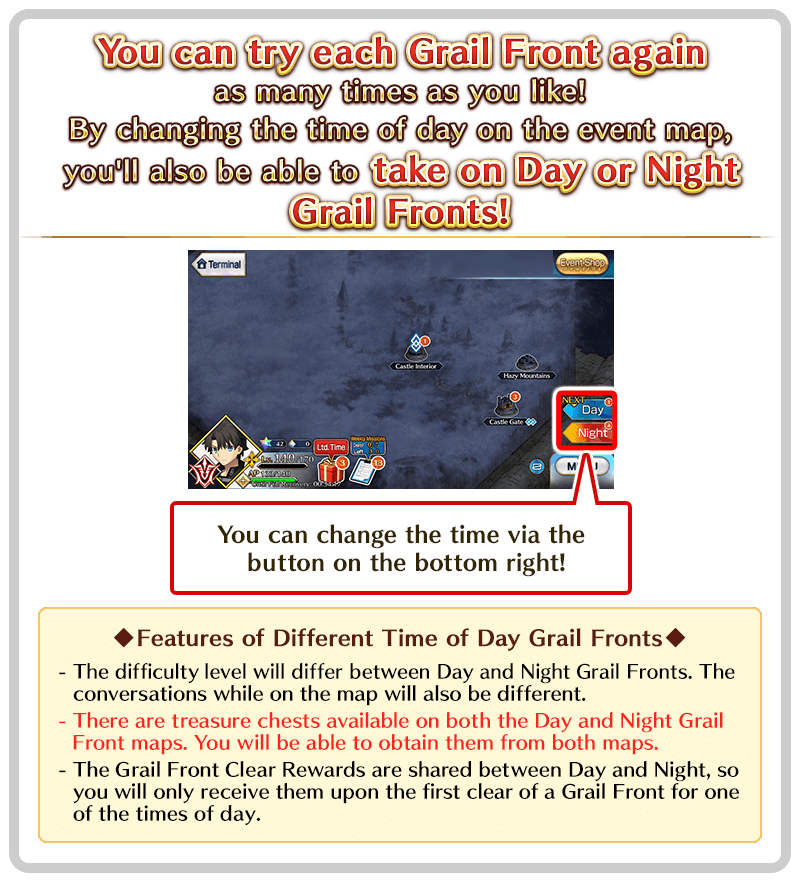
Daily Mission Rewards
By completing Daily Missions, missions that refresh each day, you can acquire Mana Prisms, Monthly Exchange Tickets, and Leaves of Evocation. This is a great way to obtain Leaves of Evocation outside of limited time Pilgrimage Festivals.
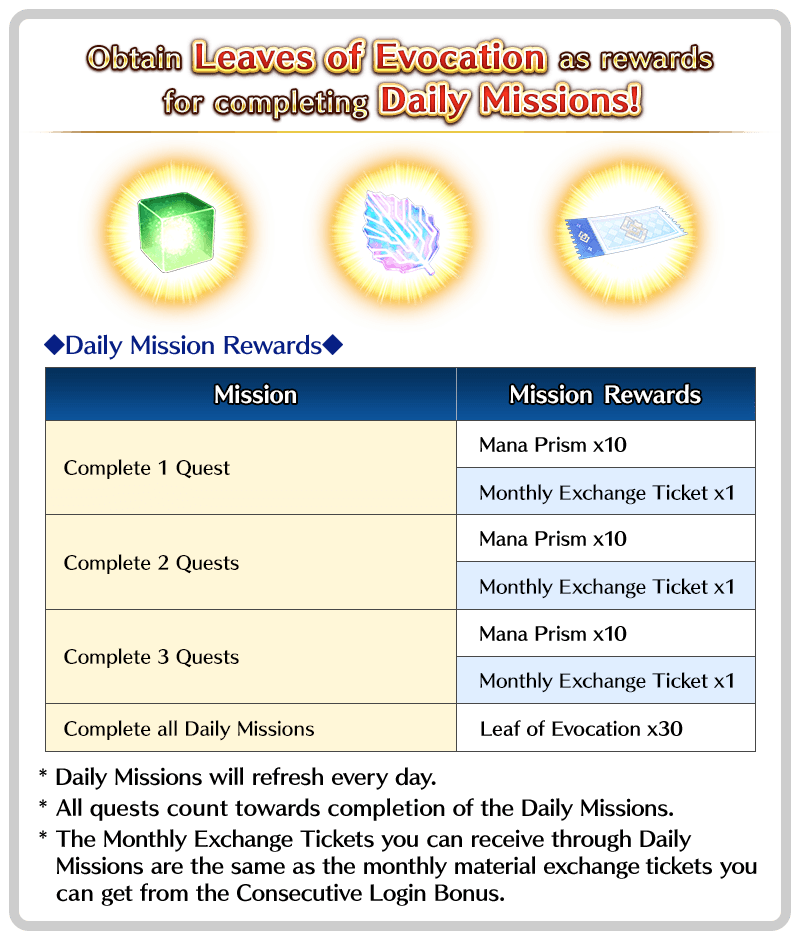
Quests on the Bleached Earth
As of 2025-09-21 PDT (GMT -7), two new Free Quests and one new High Difficulty Quest have appeared on the Bleached Earth map! Take on the quests to get the items Sand of Starlight and Torch of Nova, necessary to unlock Class Scores!
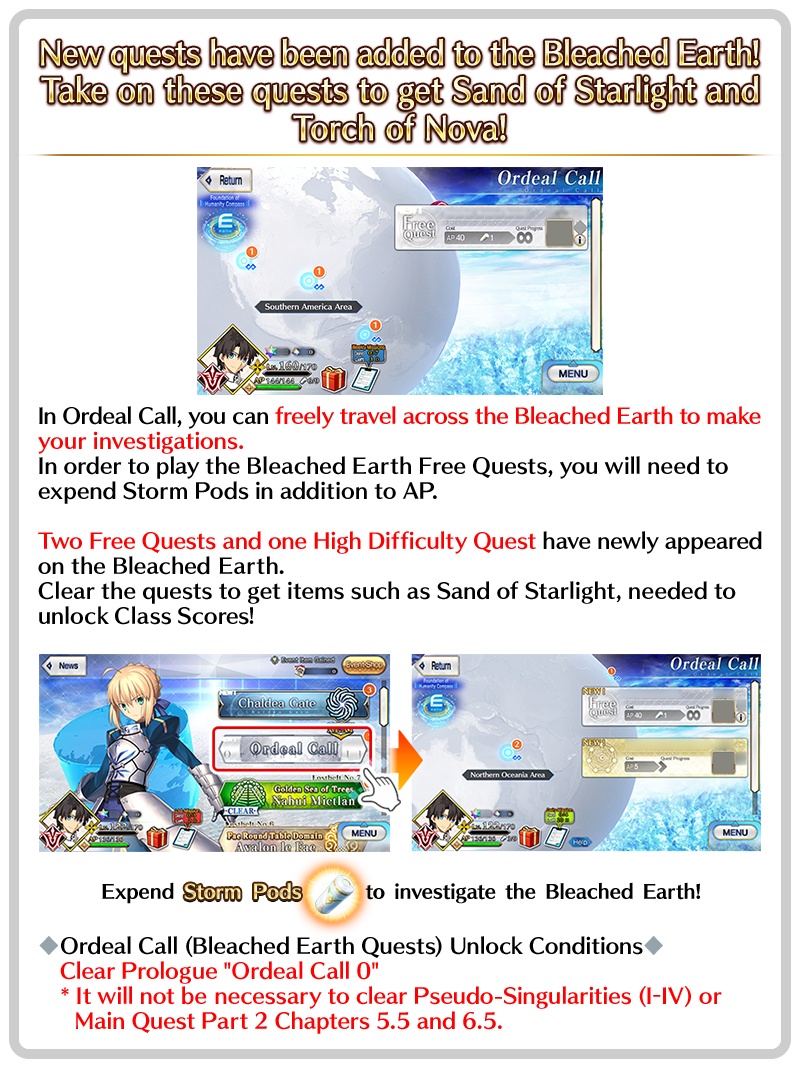
Leaves of Evocation
Past Distributed Servants ★4 (SR) Irisviel (Holy Grail), ★4 (SR) Chloe von Einzbern (Archer), and ★4 (SR) Sieg can now be acquired with Leaves of Evocation.
Exchange Leaves of Evocation for their Ascension materials, Servant Coins, etc.!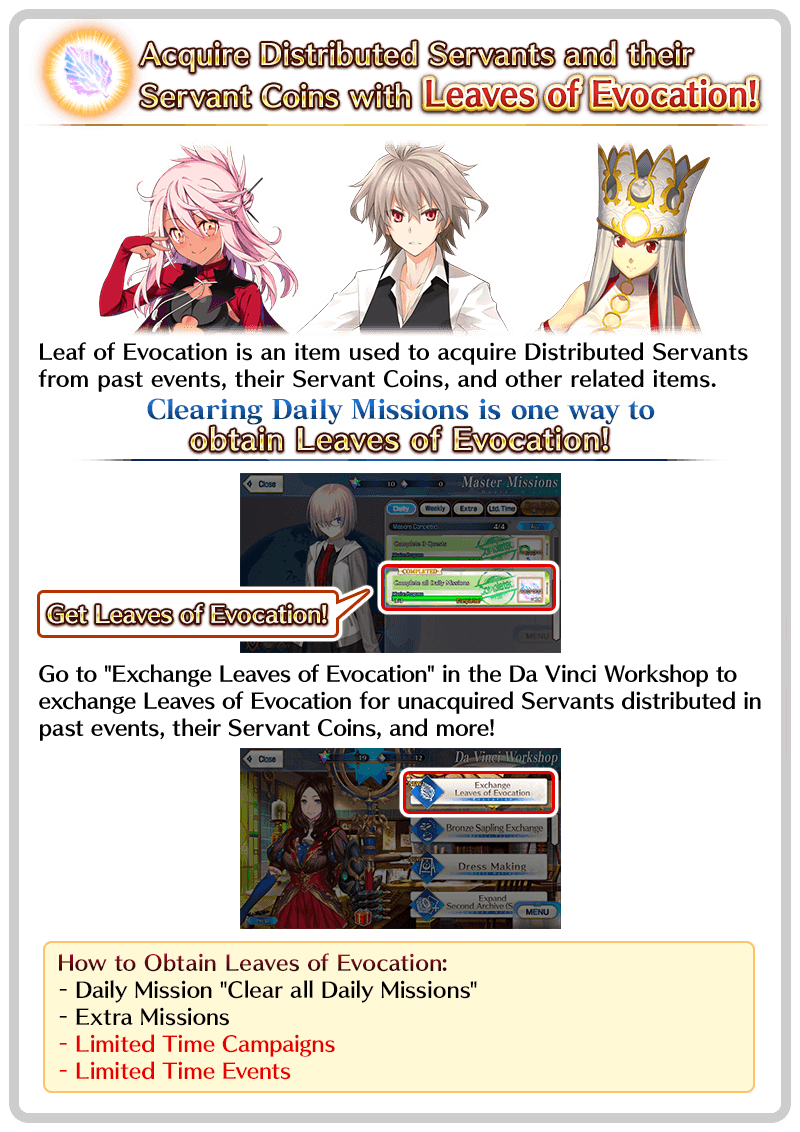
Setting Support Lineups for Limited Time Events
Certain Servants and Craft Essences gain event bonuses in Limited Time Events. If you assign your Support Lineups to "Event" slots, other Masters can use them as Support in events, earning you lots of Friend Points!
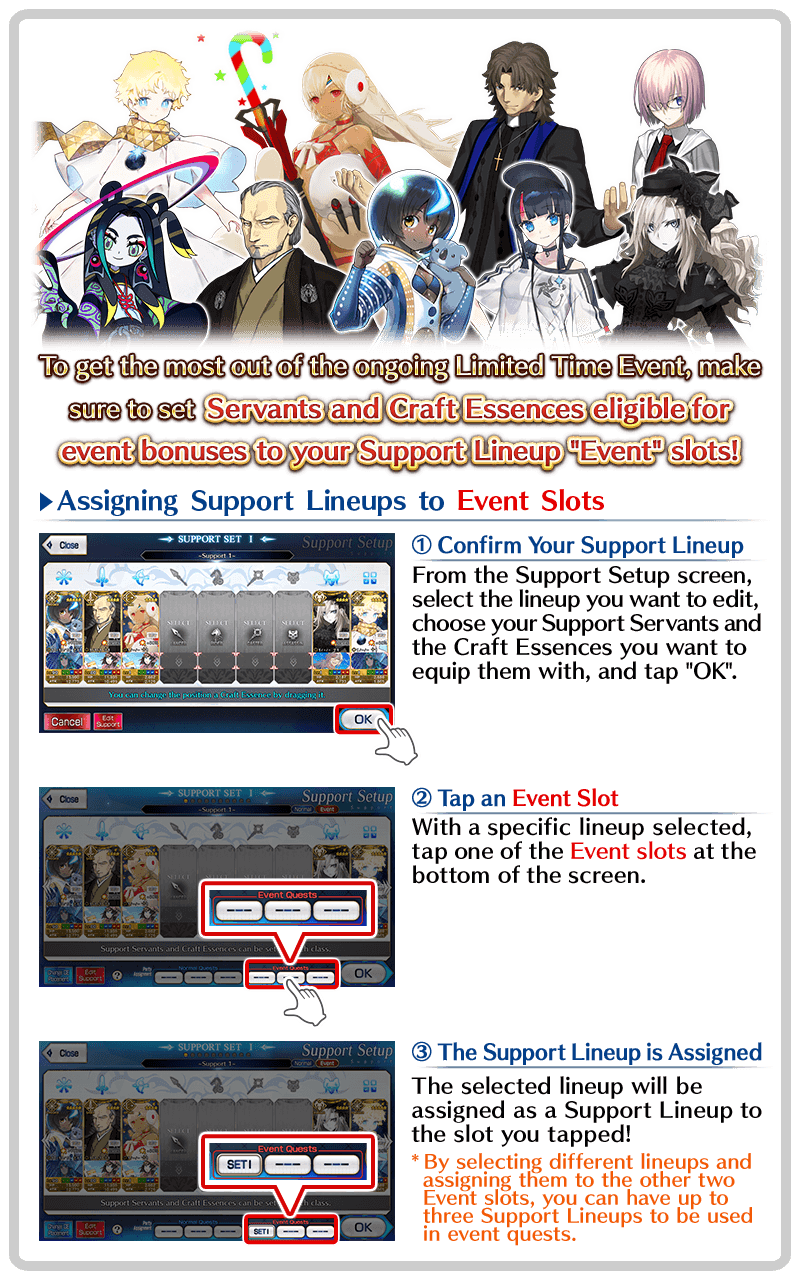
Useful Filter Options
The filter function is useful for displaying only items that fit your purpose.
Filter by a specific rarity, class, Noble Phantasm Type, etc., and even specific Extra classes.
Try out these filter options when setting up your party.
3000 Days Anniversary Celebration Special Ticket Exchange
We're currently holding a campaign where you can get one eligible ★4 (SR) Servant of your choice!
Exchange the 3000 Days Anniversary Celebration Special Ticket and get one of the eligble ★4 (SR) Servants (includes Ltd. Time Servants)!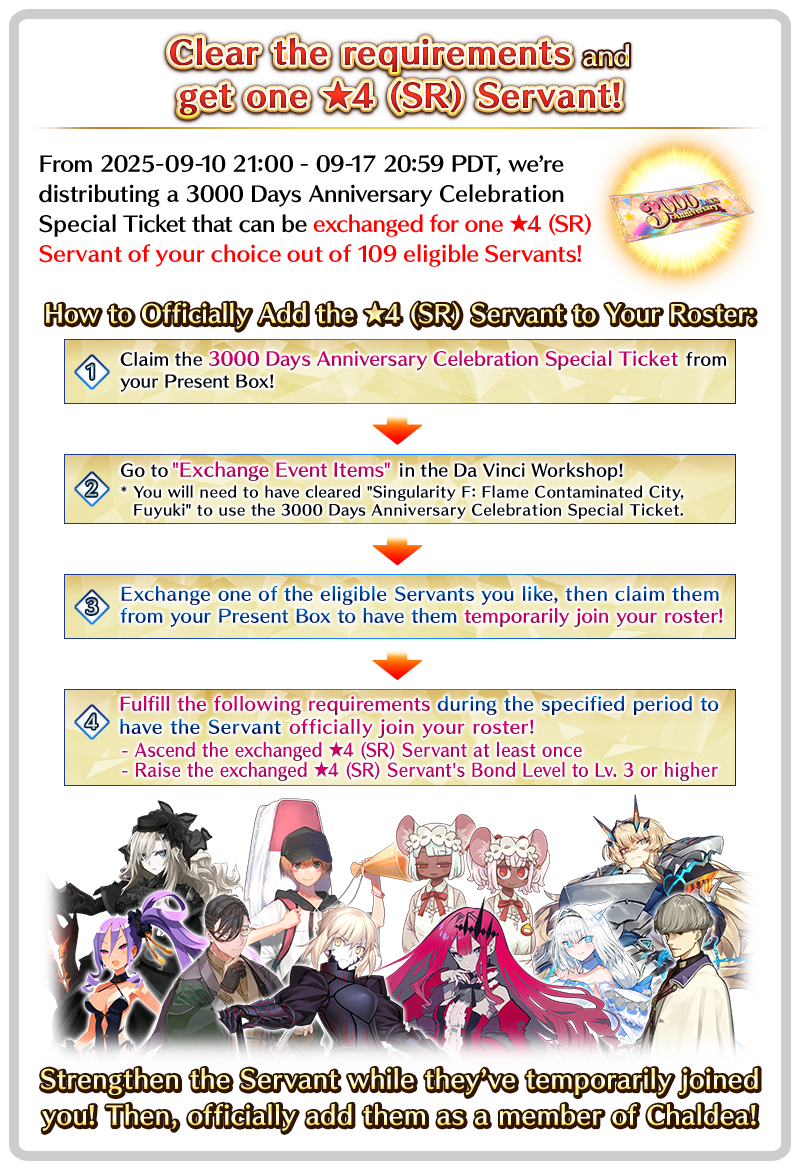
Servants with Strengthened Skill or Noble Phantasm Effects from Certain Field Statuses
As of 07-30 PDT (GMT -7), certain Servants currently featured in Limited Time Saint Quartz Summons will have their skills or Noble Phantasm effects strengthened on fields with certain statuses! Use skills and Noble Phantasms to apply statuses to fields that don't have the effect you need so you can take advantage of these strengthened effects!
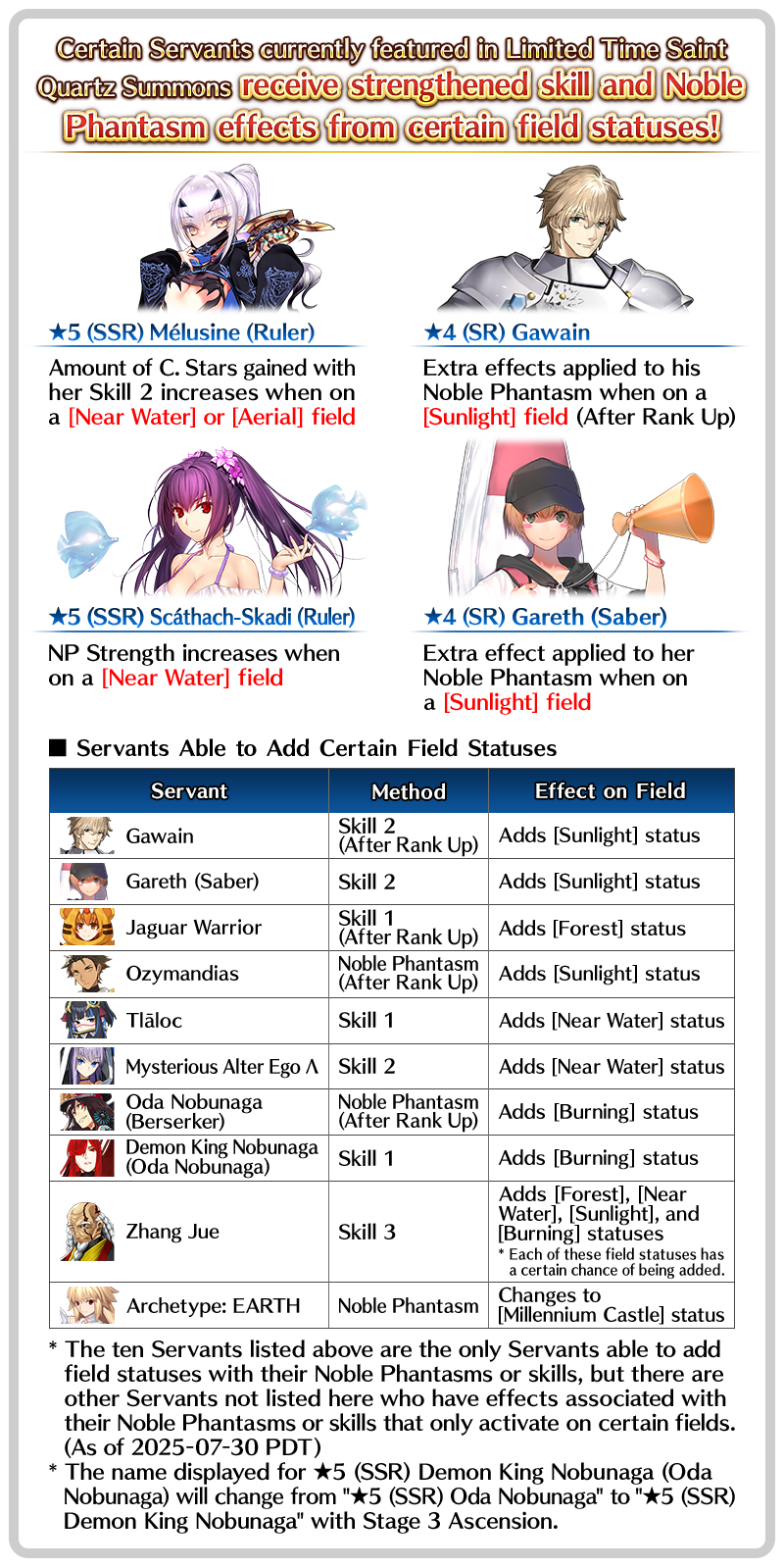
Bond Points Gained Bonus
The Servants you have set as starting members of your party will get a 20% bonus to Bond Points gained upon clearing quests! Bring your favorite Servants to battle as starting members and deepen your bond!
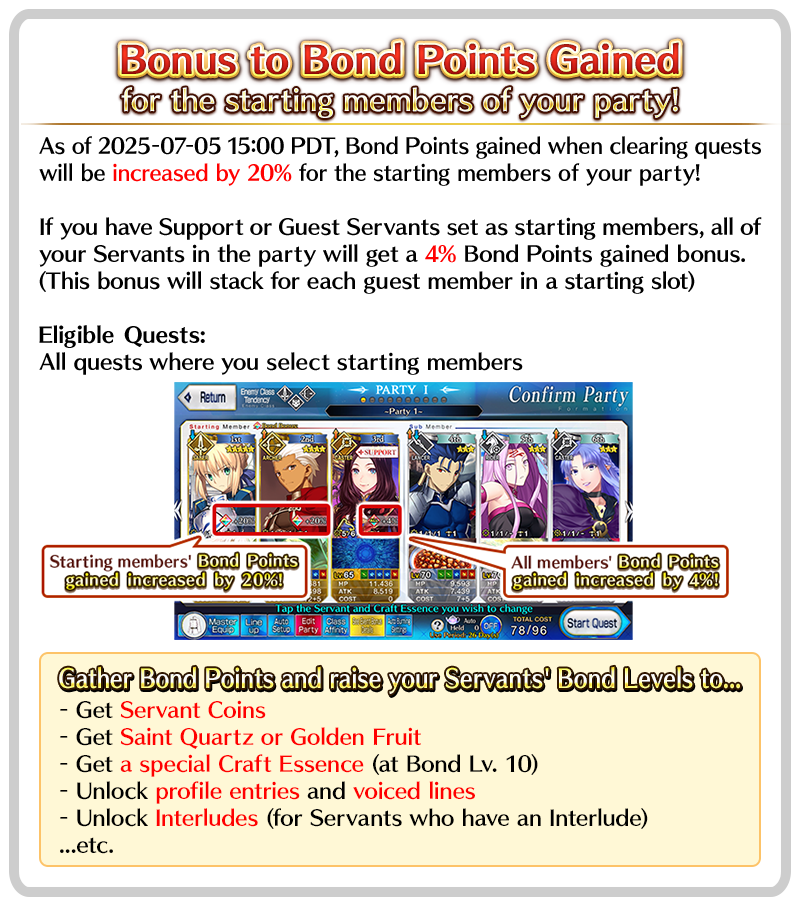
Leyline Stones
Use a Leyline Stone (obtainable from campaigns) instead of three Command Spells or a Saint Quartz to continue if you're defeated in a Main Quest battle. They're usable in Part 1 through Part 2, so use them to progress in the story!
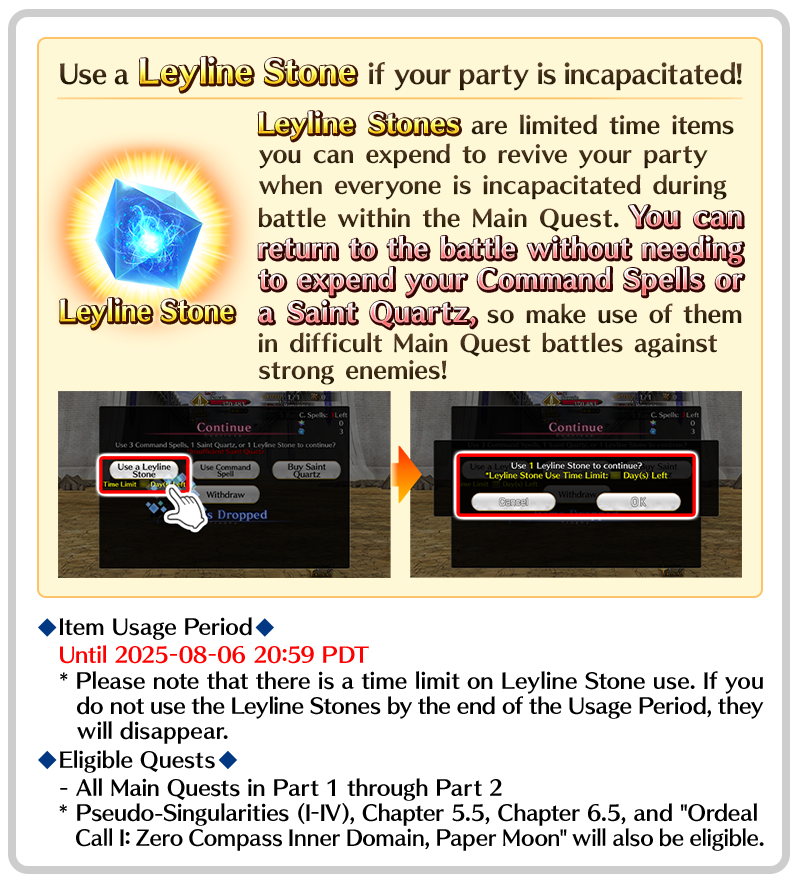
Class Score
The new "Class Score" system will allow you to strengthen each class! Select a Class Score and unlock the Sign for the class(es) you want to strengthen to give all Servants of the affected class a variety of strengthening effects!
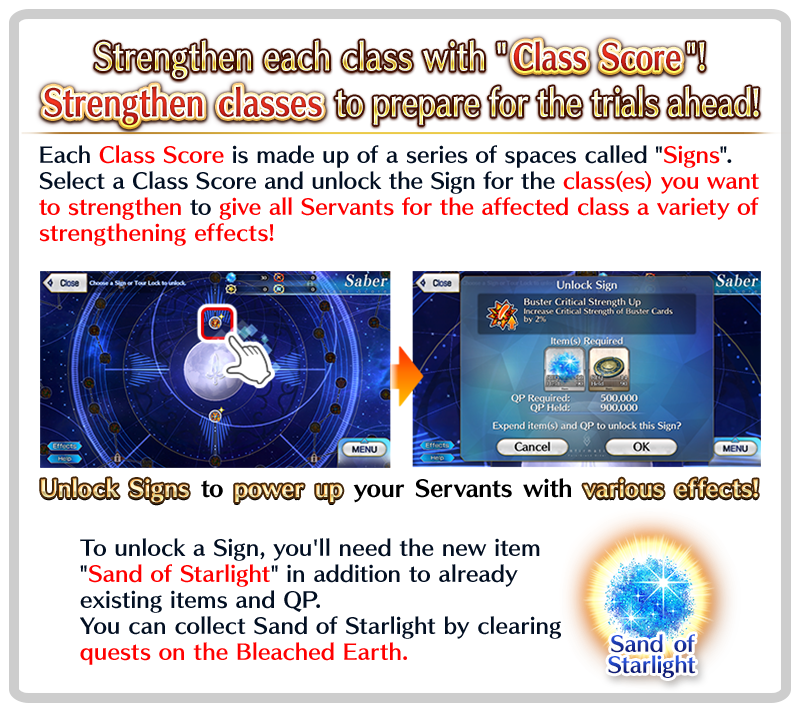
Investigating the Bleached Earth
As of 2025-05-08 01:00 PDT (GMT -7), you can reinvestigate the Bleached Earth.
Multiple Free Quests and High Difficulty Quests will appear. Clear them to earn Sand of Starlight, which you'll need to unlock Class Score Signs.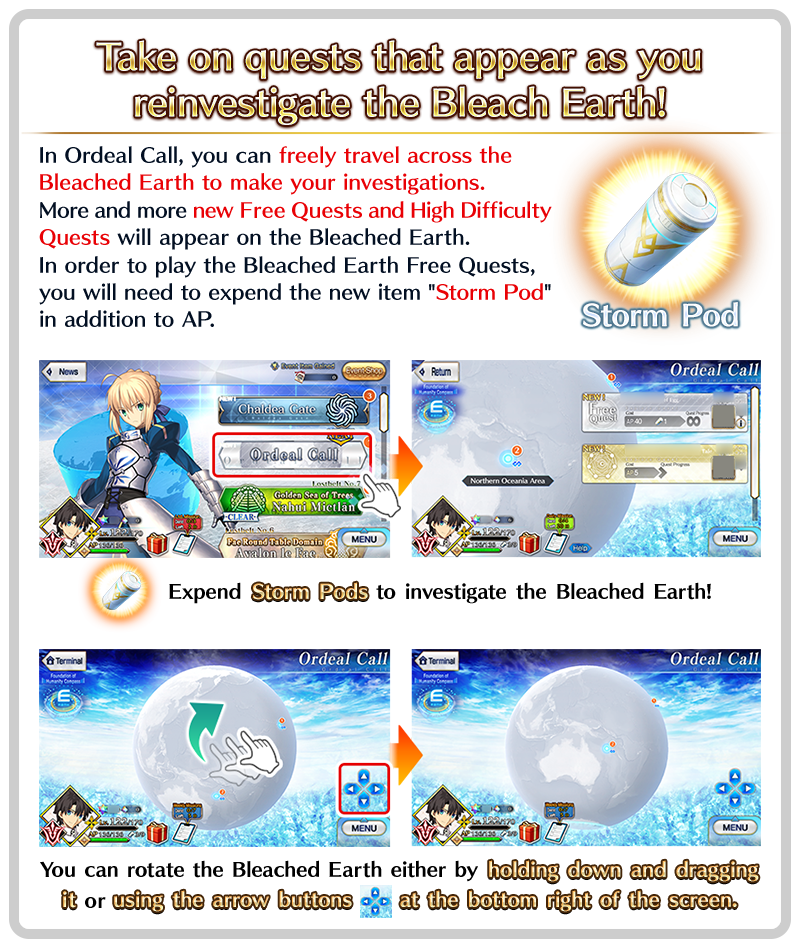
Recovering From the "Exhausted" State
By using "Rest" in the ongoing event, you can shorten the recovery time of a Servant's "Exhausted" state.
If you set the recovery alert to "ON", a push alert will let you know when all Servants using "Rest" have fully recovered.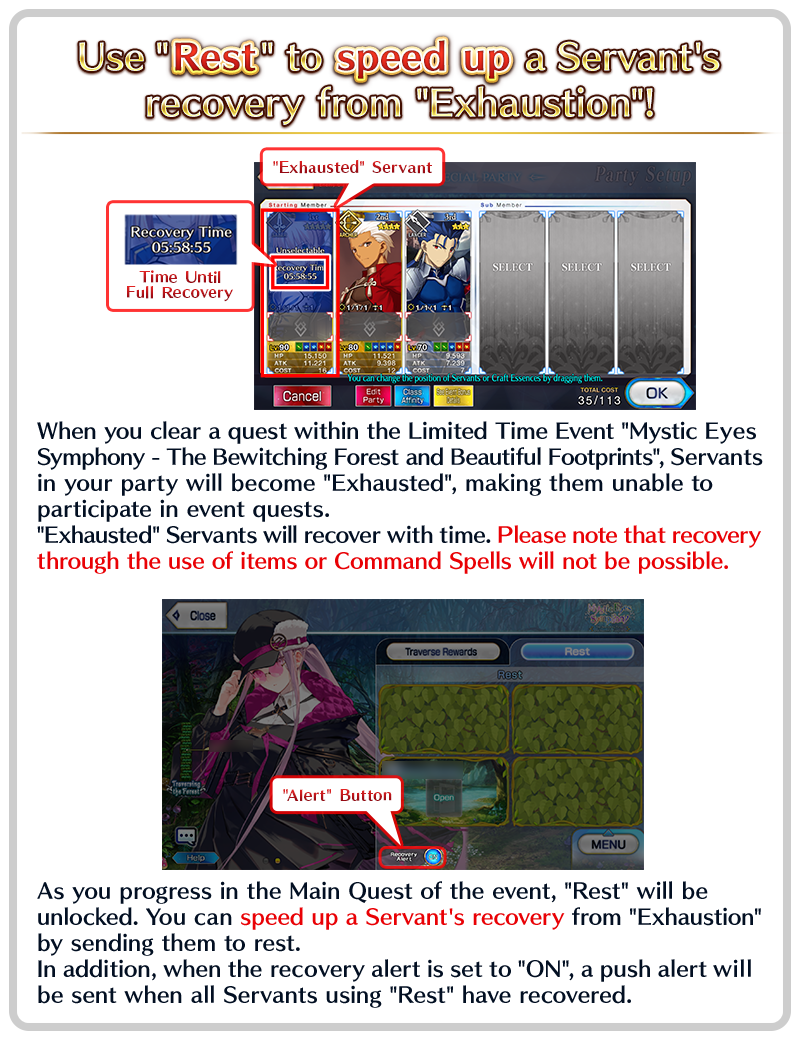
Leaves of Evocation
Four past Servants have been permanently added to the Distributed Servants you can acquire with Leaves of Evocation. You can also exchange Leaves of Evocation for the Ascension materials, Servant Coins, and more needed to strengthen them!
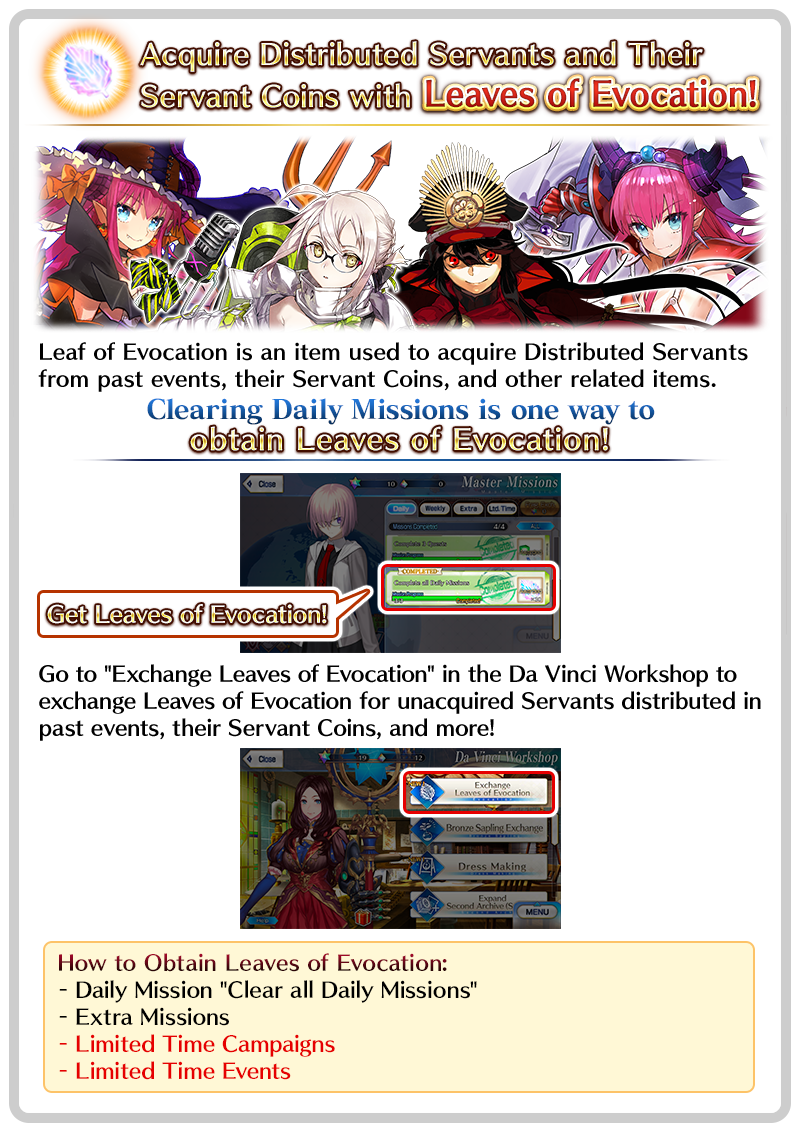
Leyline Stones
Use a Leyline Stone (obtainable from campaigns) instead of three Command Spells or a Saint Quartz to continue if you're defeated in a Main Quest battle. They're usable through Part 2 Chapter 7, so use them to clear the Main Quest!
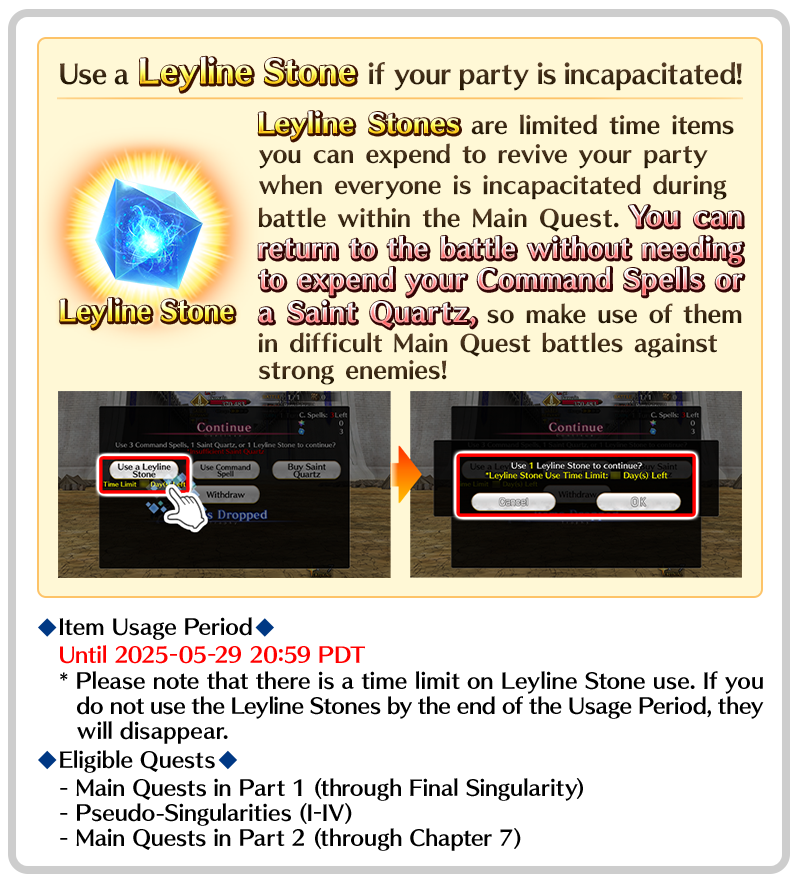
The Special Craft Essences Available From Advanced Quests
The first time you clear each Advanced Quest, you will be awarded a special Craft Essence that increases the drop rate of a specific item. Use them when you need to gather materials to Enhance your Servants!
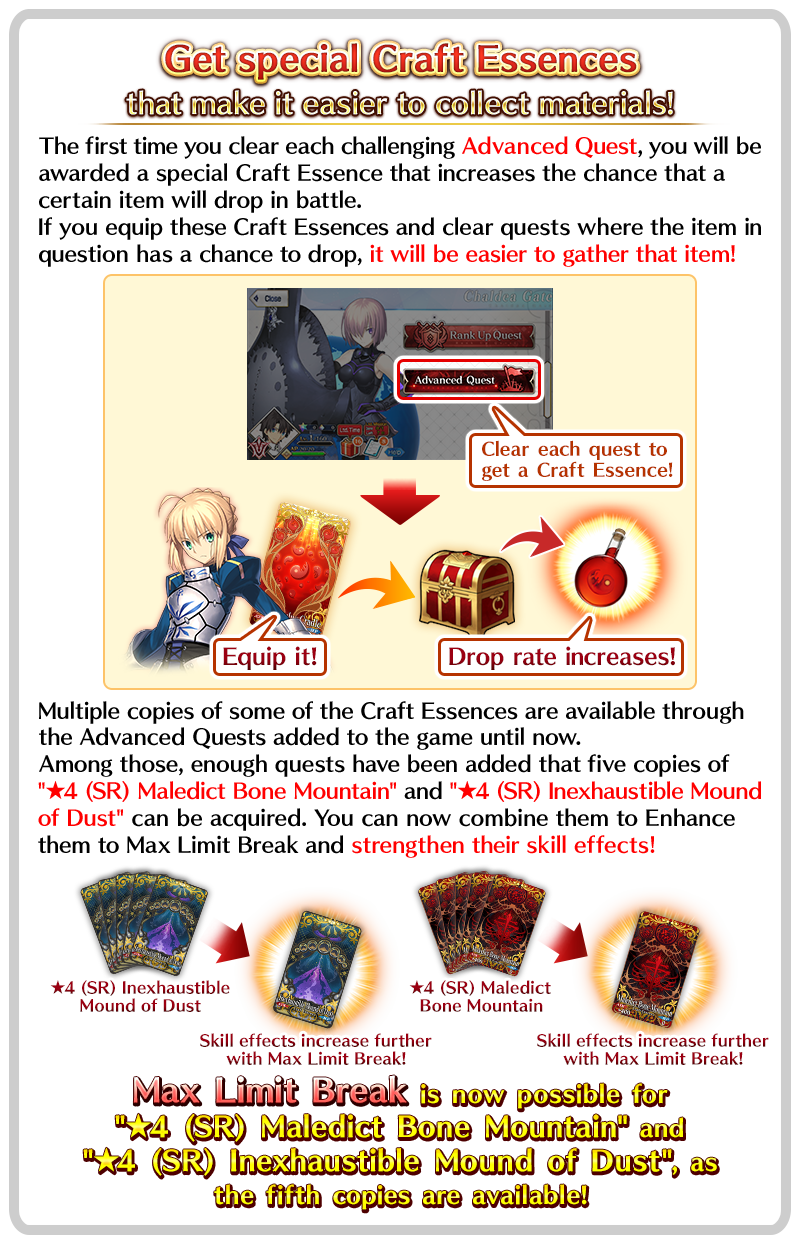
About the Prize Roulette
Collect event items in the ongoing Limited Time Event to play the Prize Roulette and get QP, items to strengthen your Servants, and more!
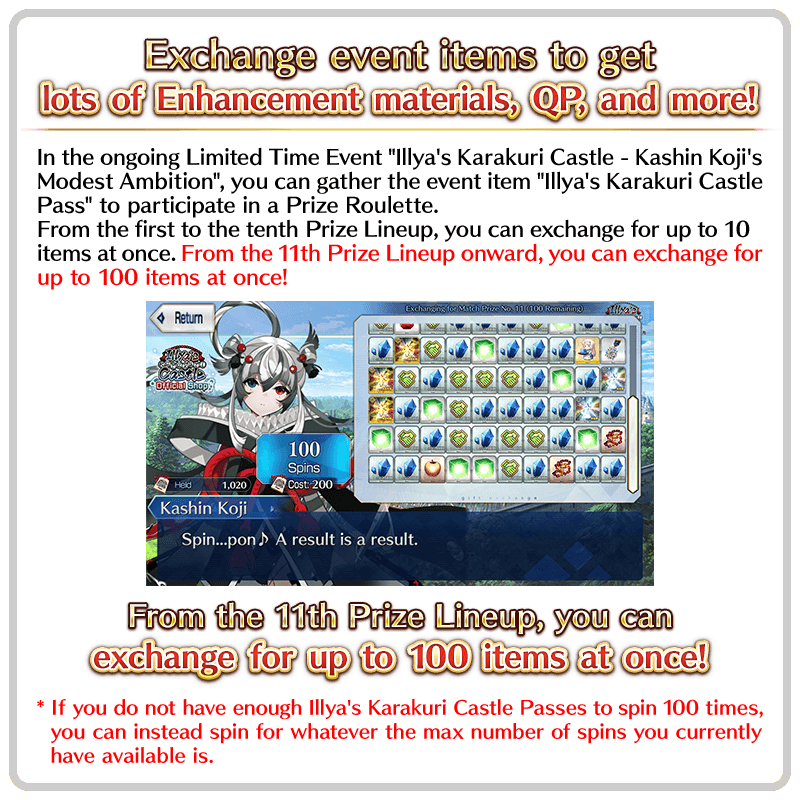
Leaves of Evocation
The new item "Leaf of Evocation" is used to acquire past Distributed Servants and related items. Three Servants have been permanently added in this first batch, with more to come in the future!
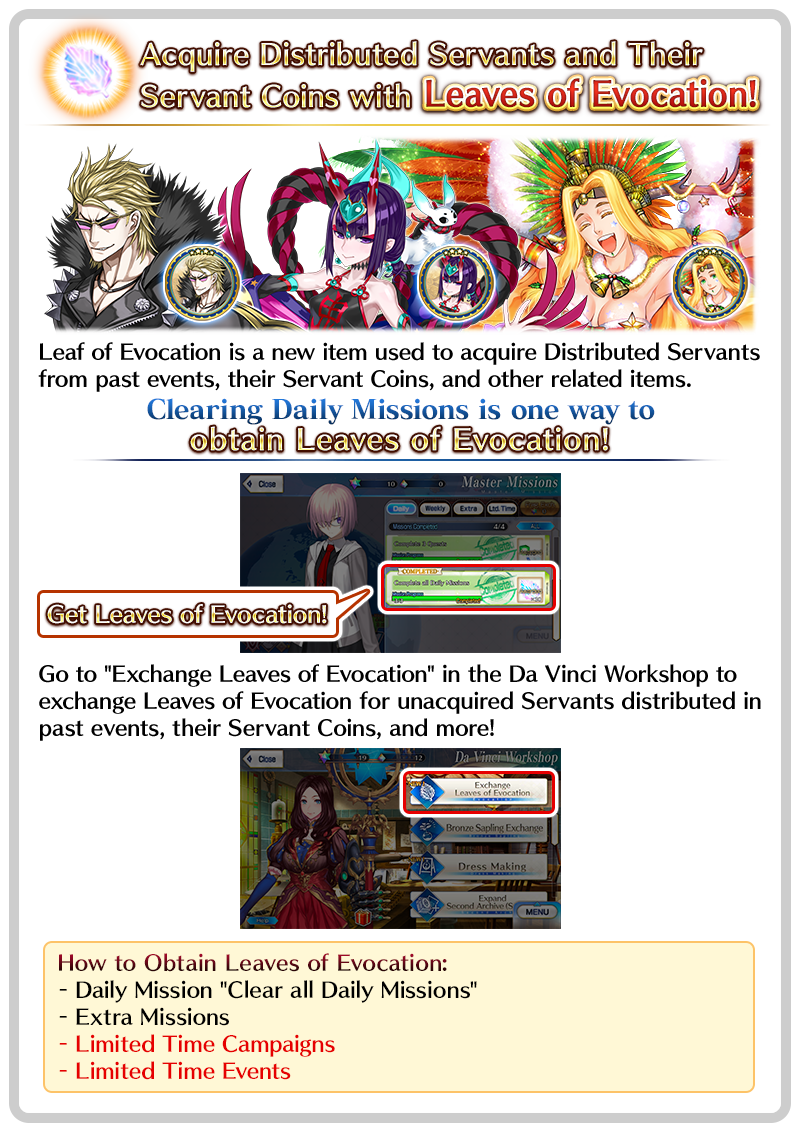
Command Support
The ongoing Collaboration Event has a feature called Command Support that allows Servants to lend you their strength in battle. They offer a range of support effects such as decreasing the enemy's defense when you attack!

How to Find Event Mission Related Enemies
Within the ongoing Limited Time Event, quest banners will display the enemies you need to defeat for event missions you have in progress. Use this info to help you complete missions!
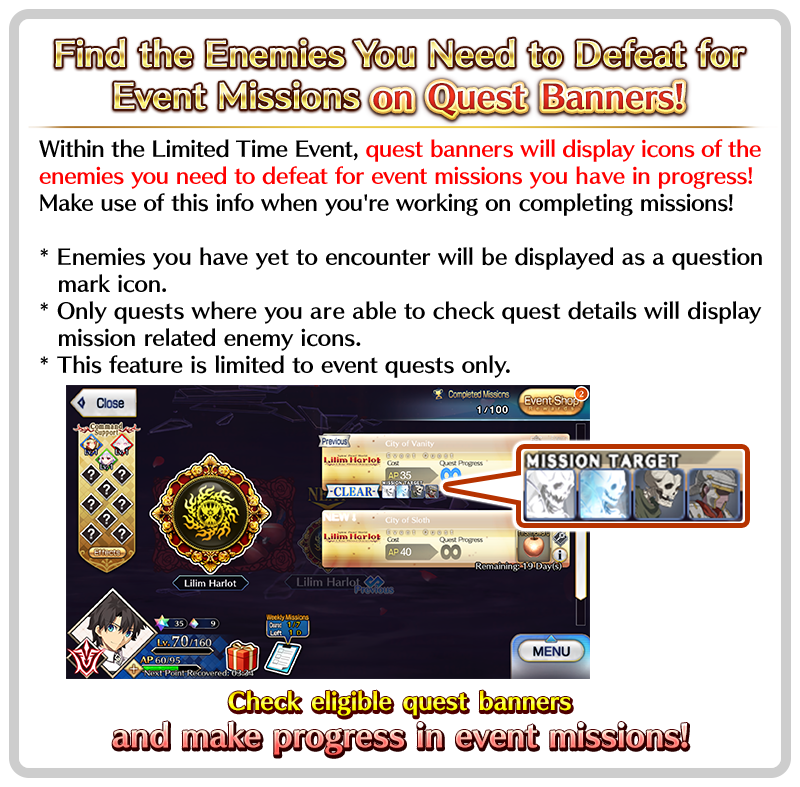
The Special Craft Essences Available From Advanced Quests
The first time you clear each Advanced Quest, you will be awarded a special Craft Essence that increases the drop rate of a specific item. Use them when you need to gather materials to Enhance your Servants!

Review Chocolates/Return Gifts (Craft Essences) From Valentine's Events
You can reflect on the Valentine's memories that came with the chocolates or return gifts (Craft Essences) from your Servants from the "Material". Relive your sweet Valentine's memories whenever you want!

Skills and Noble Phantasms that Reduce Skill Cooldowns
Some skills and Noble Phantasms include skill cooldown reduction. Reduce the number of turns until you can use a powerful skill again to gain an advantage in battle!
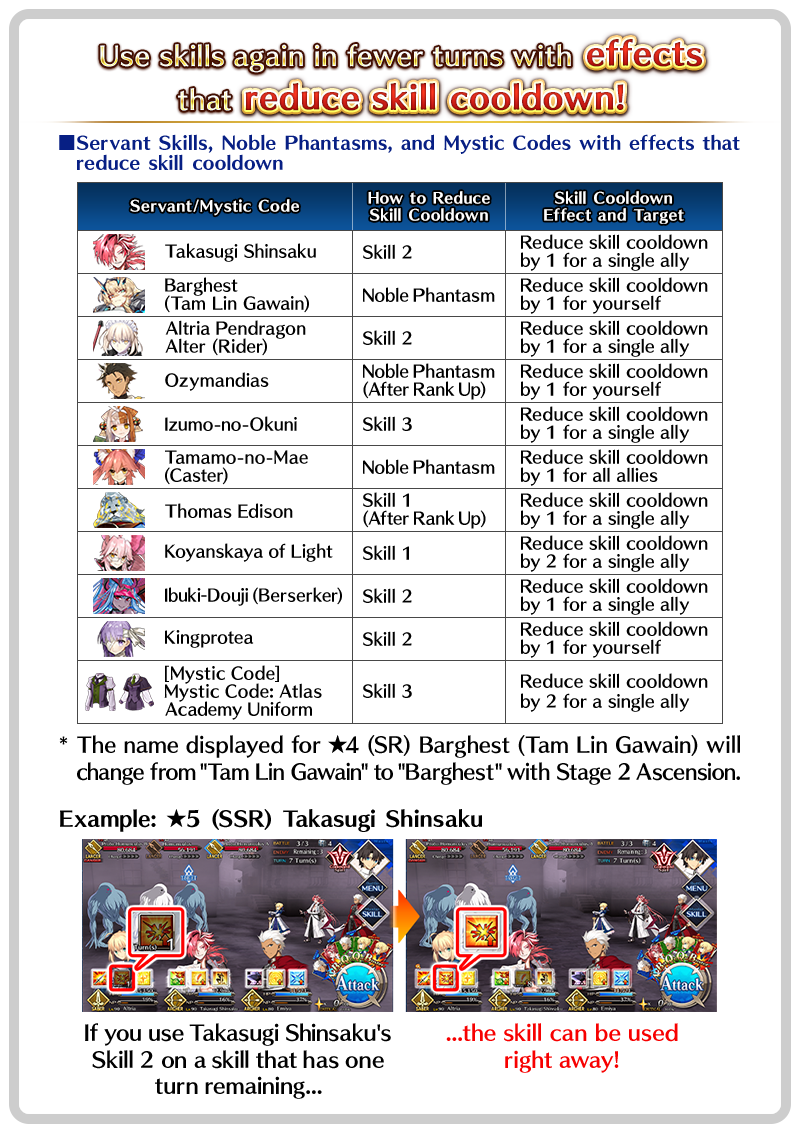
Chaldea Heavy Industries Staff Snapshots
Take instant photo-style pictures of your Servants in My Room with Chaldea Heavy Industries Staff Snapshots!
Try the limited time feature and take pictures of your favorite Servants!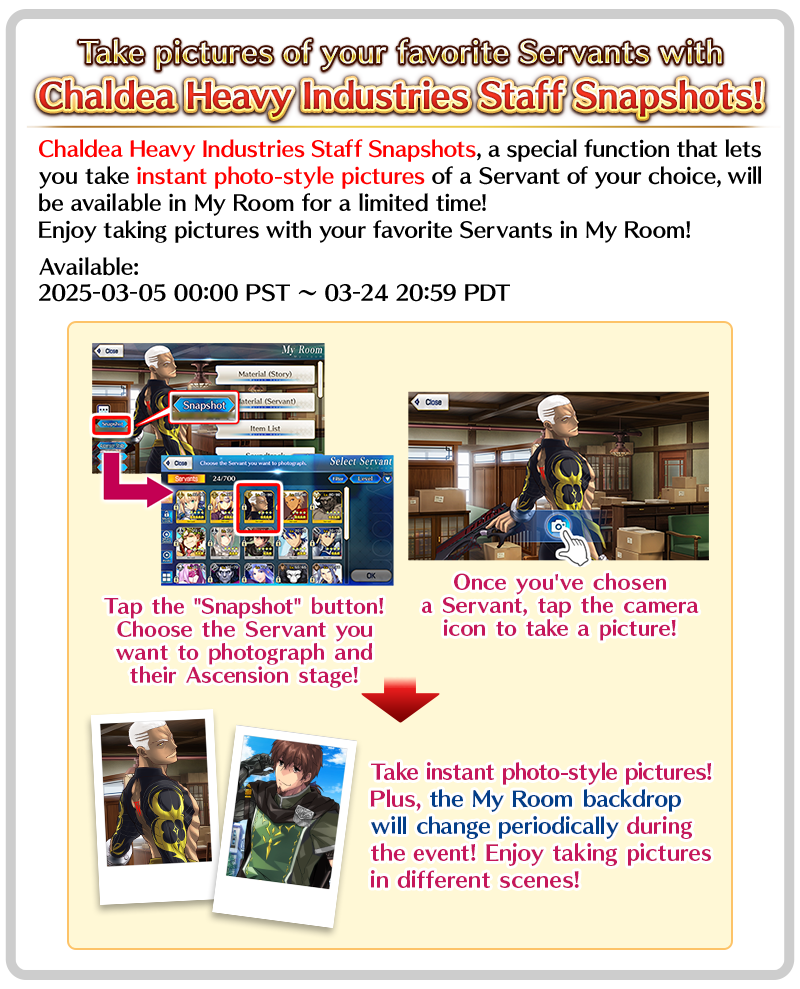
"Ember Gathering" and "Training Ground" Schedule
All days' "Ember Gathering" and "Training Ground" daily quests are unlocked on Saturdays and Sundays.
Use these days to gather Enhancement items needed to strengthen your Servants!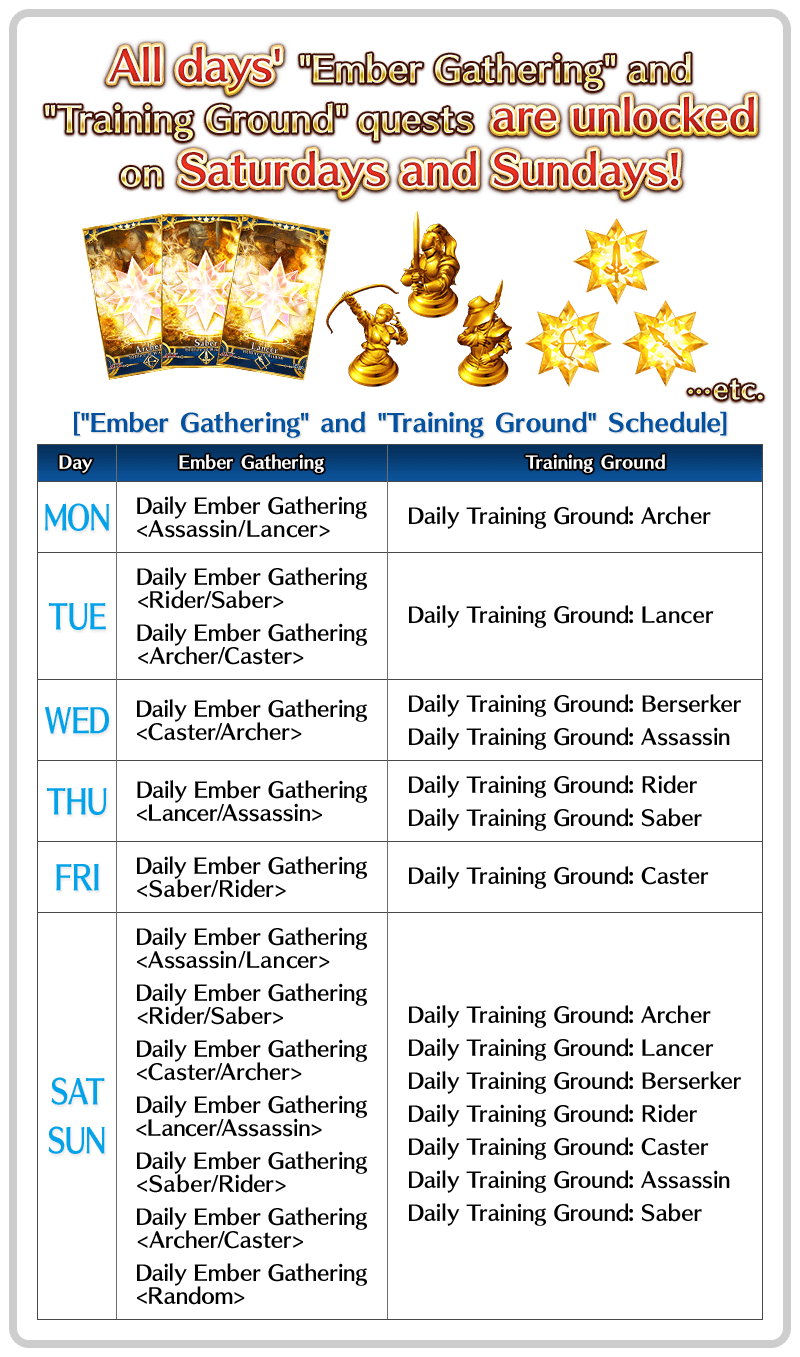
Skills and Noble Phantasms that Add or Negate Field Effects
Some Noble Phantasms and skills can apply status effects that add certain field effects, such as [Sunlight].
There are also skills that can negate certain field effects, so try these techniques out to gain an advantage in battle!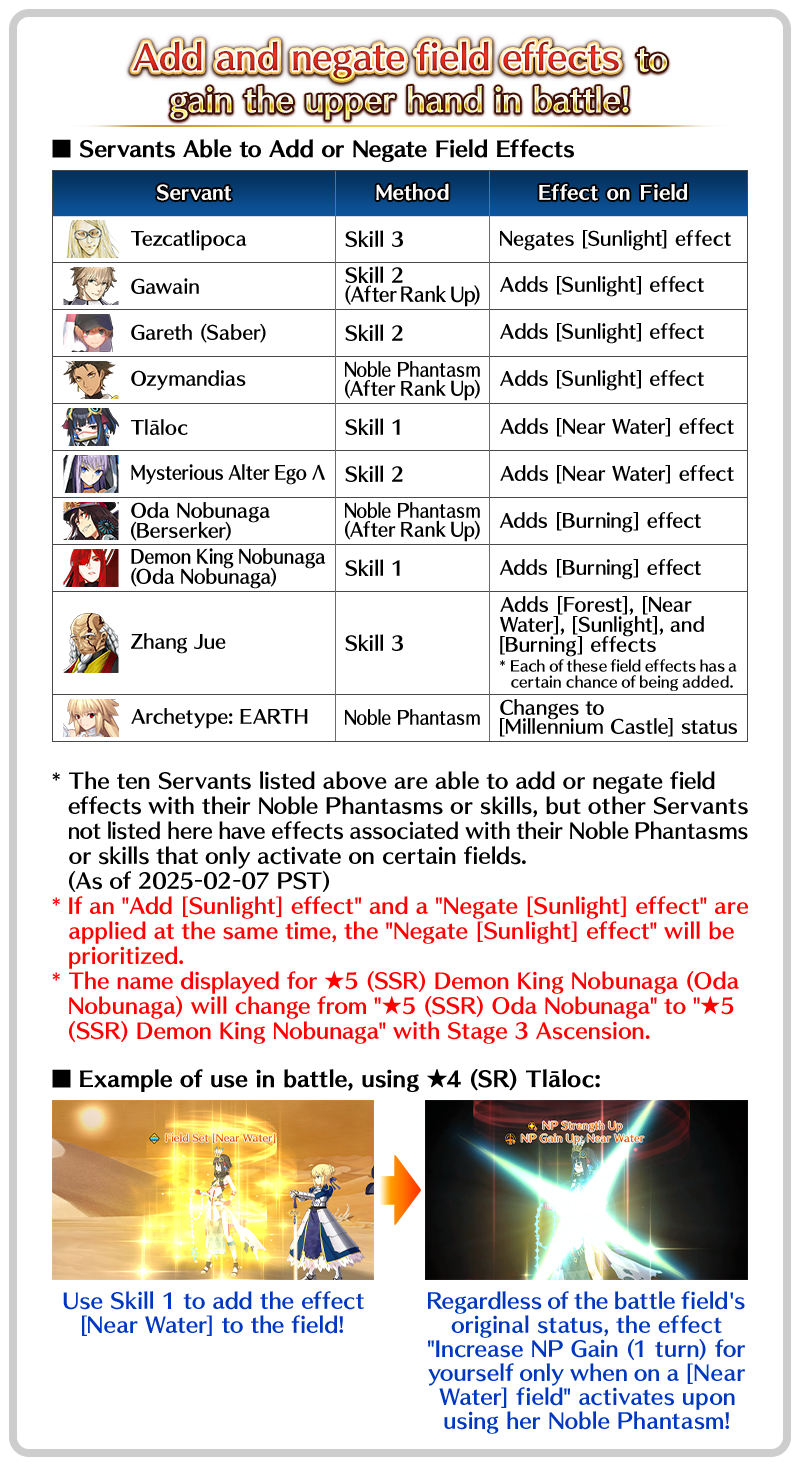
Servants' Class Skills
Aside from the skills that can be activated at will in battle, Servants also have Class Skills that are always in effect.
Some Servants have their own unique Class Skills just like their active skills, so pay attention to their skillset!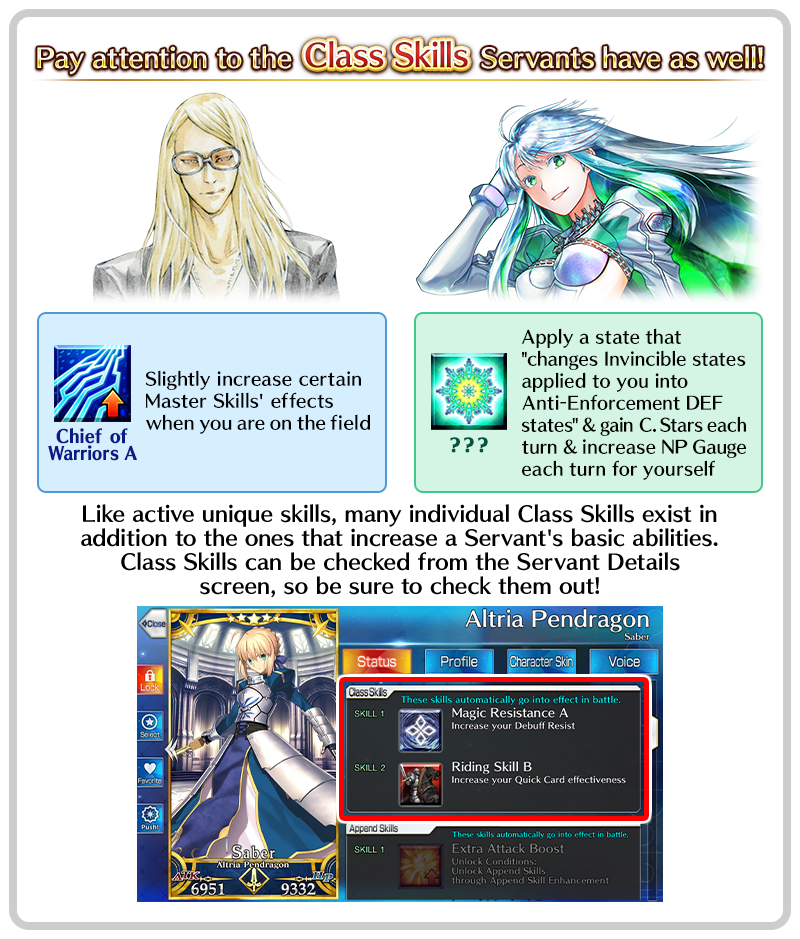
Setting Support Lineups for the Limited Time Event
Certain Servants receive event bonuses in Limited Time Events.
Set eligible Servants to Support Servant "Event" slots so that other Masters can use them as Support!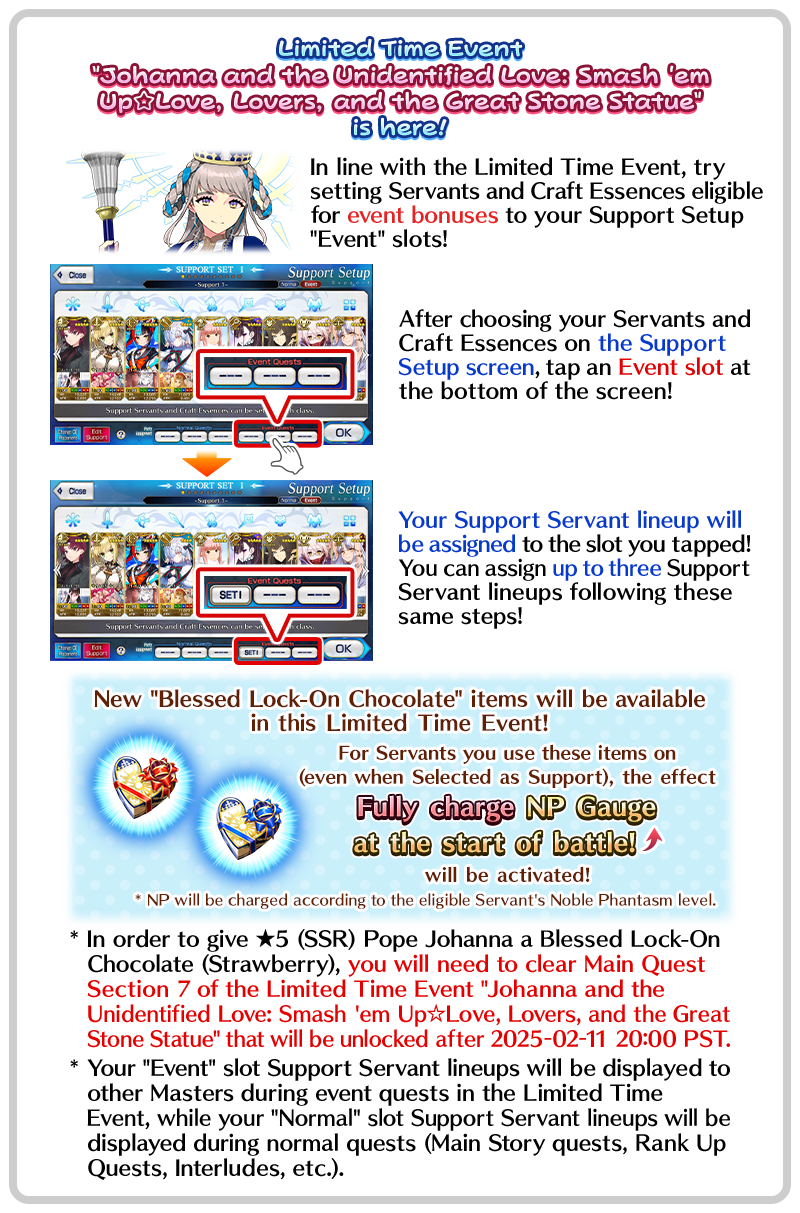
Stargazer's Teapots
When entering quests, use Stargazer's Teapots, obtainable as rewards from certain quests in the Limited Time Event "Johanna and the Unidentified Love: Smash 'em Up☆Love, Lovers, and the Great Stone Statue", to gain double Bond Points.
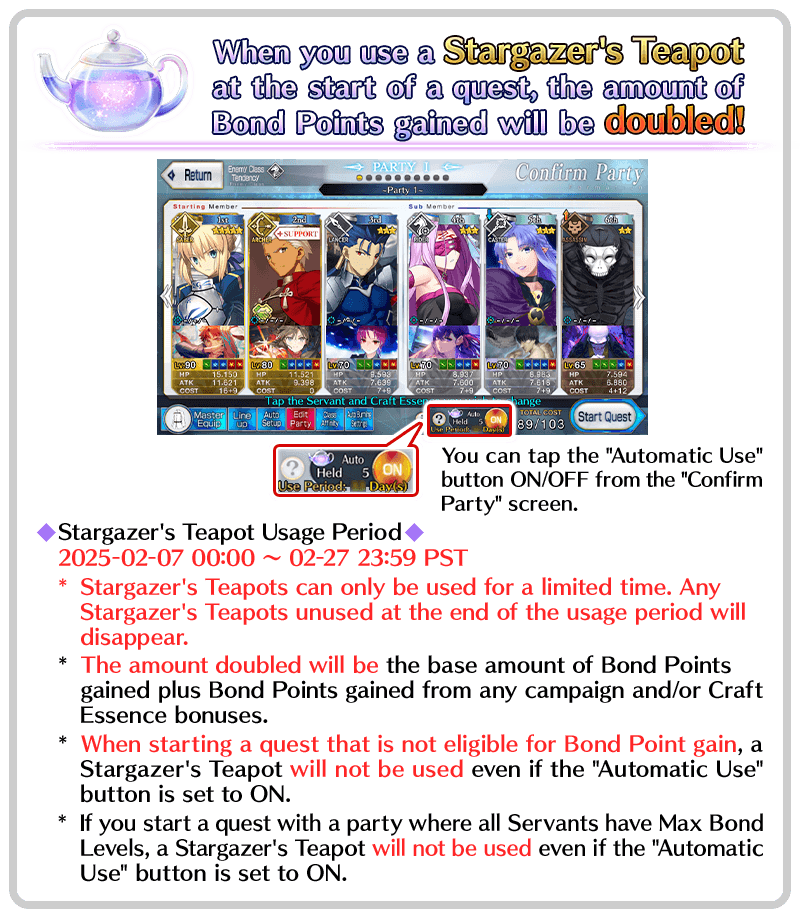
About "Effect Type" Filter Options When Selecting Servants
Be sure to make use of "Effect Type" filter options when Selecting Servants.
You can filter your Servants by selecting the type of Noble Phantasm or skill effect you need, so give it a try!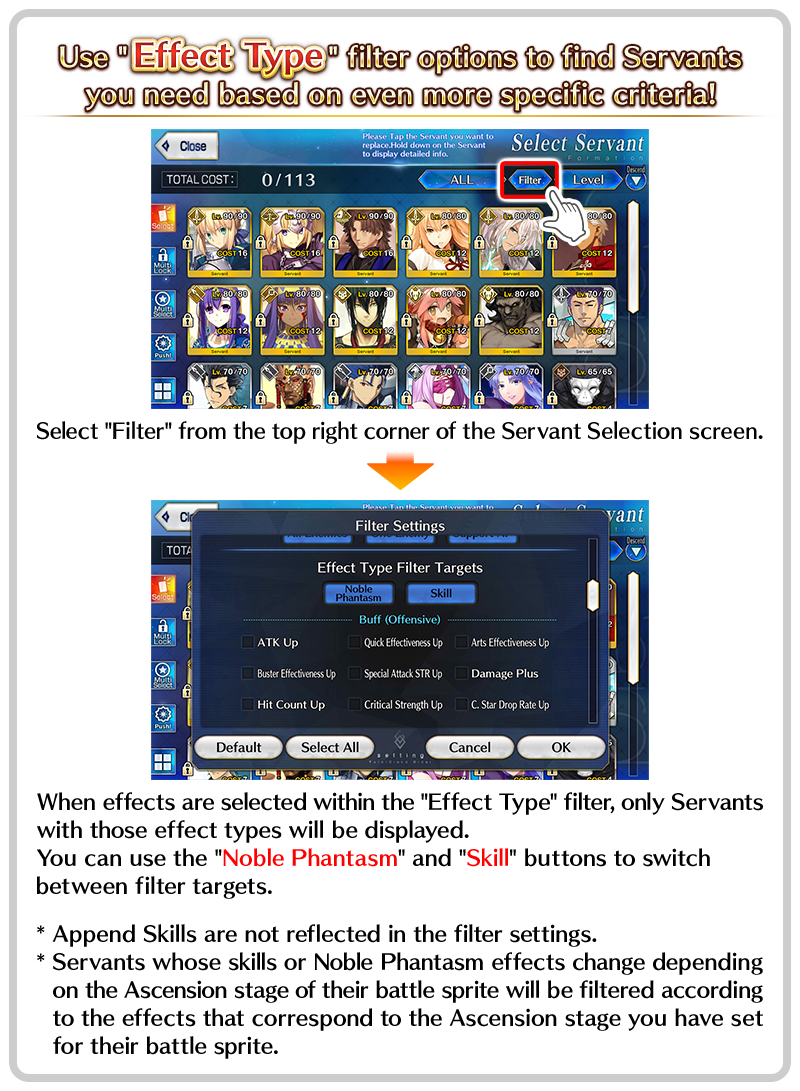
Leyline Stones
Use a Leyline Stone (obtainable from campaigns) instead of three Command Spells or a Saint Quartz to continue if you're defeated in a Main Quest battle. They're usable through Part 2 Chapter 7, so use them to clear the Main Quest!
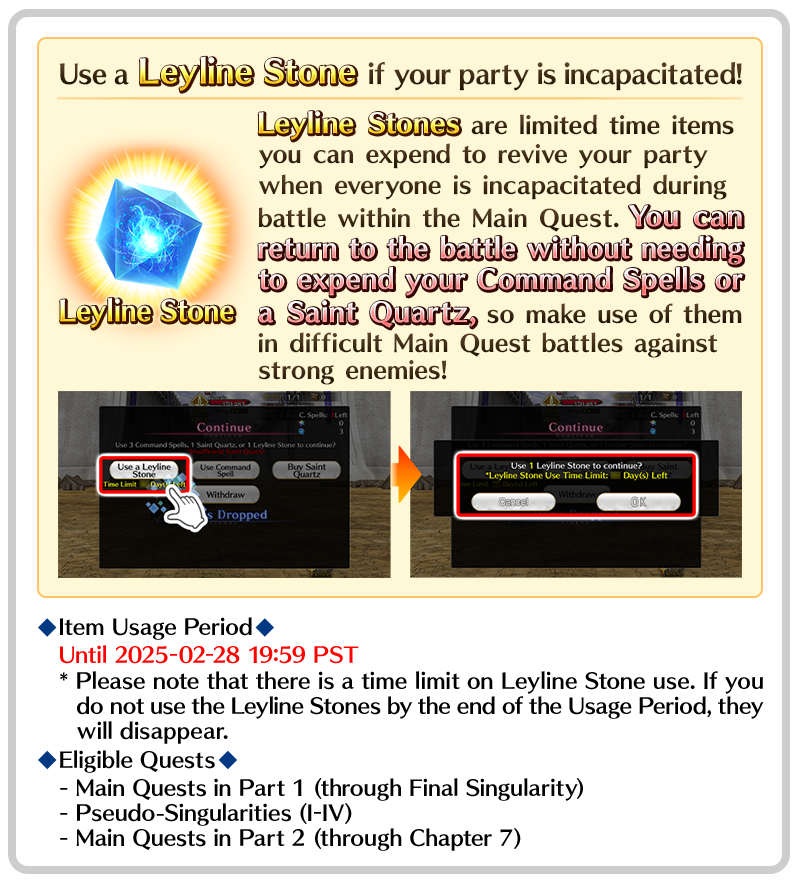
Skills and Noble Phantasms that Apply Traits
Some skills and Noble Phantasms can be used to apply specific traits to allies or enemies.
Applying traits can help you use certain skills and Noble Phantasms more effectively to gain an advantage in battle!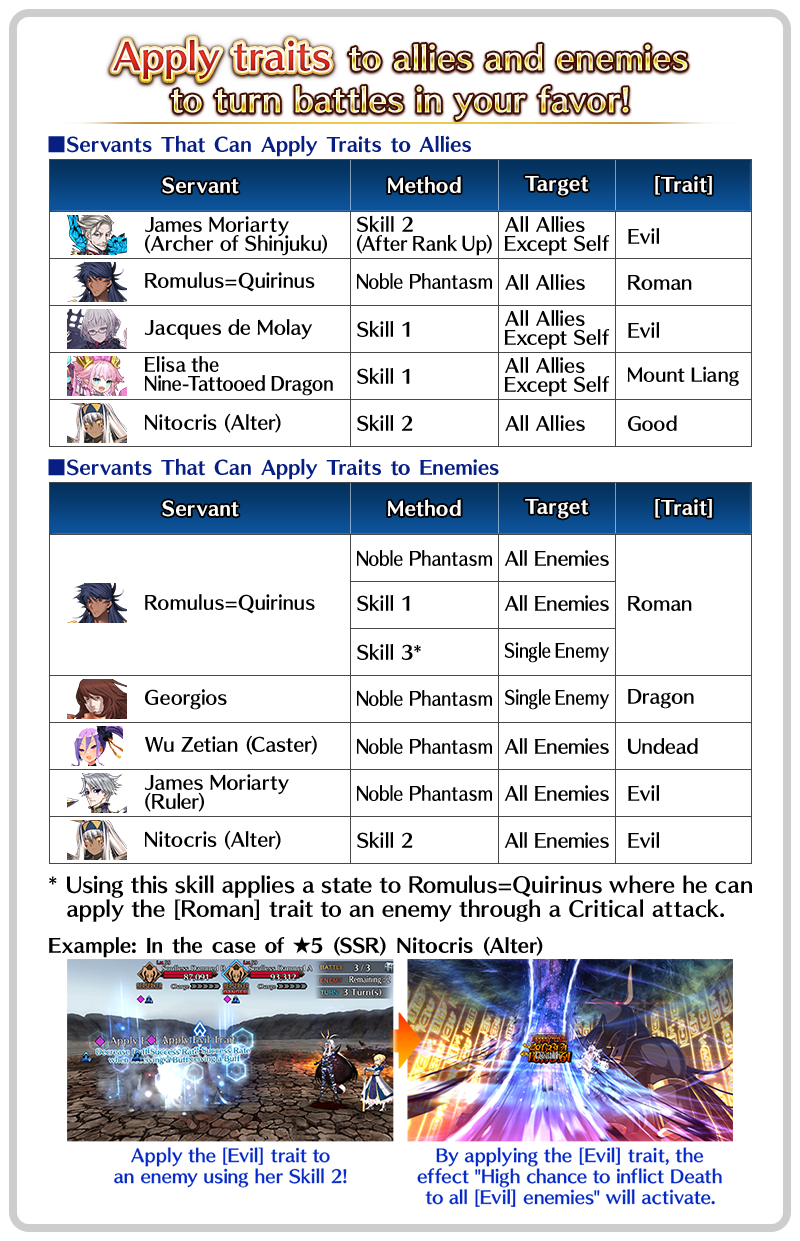
Command Spells
All three Command Spells will now recover daily at 16:00 PST!
Expend one to instantly grant a Servant 100% NP or fully restore a Servant's HP.
Or use all three to revive your incapacitated party!
Leyline Stones
You can return to battle without the need to expend three Command Spells or a Saint Quartz by using a Leyline Stone.
Get this item during the ongoing campaign and use it to help you progress through the Main Quest!
Stargazer's Teapots
You can receive Stargazer's Teapot from limited missions and as quest rewards in "Road to 7: Lostbelt No.6".
Use this item to double the amount of Bond Points gained and raise your favorite Servants' Bond Levels!
Material Exchange Tickets
You can get up to four Material Exchange Tickets each day. Each ticket can be exchanged for one out of a selection of items that changes monthly! Choose items you need to strengthen your Servants!
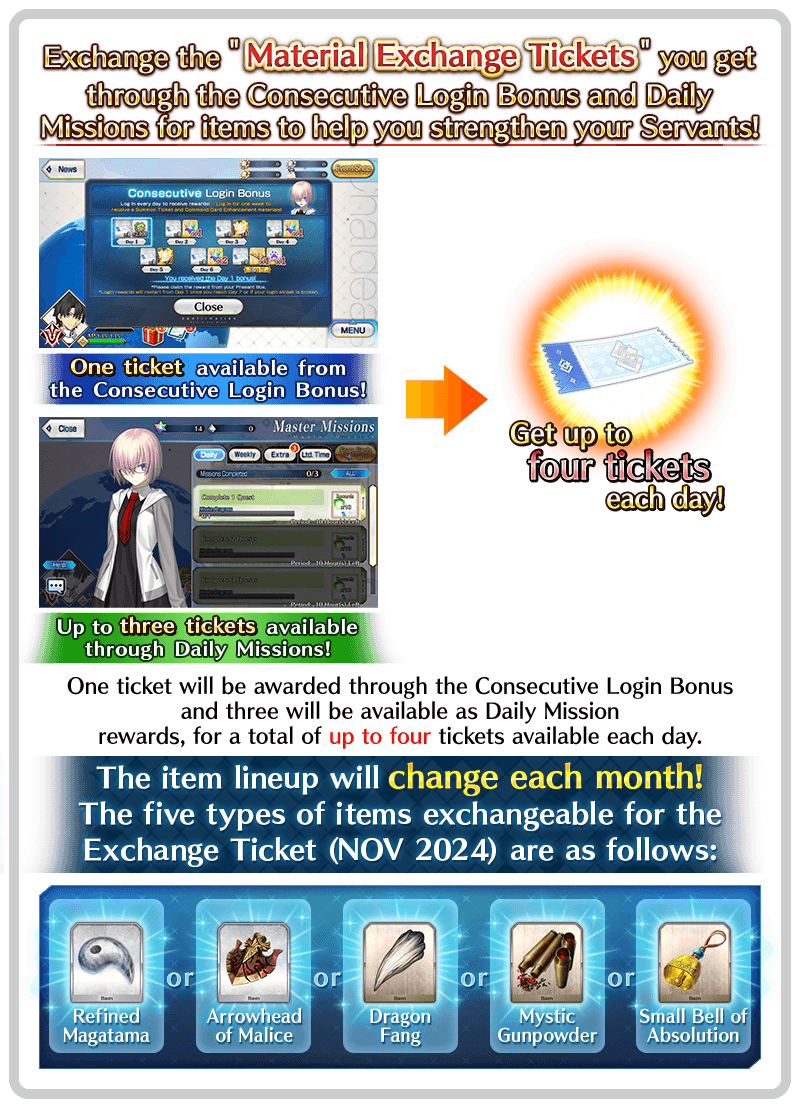
"Special Attack" Effects
Some Servants' Noble Phantasms and Skills have an effect that lets them deal more damage to enemies of a specific Class, gender, Attribute, etc.
When facing powerful enemies, try using these "Special Attack" effects to your advantage!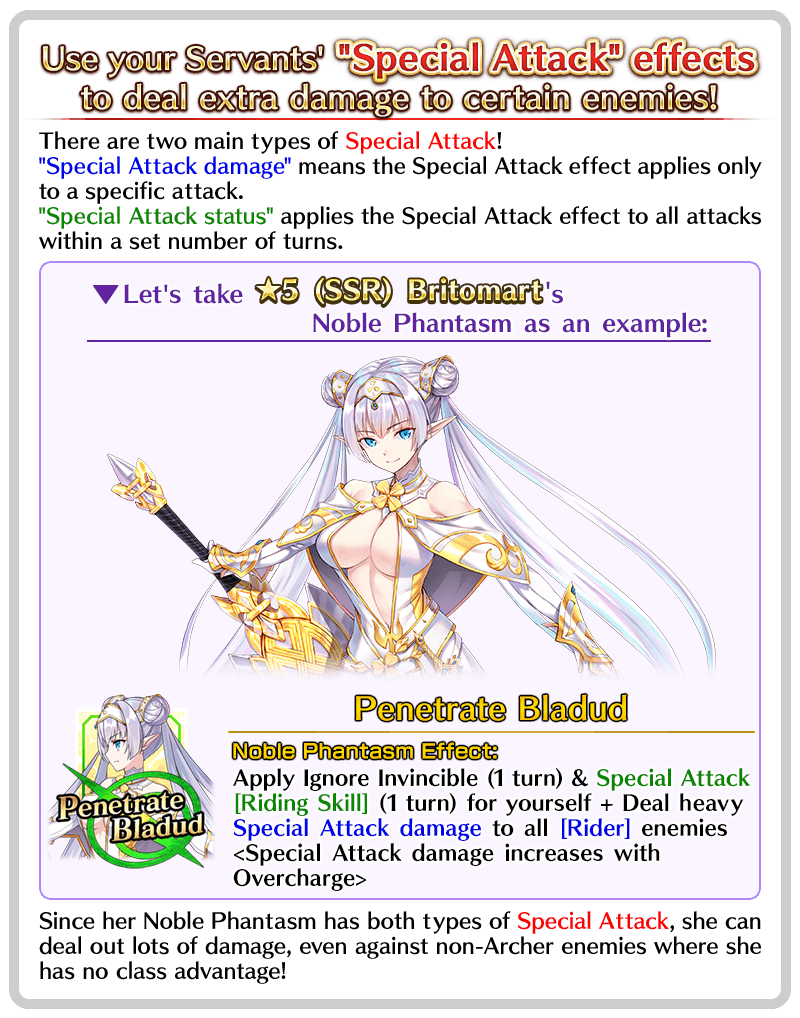
Craft Essences with Event Bonus Effects
Equipping Craft Essences with event bonuses in the Limited Time Event "Chaldea Tam Lin Cup - The Next Generation's Triumphant Return" will help you efficiently gather event items, among other effects!

About "Csejte Mount Liang"
In the ongoing Limited Time Event, appoint your Servants to Star of Destiny Hero slots on the Csejte Mount Liang screen, then clear event quests and reach maximum amounts of progress for each Assignment to get rewards!
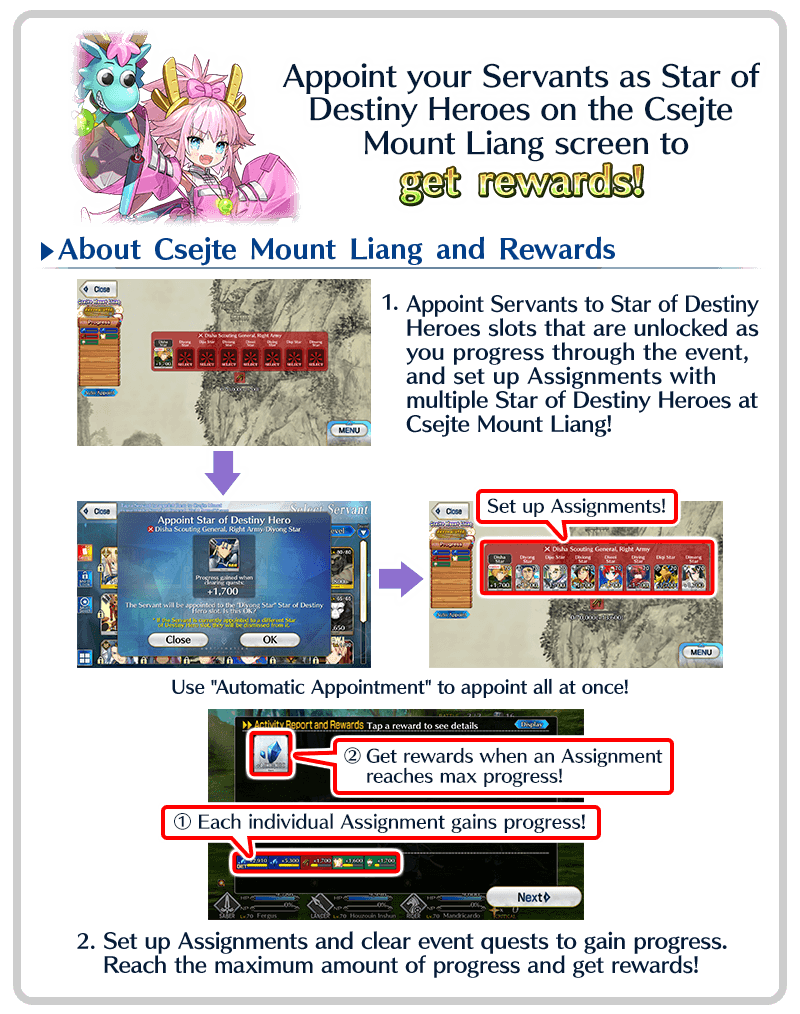
The Event Bonus Filter on the "Select Support" Screen
You can use the "Event Bonus Filter" on the Select Support screen in event quests to show only Servants and Craft Essences with event bonuses.
Use it to make the most of event bonuses when progressing through quests!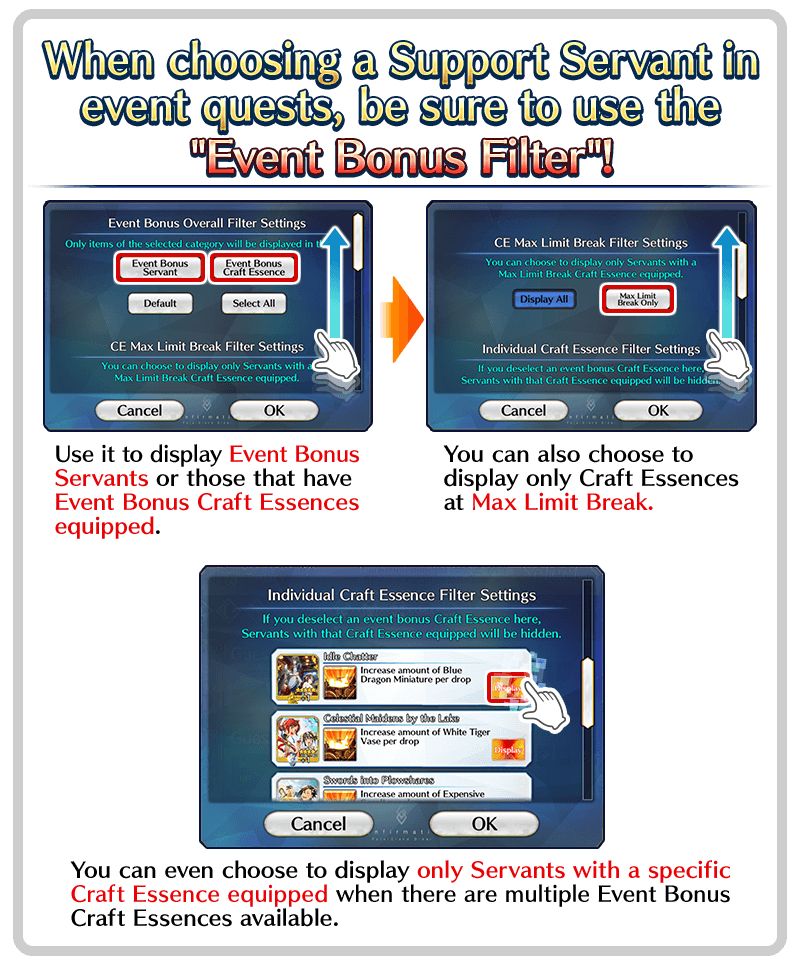
Main Interludes
Main Interlude quests can be unlocked through "Exchange Rare Prisms" in the Da Vinci Workshop. There is no time limit on exchange and some become exchangeable for free upon meeting certain requirements, so check them out!
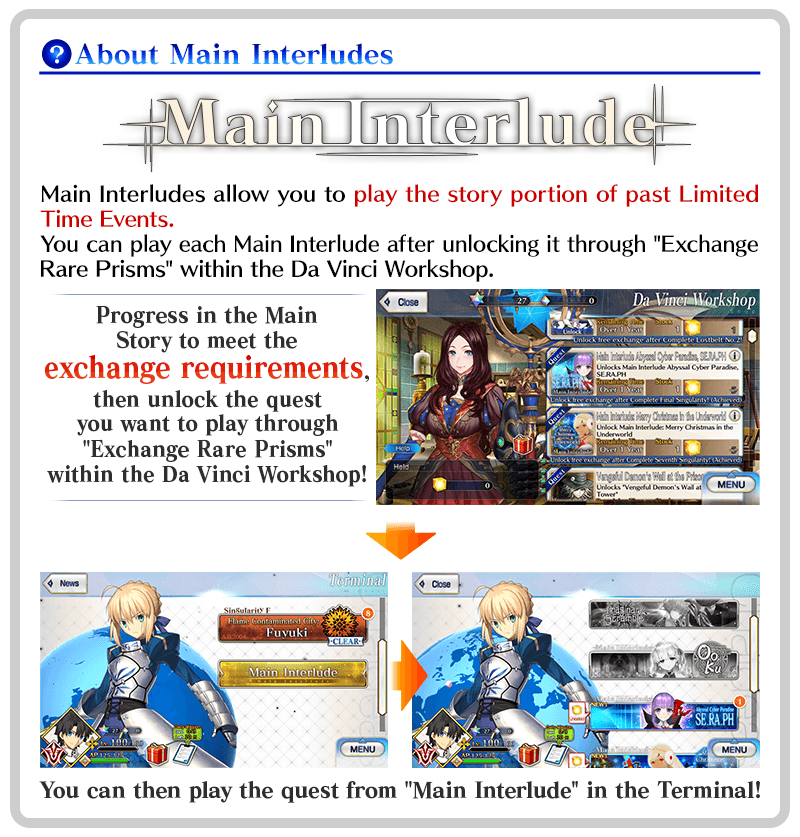
Setting Support Lineups for Limited Time Events
"THE Great Tea Ceremony Battle: GUDAGUDA New Yamataikoku" is ongoing, so set Servants and Craft Essences with event bonuses in your "Event" Support Lineups!
Get Friend Points when other Masters use your Servants as Support!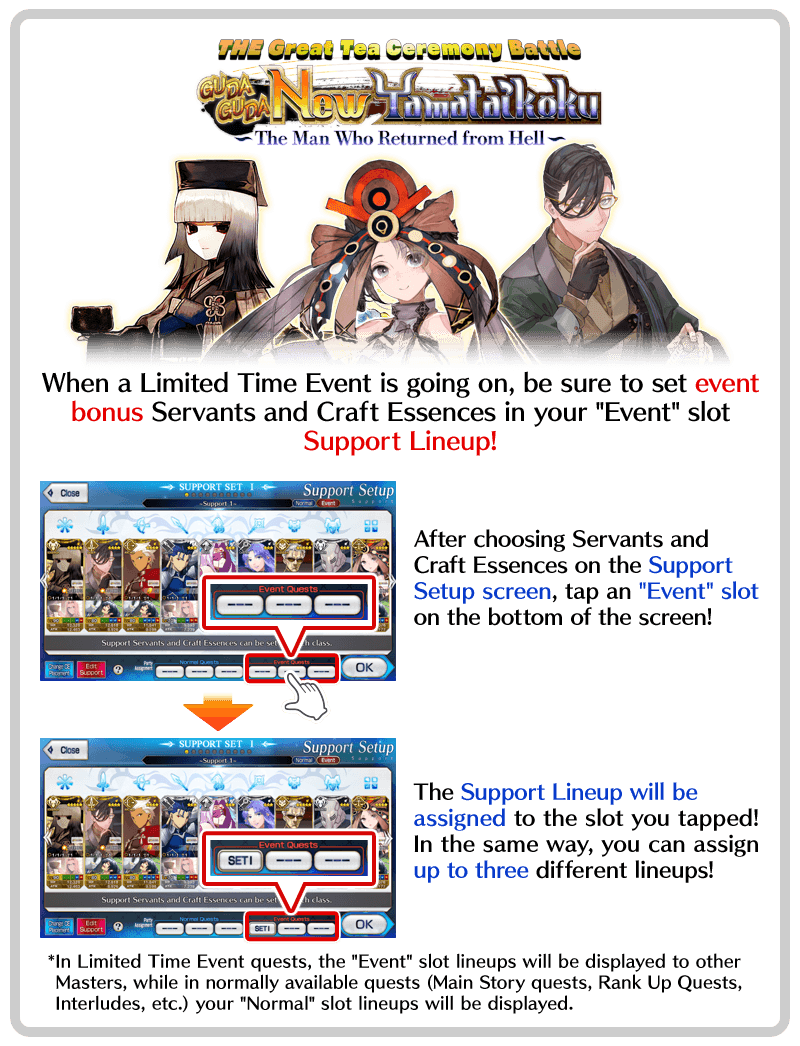
About the "Make Tea" Screen
In the ongoing Limited Time Event, you can mix tea leaves to make different types of tea. Different items will be awarded depending on the type of tea you make.
Make tea to collect items!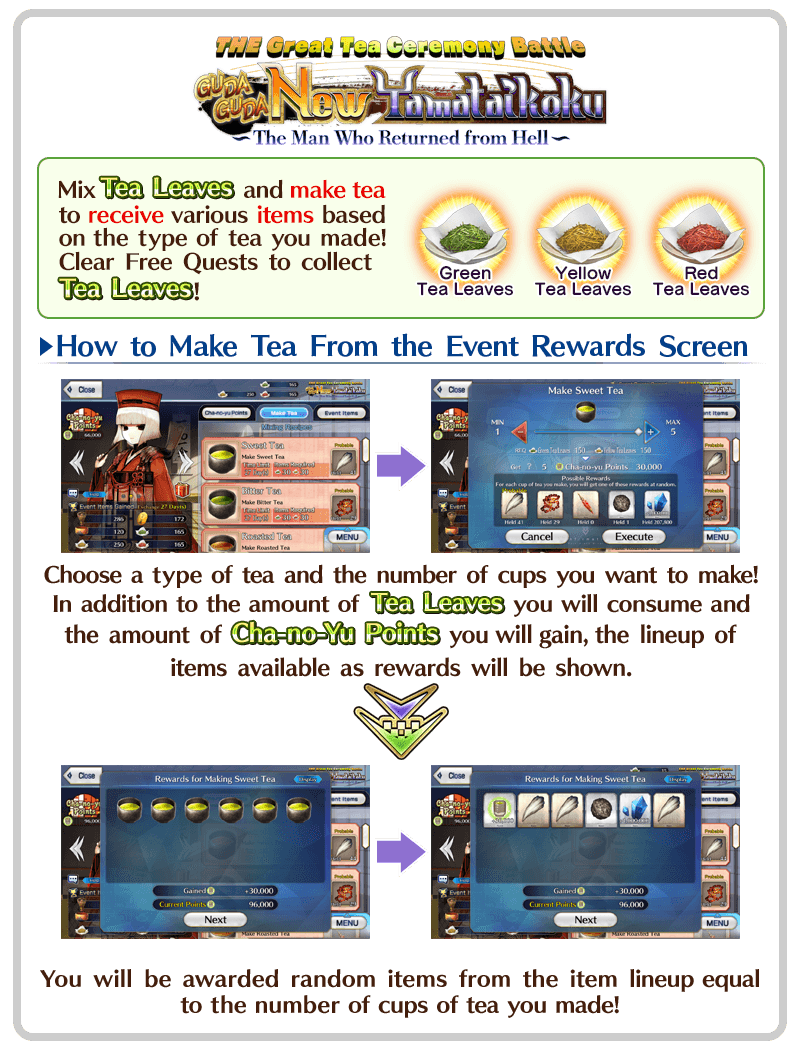
Using Multiple AP Recovery Items at Once
Some AP recovery items (Silver, Bronzed Cobalt, and Bronze Fruit) can be used in batches. Take advantage of this feature when you want to recover a lot of AP and play multiple quests in a row!
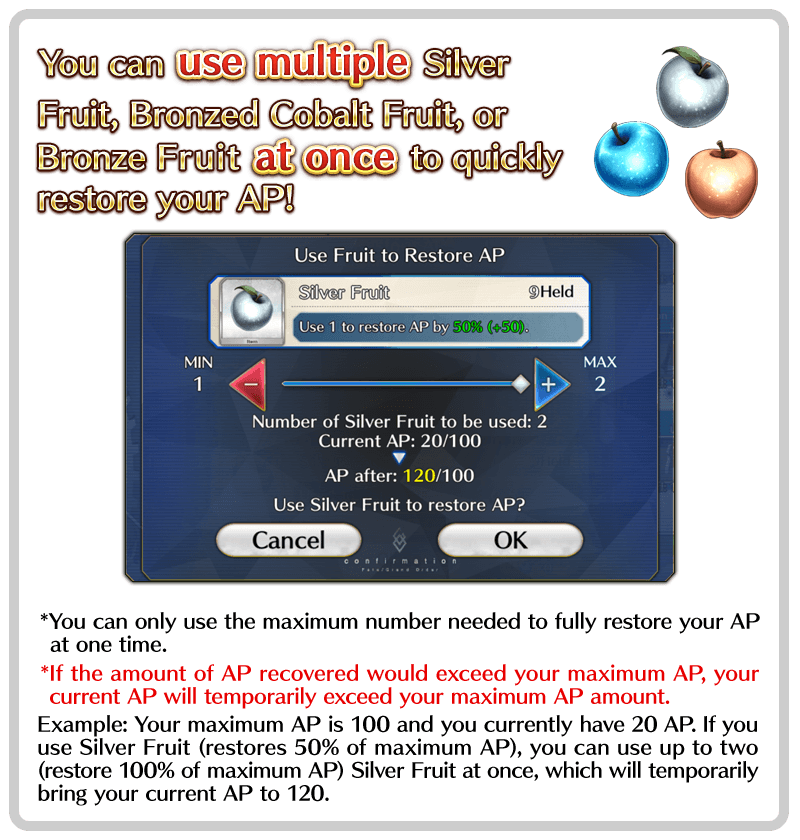
About Material Exchange Tickets
You can get up to four Material Exchange Tickets each day by collecting the Consecutive Login Bonus and completing Daily Missions. The lineup of materials will change each month, so choose the ones you need to strengthen your Servants!
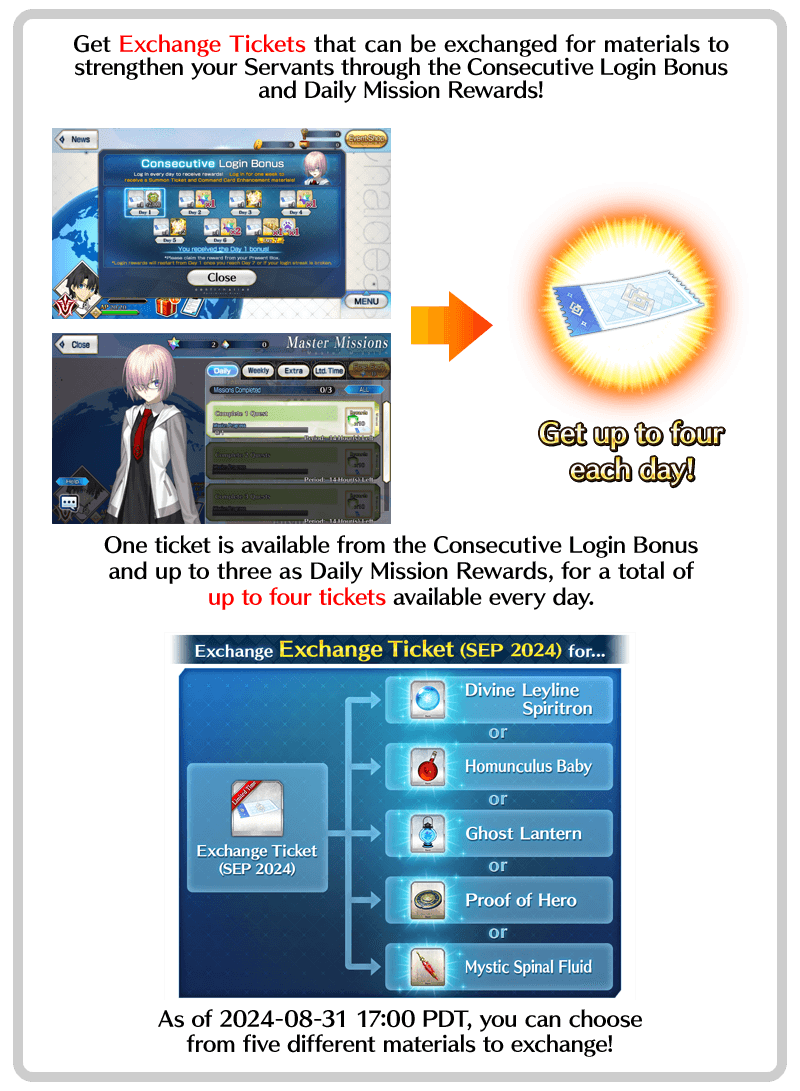
About "Remove DEF Buffs"
Noble Phantasms and Skills that have "Remove DEF Buffs" or "Remove Buffs" effects are good against enemies that use Buffs such as Evade, Invincible, and DEF Up to strengthen their defense.
Try it against powerful enemies!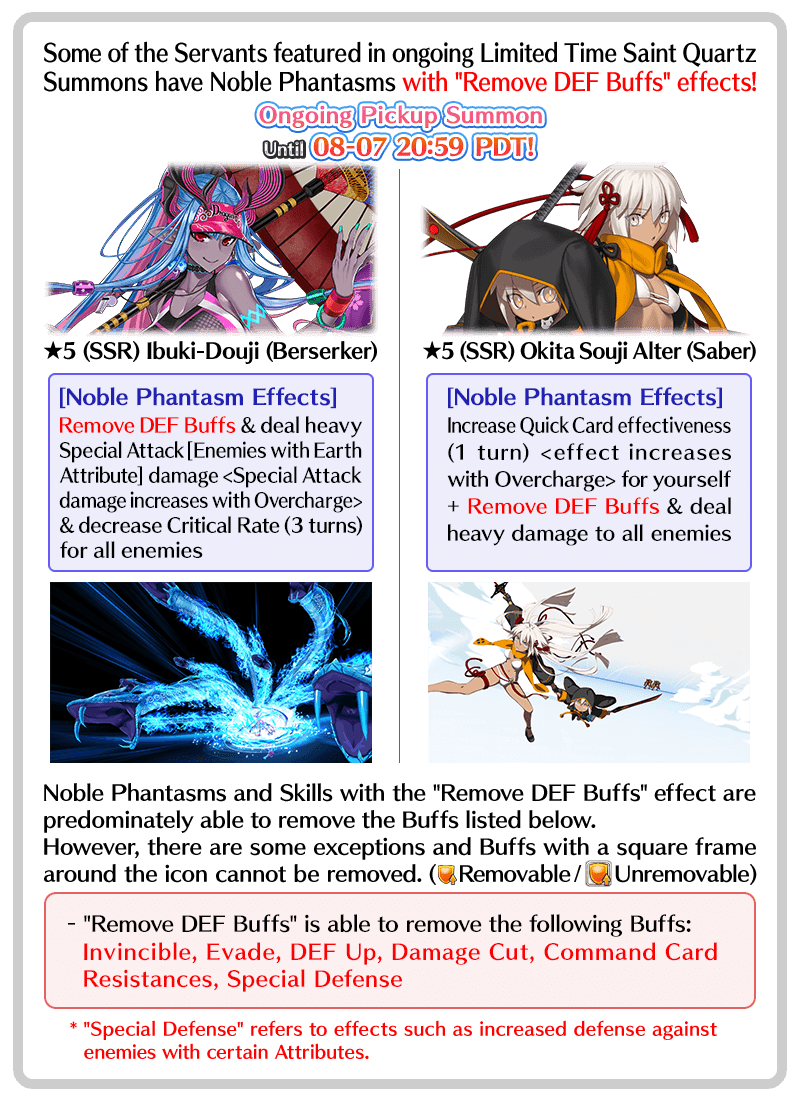
Servants whose Noble Phantasms Are Strengthened on Specific Fields
Some of the Servants currently available for Pickup from Limited Time Saint Quartz Summons have Noble Phantasms that are made stronger on specific fields.
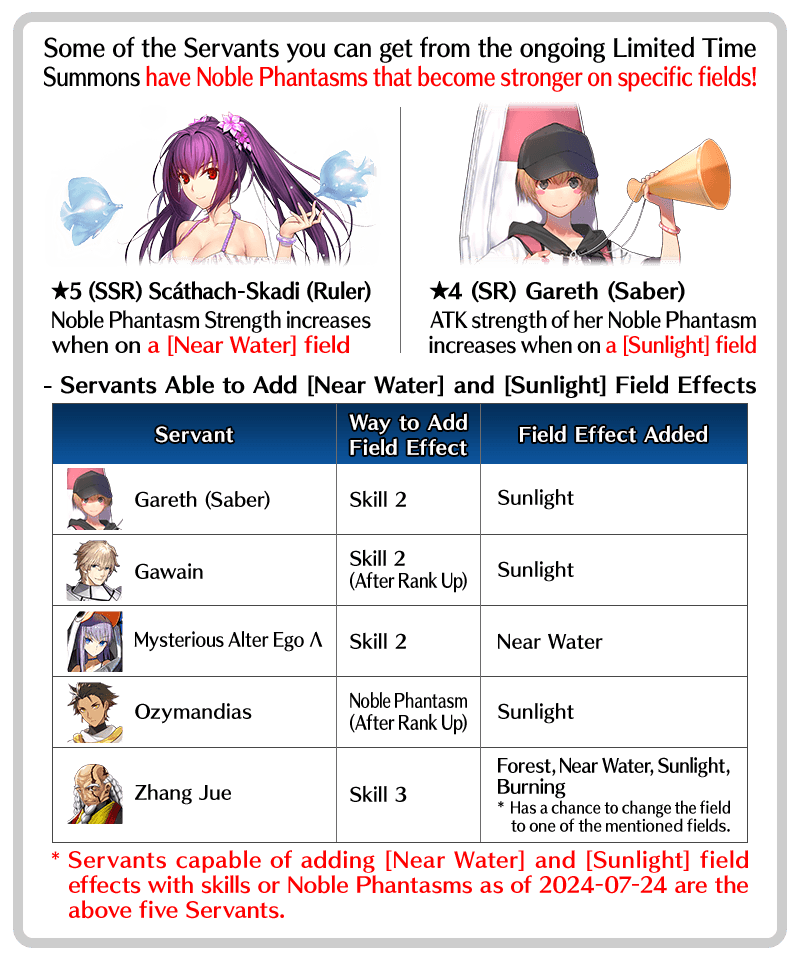
Spiritron Dresses Available in the Limited Time Event
Spiritron Dress Wardrobe Keys will be available for exchange from Event Item Exchange in the ongoing event "Arctic Summer World!"
The event is until 2024-08-07 20:59 PDT (GMT -7), so don't miss out!
"Special ATK" Effect
Some Servants' Noble Phantasms and Skills have an effect that lets them deal more damage to enemies of a specific Class, gender, Attribute, etc.
When facing powerful enemies, try using these "Special ATK" effects to your advantage!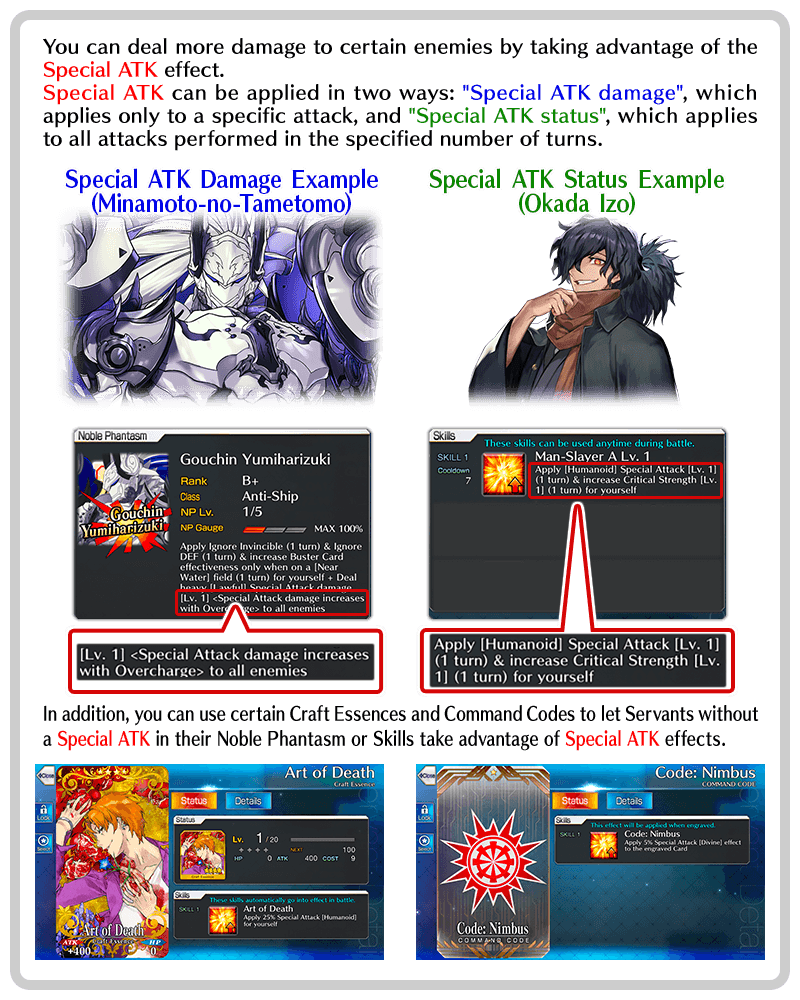
How to Play "Tokugawa Restoration Labyrinth, Ooku"
When you reach a junction while exploring "Tokugawa Restoration Labyrinth, Ooku", expend an Osuzu Paper Lantern (available as Quest Clear Rewards) to reveal one of the paths.
Find the route to the deepest heart of the labyrinth!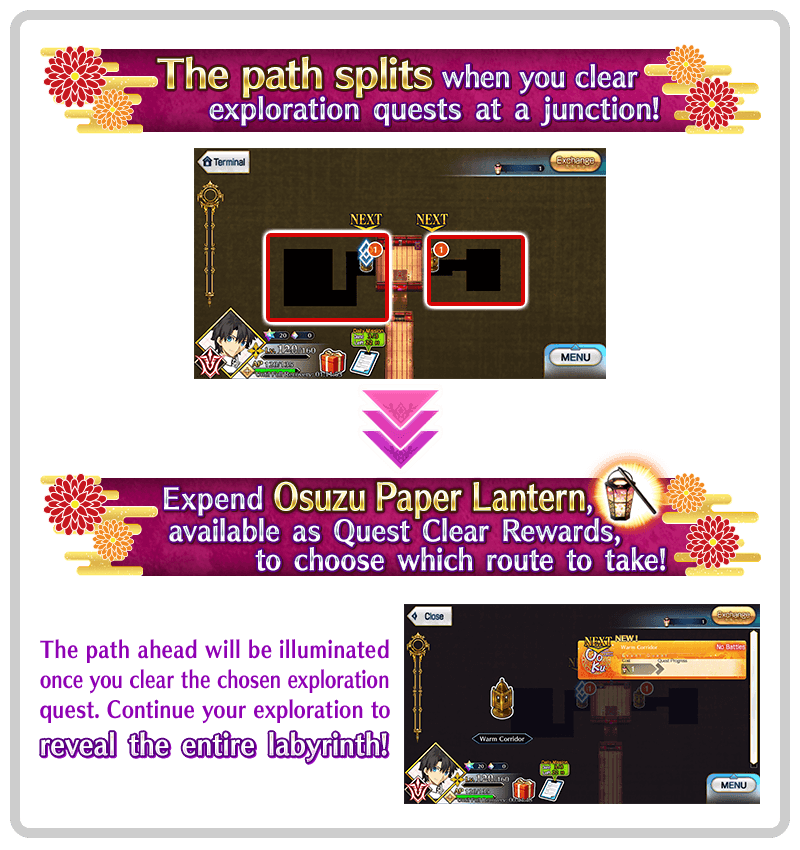
How to use Bronze Saplings
The new item "Bronze Sapling", available since 2024-04-26 01:00 PDT (GMT -7), can be used along with a portion of your AP to make the AP recovery item "Bronzed Cobalt Fruit".
Use Bronze Saplings to make more efficient use of your AP!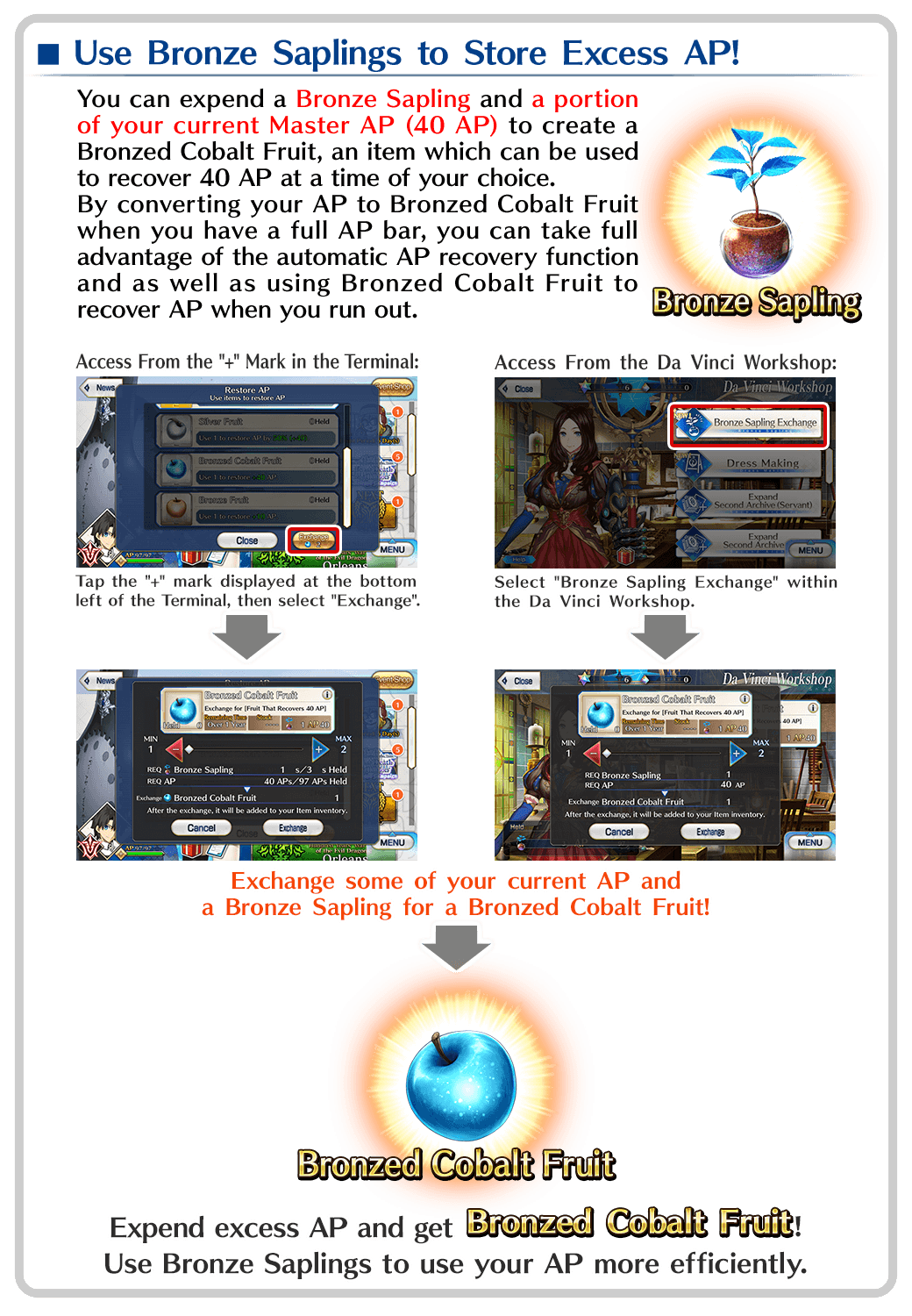
About Login Bonuses
New Masters will receive rewards including Saint Quartz and Summon Tickets through the Start Dash Login Bonus, available for up to 14 days after you start playing.
Right now, the rewards for the seventh day have been doubled!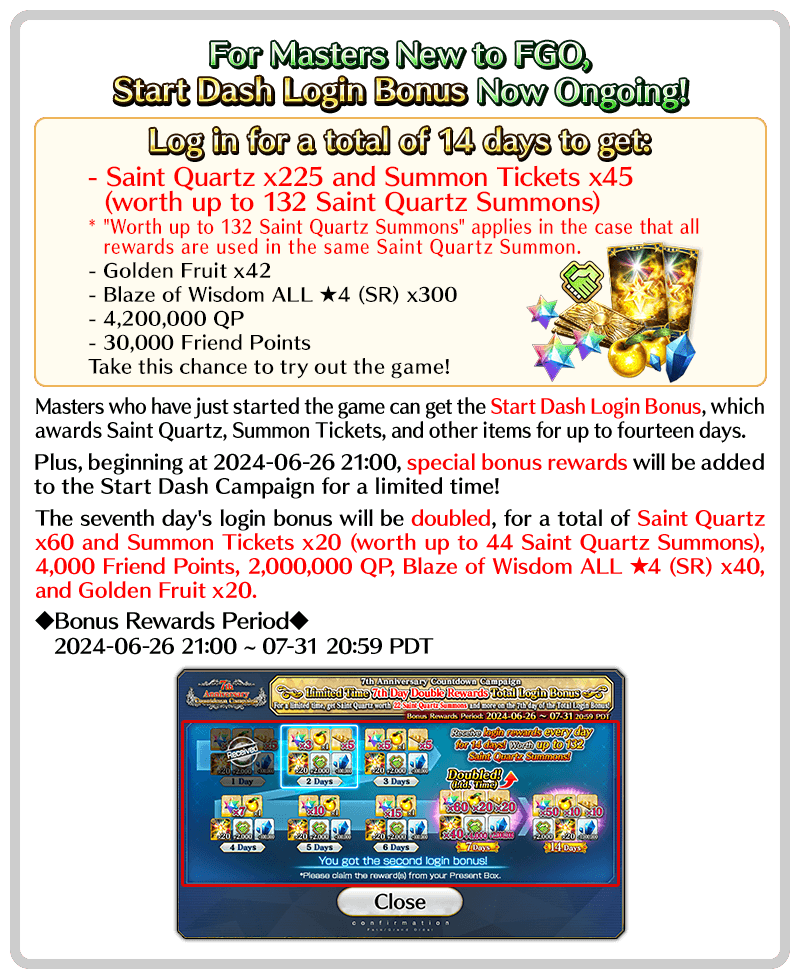
Returning Master Consecutive Login Bonus
For a limited time, the Returning Master Consecutive Login Bonus is available for Masters who haven't logged in for a while!
Log in for seven days in a row to get up to 30 Saint Quartz, 16 Golden Fruit, and more!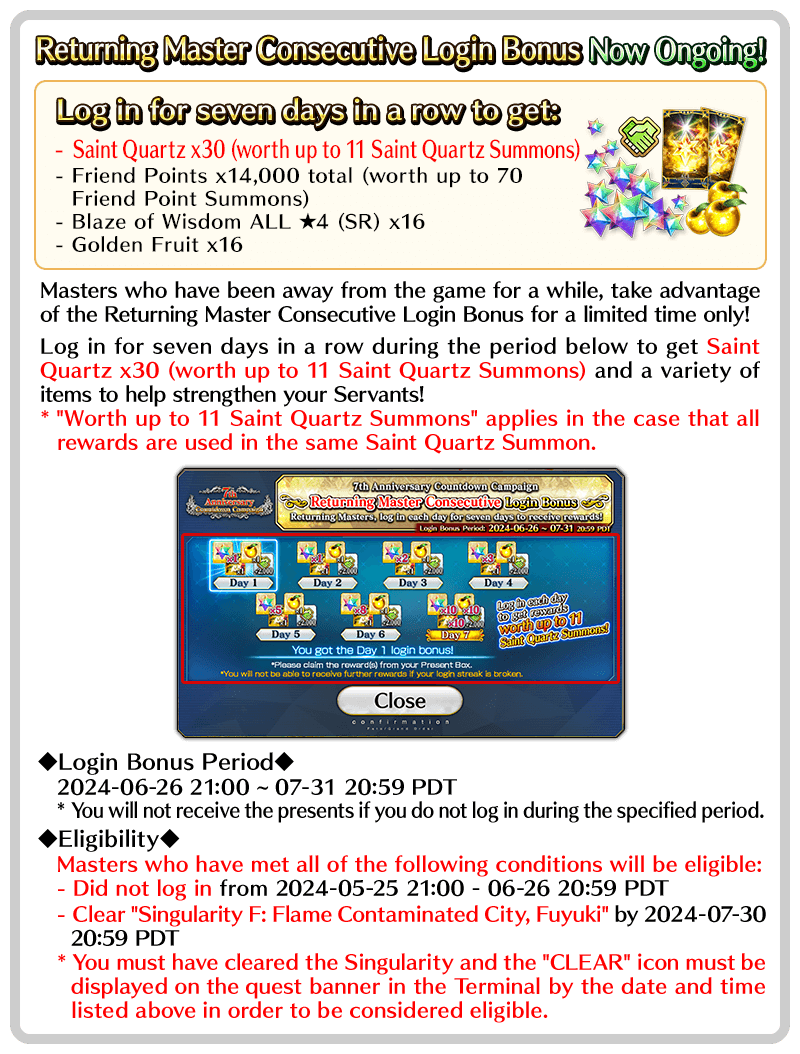
Skills that Affect Command Cards
Some Servants and Craft Essences' skills can redistribute Command Cards or change their type.
Use these effects strategically to set up chains and more!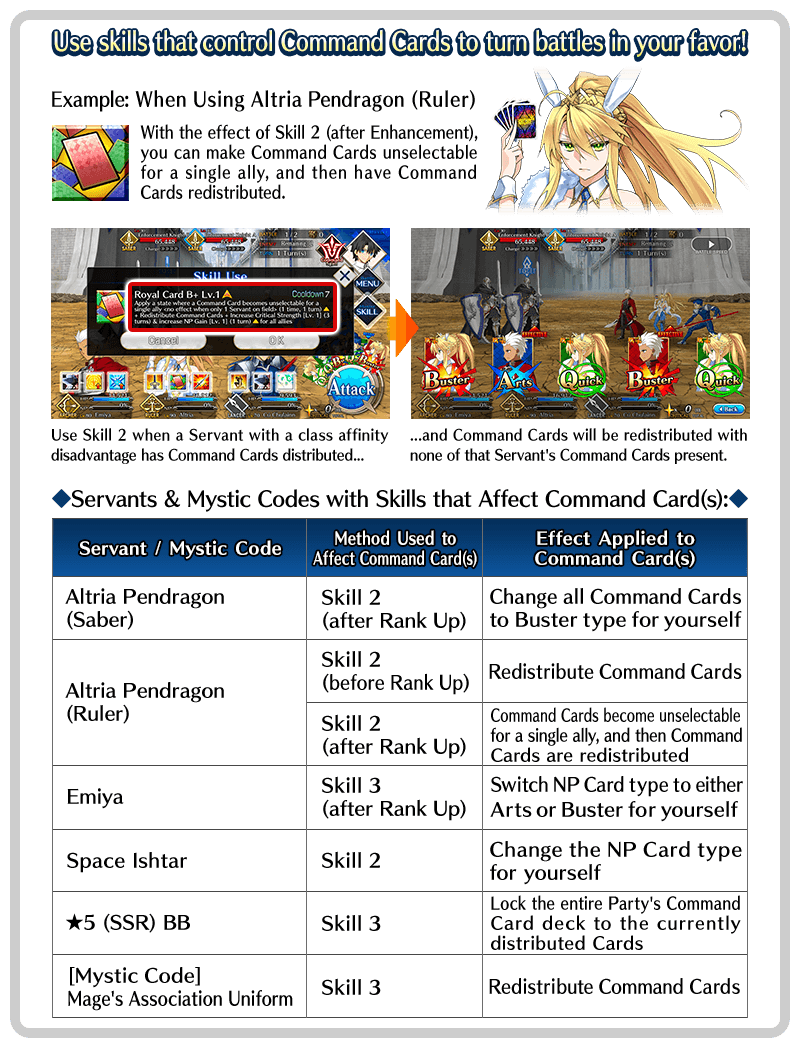
Mighty Chains and Mighty Brave Chains
From 2024-07-06 12:00 PDT (GMT -7), Mighty Chains and Mighty Brave Chains will occur when you select one of each type of Command Card (Quick, Arts, and Buster) in battle!
The new chains will help you go on the offensive!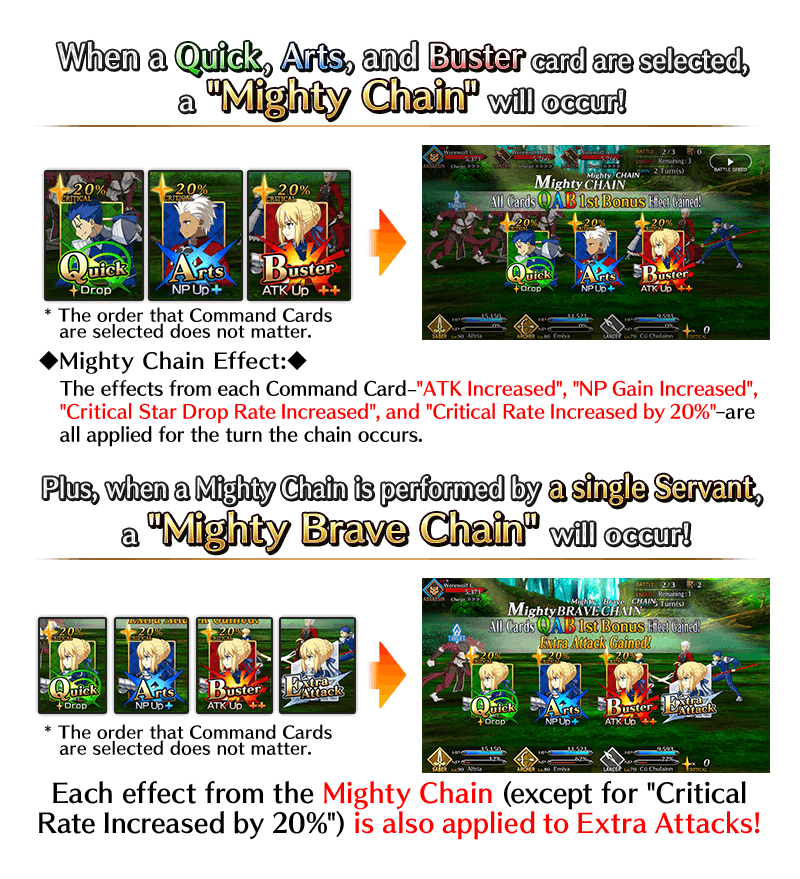
Improvements to Quick Card Effects and Quick Chains
From 2024-07-06 12:00 PDT (GMT -7), Quick Card effects in battle have been updated!
New effects have been added to the Quick Card 1st Bonus, and the number of Critical Stars gained when you make a Quick Chain has been increased!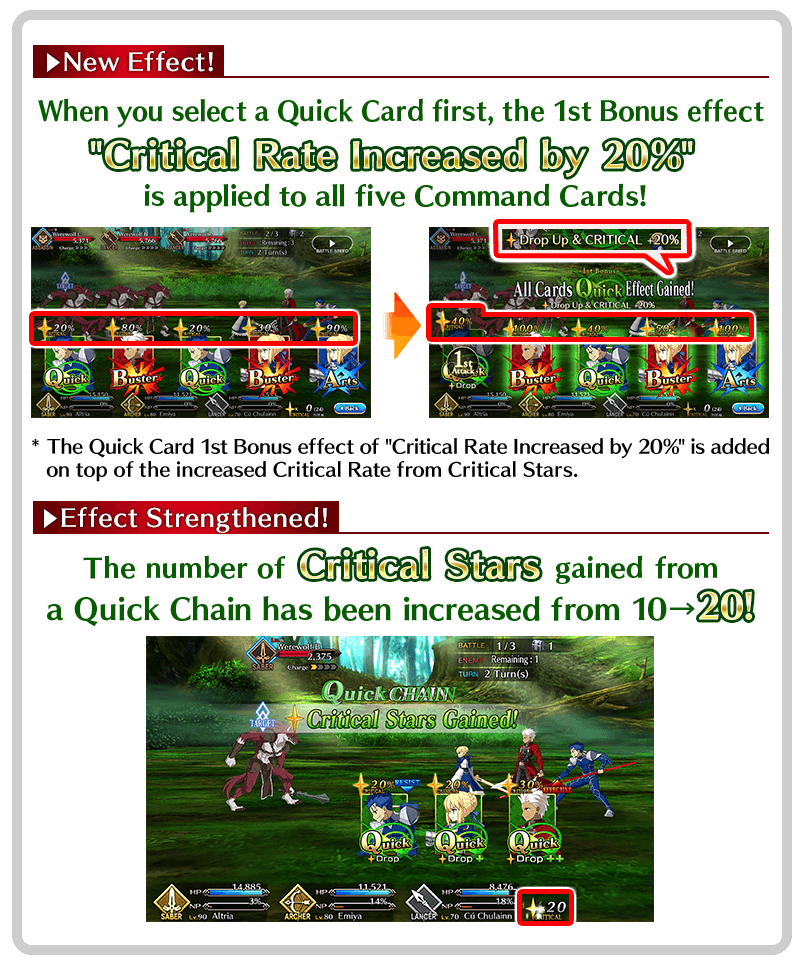
AP Costs 1/2 Through Part 2 Chapter 6
AP costs are permanently halved through Part 2 Chapter 6.
Plus, you can now use Support Servants' Noble Phantasms whether or not they belong to a Friend.
Part 2 Chapter 7 has been announced, so progress through the Main Quest to prepare!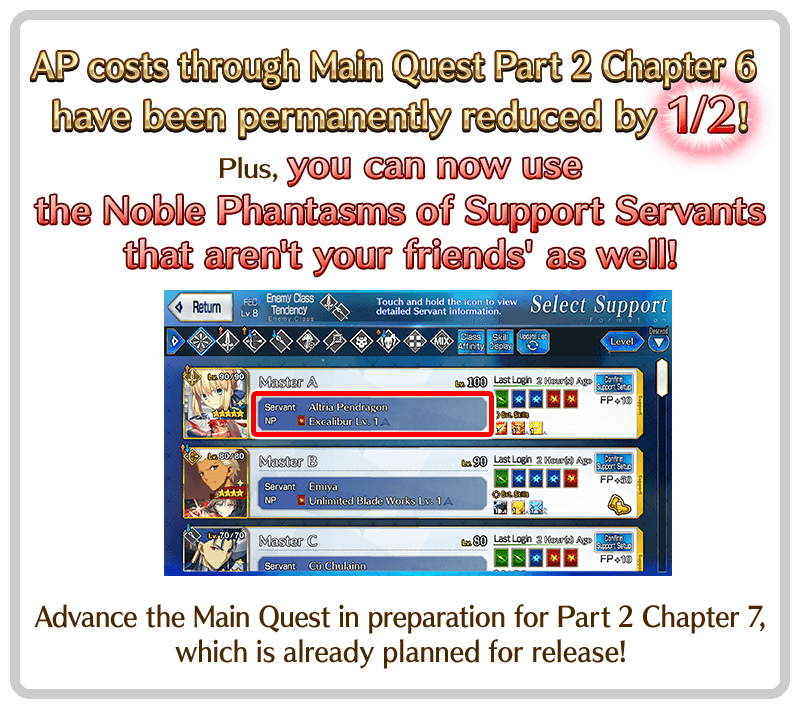
Main Interludes
Main Interlude quests can be unlocked through "Exchange Rare Prisms" in the Da Vinci Workshop. There is no time limit on exchange and some become exchangeable for free upon meeting certain requirements, so check them out!
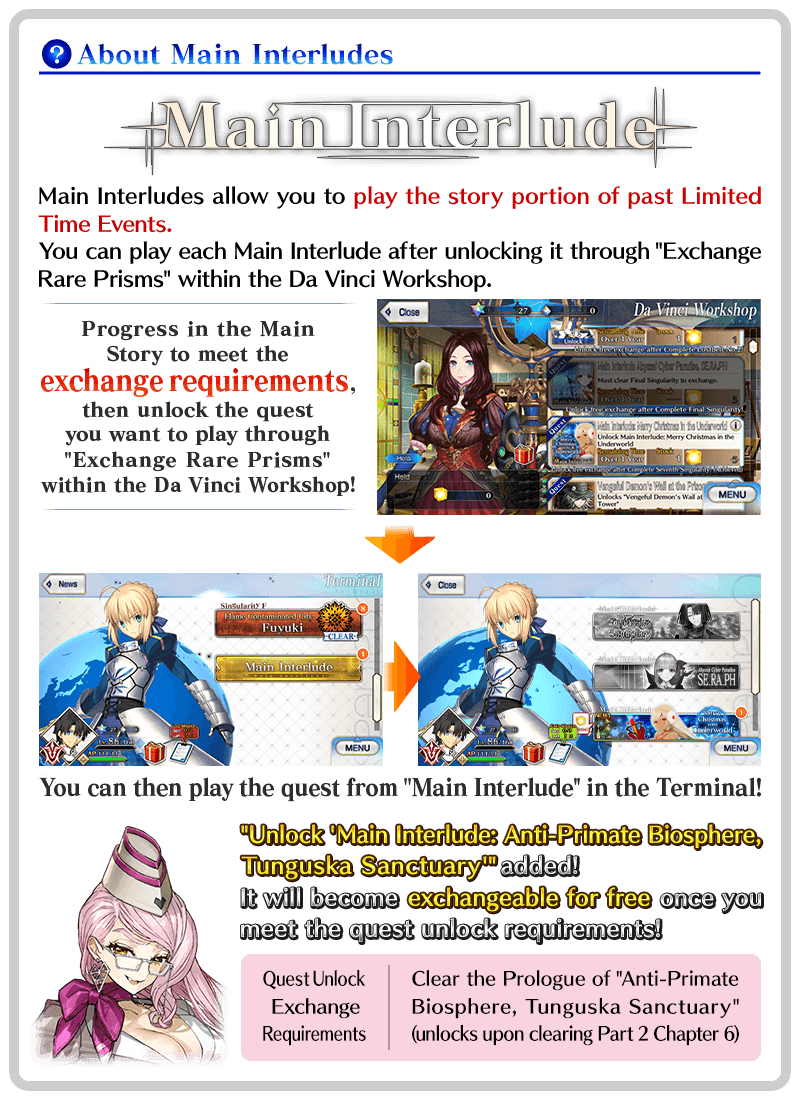
Leyline Stones
You can expend a Leyline Stone (available from campaigns) instead of three Command Spells or a Saint Quartz to revive your party if you are defeated in a Main Quest Part 1 or Part 2 battle. Use them to help clear the Main Quest.
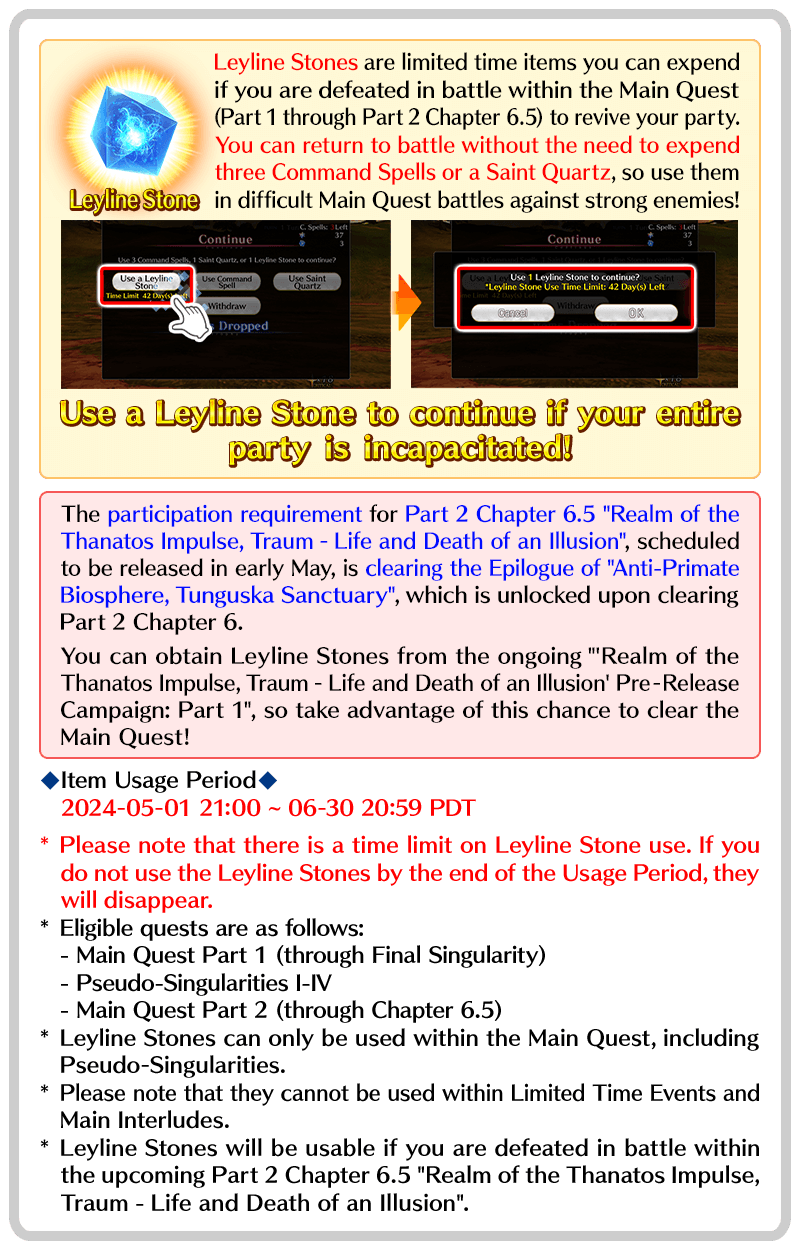
Useful Functions in Cutscenes
During cutscenes, there are various functions you can use to help enjoy the story more comfortably, such as automatic text display and adjusting display speed.
Try them out when progressing through the Main Quest!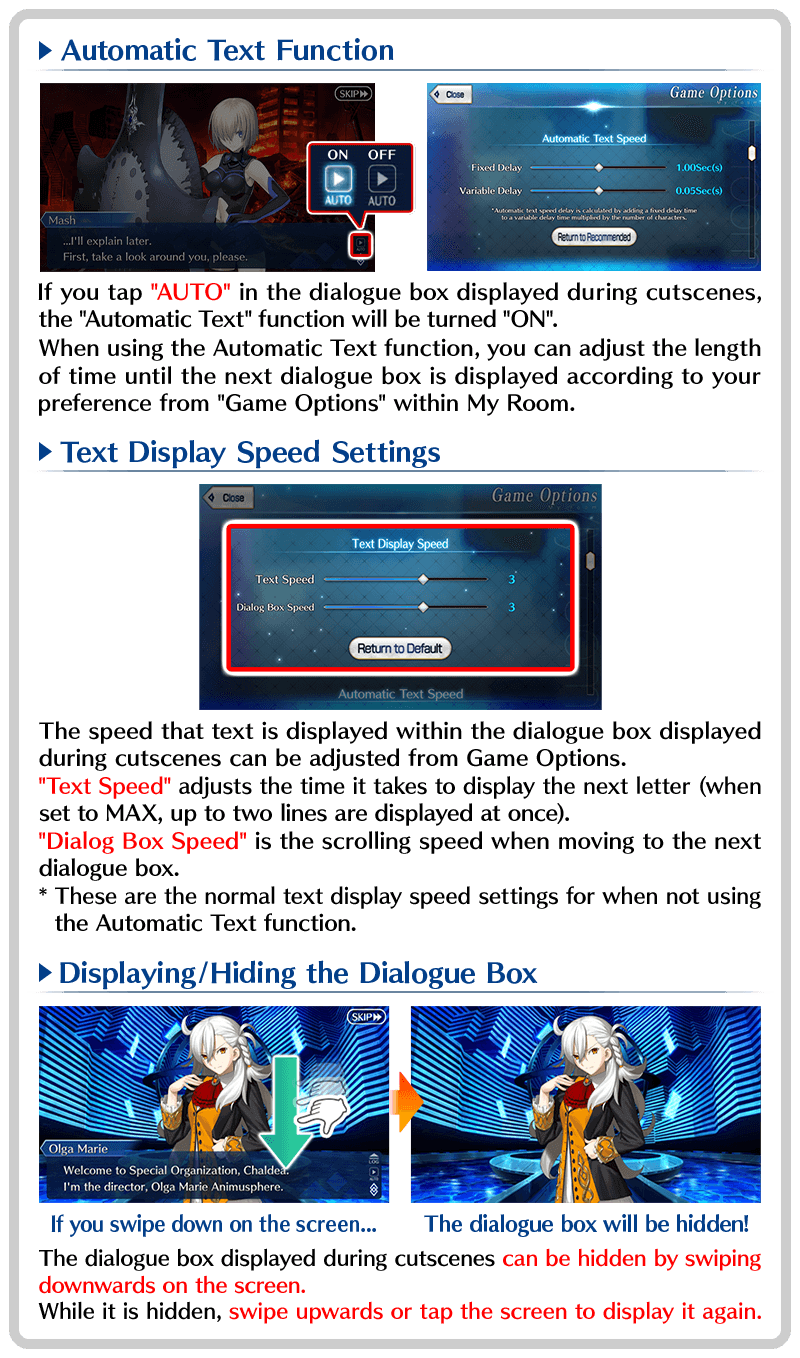
Limited Missions and Tutorial Missions
Some Master Missions have a time limit.
The Spring 2024 New Master Support Special Missions will be available until April 25. Open the "Ltd. Time" tab on the Master Missions screen to check mission requirements and aim for the rewards!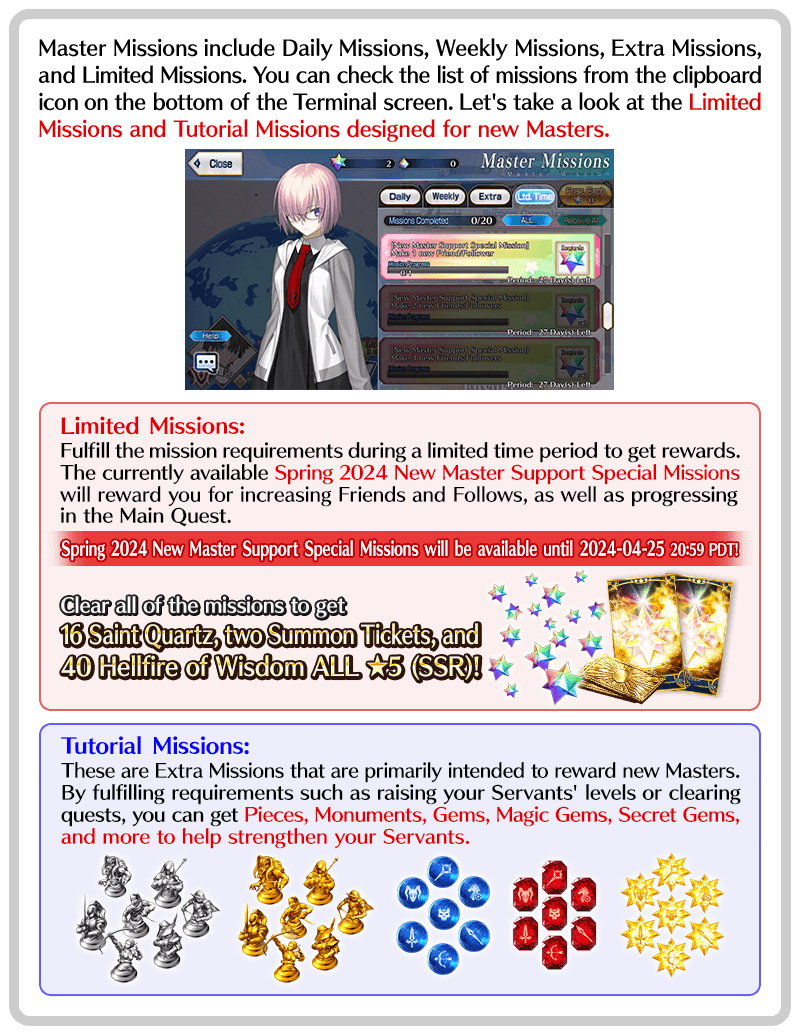
About Crafting Quests
In the ongoing Limited Time Event, the map and parts of the story will change based on which Crafting Quest you choose!
It's up to you how you develop your base!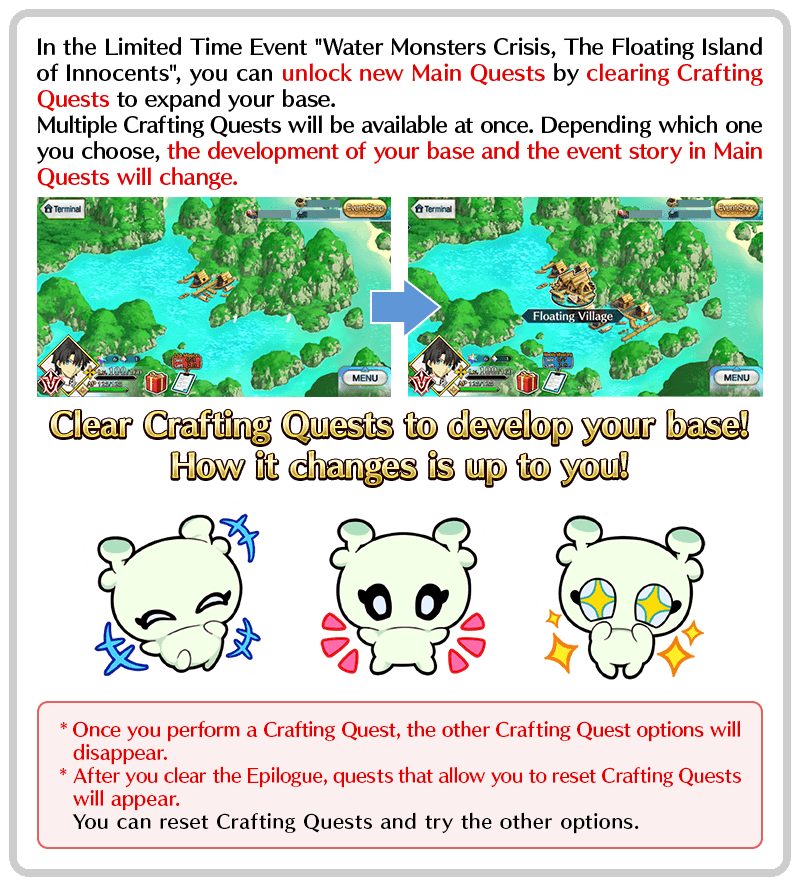
Buddy Grade and Buddy Rank
In the ongoing Limited Time Event, bring Servants into battle with you to increase their Buddy Grades. As they reach certain amounts of Buddy Grade, a Servant's Buddy Rank will increase and their Special Skill will be strengthened.
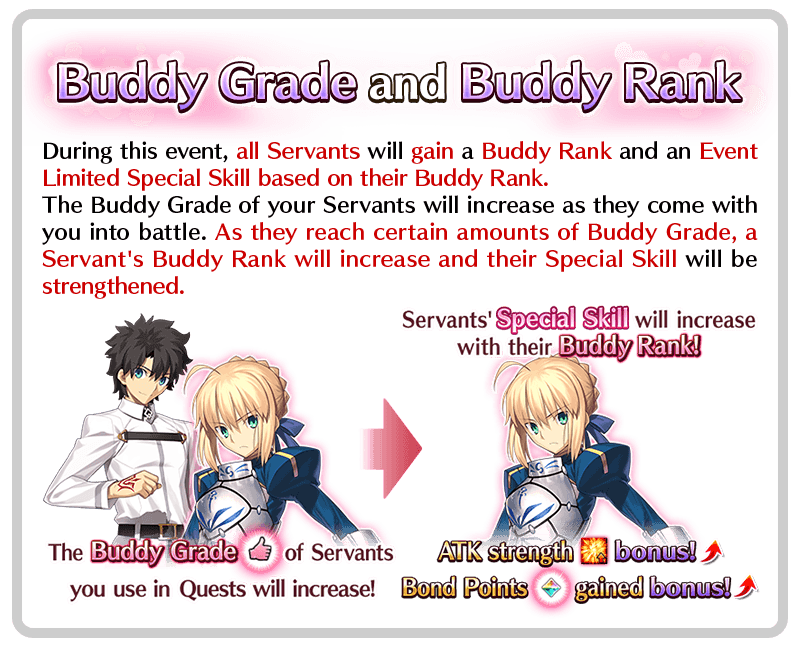
Buddy Grade Received Depends on Position in Party Lineup
The amount of Buddy Grade a Servant receives depends on their position in the party lineup. The further a Servant is to the left, the more Buddy Grade they will receive when finishing a quest.
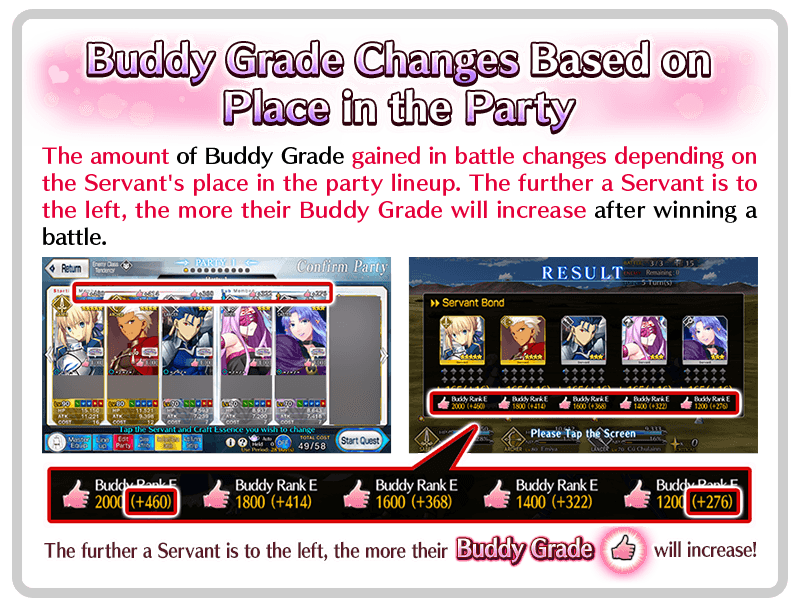
Buddy Grade Required for each Buddy Rank and Special Skill Bonus Amounts
Here's an overview of the amount of Buddy Grade necessary to increase a Servant's Buddy Rank and improve their Special Skill in the ongoing Limited Time Event.
Use this as a guide for increasing the Buddy Rank of your Servants!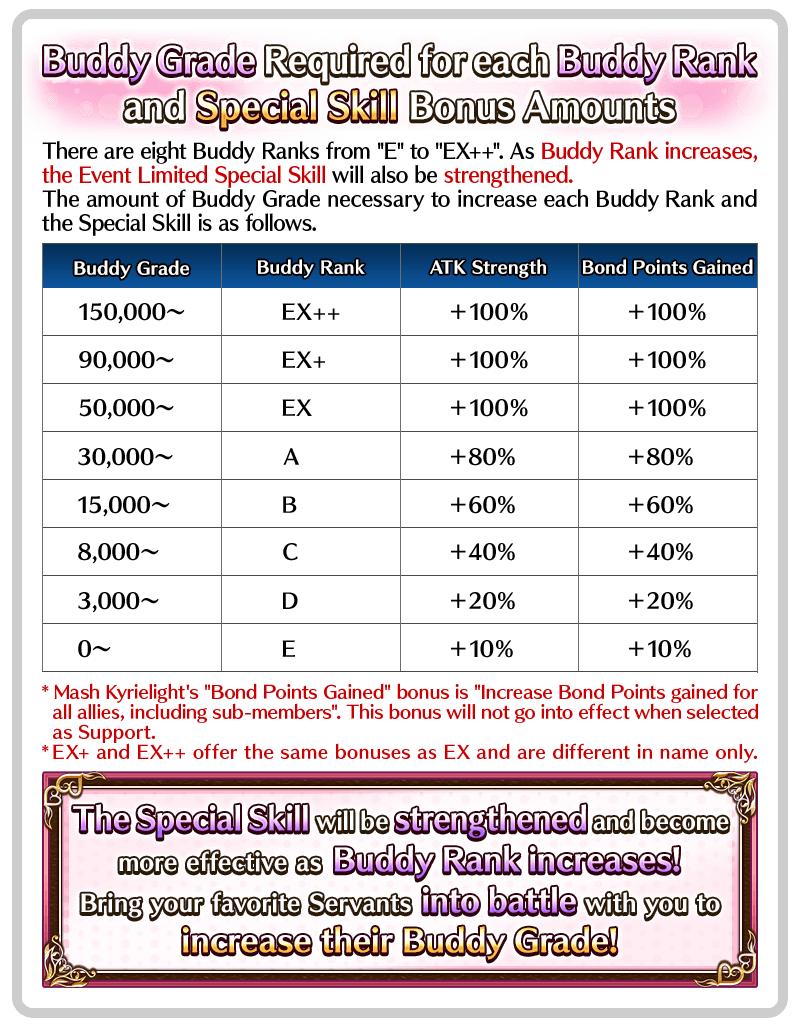
"Lock-On Chocolate" and "Surprise Chocolate"
Exchange "Lock-On Chocolate" and "Surprise Chocolate" for Valentine's gifts (Craft Essences) in the ongoing Limited Time Event. Enjoy a fully-voiced Valentine's message from the Servant as part of a story scene when exchanging gifts.
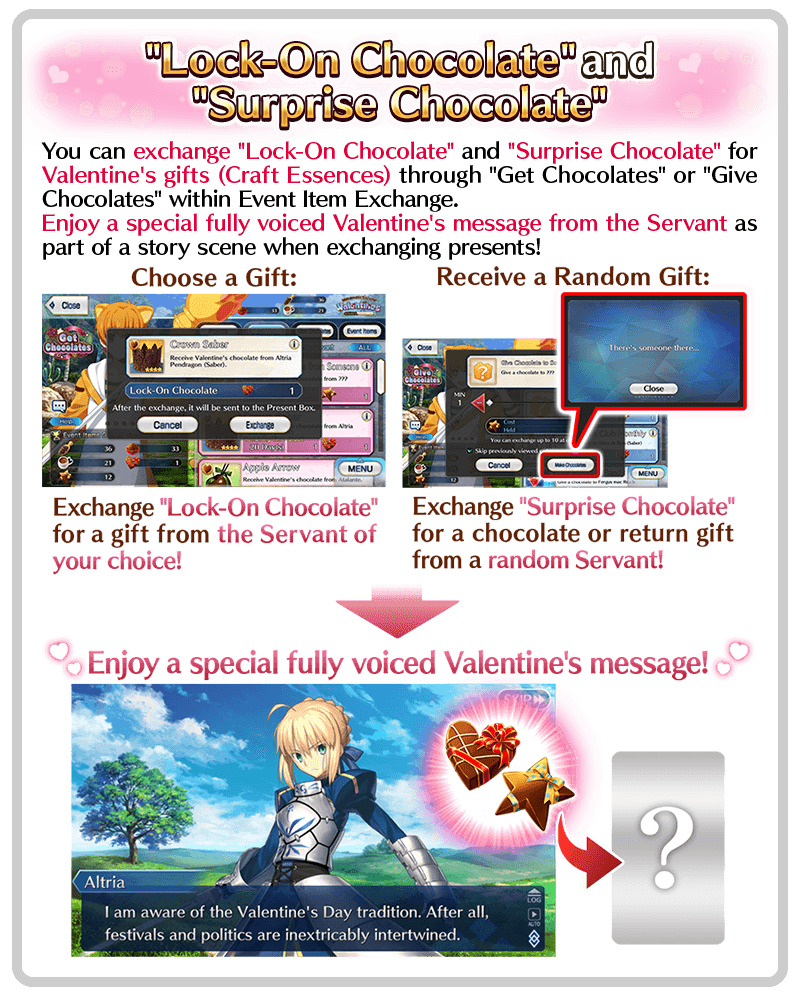
Holy Grail Casting
The new Holy Grail Casting facility has been added to the Da Vinci Workshop!
You can offer 2,000 Servant Coins to cast a Holy Grail up to twice each month.
Use them to strengthen your Servants!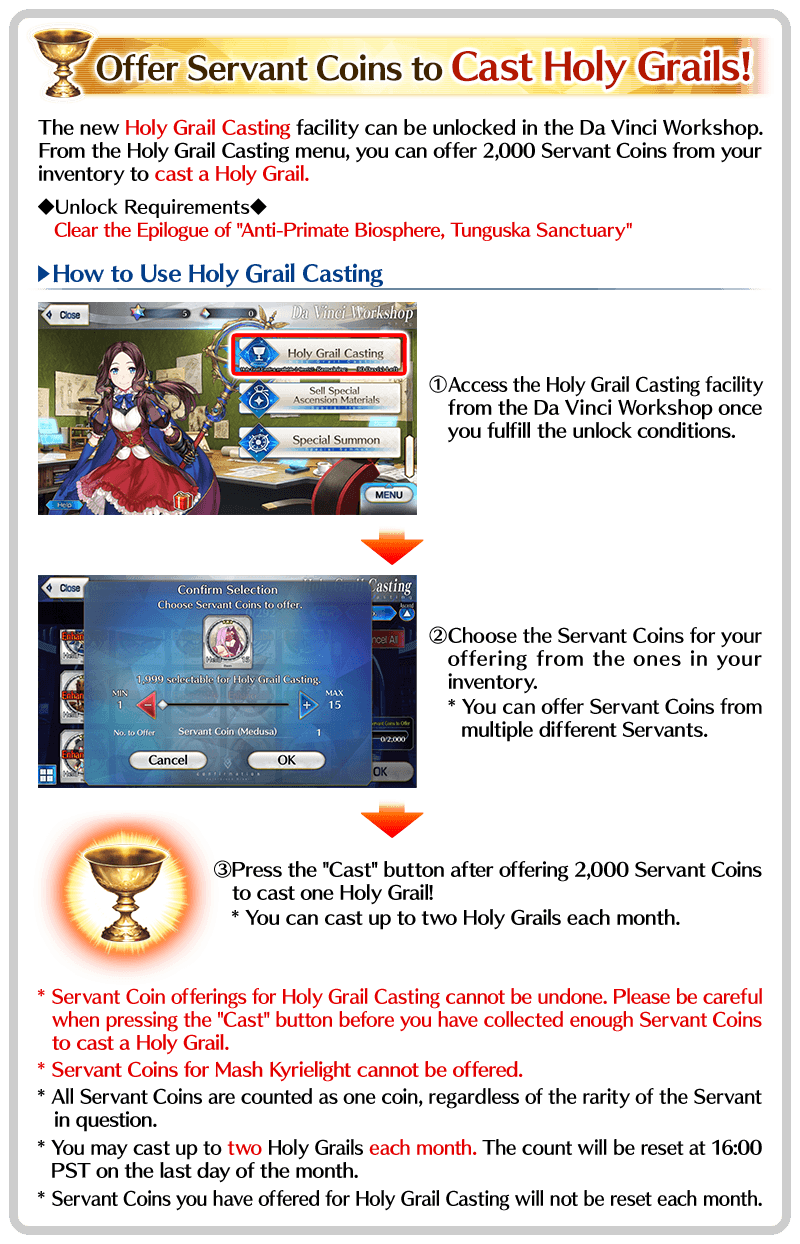
"No Battle/Pre-Battle Formation Confirmation" Options
You can choose whether to display a message before certain quests from "Game Options" in "My Room". Try setting this to "OFF" when you want to progress through quests quickly!
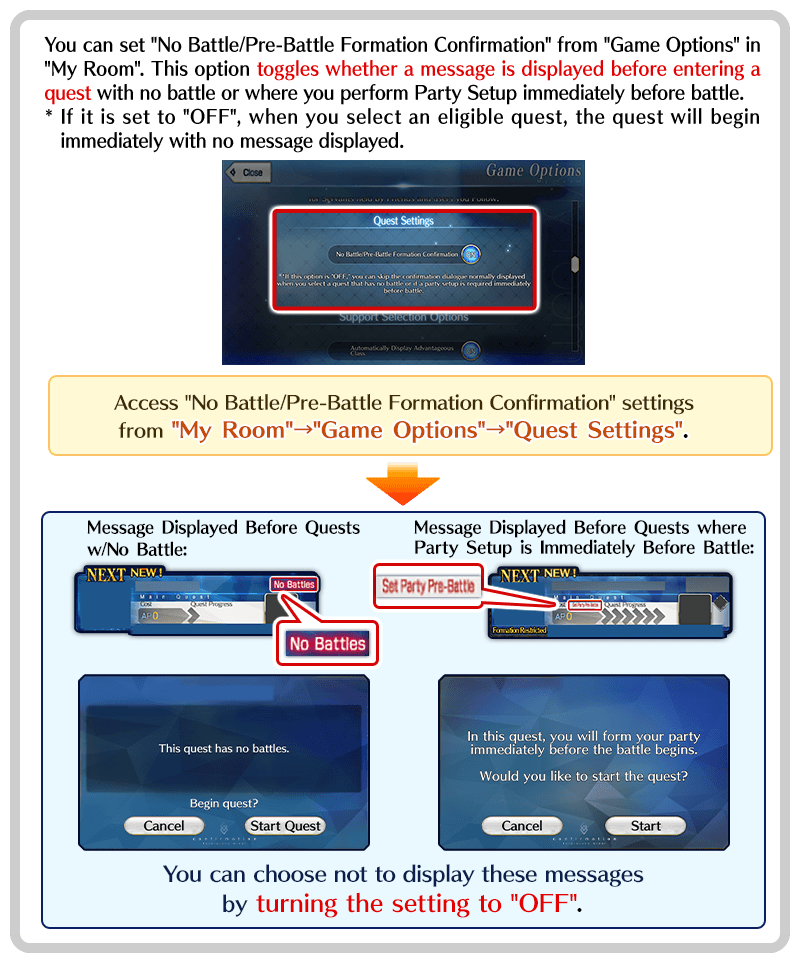
(Fixed on December 15th)
Receive up to 100 Presents at Once
Within the ongoing Limited Time Event, you can claim up to 100 presents at once from the 11th and further Present Roulettes. Exchange for lots of different presents!
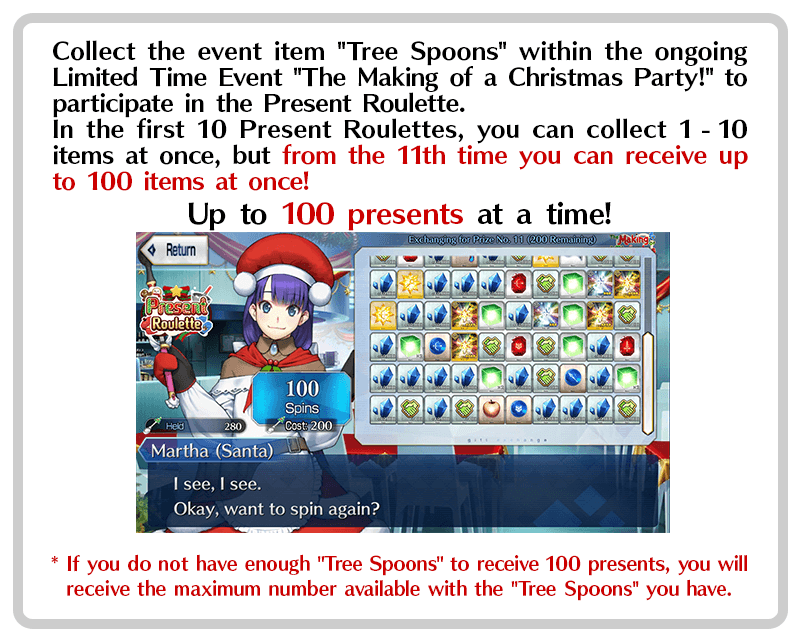
Command Code Related Functions
When switching an already engraved Command Code to a new Command Card, you can engrave it directly onto another Command Card without removing it first.
Command Codes can also be filtered by desired effect to make searching easier.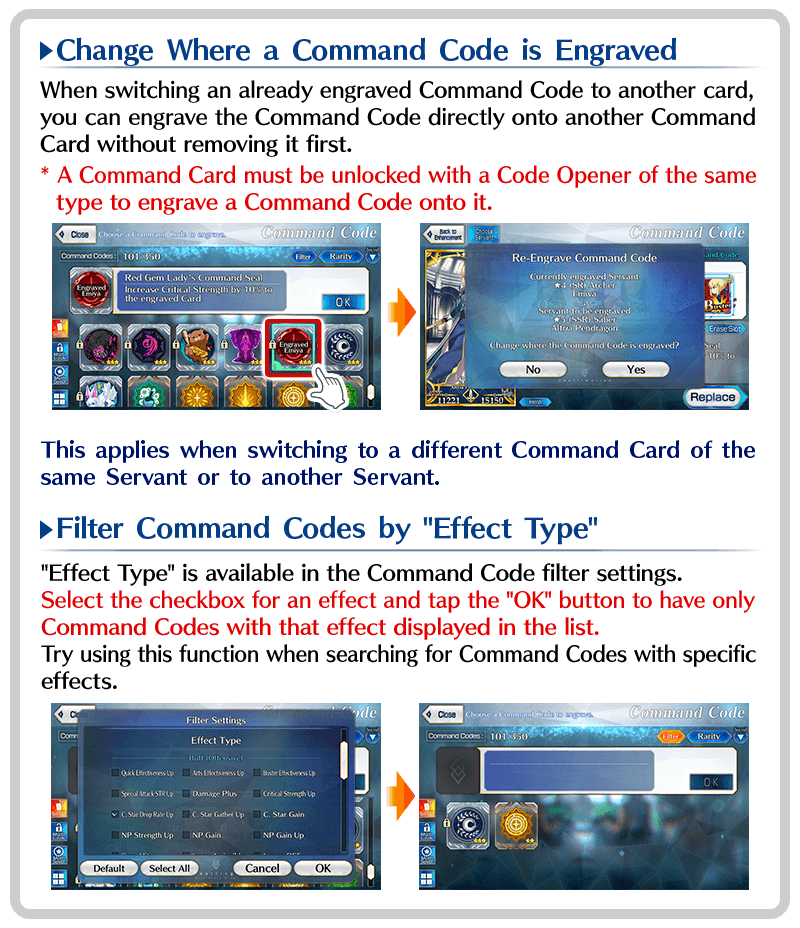
Detective Missions
Take on "Detective Missions" in the ongoing Limited Time Event as many times as you like to earn various items!
Rewards for these missions change as your "Detective Rank" rises, allowing you to collect a lot of different items!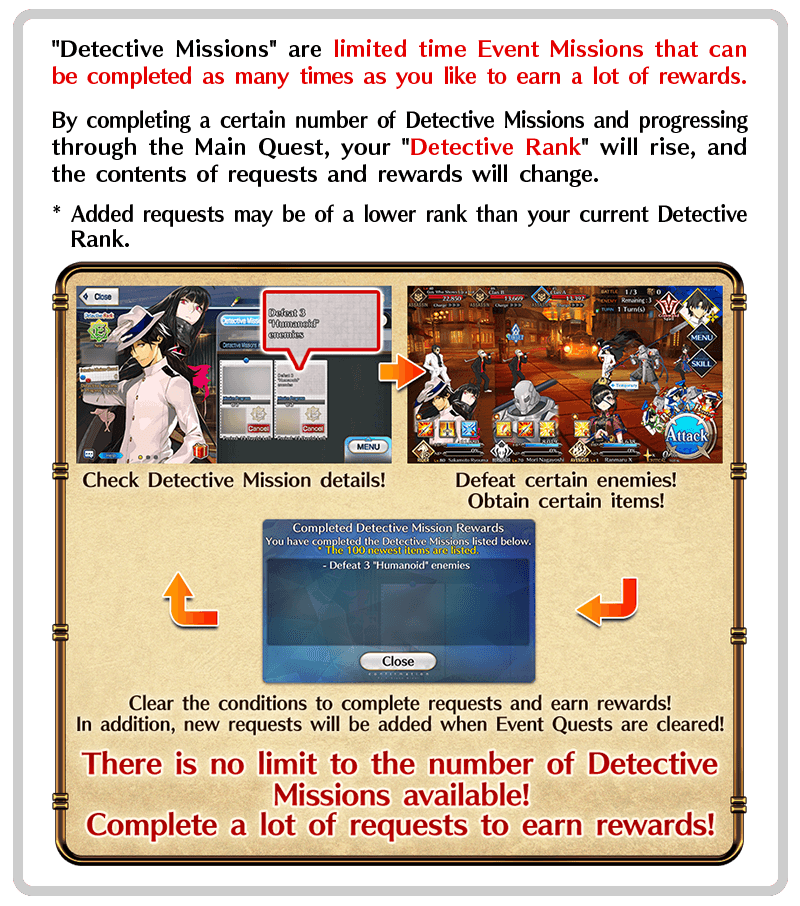
About "Mystic Codes"
New Mystic Code "Halloween Royalty" is available in the Limited Time Event "Halloween Rising! The Queen of Dust and the Disciple of Darkness".
You can only claim the Mystic Code during the Event Period, so don't forget to play the event!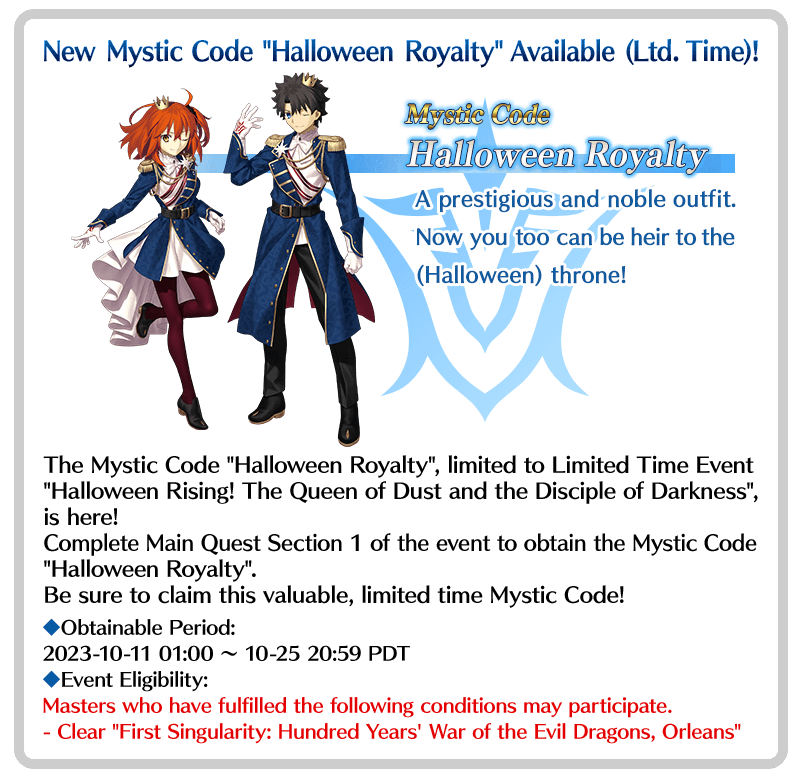
Enhancing Temporary Servants' Noble Phantasms
You can enhance the Noble Phantasms of Event Limited Servants before they officially join your roster by using the special material "Spirit Origins for Noble Phantasm Enhancement"!
Enhance the Event Limited Servants and progress in the event!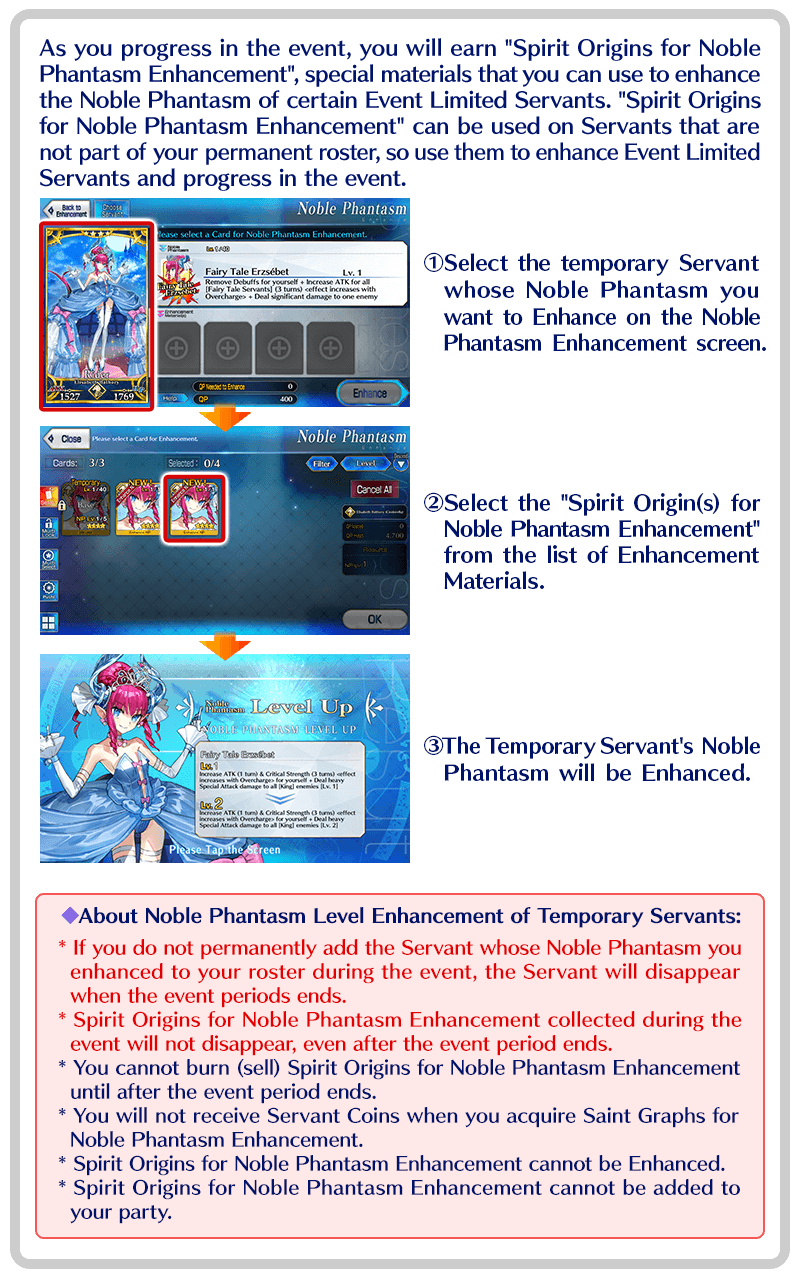
About "Hidden Treasure Quests"
Collect "Secret Maps" as part of Limited Time Event "Chaldea Summer Adventure! A Boy Pursuing Dreams and a Girl Who Dreams" to unlock "Hidden Treasure Quests" and finds tons of "Pirate Treasure Chests".
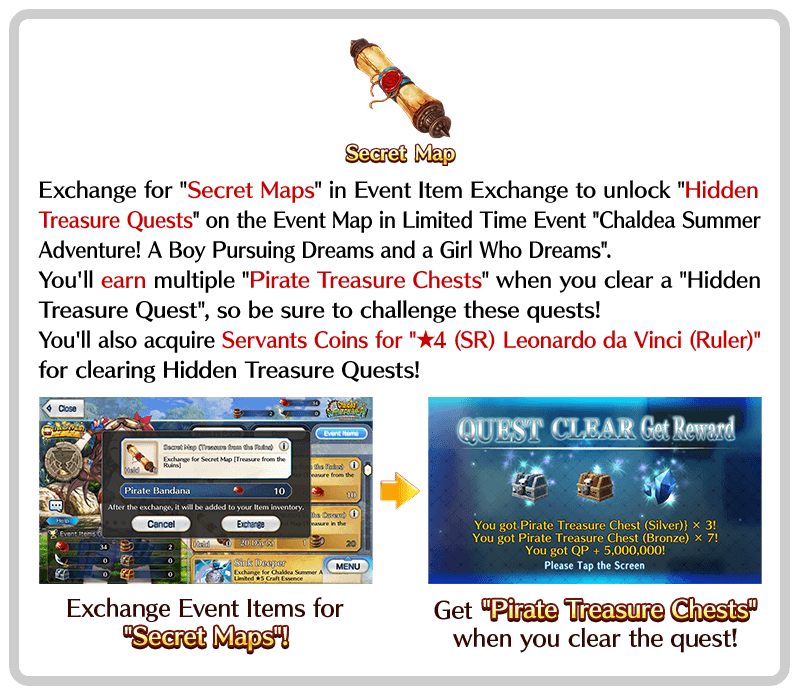
Possible Rewards from "Pirate Treasure Chests"
Check out the items you can get from the three type of "Pirate Treasure Chests", obtainable in the ongoing Limited Time Event!
The rewards sealed inside each chest are random, so you may not receive all possible rewards in a single chest.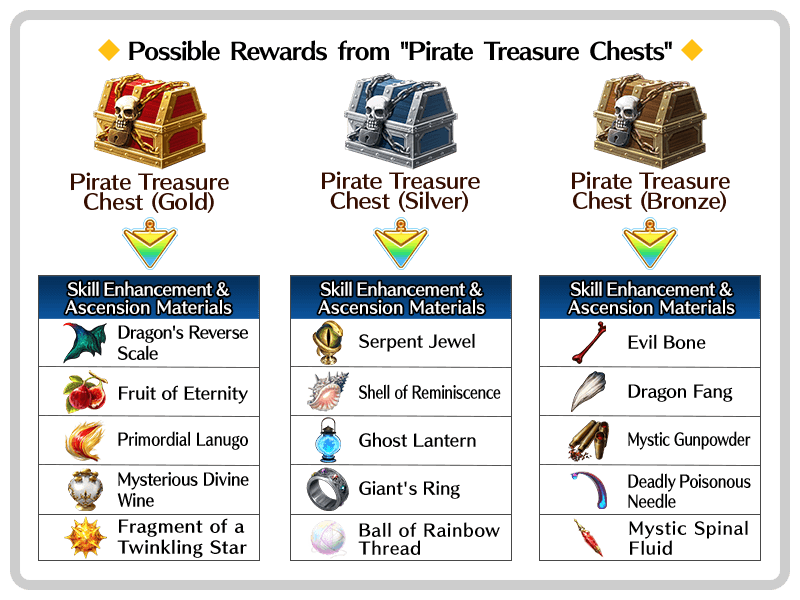
About "Pirate Treasure Chests"
Enemies in Main and Free Quests of the ongoing Limited Time Event may drop "Pirate Treasure Chests" when defeated.
You can open "Pirate Treasure Chests" from the Event Rewards menu to get the rewards sealed inside!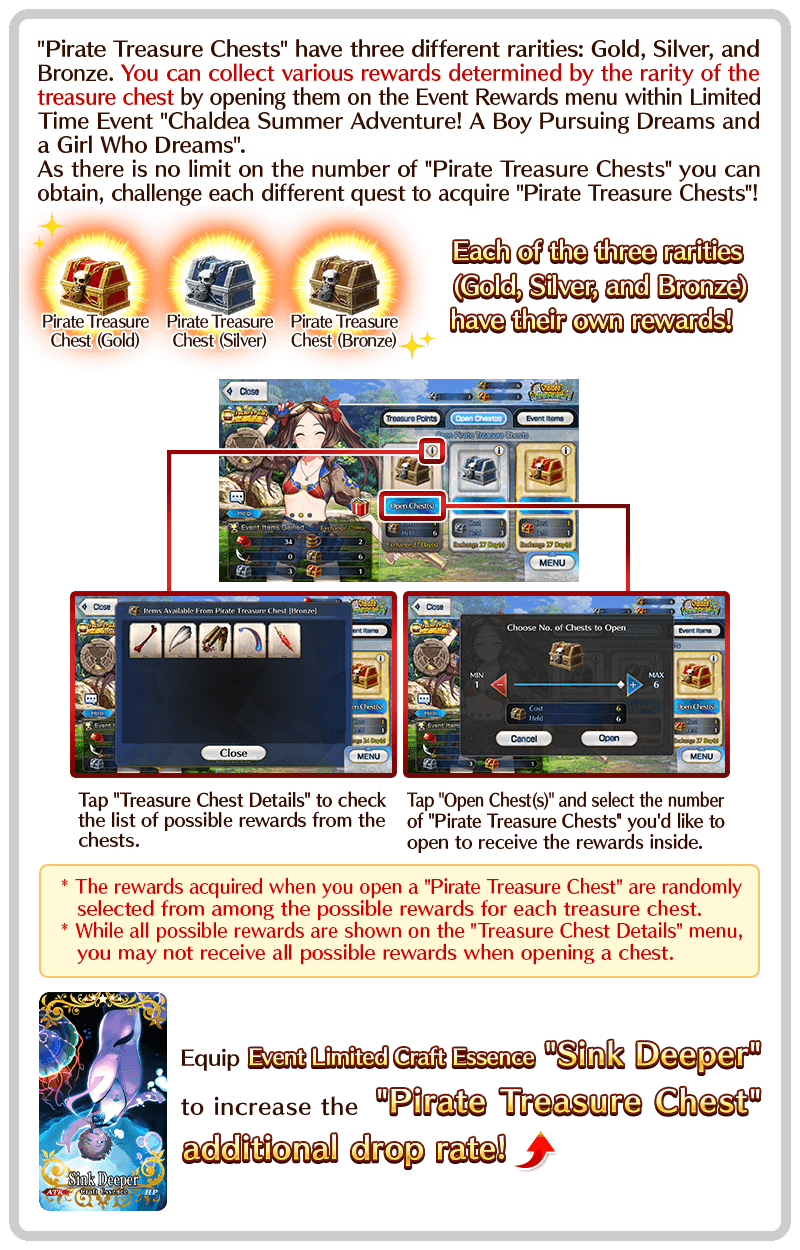
Rewards for Spiritron Dress Wardrobe Key Reacquisition
The available rewards in Limited Time Event "Revival: Grand Nero Fest - Summer 2023" will change if you claimed the Spiritron Dress Wardrobe Key for "★4 (SR) Nero Claudius (Saber)" during the previous event.
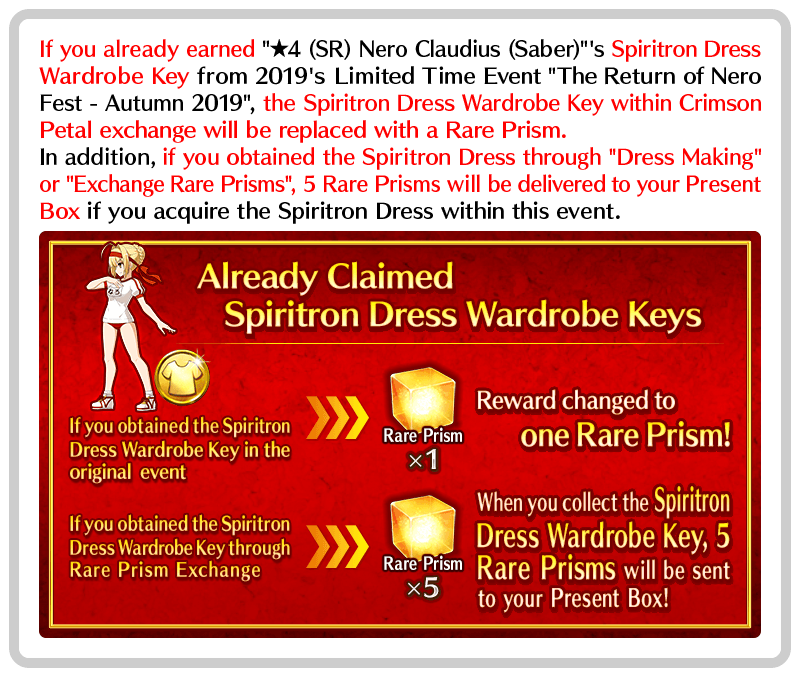
About the "Pretender" Class
"★5 (SSR) Oberon", introduced in the "Part 2 Chapter 6 Conclusion Commemorative Oberon Pickup Summon", is the very first "Pretender" Class Servant!
This class has advantage against "Alter Egos" and disadvantage against "Foreigners".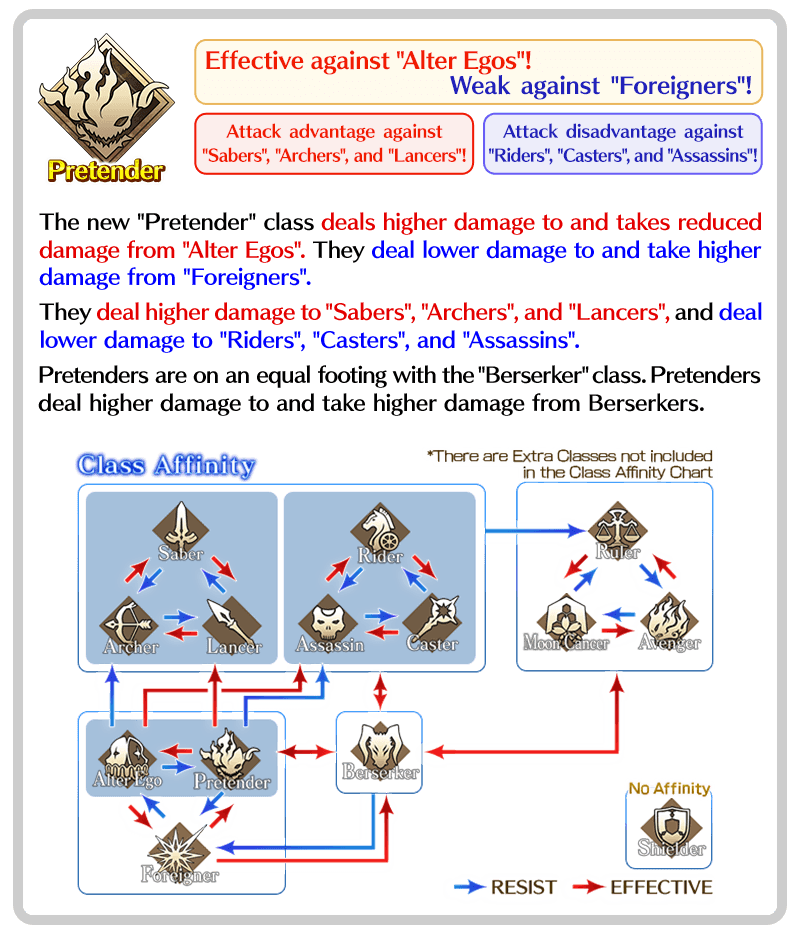
"Curse" and "Disastrous Curse"
Targets affected with "Curse" take damage at the end of each turn.
Additionally, the target will take more damage if "Disastrous Curse" is also applied.
Combining the "Curse" and "Disastrous Curse" effects makes for a great strategy.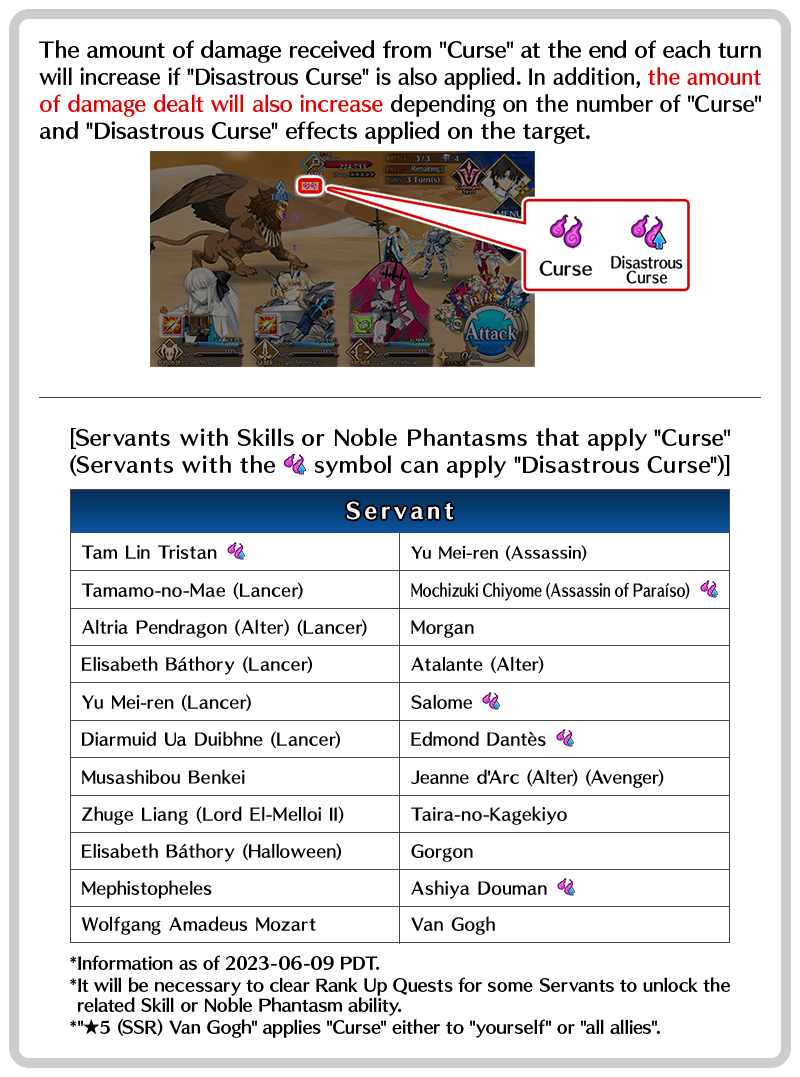
[Grail Front Tips] Dangerous Enemies
From this Grail Front on, "dangerous enemies" that are stronger than normal Servants will appear!
Grail Fronts can be cleared without defeating them, but they may block your path or guard treasure chests.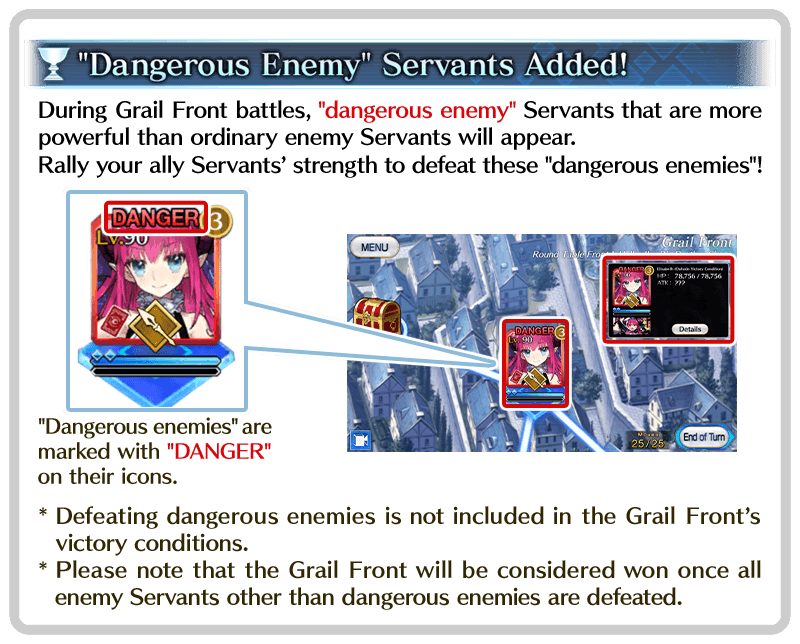
[Grail Front Tips] Treasure Chests
"Treasure Chests" containing rewards are available on Grail Front maps.
When your Master or ally Servant stops on a space with a "Treasure Chest" you will acquire it. Receive its rewards by clearing the quest.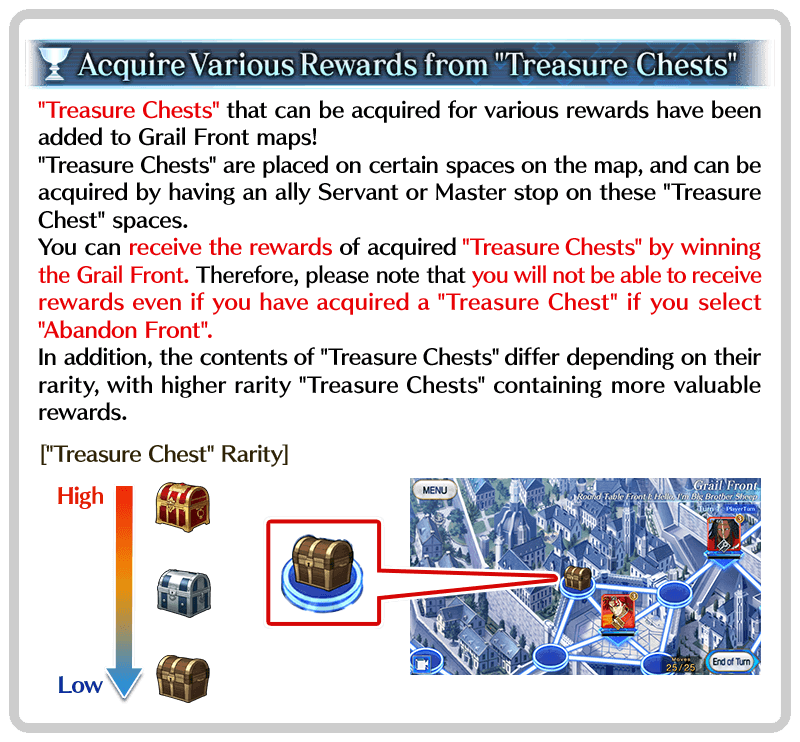
[Grail Front Tips] Support Servants
From this Grail Front on, new "Support Servants" will be placed on the map separately from the player's units!
Control them together with the units you have deployed to turn the tide of battle in your favor!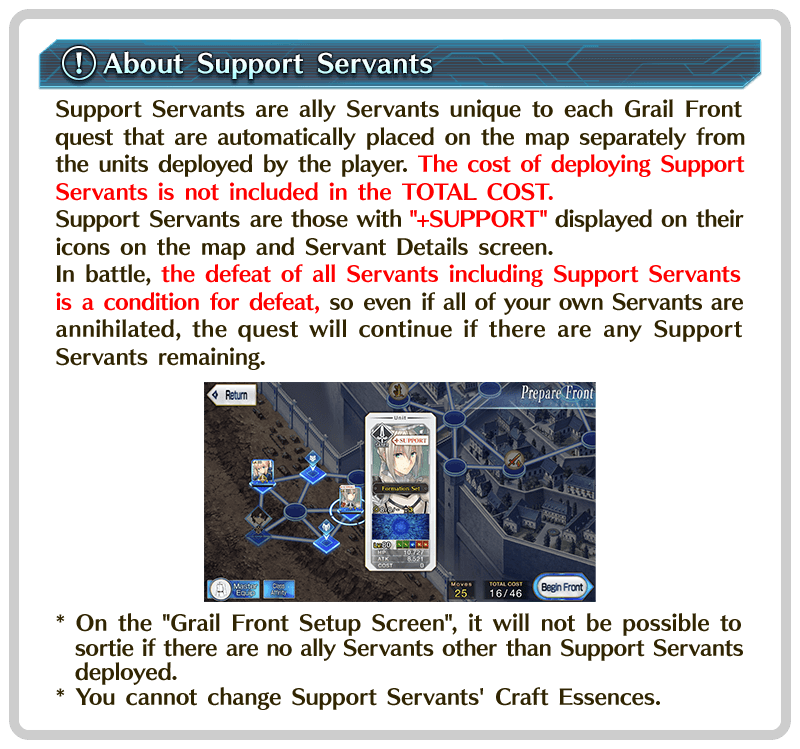
About Command Codes
You can earn Command Codes as rewards for completing special quests in the ongoing Collaboration Event.
Engrave Command Cards with Command Codes to apply special effects! Use this chance to get and equip Command Codes!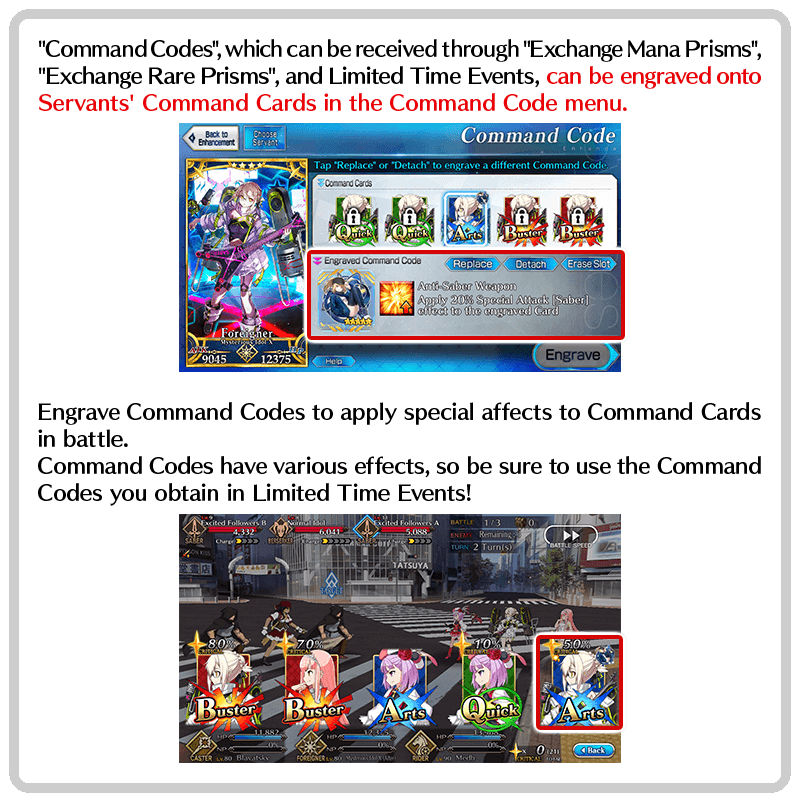
About the 12 Idol Spiritron Dresses
Exchange Spiritron Dress Wardrobe Tickets, available as Quest Clear Rewards and in Event Item Exchange in the ongoing collaboration event, for up to 12 Idol Spiritron Dresses. Complete Main Quests unlocked each day to get the Spiritron Dresses!

Recovering From the “Exhausted” State
By using "Break Time" in the ongoing event, you can shorten the recovery time of a Servant's "Exhausted" state.
If you set the "Recovery Alert" to "ON", a push alert will let you know when all Servants using "Break Time" have recovered.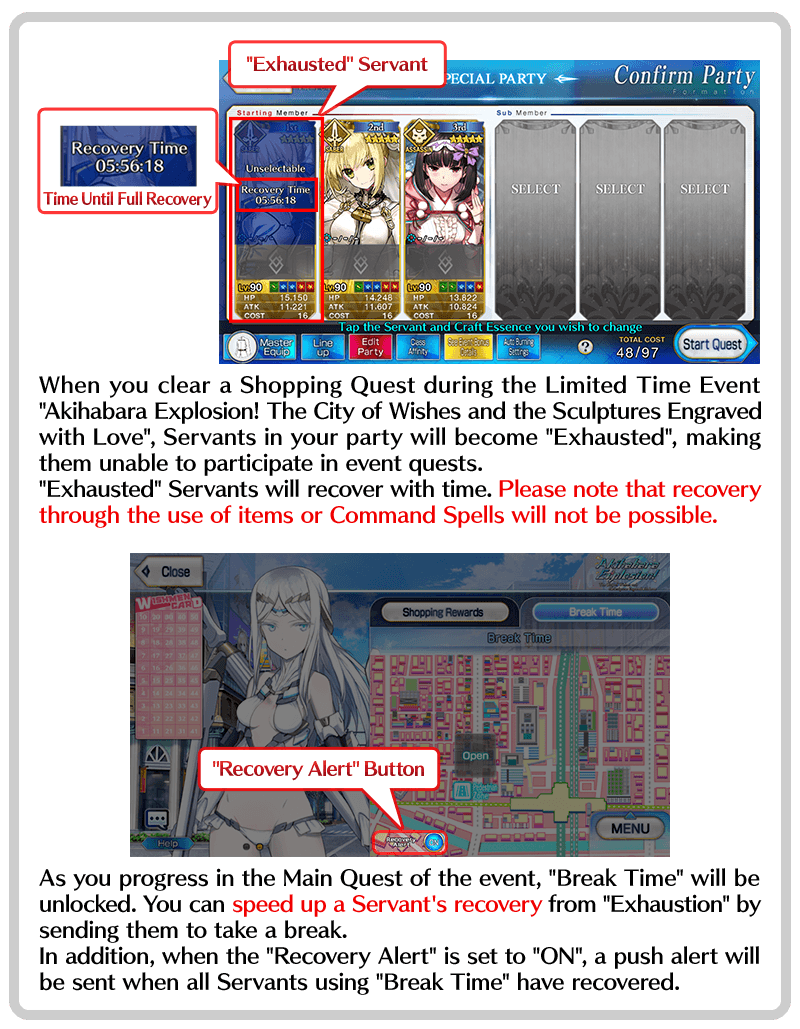
About Selecting
You can register your favorite Servants and Craft Essences as Selected.
You can then choose to have only Selected Servants and Craft Essences be displayed by using Filter Settings, so try it out when setting up parties.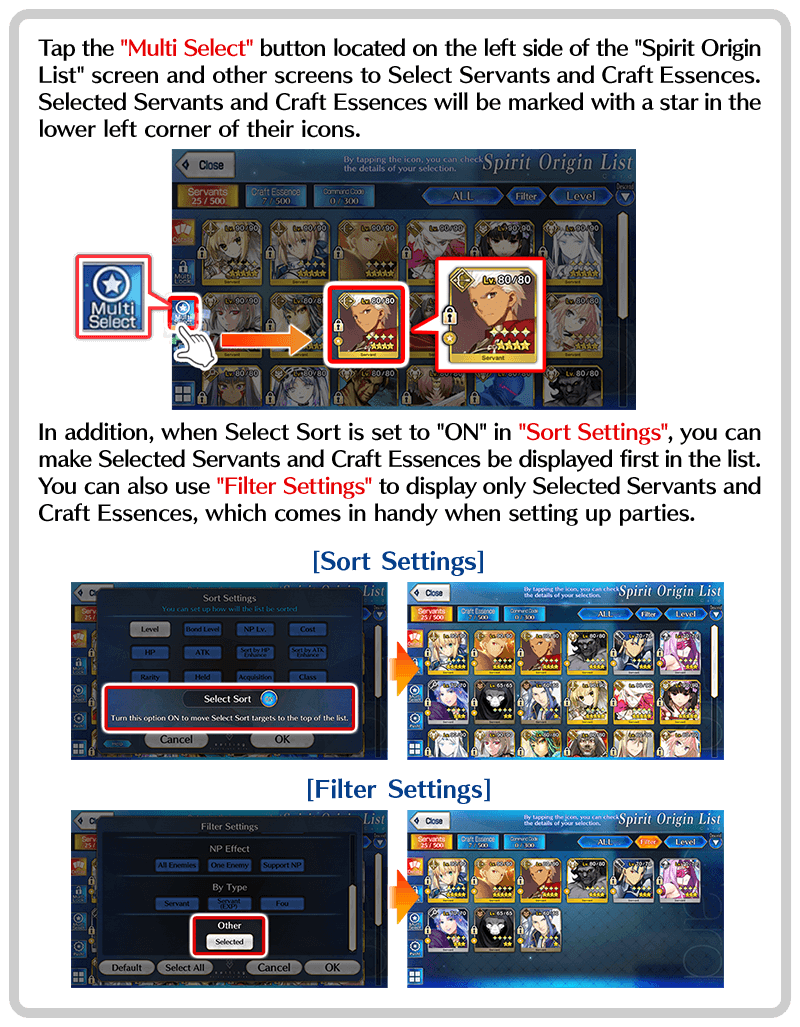
Battles Against Enemy Servants in "Grail Fronts"
In Grail Fronts, the number of turns in each battle will vary depending on the number of Servants on the attacking side.
The attacking side will go first in battle, so have your ally Servants make attacks to gain an advantage!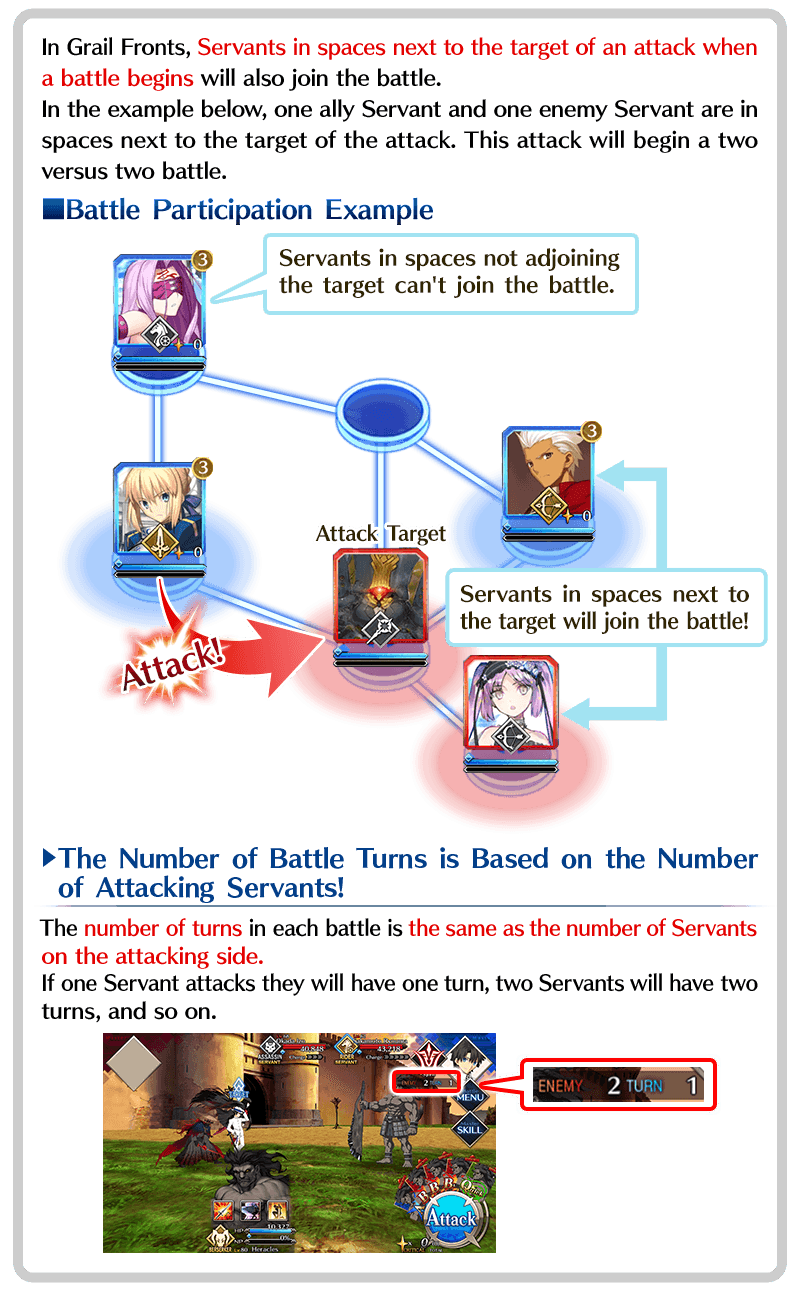
Target Icons in Quest Details
When you check Quest Details, enemies that count as targets for event missions will be marked with the words "Event target" in purple.
This makes it easier to find quests where these enemies appear!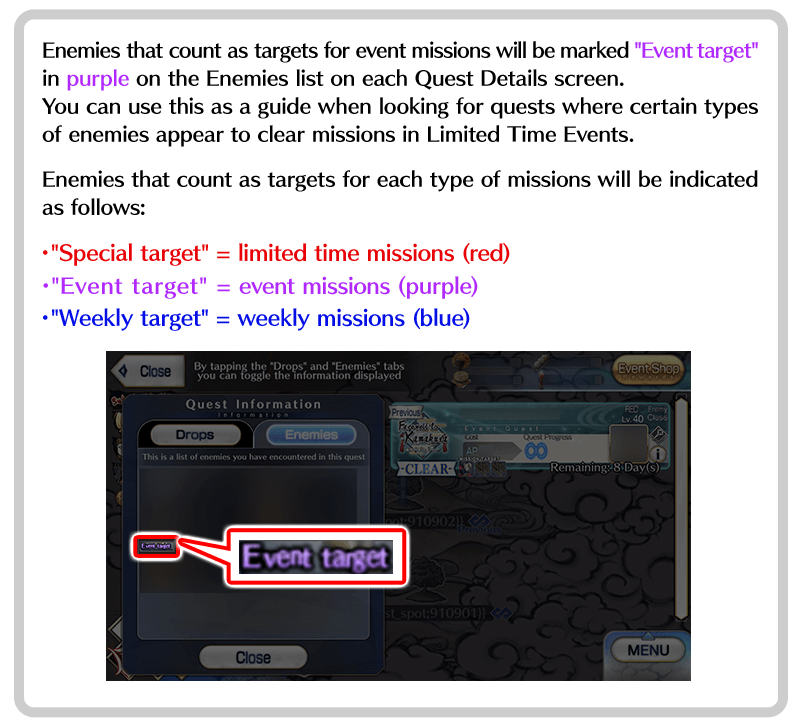
Mini Servants' Sukedachi Skills
In the ongoing Limited Time Event, Mini Servants will help your party by using their Sukedachi Skills at the beginning of battle.
Progress in the event with the help of the Mini Servants!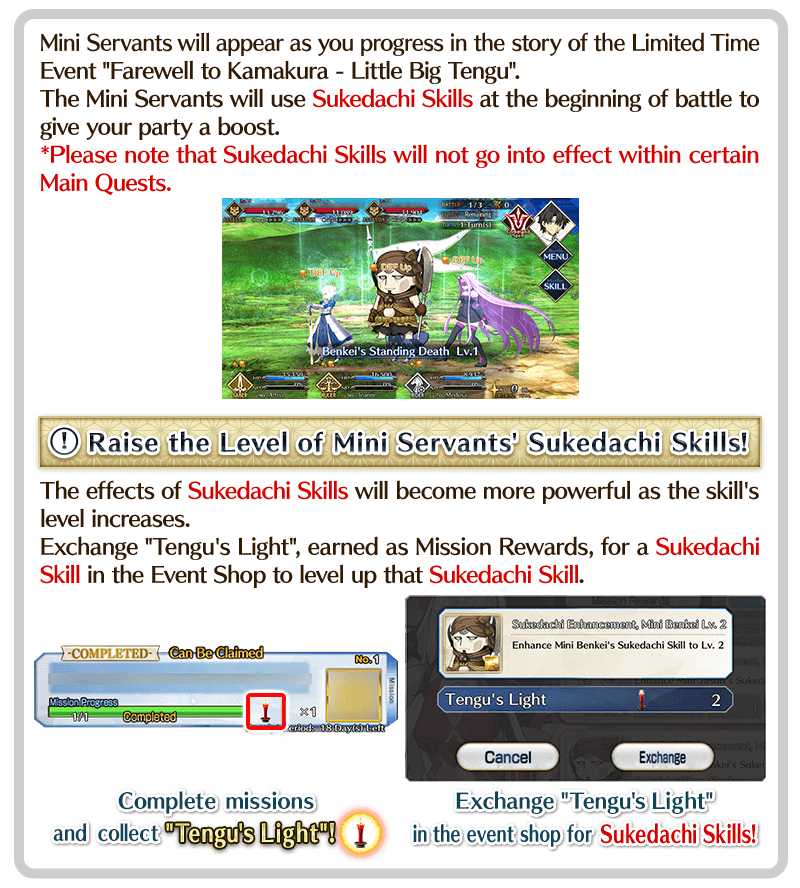
Bond Levels
Servants in your party will gain Bond when you clear a quest.
As a Servant's Bond Lv. increases, Interludes and new voice lines can be unlocked, and you can even get Saint Quartz and a special Craft Essence!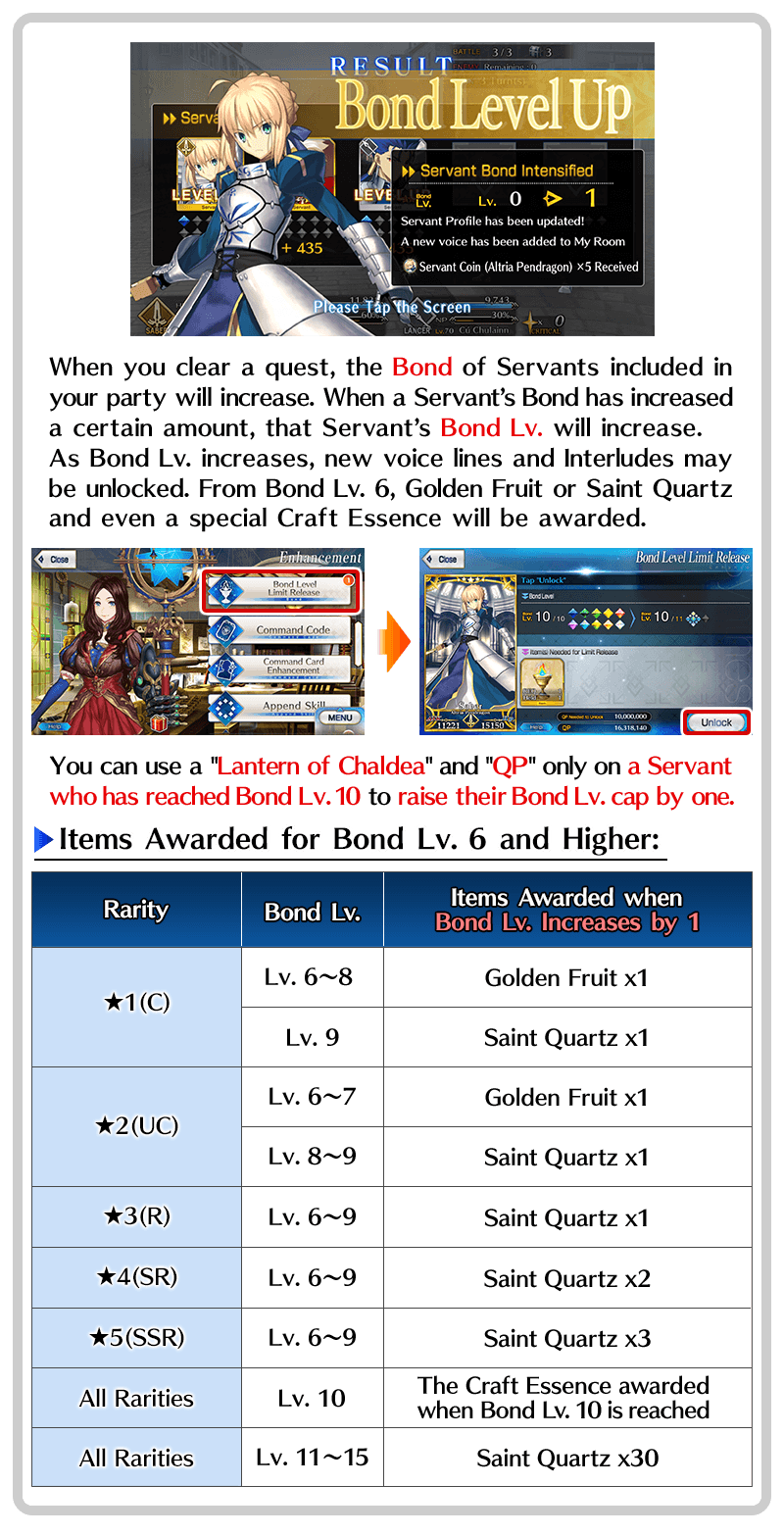
Performing Palingenesis
Give a Servant a Holy Grail to perform "Palingenesis" and increase their Level Cap, to a maximum of Lv. 120.
Perform Palingenesis on your favorite Servant and aim for Lv. 120!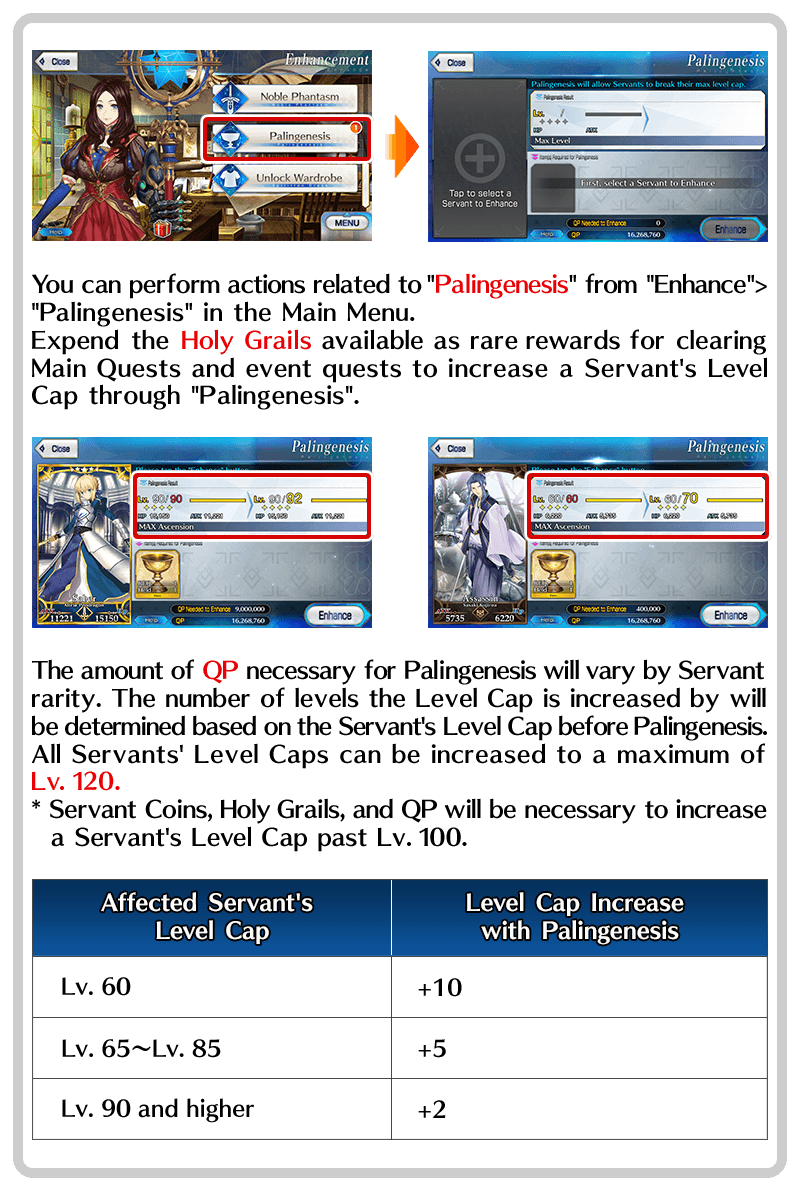
Void Sea Scans
In this Limited Time Event, the story progresses as you continue your Void Sea Survey.
Expend resources and conduct Void Sea Scans on scannable areas to advance!
Utilize various scans with different ranges to explore the Void Sea!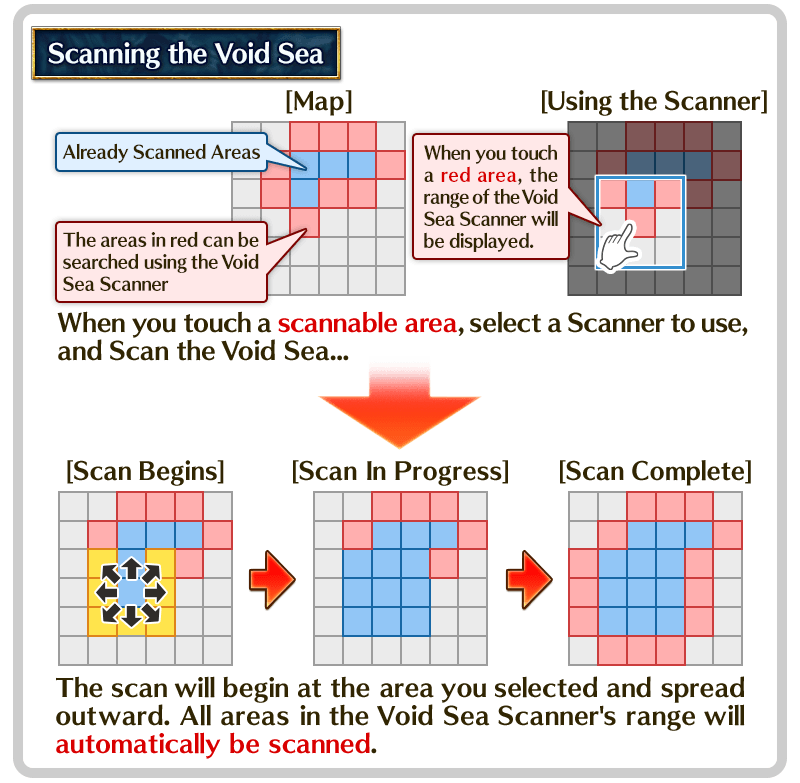
See Event Bonus Details
Tap "See Event Bonus Details" to check the event bonuses that will go into effect with your party setup.
You can also see total bonuses for your entire party, so remember to check when making event quest parties.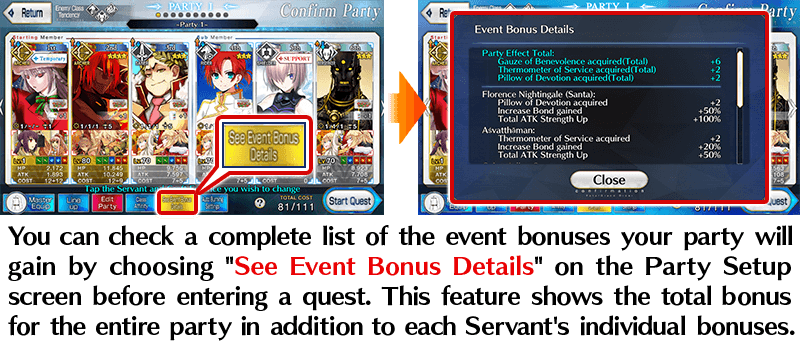
Event Bonus Filter Options on the "Select Support" Screen
"Event Bonus Filter" options to show only Servants or Craft Essences with event bonuses are available on the "Select Support" screen.
You can also choose specific options like "Max Limit Break Only" depending on your aim.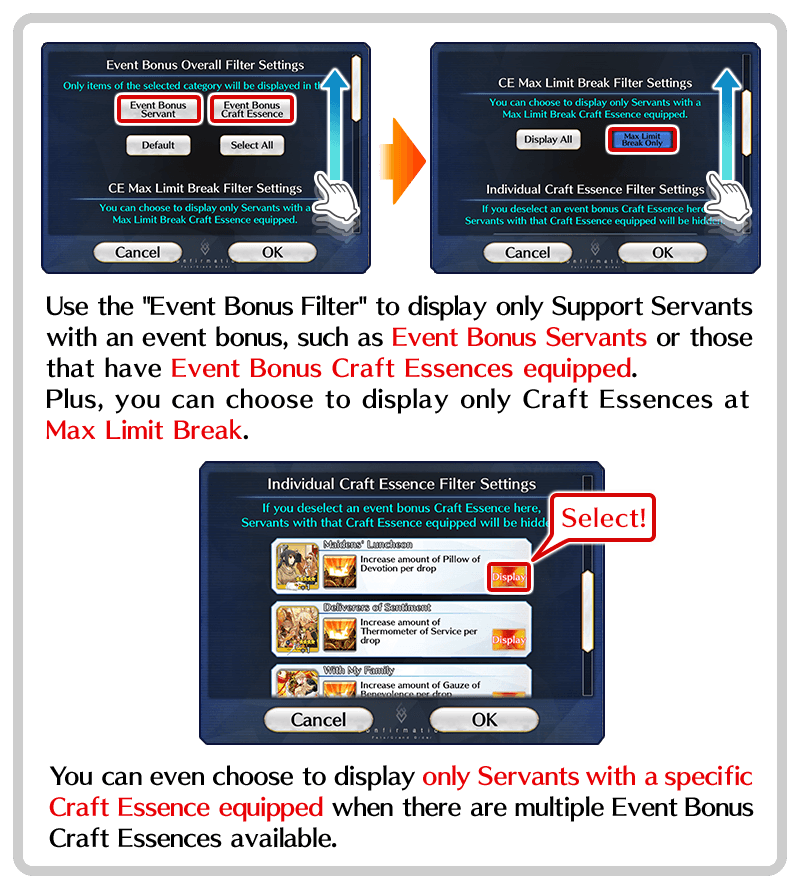
Bonus Revival Event Rewards
You can get Rare Prisms as a reward for fulfilling the conditions to claim an Event Limited Servant (available through a Limited Time Event) if you already had them before the revival event.
See the image for details.
Basic Rules of "Grail Front"
In a Grail Front, Masters and Servants divided into enemies and allies battle for victory.
Lead your allies to defeat the enemy Master or all enemy Servants to win a Grail Front.
Win all seven Grail Fronts to get a Holy Grail!
Elements Carried Over Between "Grail Front" Battles
In each Grail Front, skill effects that last multiple turns and skill cooldowns will be carried over between battles on the same map.
Crit. Stars will also be carried over.
Keep that in mind to use skills strategically!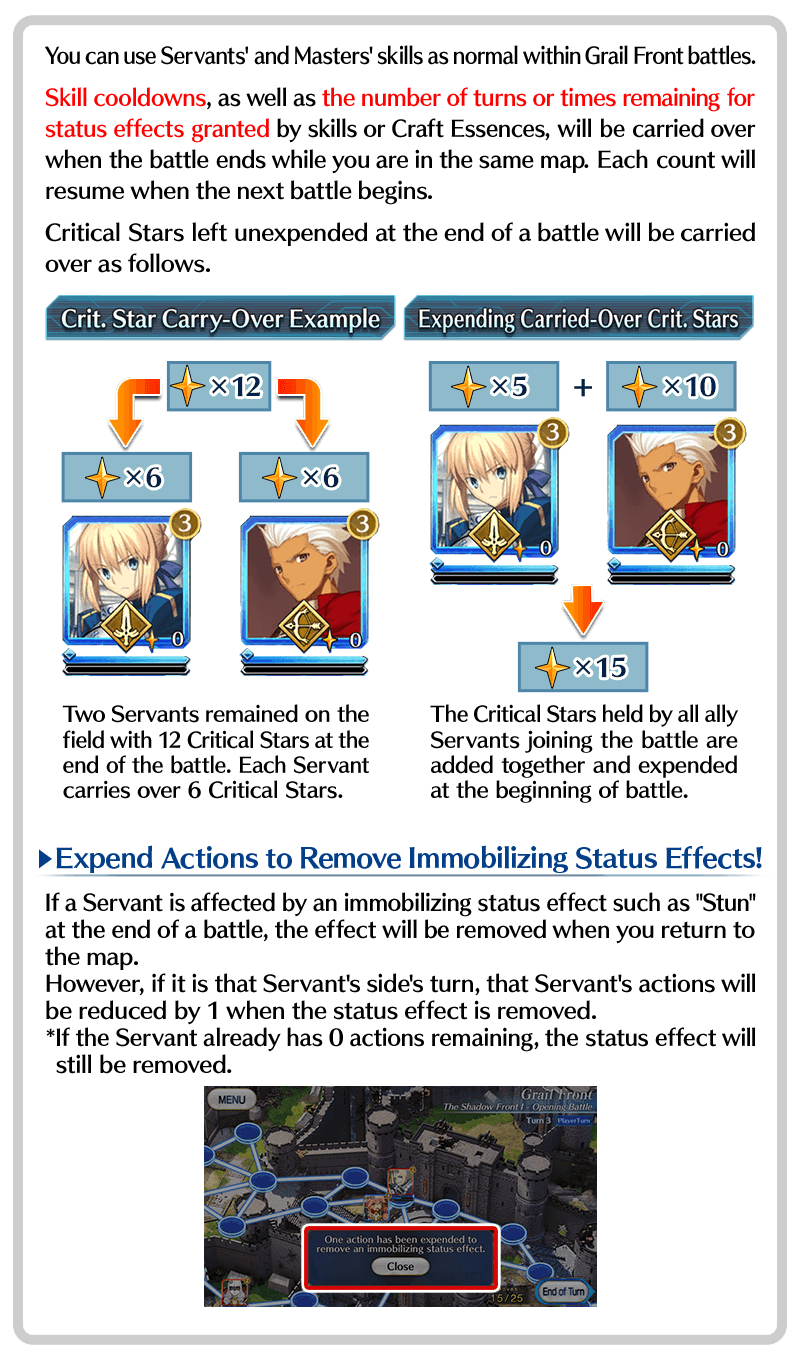
The "Grail Front" Battlefield
On each of your turns, you can move around the Grail Front battlefield as long as you have moves and actions remaining.
Some spaces have items that grant effects such as "Increase Quick ATK", so move quickly to claim them!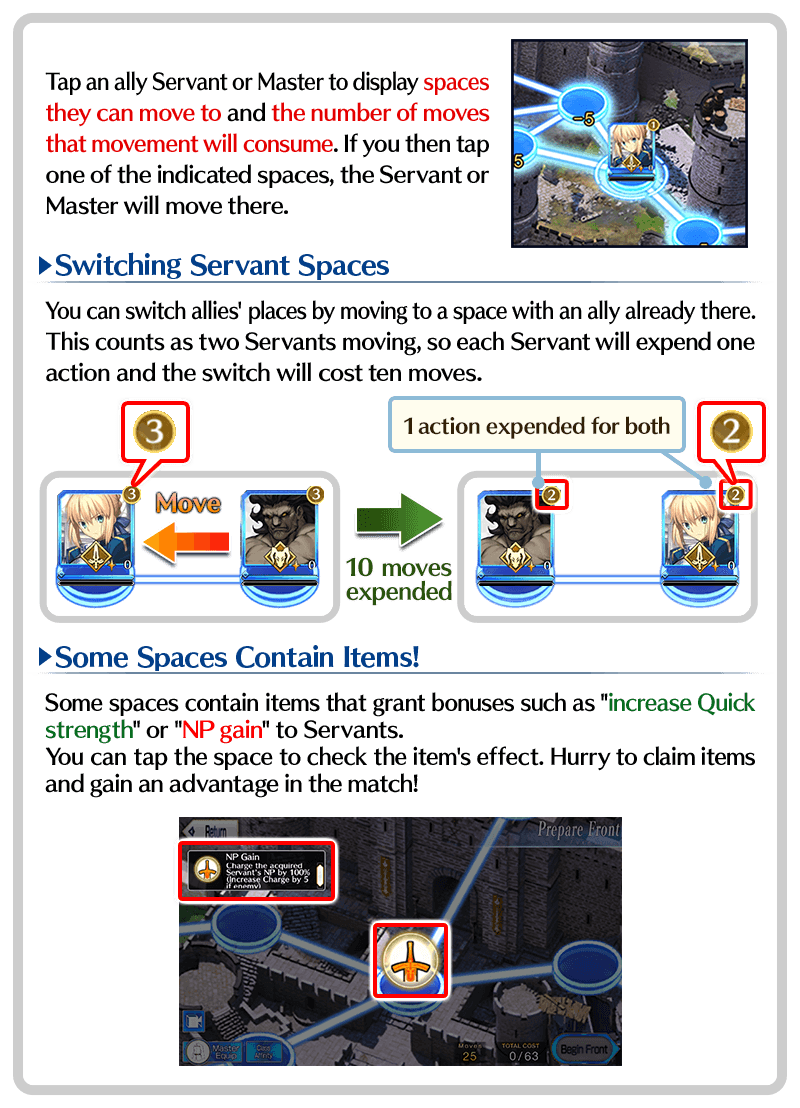
Sound Settings
You can adjust your sound settings not just from Game Options but also during battle.
Any changes you make will be carried over after the battle ends. Adjust the volume and balance of music and Servant voices to your liking!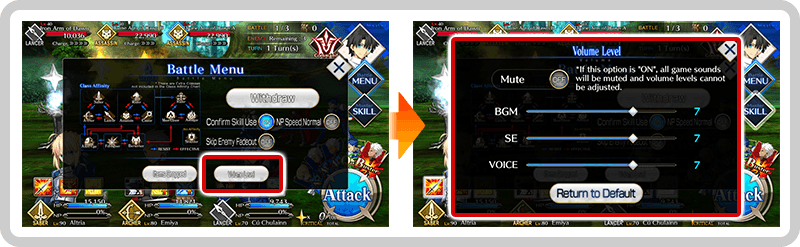
Hide Dialogue Box in Cutscenes
The dialogue box displayed during cutscenes can be hidden by swiping downwards on the screen.
Swipe upwards or tap the screen to display the dialogue box again.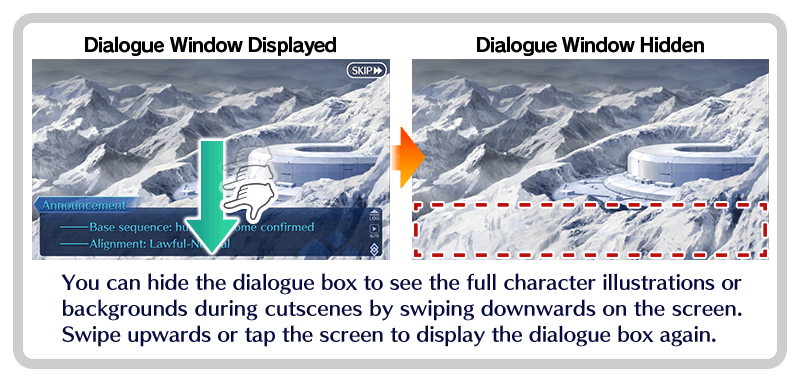
Consecutive Battle
"Consecutive Battle" will come in handy when you want to repeat a certain quest. For Daily Quests and Free Quests with this feature available, you can choose "Consecutive Battle" after clearing the quest to head right back into battle.
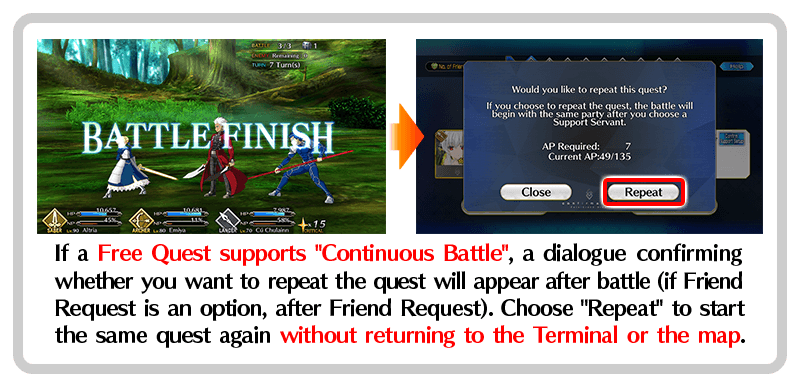
Copying a Support Lineup
You can copy the currently displayed support lineup into another "SUPPORT SET" on the "Setup Support" screen.
This comes in handy when you want to change certain Craft Essences only during a Limited Time Event, for example.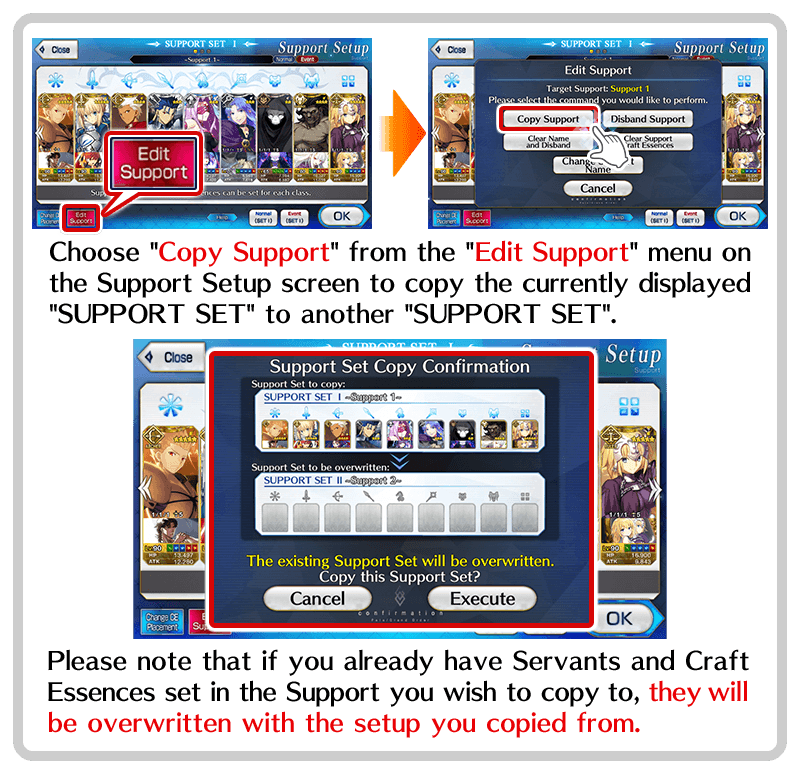
Battle Speed Settings
You can change your settings for battle speed and Noble Phantasm display speed during the Command Phase and from the Battle Menu.
You can also set Noble Phantasm display speed for each Servant from the Servant Details screen.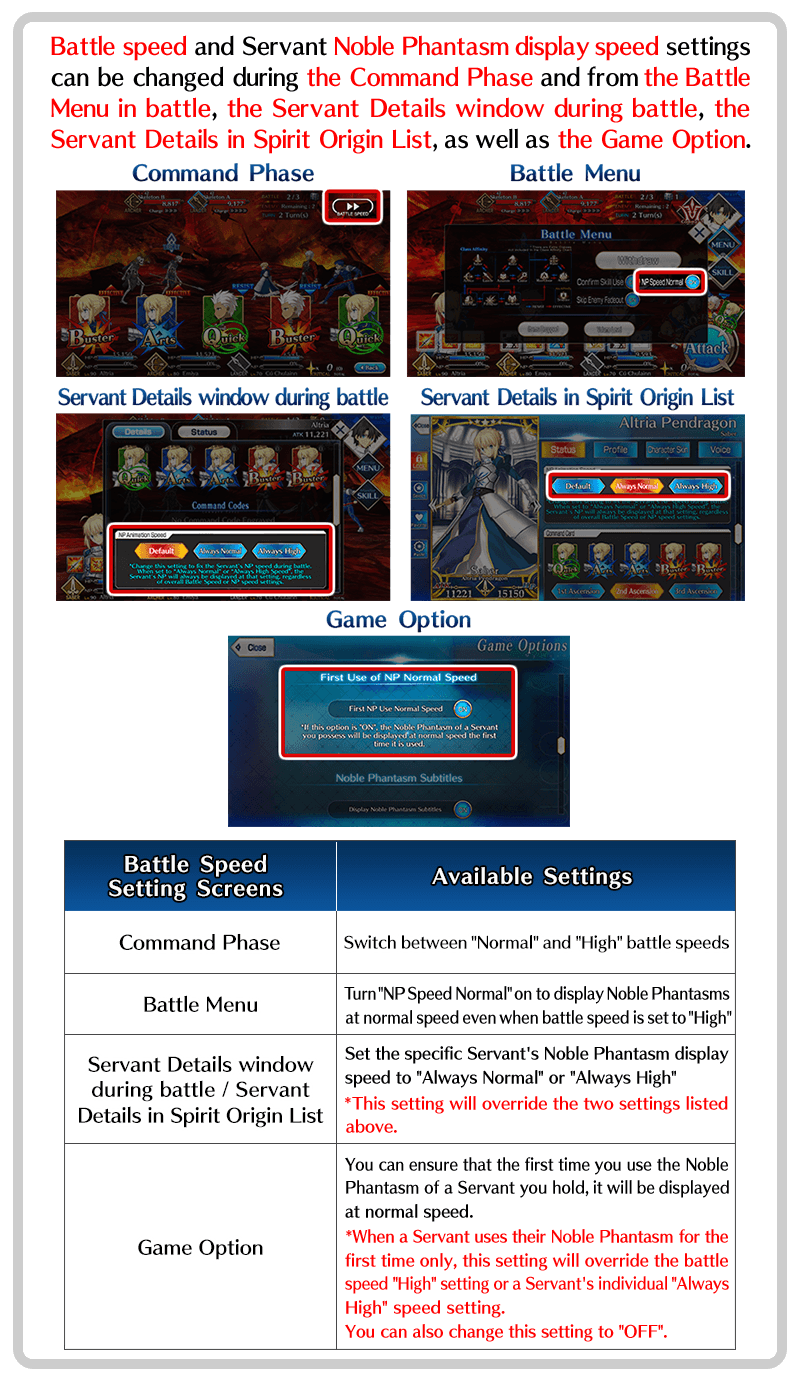
NPC Servants' Craft Essences
The NPC Servants who appear in Limited Time Events may have a Craft Essence equipped that grants an event bonus. Use NPC Servants' bonuses to gain an advantage in the event!
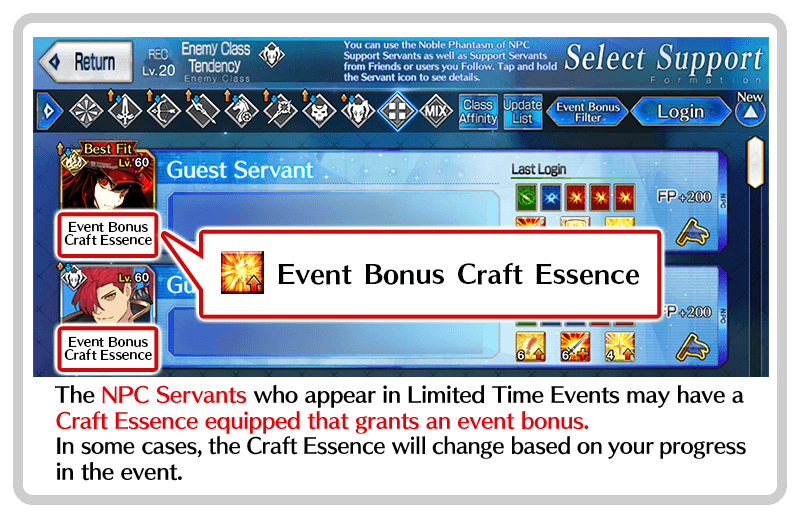
"Remove Buff" Skills and Removable Buffs
When you're up against an enemy who uses powerful buffs like "ATK Up", "Invincible", or "Evade", Servants with skills or Noble Phantasms that remove buffs are effective.
Test this strategy when you challenge a high difficulty quest!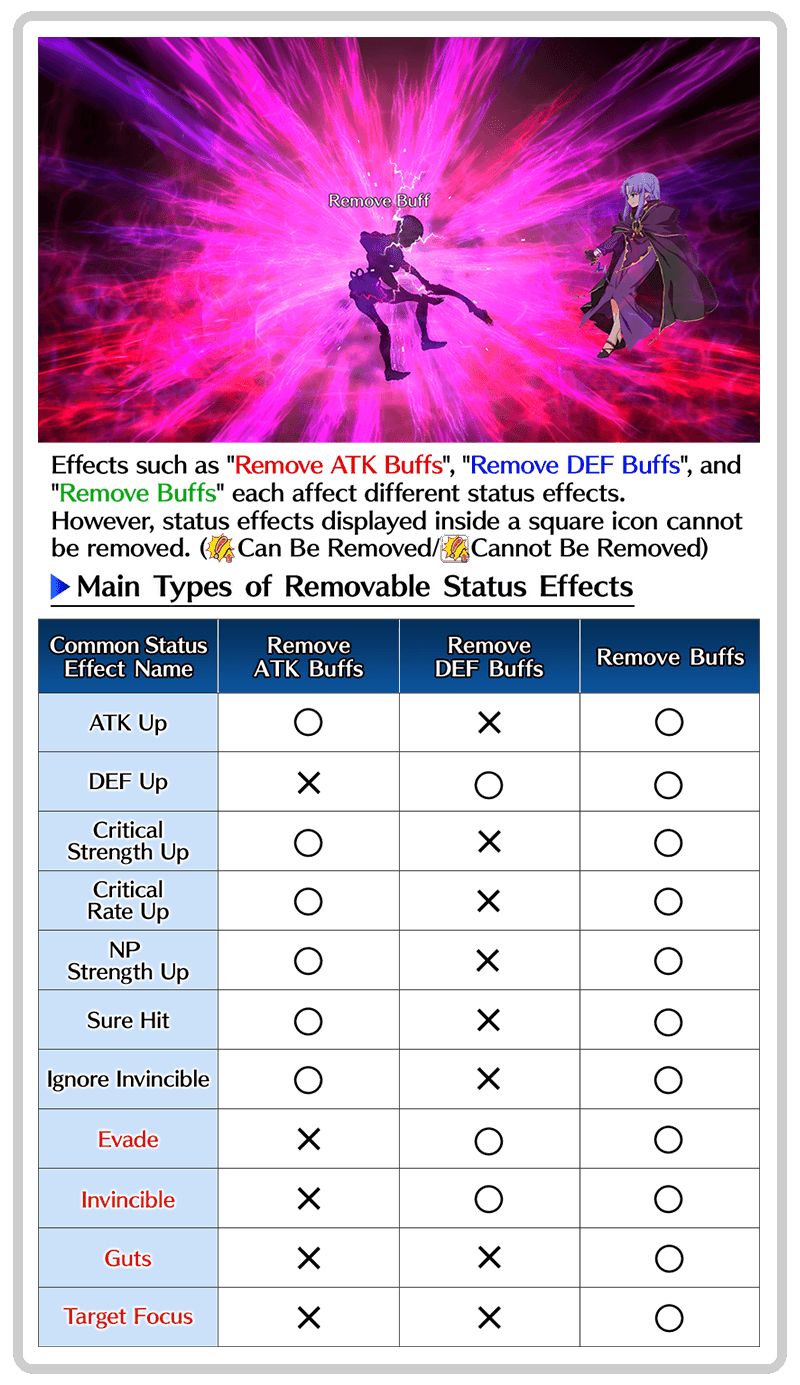
Drag and Drop Equipped Craft Essences
On the Support Setup screen, you can hold and drag an equipped Craft Essence from one Servant to another to exchange Craft Essences while keeping your Servant lineup the same.
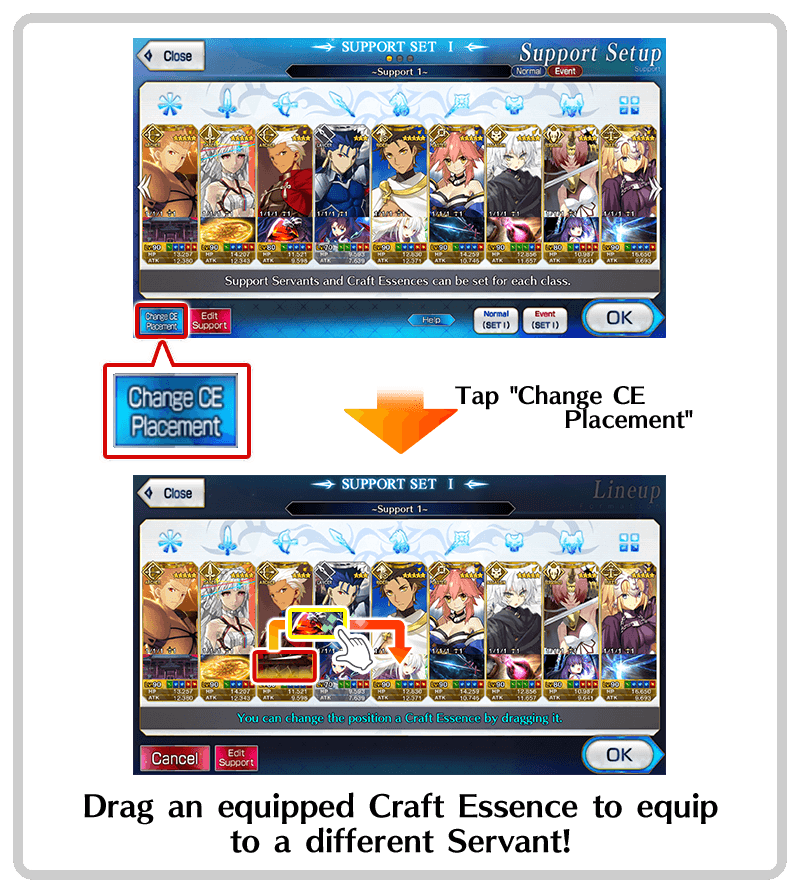
Second Archive
If your valued Craft Essences and Servants threaten to overflow your inventory, consider storing them in the "Second Archive".
In addition, you can increase Second Archive Servant and Craft Essence slots in the Da Vinci Workshop.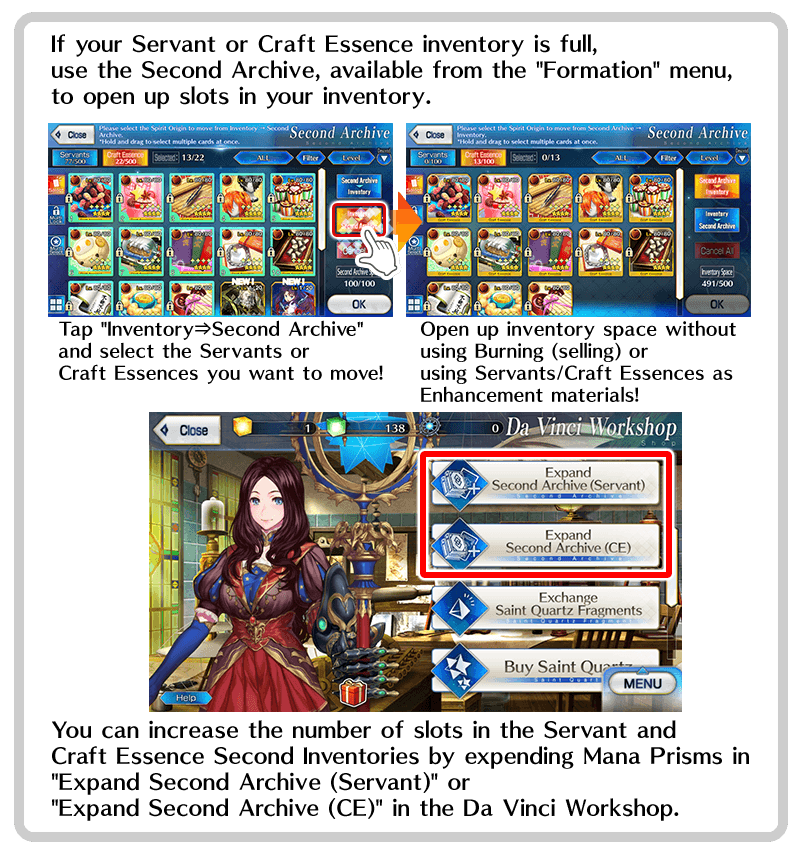
About the Recovery Alert
The Relaxation Facilities in the ongoing event will shorten the time until Servants recover from the "Exhausted" state.
If you set the "Recovery Alert" to "ON", a push alert will let you know when all Servants in the facilities have recovered.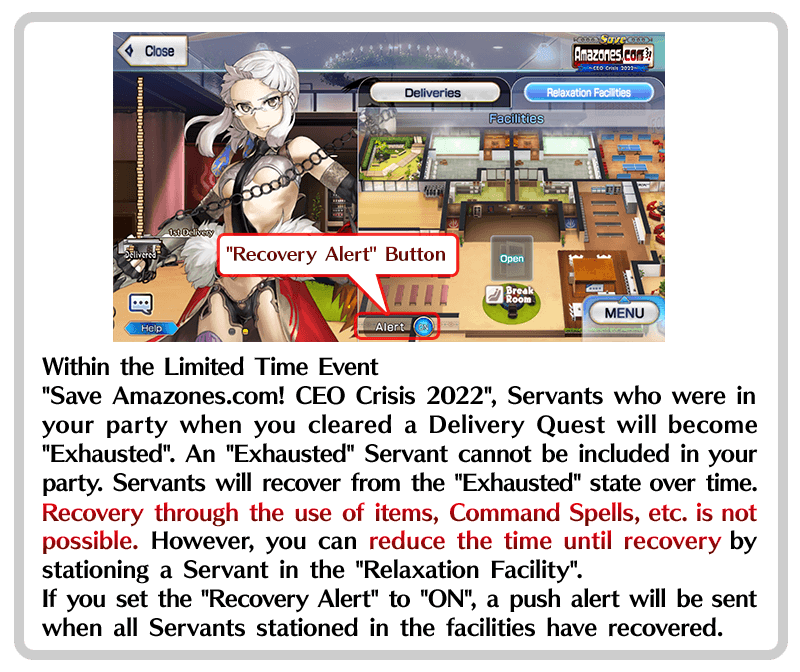
Using Smart Sort
The "Smart Sort" function sorts certain targets first.
In the ongoing Limited Time Event, it can be used to show Servants who best match certain Relaxation Facilities, making it easy to have your Servants recover efficiently.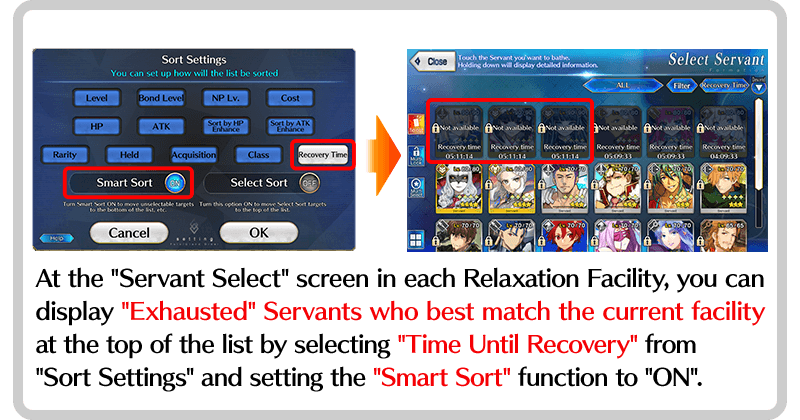
Automatic Burning Settings
Through "Automatic Burning" on the Party Confirmation screen before entering a quest, you can choose to automatically burn EXP cards of rarities ★4 and lower.
Your chosen EXP cards will be automatically converted to QP or Mana Prisms.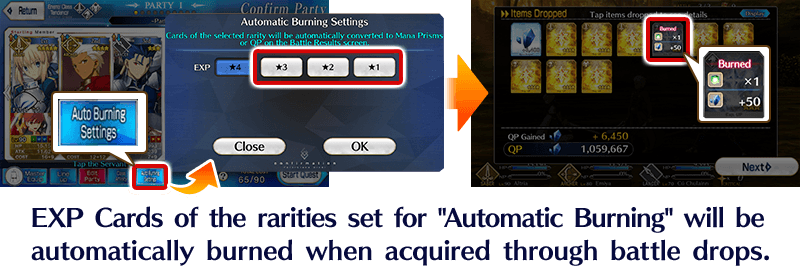
Free Quests Displayed on Map Spots
An icon will be displayed indicating when a spot on the map contains a Free Quest.
You can easily tell which spots have a Free Quest, so this function will help when you want to complete the "Extra" Master Missions, etc.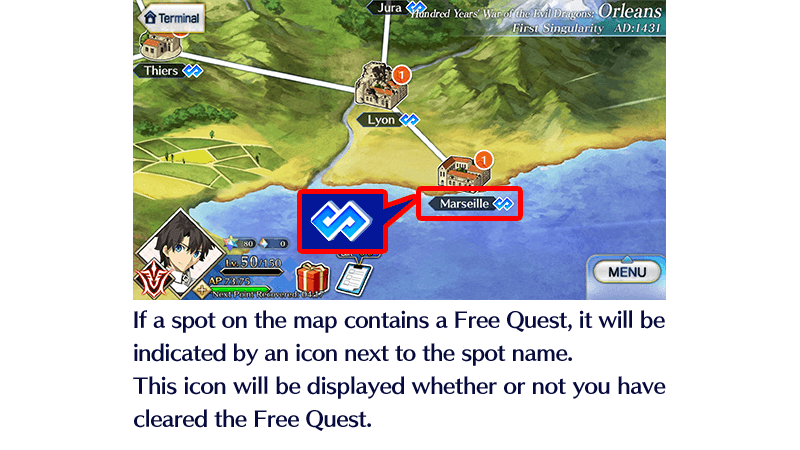
Support Setup Settings
You can choose different Support Setups to be displayed to Friends/Followers for normal quests and event quests. Limited Time Events will use the "Event Quest" Support Setup, so try using this setting!
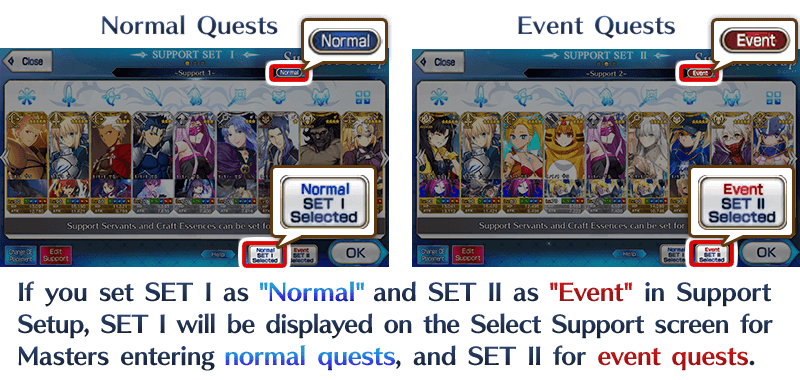
AP Recovery
One AP is recovered every five minutes. A timer in the Terminal shows "time until one AP is recovered" and "time until AP is fully recovered".
You can also expend Saint Quartz or AP recovery items such as Golden Fruit to restore your AP.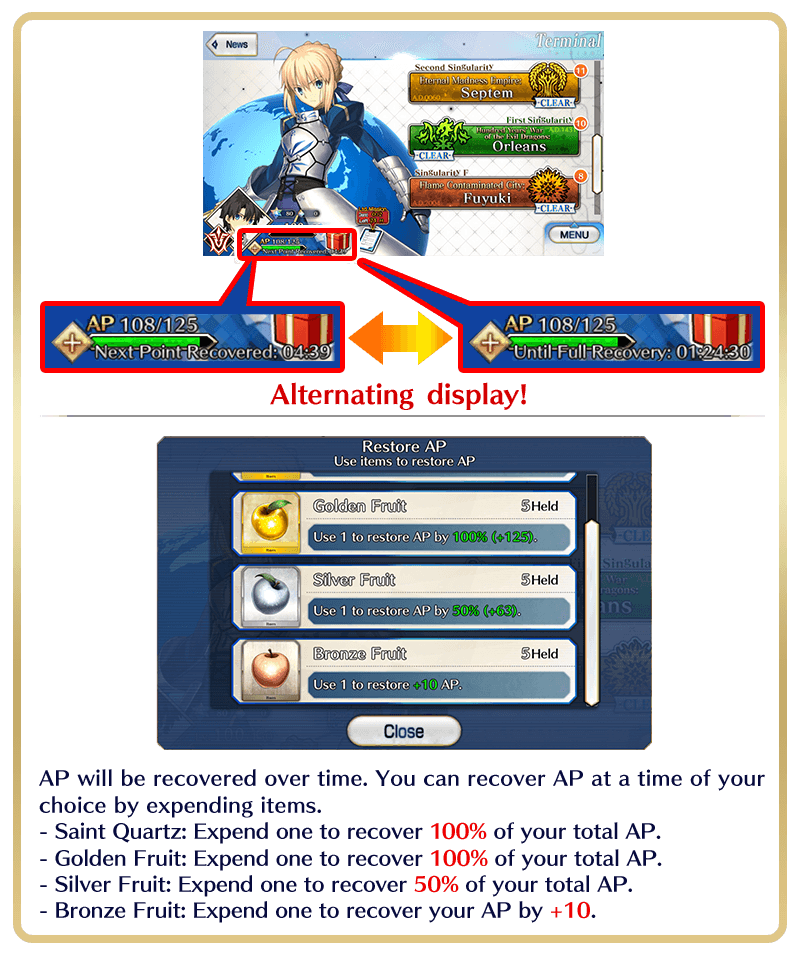
Command Card Enhancement
You can strengthen each of a Servant's five Command Cards through "Command Card Enhancement".
Expend QP and the Command Card Enhancement Material "Beast's Footprint" to increase a Command Card's ATK.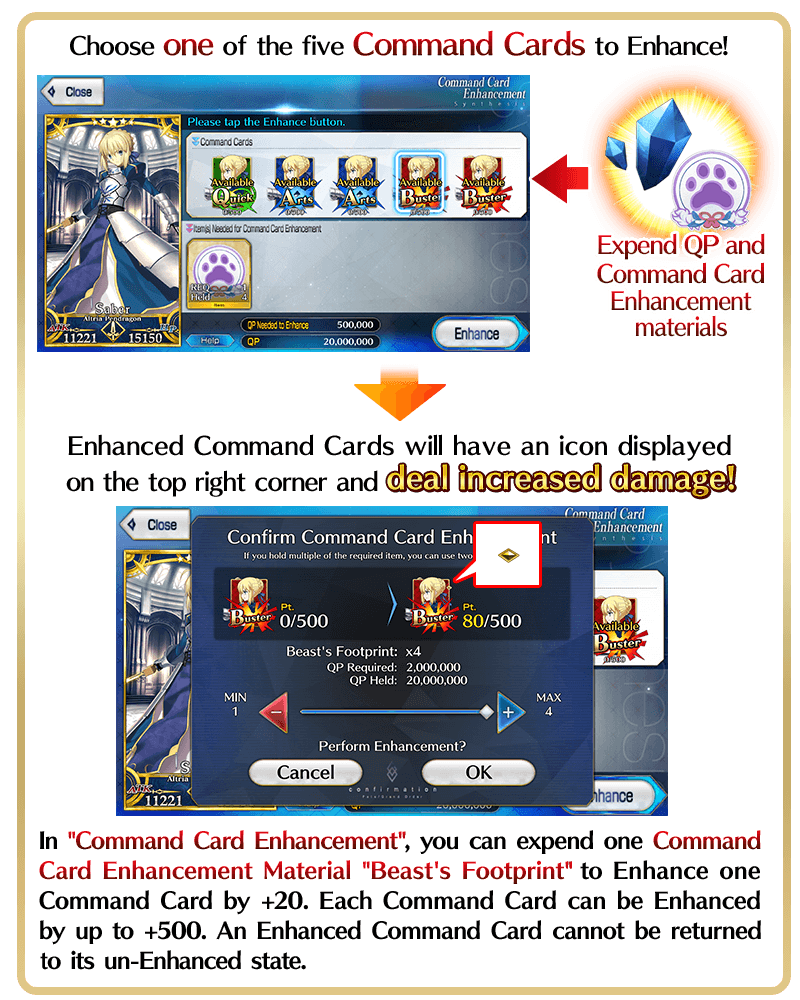
Craft Essences That Increase QP or Bond Points Gained
Some Craft Essences grant a bonus to the amount of QP or Bond Points gained when you clear a quest.
They can come in handy in events, so consider choosing a Support Servant with one of these Craft Essences equipped.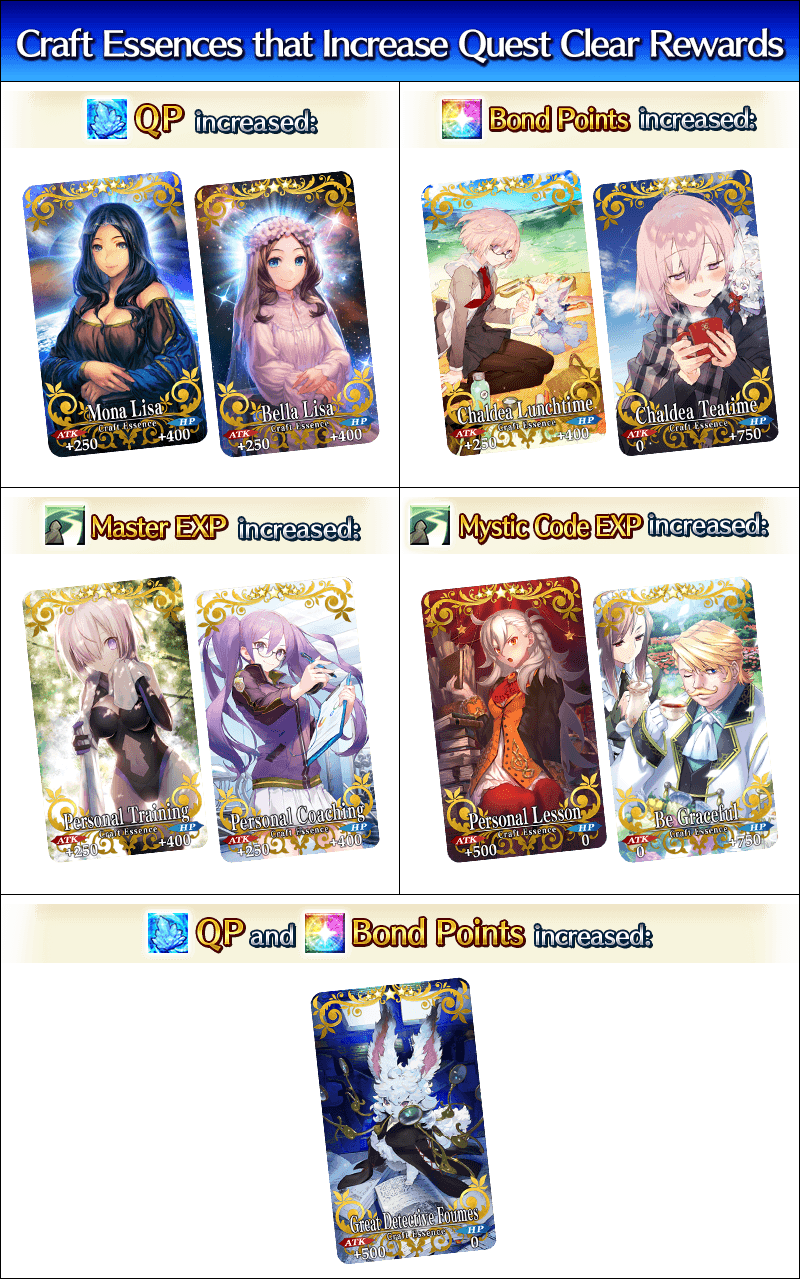
Special Ascension
The "Special Ascension" function is sure to help new Masters. You can choose one Servant to Enhance to Final Ascension without expending items or QP.
Masters who have already started the game can also take advantage of this function!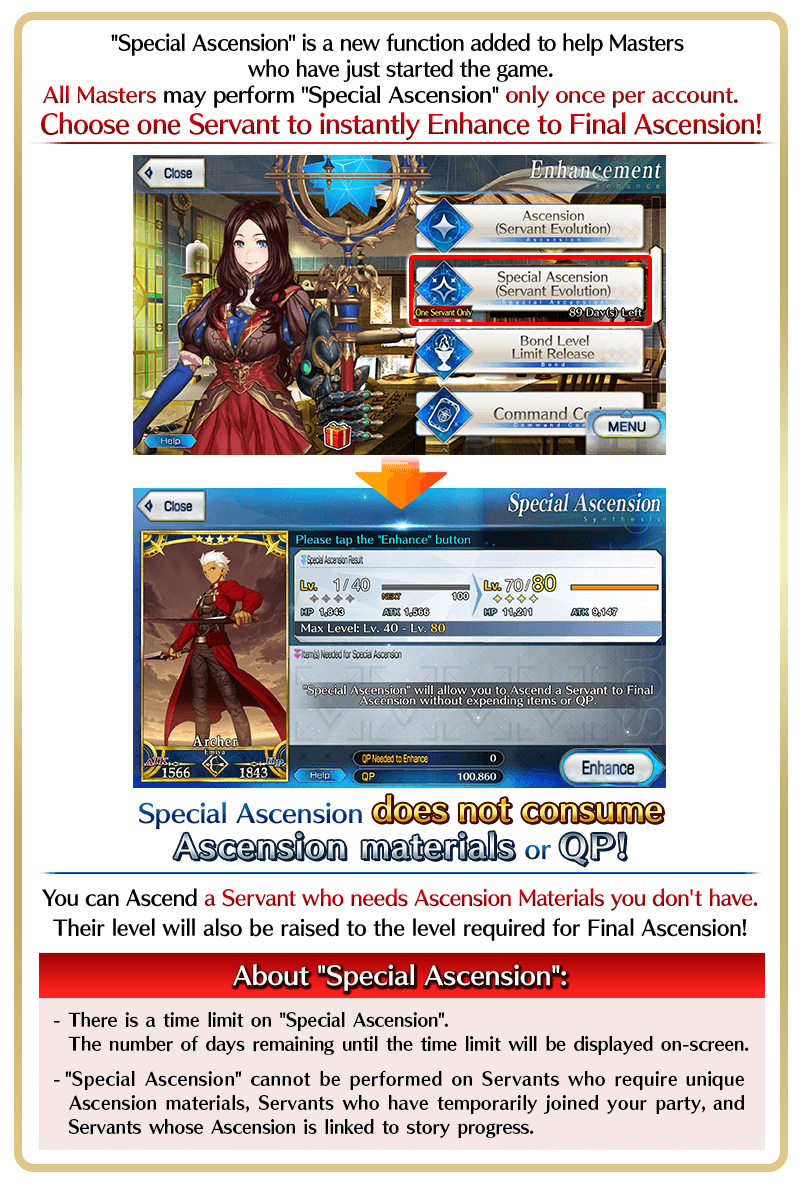
Simultaneous Noble Phantasm Enhancement
You can select multiple copies of a Servant to use as Noble Phantasm Enhancement materials. For example, you may want to use multiple copies to raise an Event Limited Servants' Noble Phantasm level in one go.
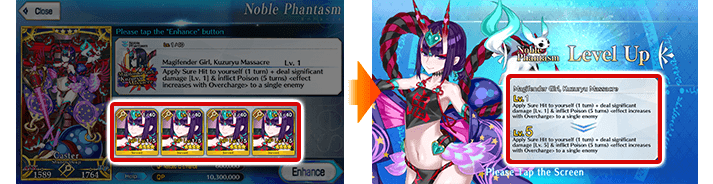
Drag and Select Function
The "Drag and Select" function is useful when selecting materials for Servant/Craft Essence Enhancement or cards to Burn (Sell).
Hold and drag to select multiple targets at once.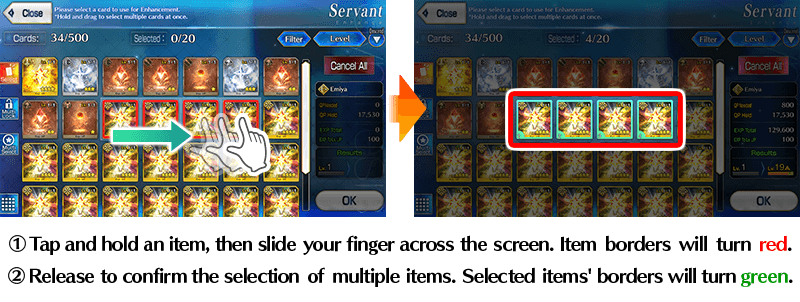
View Servant Details During Battle
During battle, tap a Servant for details about their Noble Phantasm, the equipped Craft Essence, their Command Card deck, engraved Command Codes, and status effects.
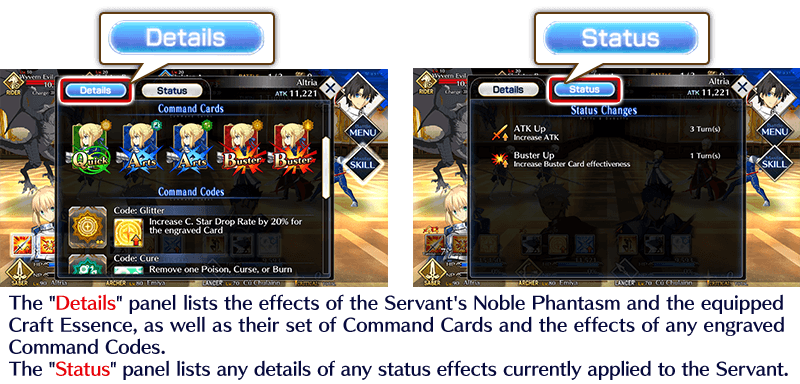
The Craft Essence Effect Filter
The Craft Essence Effect Filter filters displayed Craft Essences by the type of effect they grant. Use this function in Party Setup and Support Setup to easily find the Craft Essences you want to equip!
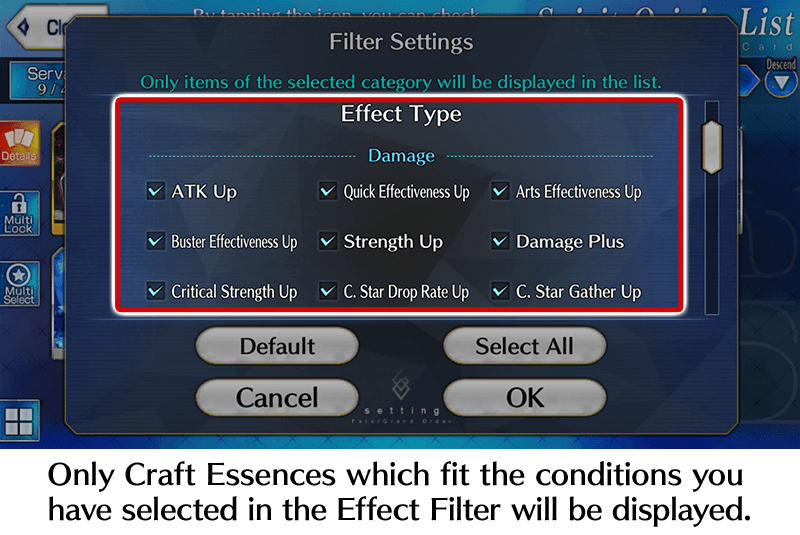
Display Advantageous Class Settings
If "Automatically Display Advantageous Class" is set to "ON", the Select Support screen for the class with advantage will be displayed when you first enter a quest. This function is "ON" by default and can be changed from Game Options.
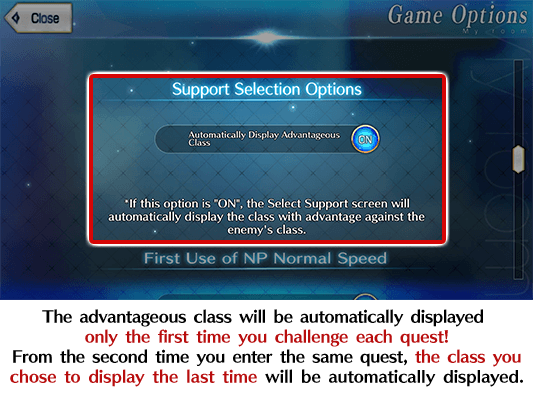
Automatic Material Selection
"Automatic Material Selection" makes Servant Enhancement easier. Set "Automatic Material Selection" conditions on the Servant Enhancement screen and execute to automatically select eligible EXP cards.

"Follow" Function
You can choose Servants belonging to Masters you have "Followed" as Support in Part 1 of the Main Quest. You can easily register a Master to "Follow", and like "Friends", you can use their Servants' Noble Phantasms in battle.
See this article for details:https://webview.fate-go.us/2020/0622_gameupdate_notice/#ttl1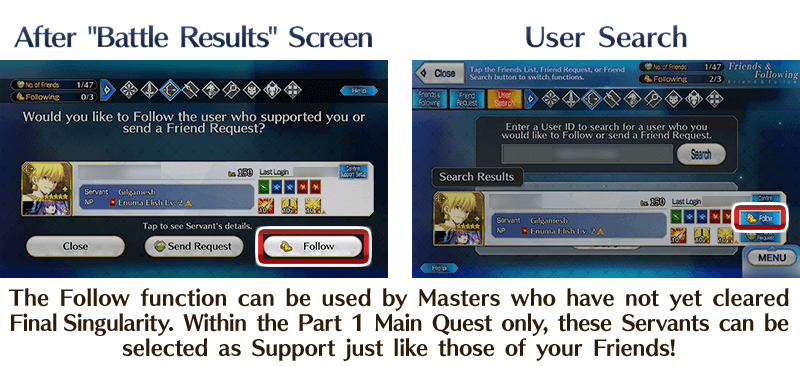
Selling Unique Ascension Materials
You can sell unnecessary unique Ascension Materials.
If you hold an Event Limited Servant Enhanced to Final Ascension, their unique Ascension Materials can be sold.
See this article for details:https://webview.fate-go.us/2020/1112_re_underworld/#ttl10
Resume Interrupted Cutscenes
If you close out the app during a cutscene, you can continue from the same place the next time you open the game (tap "Resume" when prompted). This feature is convenient when reading the Main Story.
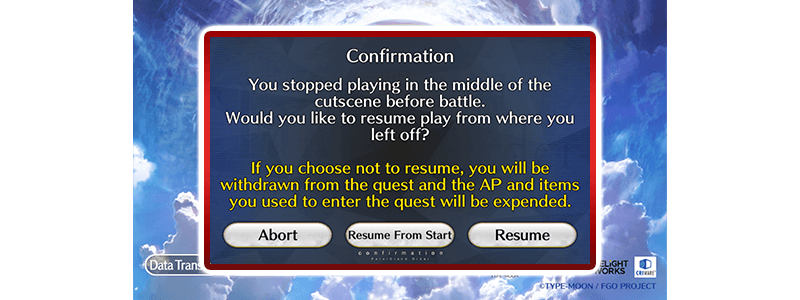
Options Available in the Battle Menu
Certain aspects of battle can be customized through "Battle Menu" settings such as "Confirm Skill Use" and "Skip Enemy Fadeout."
Here you can choose the battle options that suit your play style best: for example, "Confirm Skill Use" makes Skills useable with a single tap.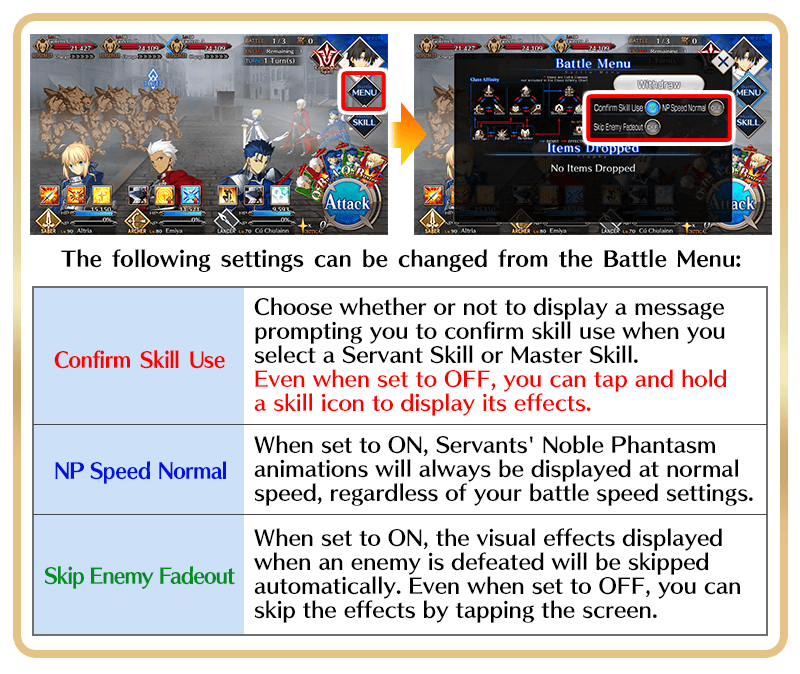
How Command Cards Are Distributed
Five Command Cards are dealt each turn from a pool of up to 15 cards (all ally Servants on the field x five Command Cards per Servant).
By keeping track of which Command Cards have been dealt, you can predict what will be dealt next.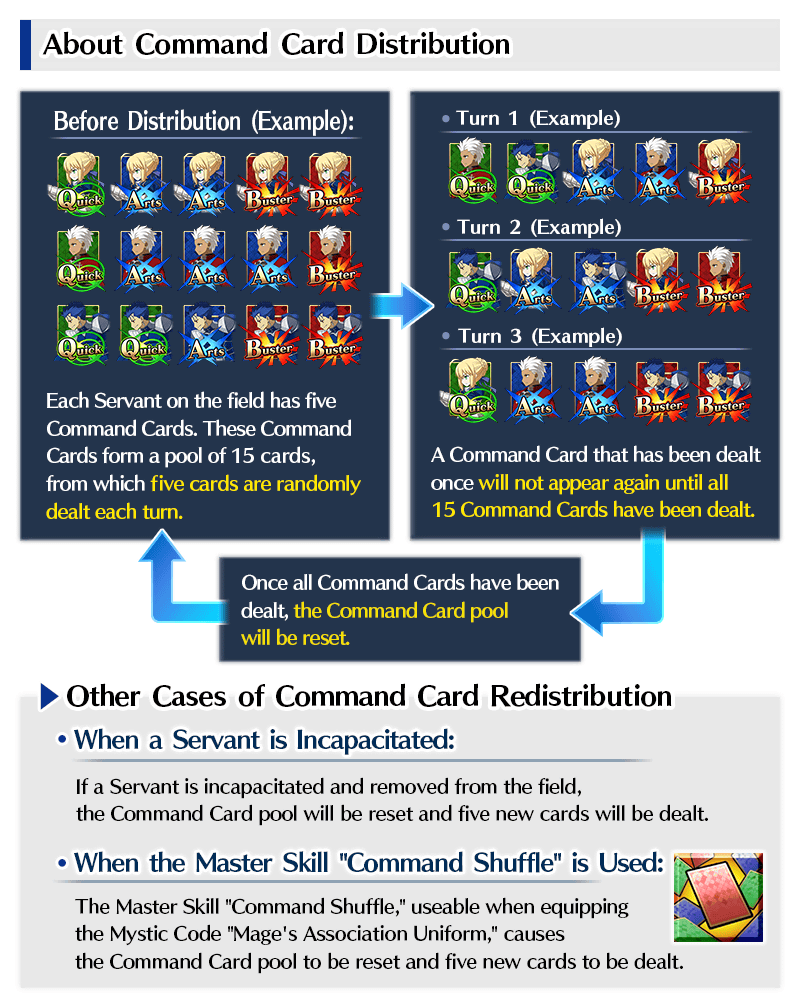
About Material in My Room
From the Material button in My Room, you can replay the story part of the main quest and event quests you have cleared in the past, including re-choosing dialog options to enjoy a different scenario.
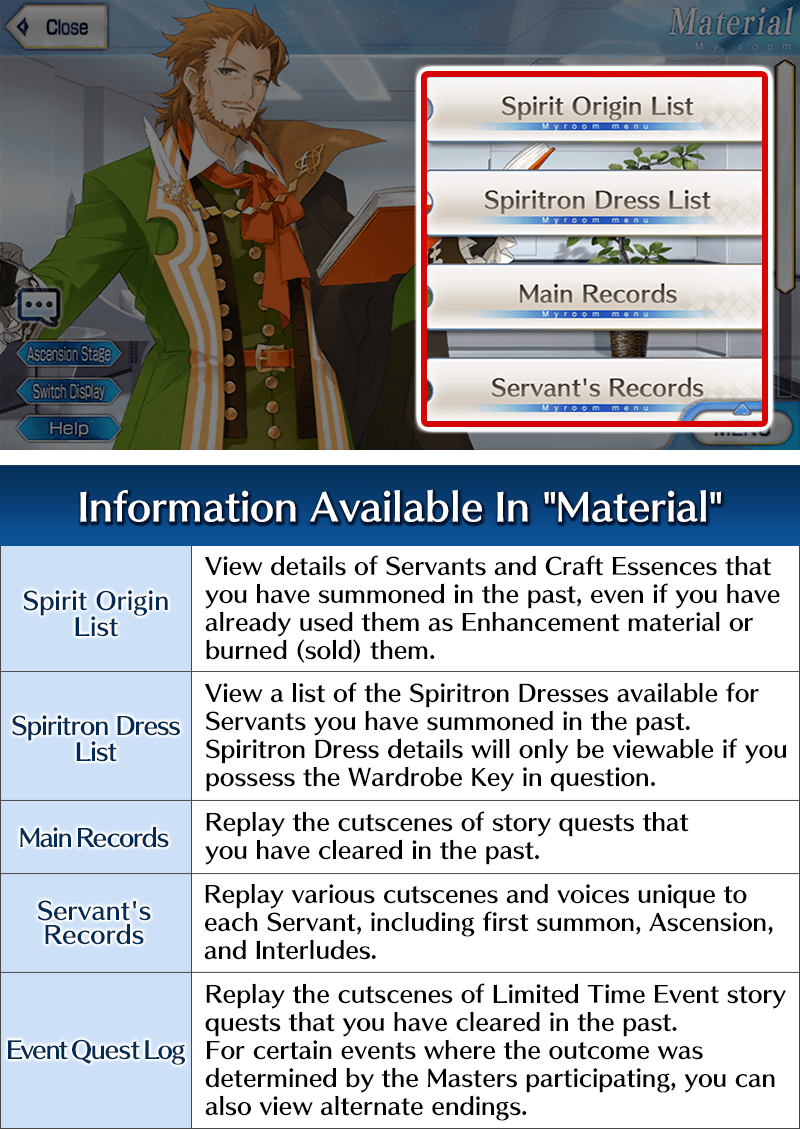
About the "Nullify Buff" Status Effect
By applying the "Nullify Buff" status effect to an enemy, you can prevent buffs from being applied to them.
This effect is useful against enemies with a buffing skill or Noble Phantasm.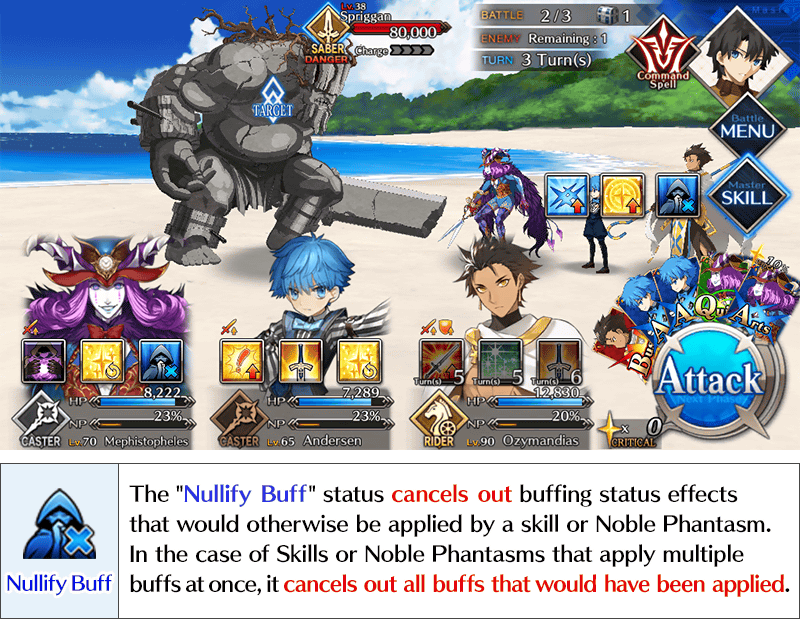
About the Soundtrack Feature
The Soundtrack feature in My Room has a wide variety of in-game music tracks.
Listen to the BGM for certain special battles or tracks that can normally only be heard on rare occasions any time you like!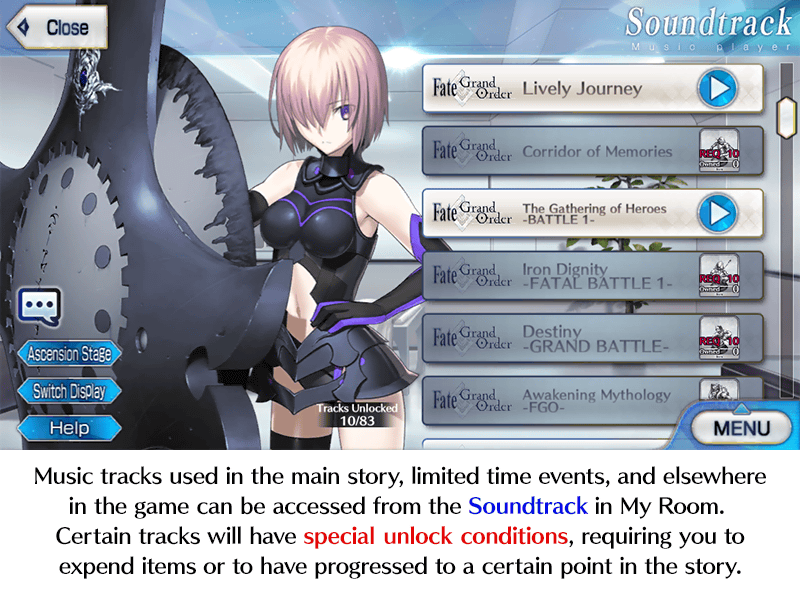
Support Servant Selection Event Bonus Filter
During Limited Time Events, the Event Bonus Filter will come in handy when selecting a support Servant.
You can choose to display only Servants with an event bonus, Servants with an event bonus Craft Essence equipped, both, or neither.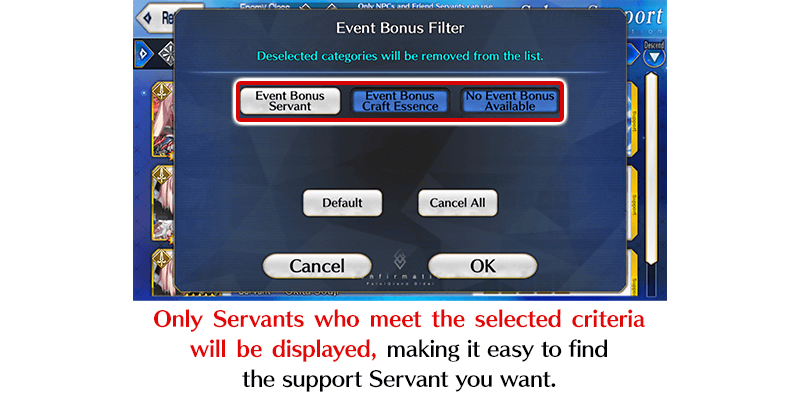
Checking a Specific Servant's Rank Up Quests and Interludes
From the Servant Details page, you can check a list of the Servant's Interlude and Rank Up Quests.
If you have fulfilled the unlock conditions for a quest, a quick link to the quest will be available.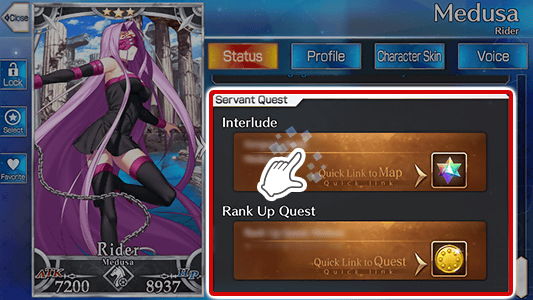
Strategies for Enemy Charge Attacks
When an enemy's charge is full, it will use its Noble Phantasm or perform a powerful charge attack.
The "NP Seal" status effect, as well as immobilizing status effects like "Stun" or "Charm," are effective.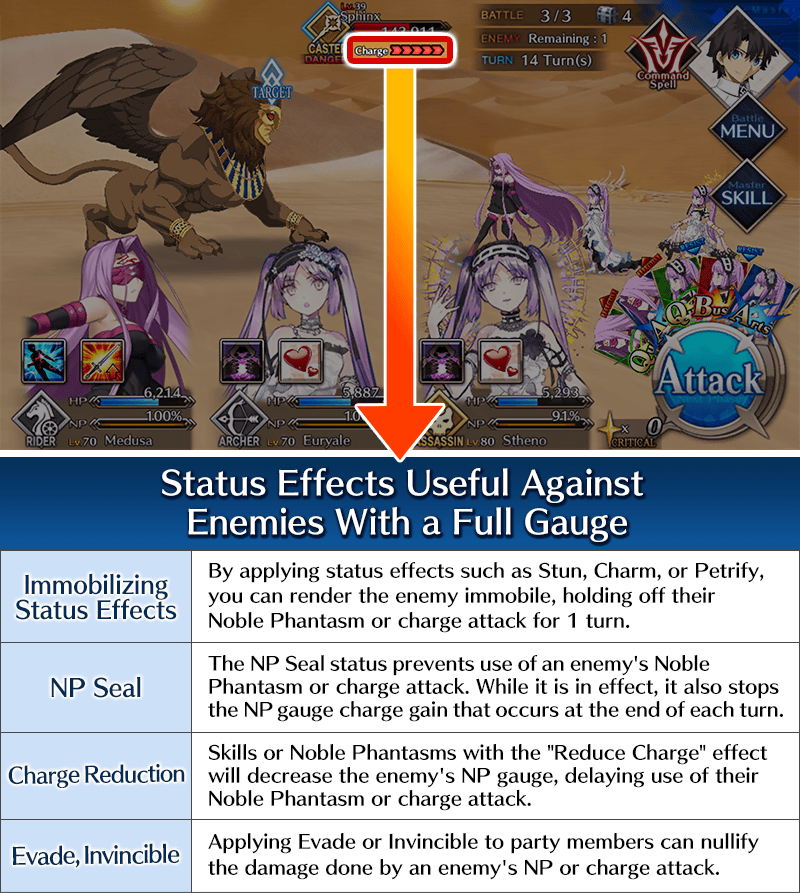
Countering Enemy Status Effects: "Evade" and "Invincible"
Enemies with the "Evade" or "Invincible" status effect won't be damaged by normal attacks. Apply "Sure Hit" or "Ignore Invincible" to your Servants or use "Remove Buffs" on the enemy to deal damage.
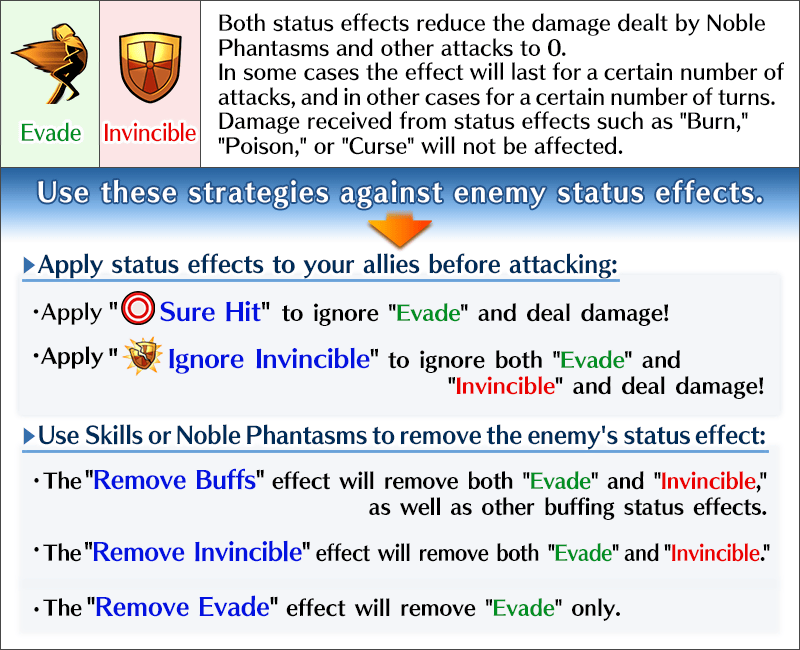
Copying a Party
Use the Party Copy feature when you want to create another party with a similar formation (for example, changing Craft Essences only during an event).
Select "Copy Party" from the "Edit Party" menu on the Party Setup screen.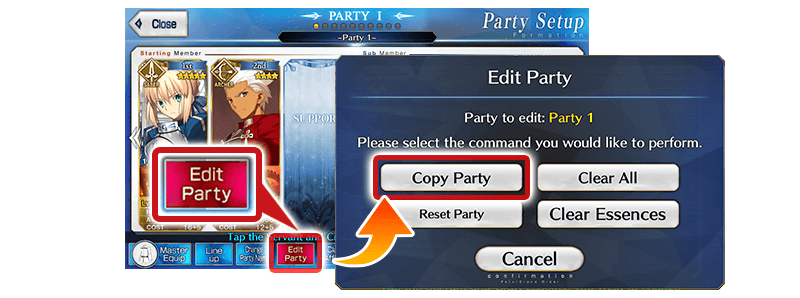
Event Bonus Filter
Within Limited Time Events, certain Craft Essences and Servants may grant various event bonuses.
Use the Event Bonus Filter on the Party Setup and other pages to view only the relevant Servants or Craft Essences.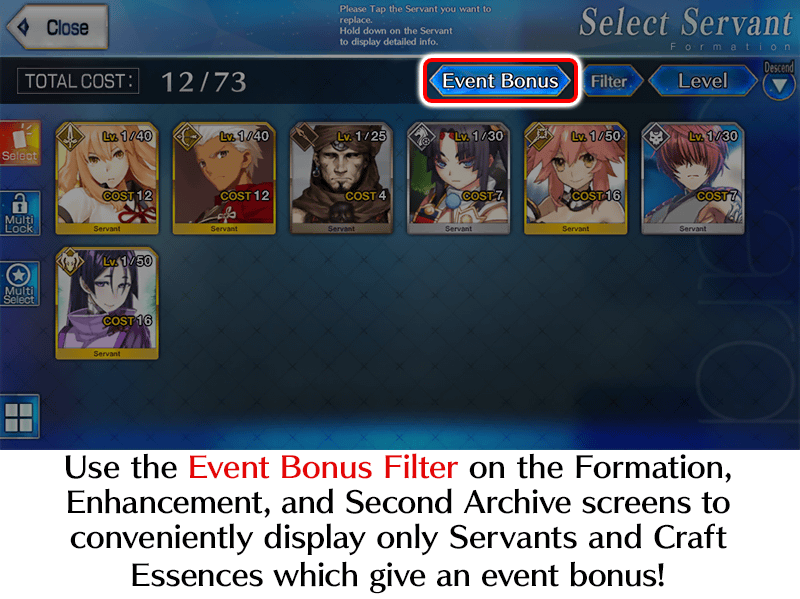
Dropped Item Inventory Display
Tap the "Display" button on the upper right corner of the "Items Dropped" screen after a battle to switch to inventory display mode.
You can immediately check how many of a certain material or event item you have in your inventory.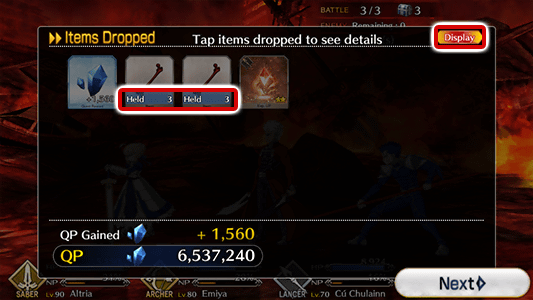
Present Box Filter
The Present Box Filter will come in handy when you want to claim a certain type of item from a large number of presents.
Select and deselect categories to be displayed. "Receive All" will claim only the items currently displayed.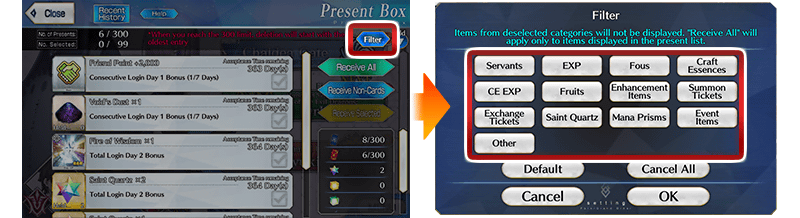
Smart Sort
Try out the "Smart Sort" option on each Enhancement page.
This option makes it easier to select the Enhancement materials you want in various ways, such as moving Fous of the same class or the same Craft Essence to the top of the list.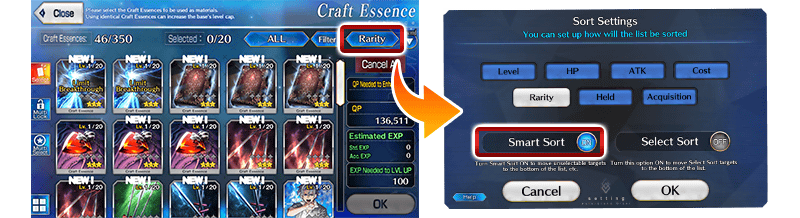
Second Archive
If your Servant or Craft Essence inventory is full, use the Second Archive.
The Second Archive can be accessed from the "Formation" menu, allowing you to open up slots in your inventory.
Quest Information Target Display
When completing missions, pay attention to the Quest Information display!
Event Mission targets are labeled in blue, and Master Mission targets are labeled in red.
This function will be quite useful in the ongoing Limited Time Event!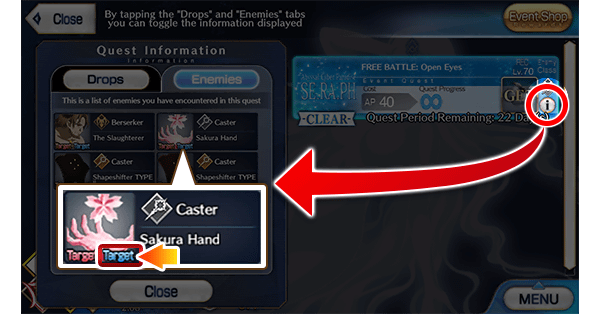
Enemy Status Information
Tap and hold an enemy's name on the battle screen to display buffs and debuffs affecting the enemy, as well as turns remaining.
Keep an eye on the enemy's status to fight strategically!