Thank you for playing "Fate/Grand Order."
This is an announcement from the Chaldea Public Relations Department regarding the game update scheduled for 2020-06-23 PDT.
We would like to introduce a few of the most important changes you will be seeing after the update.
* Please note that all screenshots are of the development version.
◆New Functionality:
1. New "Follow" Function in Part 1 Main Quest!

To help Masters make it through Part 1 of the Main Quest, we're adding a new "Follow" function.
Limited to story quests in Part 1, you can "Follow" up to three Masters and use their Servants as support. Unlike the "Friend" function, the other Master does not need to approve your request.
The Servants of a Master you follow will have the "SUPPORT" icon displayed. Their NP gauge will accumulate as you use them in battle, so you can also use their Noble Phantasms.
If another Master has followed you, you will gain Friend Points when they use your Servant as support. The amount awarded will be greater than when a friend uses your Servant as support.
Along with this new function, "Friend" and "Follow" icons will be added to the Friend Request screen displayed after the Battle Results screen and on the Friends List.
* Servants of Masters you follow can be used as support only for story quests within Part 1 of the Main Quest. This function cannot be used after you clear "Final Singularity."
* You can follow a maximum of three Masters. This limit will not change with your Master Level.
* You can follow a Master who you have registered as a friend.
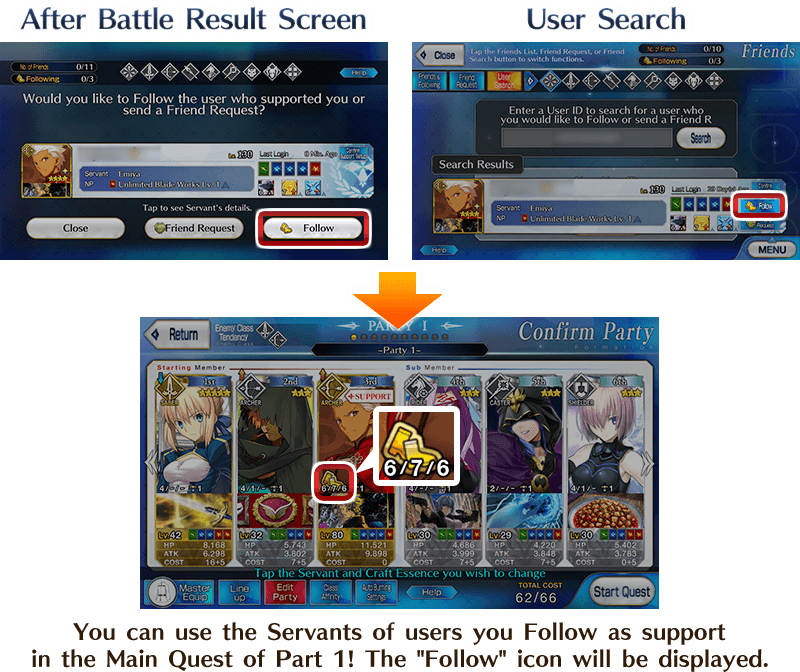
In addition, it will be possible to lock Friends and Follows so as not to remove them accidentally.
Tap "Multi Lock" to switch modes. Tap Masters in your "Friends & Following" list to lock and unlock them.
You can see details of the Servants and Craft Essences each Master has set as support by tapping the "Confirm Support Setup" button.

2. Convenient "Consecutive Battle" Function Added!
A "Consecutive Battle" function will be added for all Free Quests, including Daily Quests!
After clearing a quest once, each time you challenge it again you can choose to repeat the same quest without returning to the Terminal or the map. This option will appear after the Battle Results screen, or after the Friend Request screen when applicable.
If you choose "Repeat," you will move immediately to the Select Support screen. After choosing a Support Servant, you will enter battle with the same party as the previous battle.
If you want to change your party, return to the Terminal or map and re-enter the quest to begin Party Setup as normal.

* "Consecutive Battle" is only available for quests with the "CLEAR" icon displayed on the quest board.
* Certain Free Quests are not eligible for "Consecutive Battle."
3. Drag and Drop Servants and Craft Essences!
On the Party Setup screen accessible from "Formation" in the Main Menu and before quests, tapping the "Line Up" button will now allow you to drag and drop Servants and Craft Essences to different positions in the party!

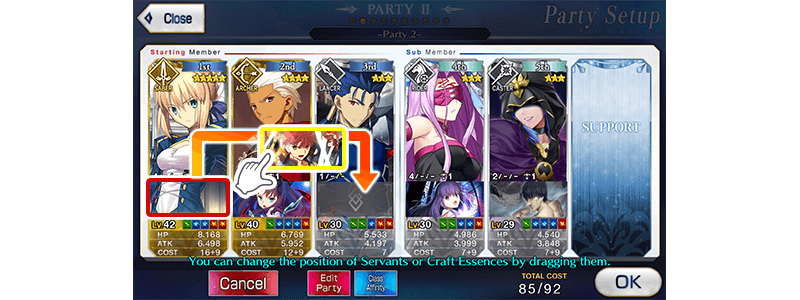
On the Support Setup screen, the drag and drop function will be available for Craft Essences when you tap the "Change CE Placement" button.
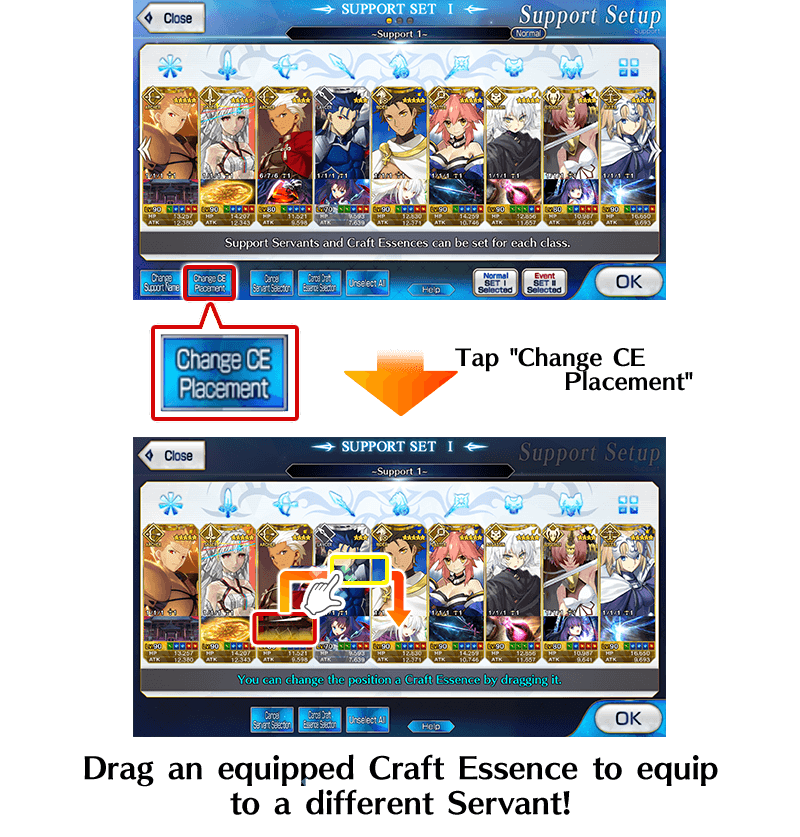
4. Bond Point Bonus Class Skill Added for Mash Kyrielight
After clearing a certain quest in the Part 2 Chapter 1 Main Quest, Mash Kyrielight will gain a new Class Skill: "Stargazer's Journey."
For the Main Quest after Part 2 Chapter 1 only, include Mash Kyrielight in your party to increase Bond Points gained when clearing quests.
All other Servants in the party will be affected by the Bond Point bonus.
* Mash Kyrielight herself will not be affected by the Bond Point bonus.
* "Stargazer's Journey" will apply only to the Main Quest after Part 2 Chapter 1. Free Quests, Challenge Quests, and other quests will not be eligible for the bonus.
* This skill will not go into effect when using Mash Kyrielight as a guest Servant or a Support Servant.
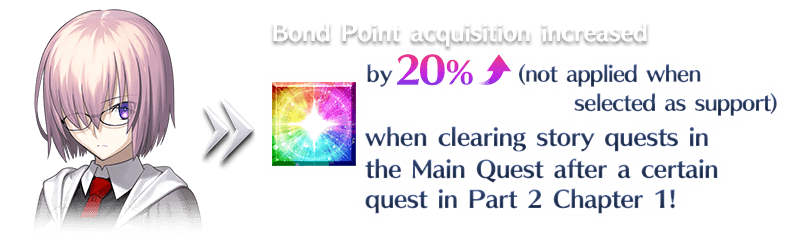
5. Resume Quests Mid-Cutscene!
You will now be able to restart quests from where you left off after closing out the game in the middle of a cutscene.
* This function will not apply to quests you entered before updating the game.
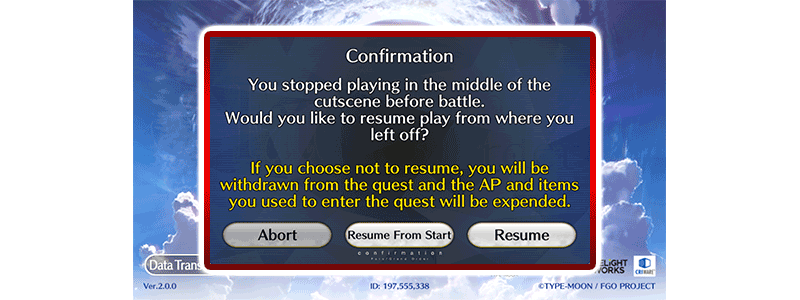
* A different message may be displayed depending on quest progress.
6. Automatic Text Display Speed Adjustable Based on Length of Text!
In addition to text playback speed, you will now be able to adjust the length of time until the next dialogue box is displayed based on the length of dialogue.
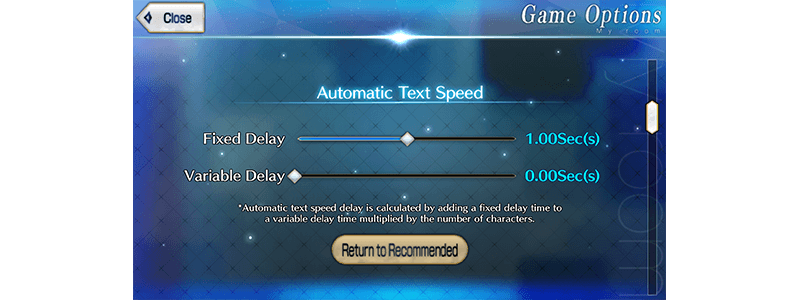
- Fixed Delay:
A set delay until the next dialogue box is displayed, unaffected by text length.
- Variable Delay:
A delay based on the number of letters displayed in each dialogue box.
The delay after each dialogue box will be the total of the Fixed Delay added to the Variable Delay multiplied by the number of letters.
7. Multiple Support Setups for Different Quest Types!
You can set different Support lineups for "Normal Quests" (Main Quest story quests, Rank Up Quests, Interludes, etc.) and "Event Quests" (quests within limited time events) on the Support Setup screen.
If you tap "Normal" or "Event" on the bottom of the screen, the displayed Support lineup will be set for that type of quest.
Which lineup is set for which type of quest will be indicated by "Normal" and "Event" icons to the right of the Support name.
* If you have not set a Support lineup for either type of quest, the Support lineup displayed when you close Support Setup will be used.

8. Selectable Battle Voice Lines for Servants with Hidden True Names!
Previously, voice lines used in battle would change permanently after a Servant's True Name was revealed. After the update, you will be able to choose between the voice lines played before and after True Name Revelation for each Servant.
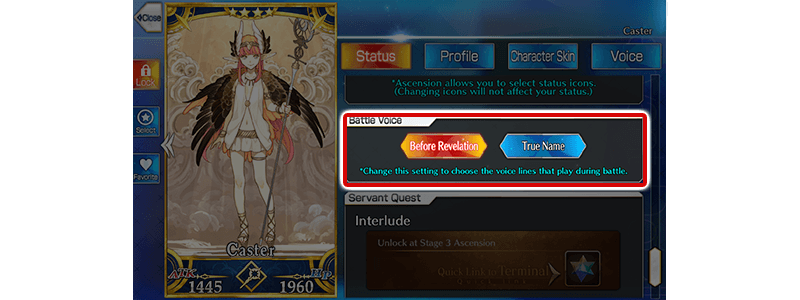
9. Automatic Burning Enabled for Battle Drops!
You can choose to automatically burn EXP cards of rarity ★4 (SR) and lower acquired through battle drops. Set which rarity of EXP cards to burn from the Party Setup screen displayed when entering a quest.
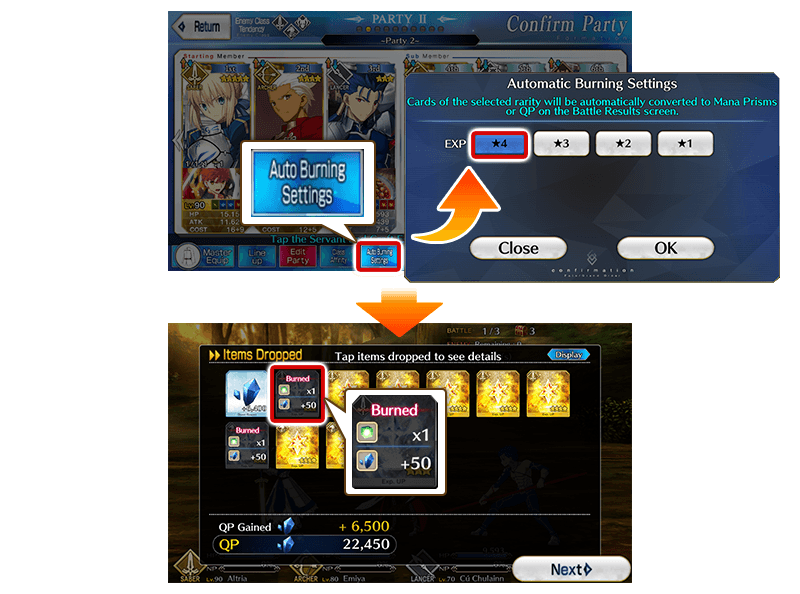
10. Event Quest Select Support Filter Expanded!
New options will be added to the Event Bonus Filter displayed on the Select Support screen for event quests.
You can choose to display only Support Servants with a Max Limit Break Craft Essence equipped. You can also choose to display only Servants with an event bonus Craft Essence equipped.

11. Automatically Display Advantageous Class when Selecting Support!
The Select Support screen will automatically display the class which has advantage in the upcoming battle.
* For quests where class advantage is not known, the ALL icon will be selected.
* You can turn this function on and off from Game Options.
* This function will be set to "ON" at first.
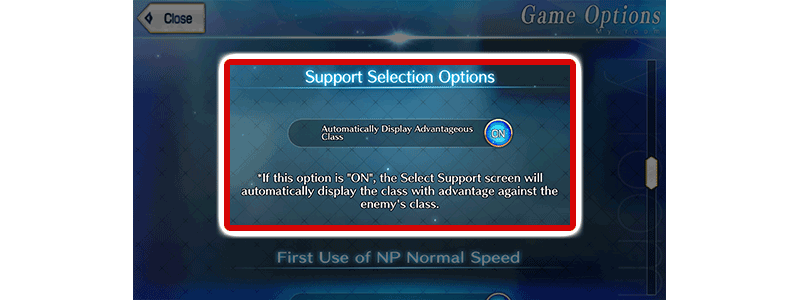
12. Automatic Materials Selection for Servant Enhancement!
Materials for Enhancement will be automatically selected based on the conditions you set.
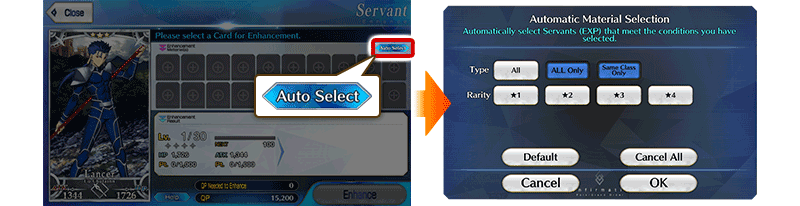
13. Always Display "Important Presents"!
An option will be added to the Present Box filter to display "Important Presents" (presents that must be claimed or used within a short period) regardless of other filter settings.
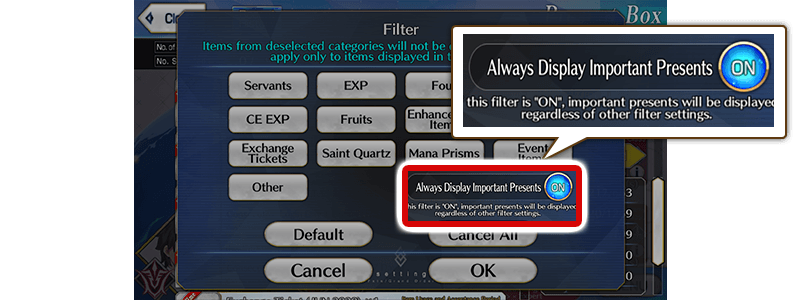
14. Mystic Code Included when Copying a Party!
When you select "Copy Party" on the Party Setup screen, in addition to Servants and Craft Essences, the Mystic Code equipped to that party will also be copied.
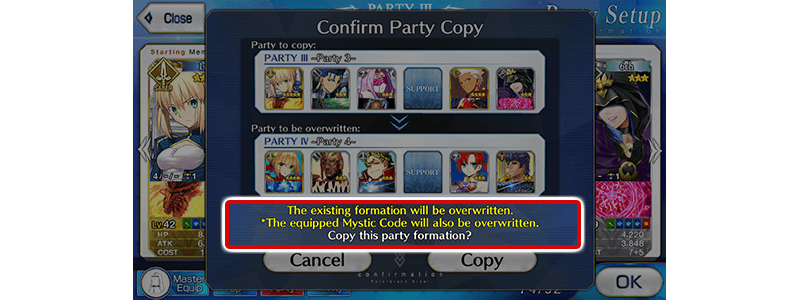
15. Craft Essence "Effect Filter" Added!
An "Effect Filter" will be added to the Craft Essence filtering system, allowing you to easily find Craft Essences with a specific effect like "ATK Increase" or "Gain NP."
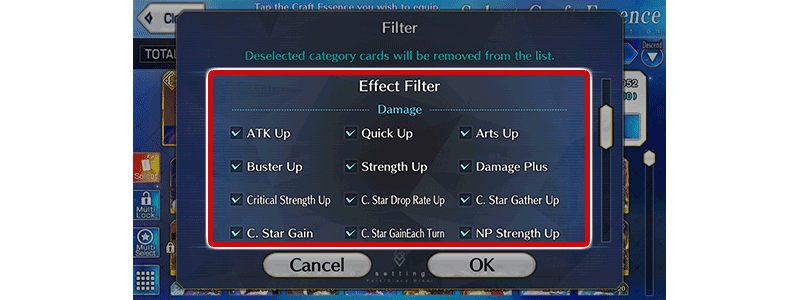
16. Hide Dialogue Box in Cutscenes!
The dialogue box displayed during cutscenes can be hidden.
Swipe downwards on the screen to hide the dialogue box and see the entire screen.

17. Simultaneous Noble Phantasm Enhancement!
Multiple copies of the same Servant can be selected when performing Noble Phantasm Enhancement, allowing you to raise Noble Phantasm level multiple levels at once.

18. Bond Level Reward CEs Ineligible for Use as Enhancement Materials!
The Craft Essences awarded for raising a Servant's Bond Level to 10 (Bond Level Reward Craft Essences) can no longer be sold or used as Enhancement materials. There will be no danger of accidentally using a Bond Level Reward Craft Essence as materials.
With this change, Bond Level Reward Craft Essences will no longer be counted towards your Craft Essence inventory limit. All Bond Level Reward Craft Essences used as materials will be returned.
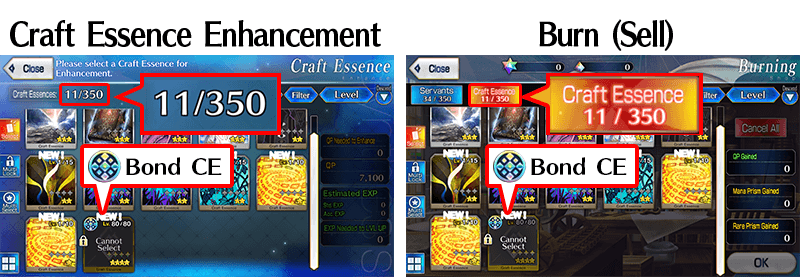
19. Repeated Summoning from the Summon Results Screen!
The Summon Results screen displayed after Summoning will be altered such that you can perform another 10x Summon without returning to the main Summon screen.
The "Summon" button which was displayed on the Summon Results screen will be replaced by a "10x Summon" button. Tap this button to perform the same Summon again.
Tap the "Close" button at the top left corner of the screen to finish Summoning.
* For Friend Point Summons, if you do not have enough Friend Points to perform a 10x Summon, the button will reflect the maximum number of Summons possible.
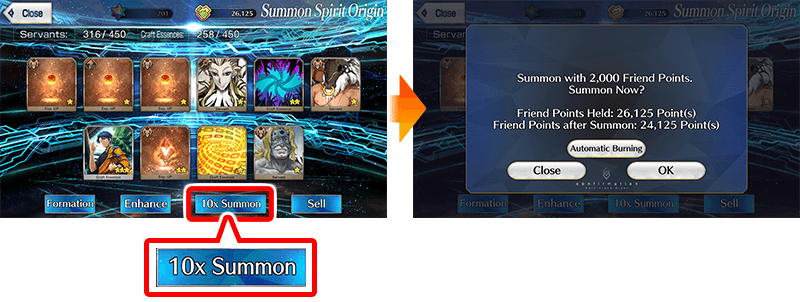
20. Selectable Ascension Level for "Servant's Records" Playback!
You can freely select the Ascension stage to be displayed while playing back a record from "Servant's Records" in My Room.
Choose the Ascension stage, then select a record to play back.
* Certain records can only be played back at a specific Ascension stage.
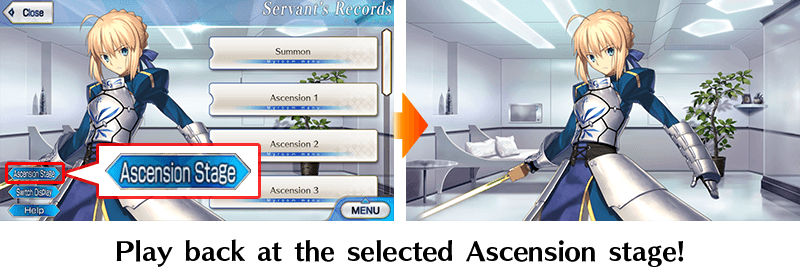
21. Transfer Data Using Google Backups!
Game data backup linked to a Google account will now be available for Android devices. With this update, you will be able to restore game data even if you have not issued a Transfer Number.
* You must turn the "Game Data Backup" function on in your device's settings in order to use this feature.
* For iOS devices, game data can be restored without a Transfer Number if you have it backed up to iCloud or iTunes.
* This function applies only to Android devices using Android 6.0 or later. Please note that you cannot restore backup data to a device with an older OS than the original device.
* If you have generated a Transfer Number in addition to a game data backup on iCloud, iTunes, or a Google account, the Transfer Number will take precedence. Once you restore data using the Transfer Number, the previous game data can no longer be restored. You will need to create a new game data backup from the new device.
Including the above, if for any reason you cannot restore game data using either a Transfer Number or the backup function, please contact Customer Support.
Customer Support (Email):
support@fate-go.us
◆Improvements to the UI:
1. Icons Indicating Class Affinity Added!
Icons indicating advantage or disadvantage against enemies appearing in a quest will be displayed for each Servant on the Select Support screen, the Party Setup screen, and Servant selection screen.
The same icons will also be displayed for the buttons indicating class on the Select Support screen.
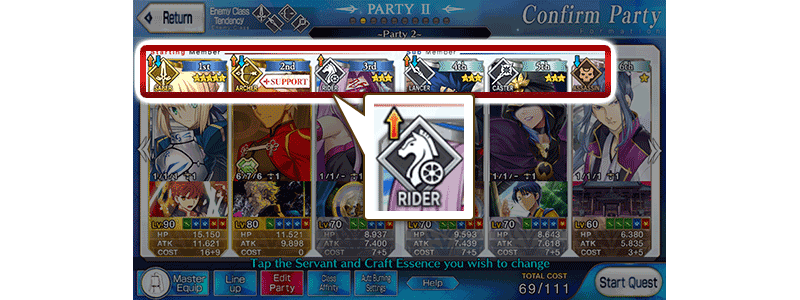
Class advantage and disadvantage will be indicated by the arrow’s direction, color, and length. For quests with both advantageous and disadvantageous enemies, two arrows will be displayed.
| Class Affinity | Icon |
|---|---|
| Advantage (Strong) | 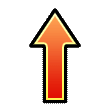 |
| Advantage | 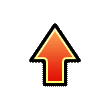 |
| No Advantage or Disadvantage | None |
| Disadvantage | 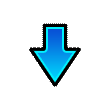 |
| Disadvantage (Strong) | 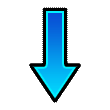 |
2. Predicted Enhancement Results Displayed When Selecting Materials!
When selecting materials on the Servant Enhancement screen, the predicted level after Enhancement will be displayed.
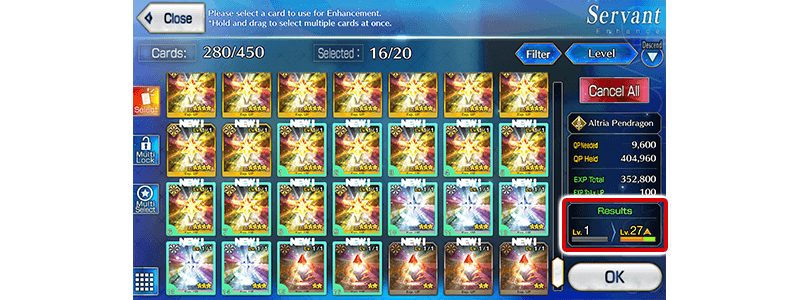
3. Bond Point Bonus Amounts Displayed Separately!
The Bond Points displayed on the Battle Results screen will now list Bond Points available from that quest and extra Bond Points gained from certain Class Skills or Craft Essence effects separately.
Bonus Bond Points will be displayed within parentheses.
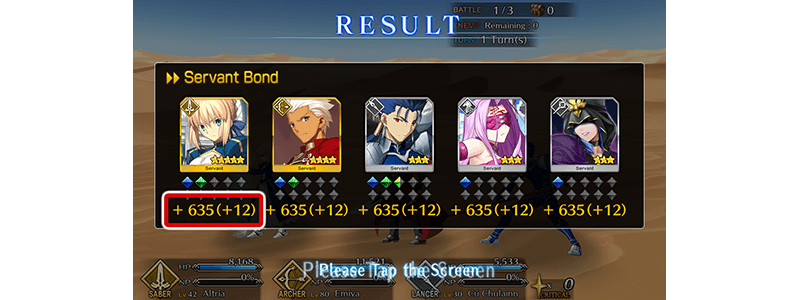
4. Command Card Information Added to Servant Status Display in Battle!
Each Servant’s set of Command Cards will be added to the Servant status information viewable during battle. Check status effects from the “Status” tab.
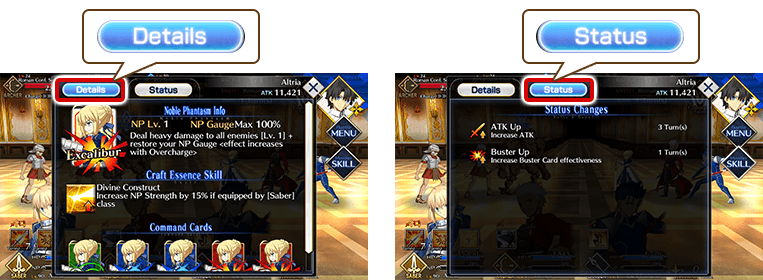
5. Mission Target Icon Design Updated!
The icon displayed over enemy icons on the Quest Information window will be updated. Previously, mission types were differentiated by color, but the wording of the icon will also change.
"Weekly target": Weekly Master Missions
"Special target": Limited time missions
"Event target": Event missions
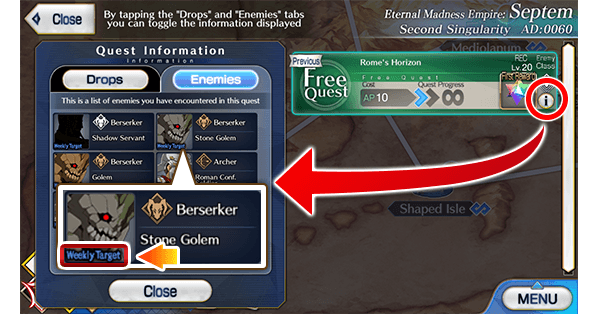
6. Enemy Class Tendency Displayed Continuously on Party Setup Screen
The display on the top left of the Party Setup screen will now display the enemy's class as long as the screen is open.
* Previously, the display rotated between event item, ATK, and other bonuses. Check event bonuses from the "See Event Bonus Details" button.
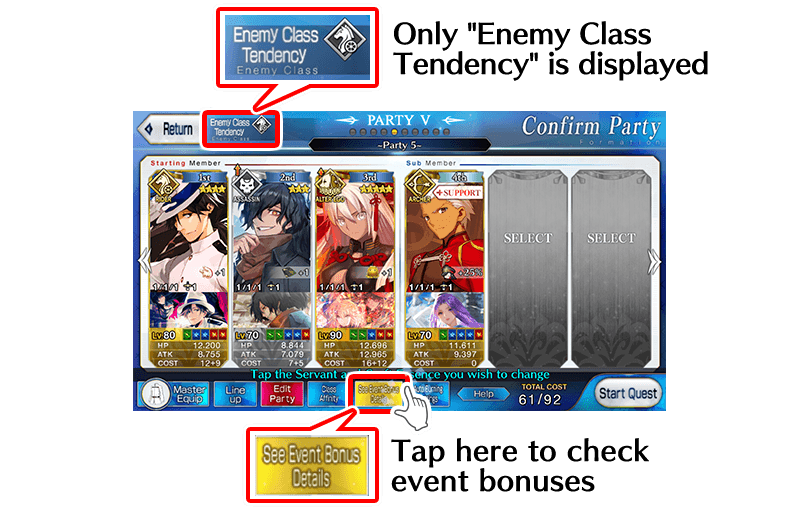
7. Time Until Total AP Recovery Displayed
The time required until your AP is fully recovered will be displayed in the Terminal.
The display will alternate between the time until one point is recovered and the time until your AP is fully recovered.
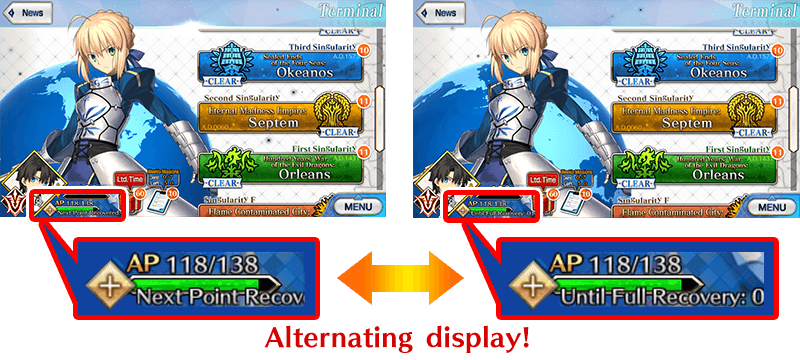
8. Free Quest Icons Added to Area Maps
An icon will be added next to spot names indicating that a Free Quest is available at that spot. This icon will be displayed whether or not you have cleared the Free Quest in question.

9. Improvements to Mystic Code Selection Interface
The Mystic Codes you own will now be displayed in a list. Tap one of the icons at the bottom of the screen to equip that Mystic Code. If you own more Mystic Codes than can be displayed at once, swipe left or right to scroll through the list of Mystic Codes.
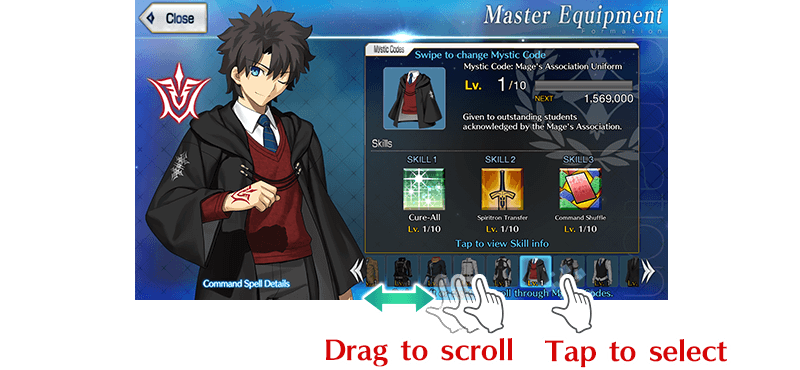
10. Exchangeable Saint Quartz Displayed on Master Mission Screen
The number of Saint Quartz you can acquire by exchanging Saint Quartz Fragments will be displayed on the Master Mission screen.
In addition, the "Trade" button will be renamed to "Fragment Exchange."

11. "Previous Event" Filter Added to Second Archive
In order to make it easier to sort Craft Essences in Second Archive, a "Previous Event" filter will be added, and "Event Period Order" will be added as a sorting option.
Use the "Previous Event" filter to quickly choose Craft Essences from Limited Time Events that have ended to move to Second Archive.
* Certain Craft Essences, such as those acquired through campaigns, will not be included in the "Previous Event" filter.

The above are the main changes included in the update scheduled for 2020-06-23 PDT.
Thank you for your continuing support of "Fate/Grand Order."
