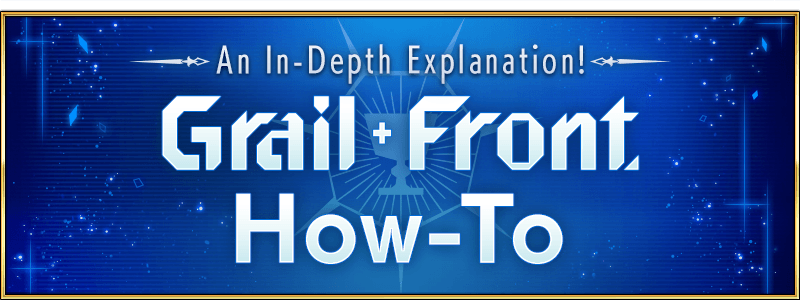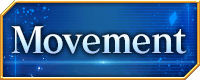■Differences Between Servants and Masters
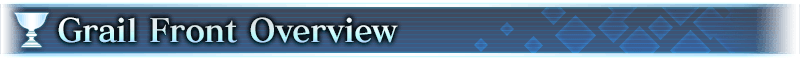
This article will explain the basic rules of "Grail Front", a unique battle conducted on a special battlefield.
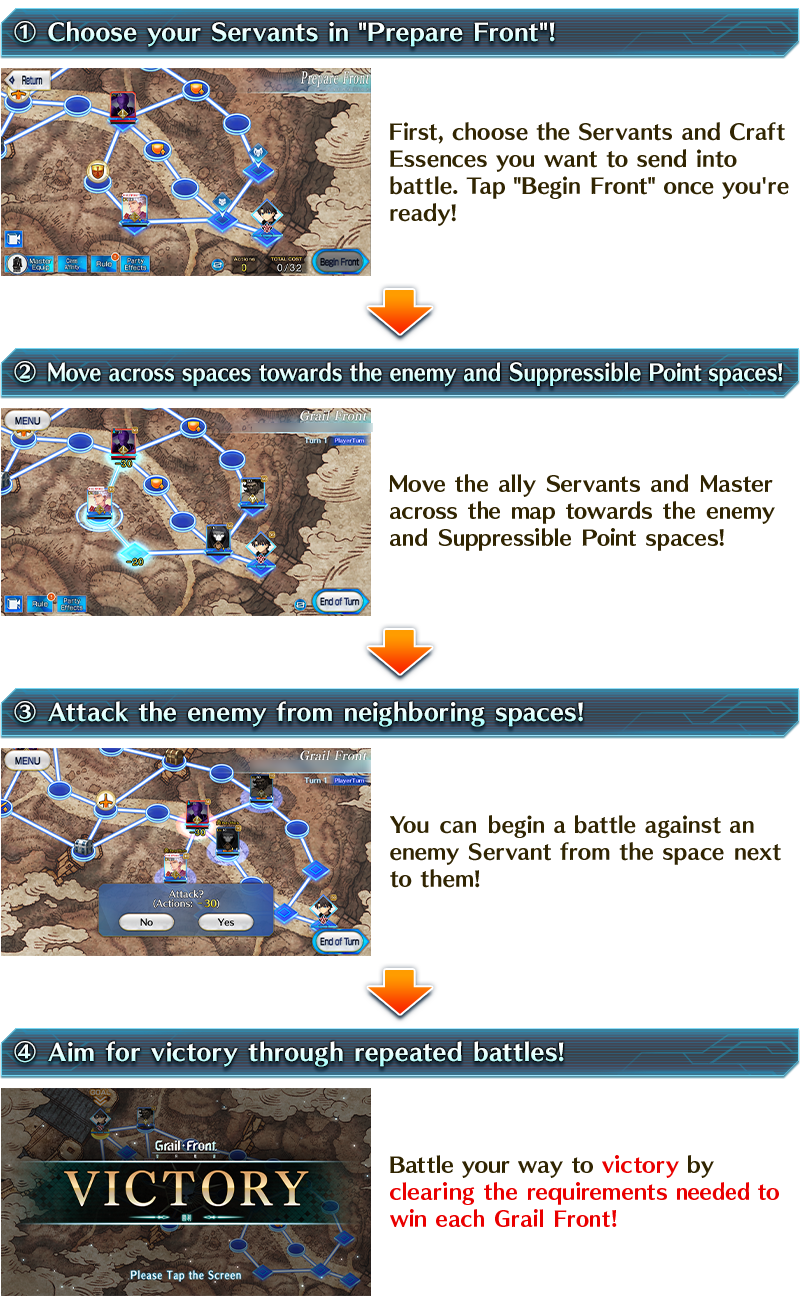
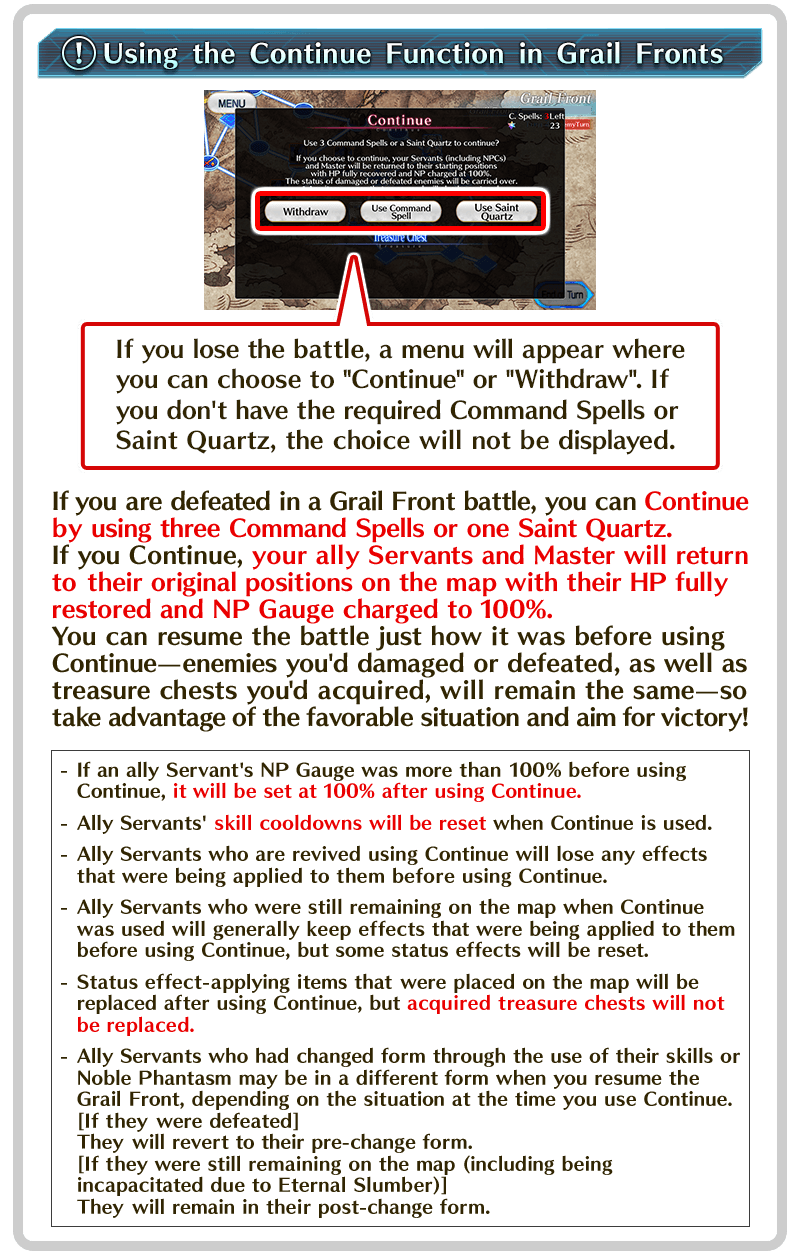
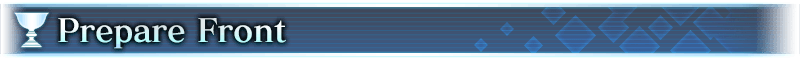
The first thing you'll do in each Grail Front is choose your Mystic Code and the Servants you want to send into battle on the "Prepare Front" screen. Each Grail Front has a predetermined "TOTAL COST". You may not exceed the "TOTAL COST" when choosing your Servants and Craft Essences. However, as long as you choose at least one Servant to send into battle, you don't have to set Servants in every slot available.
Once you've set up your Servants, tap the "Begin Front" button on the bottom right of the screen to begin the Grail Front.

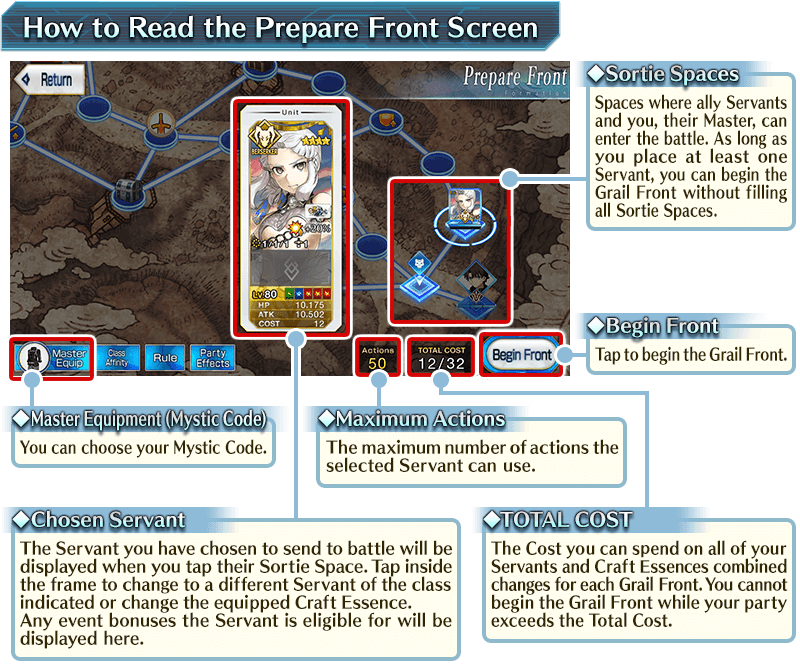
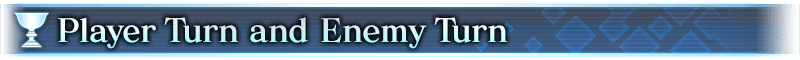
During the Player Turn, your side can perform actions on the map, and the enemy will perform actions during the Enemy Turn. The turns will repeat in order as the Grail Front progresses.
During both the Player Turn and the Enemy Turn, a Master and Servants will expend actions to perform movement or attack. When you tap the "End of Turn" button on the bottom right side of the screen, your turn will end and the enemy will begin taking actions. Each side's actions will be fully restored at the beginning of their turn.
Each side will alternate taking turns, and victory will be decided if certain conditions are fulfilled.
* You can choose "End of Turn" even if you still have a Master or Servants with actions remaining.
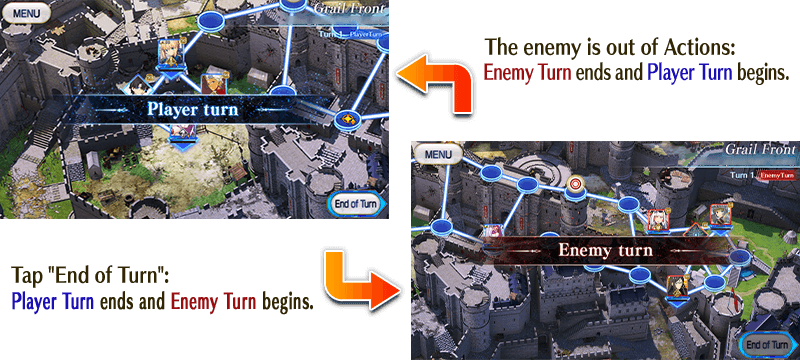
Speed up the animations during the Enemy Turn:
You can tap the Grail Front map during an Enemy Turn to change the enemy's actions to High Speed mode. * Animation speed will temporarily return to normal when a message box is displayed on the map.
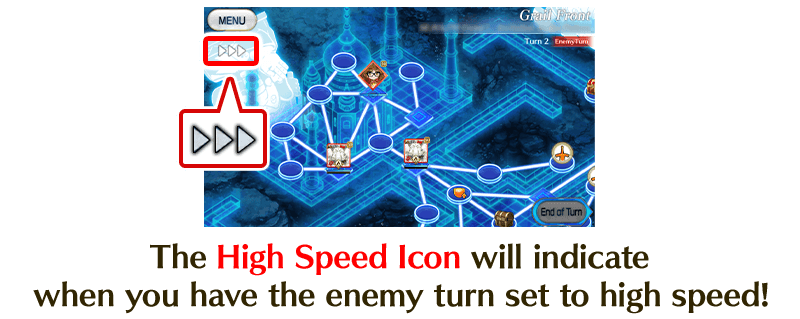

You play Grail Fronts by having your Master and Servants perform actions on the Grail Front map. While both can do basically the same things by expending actions, there are some differences between Servant and Master, including who they can attack and conditions for victory.
Furthermore, enemies other than Servants may also appear as opposing forces, but their basic characteristics will be the same as Servants'.
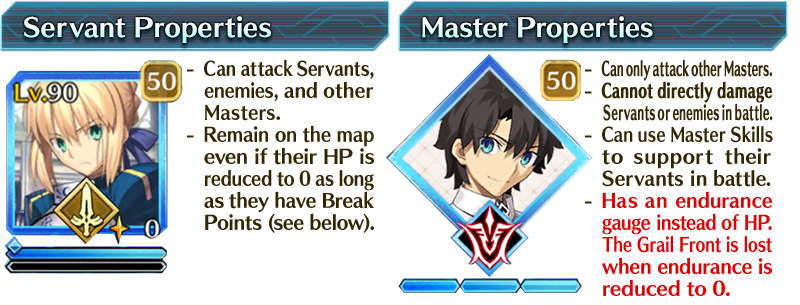
About Support Servants:
Support Servants are the ally Servants automatically stationed on each individual Grail Front map, separate from the Servants you choose for your lineup.
They can be identified by the "+SUPPORT" indicator displayed on their icon on the map and on the Servant Details screen. Support Servants will not be included in your Total Cost.
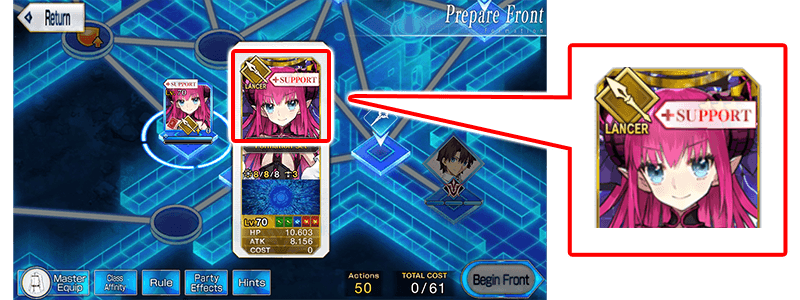
* You may not begin the Grail Front with no ally Servants chosen on the "Grail Front Setup Screen" other than Support Servants. * You cannot change a Support Servant's equipped Craft Essence.
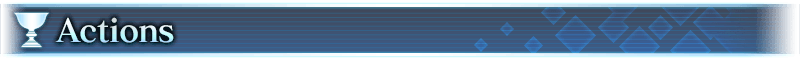
In Grail Fronts, each Master or Servant will have an individual number of actions, which will be expended by attacking, moving, or recovering from immobilizing status effects. The same applies to the enemy side. The number of actions you must expend in each case will vary by class. Masters also expend a set number of actions. * See this article for information on recovering from immobilizing status effects.
Example of expending actions:
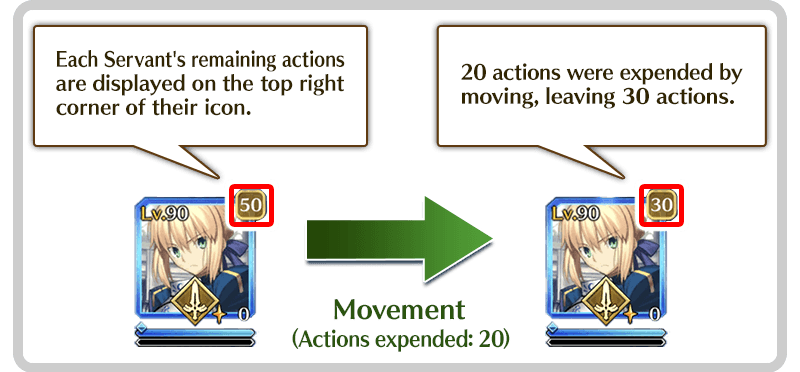
Table of Action Costs:
| Type | Max Actions | Action Cost (Attack) | Action Cost (Movement) | Action Cost (Destroy Wall) | Action Cost (Recover from Status Effects) | |
|---|---|---|---|---|---|---|
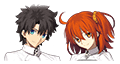
|
Master | 50 | 30 | 25 | 40 | - |

|
Saber | 30 | 20 | 15 | 20 | |

|
Archer | 30 | 20 | 15 | 20 | |

|
Lancer | 30 | 20 | 15 | 20 | |

|
Rider | 30 | 15 | 15 | 30 | |

|
Caster | 30 | 20 | 15 | 30 | |

|
Assassin | 20 | 20 | 20 | 30 | |

|
Berserker | 30 | 20 | 10 | 40 | |

|
Ruler | 30 | 20 | 15 | 30 | |

|
Avenger | 30 | 20 | 15 | 20 | |

|
Alter Ego | 30 | 20 | 15 | 30 | |

|
Moon Cancer | 30 | 20 | 15 | 30 | |

|
Foreigner | 30 | 20 | 15 | 30 | |

|
Pretender | 30 | 20 | 15 | 30 | |
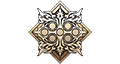
|
Beast | 30 | 20 | 15 | 20 | |

|
Shielder | 30 | 20 | 15 | 30 | |
* The action costs listed above may change in certain quests. * Certain enemies' action costs may be set differently than that associated with their class.
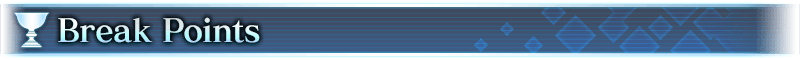
In Grail Front battles, Servants and enemies have Break Points, which are expended when their HP reaches 0.
A Servant or enemy whose HP is reduced to 0 will temporarily withdraw from the battle. Upon returning to the map, a Break Point will be expended and their HP will be fully recovered. If a Servant or enemy's HP is reduced to 0 when they have no Break Points remaining, they will be removed from the map.

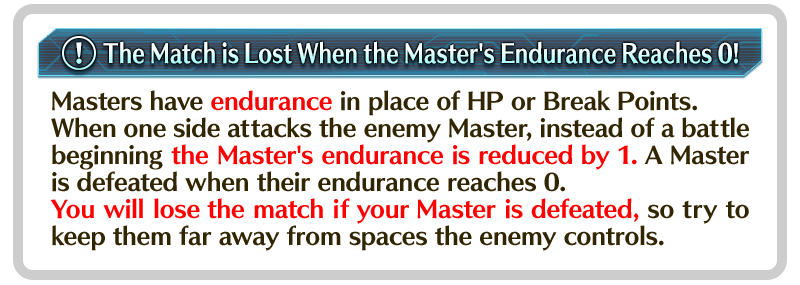
* All images and screenshots on this page are of the development version. Actual in-game images may vary.