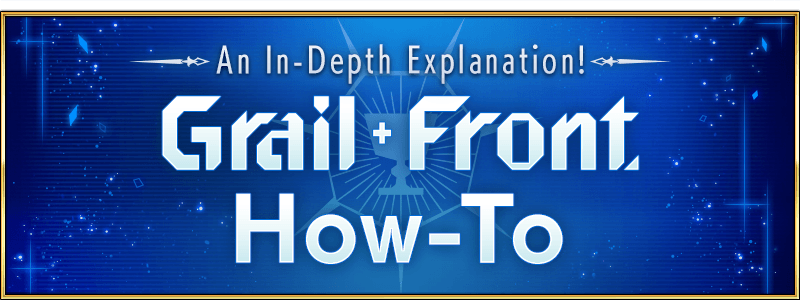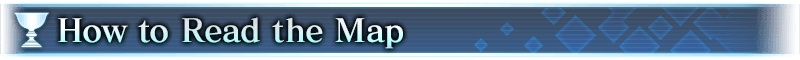
On the Grail Front map screen, you can check details of the spaces on the map, as well as each Servant and enemy's status.
You can tap the Servants and enemies displayed on the map to check their status details. Tap and hold to display the Servant Details screen for allies and Status Change Details for enemies.
* If you tap and hold an ally Support Servant, their Status Change Details will be displayed.
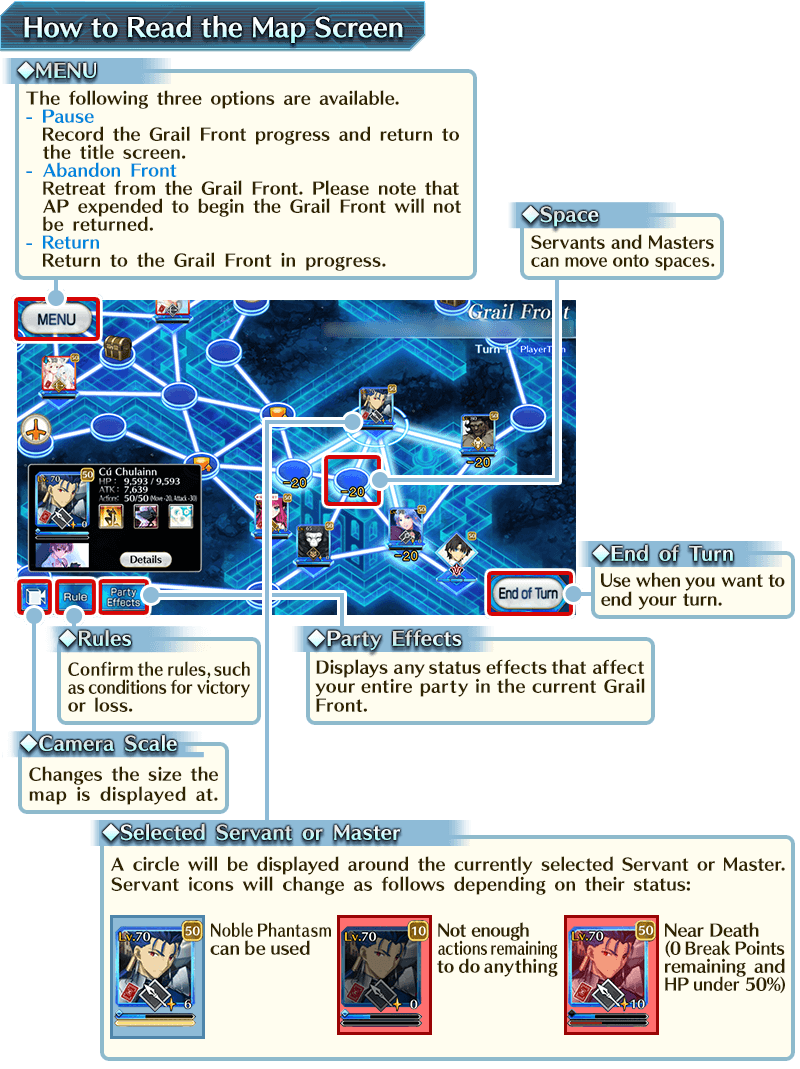
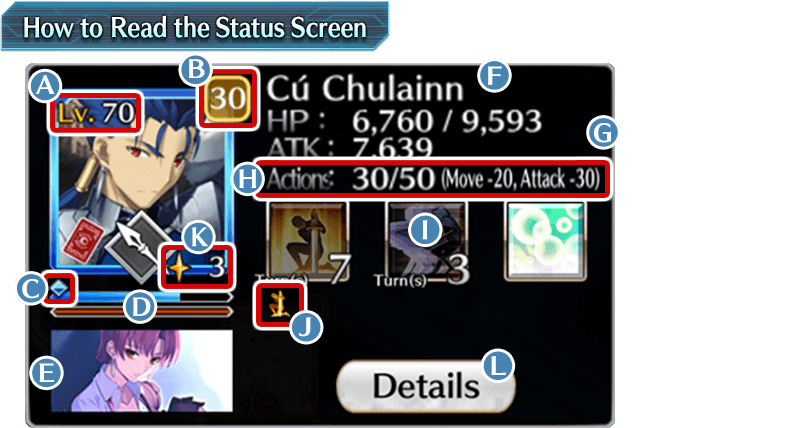
Servant Level
Gives a basic indication of the Servant’s strength.
Actions Remaining
The number of actions the Servant has left this turn is displayed here.
Break Points
When the Servant's HP is reduced to 0, one Break Point will be expended to return to full HP.
If the HP gauge reaches 0 when they have no Break Points remaining, the Servant will be considered incapacitated and removed from the map.
HP Gauge/NP Gauge
The blue gauge shows the Servant's HP. The red gauge shows the Servant's NP.
Craft Essence
The Craft Essence equipped to the selected Servant is displayed here.
Servant Name
The name of the selected Servant is displayed here.
HP/ATK
The Servant's current HP and ATK are displayed here.
Actions and Action Costs
Current actions/max actions, along with action costs for movement or attacking are displayed here.
Skills
The Skills the Servant can use are displayed here.
If a skill has been used, the number of turns remaining until it can be used again will be displayed.
Status Effects
Icons indicating status effects granted by skills or map spaces are displayed here.
Number of C. Stars
The number of Critical Stars carried over from the Servant's last battle is displayed.
Details Button
You can check more detailed information and any status changes for the selected Servant.
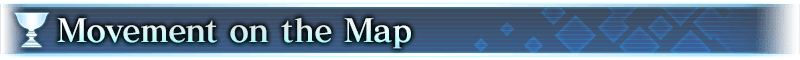
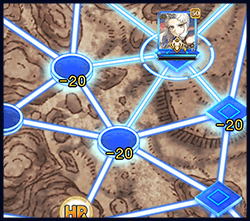
Tap an ally Servant or Master to display spaces they can move to and the number of actions that movement will consume. If you then tap one of those spaces, they will move to that space. As long as the Servant or Master has enough actions remaining, you can have them move multiple times in one turn.
Switching places for your Master and Servants
If you move an ally onto a space where another ally is stationed, they will switch places.
This will be treated as though both allies performed one movement, and actions will be expended accordingly.
* The number of actions necessary will vary for Master and each Servant class.
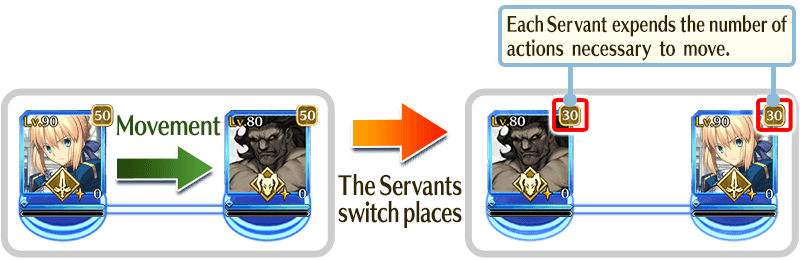
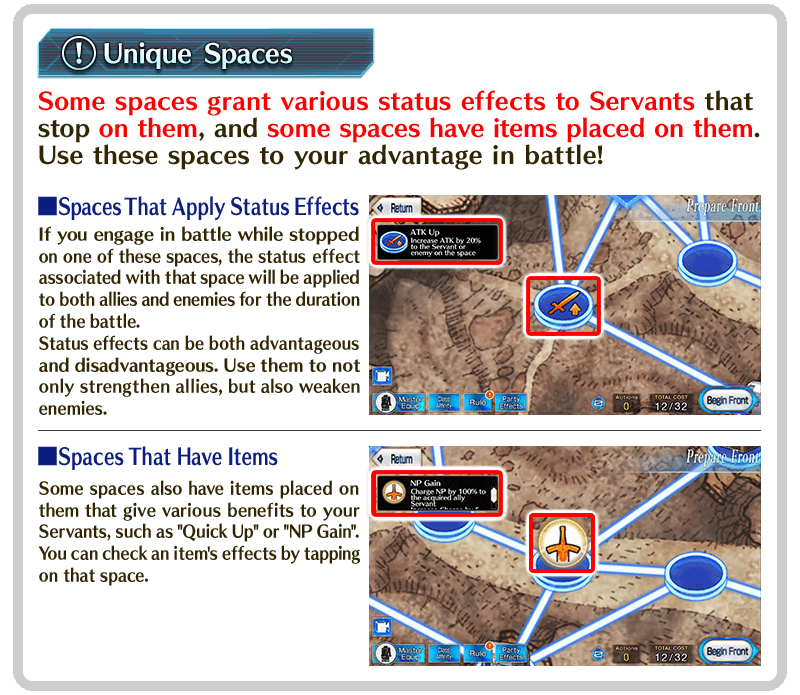
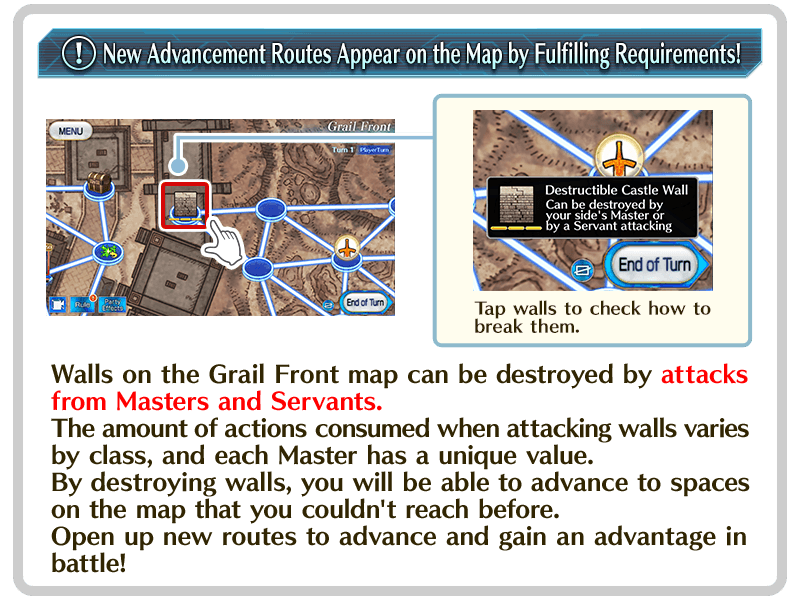
About "Dangerous Enemies"
Some maps may have "Dangerous Enemies" who are stronger than normal enemy Servants.
Gather your ally Servants' strength to defeat "Dangerous Enemies"!
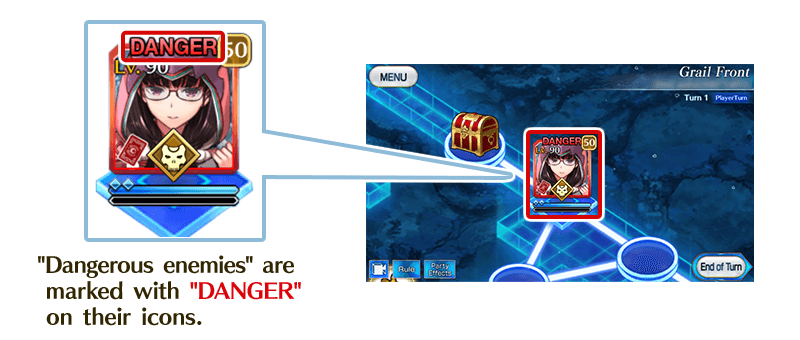
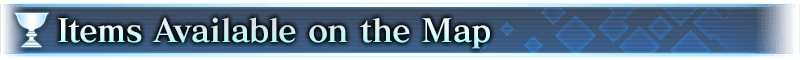
Some spaces on the map have a treasure chest.
You can collect a treasure chest by having an ally Servant or Master stop on that space. The rewards contained in the treasure chest will be granted when you win the Grail Front.
Therefore, the treasure chest rewards will not be awarded if you select "Abandon Front" after acquiring a treasure chest.
Different rarities of treasure chests will be available, and treasure chests of higher rarity will contain more valuable rewards.

* Treasure chest rewards can only be received once. If you complete a quest having acquired a treasure chest and retry the same quest, that treasure chest will not appear again. * If you complete a quest without acquiring a given treasure chest and retry the same quest, that treasure chest will reappear and you will be able to acquire it. * If you select "Abandon Front" after acquiring a treasure chest, you can reacquire the treasure chest by retrying the quest. * Even if an enemy stops on a treasure chest space, the treasure chest will not be lost and you will still be able to acquire it.
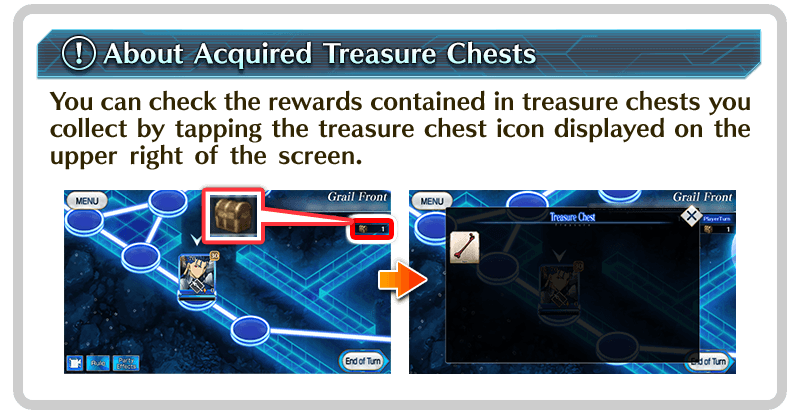
* All images and screenshots on this page are of the development version. Actual in-game images may vary.