Thank you for playing "Fate/Grand Order".
Chaldea PR Department is pleased to announced a major game update for 2021-08-25 PDT.
Read on for information about the changes that will be made.
* All screenshots are of the development version.
◆New Functionality:
1. New Items Added to "Servant's Records"!
"Limited Time Contract", "Level Up", and My Room conversation lines can be played back from "Servant's Records".
* "Limited Time Contract" will only be available for certain Servants. * You can specify the Ascension level at which to play back "Level Up" and My Room conversation lines.
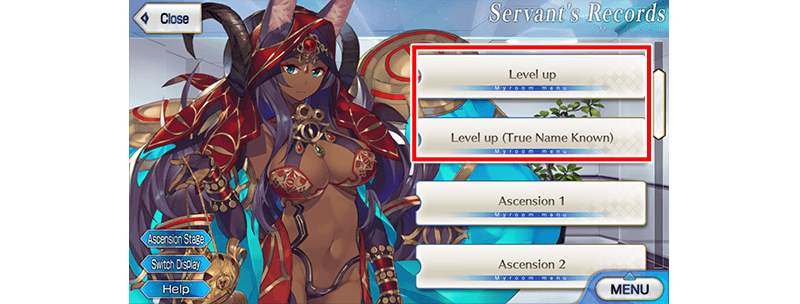
2. Hide Story Spoiling Ascension Levels for Certain Servants
An "Avoid Ascension Level Spoilers" feature will be added to Game Options.
Certain Servants' Ascension levels and Spiritron Dresses can include important spoilers for story chapters you have yet to clear. You can use the new feature to avoid spoilers from Support Servants' display settings.
* This feature will be set to "ON" by default. * Ascension levels related to portions of the story you have already cleared and Spiritron Dresses you have unlocked will not be counted as spoilers.
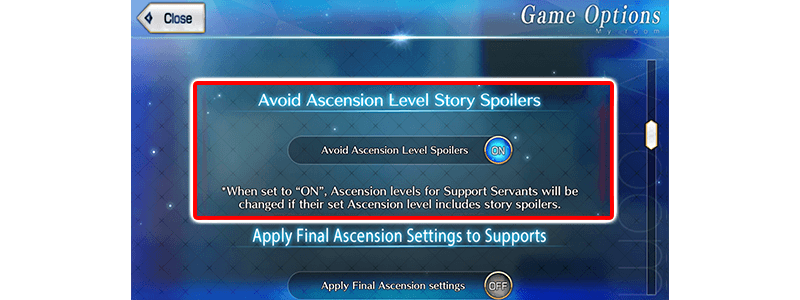
3. Copy Function Added to Support Setup
You can select and copy a Support Set on the Support Setup screen. The option to clear the Support Set name and remove all Servants and Craft Essences will also be added.

4. Shortcut Buttons Added to the Menu
- Shortcut button for the latest story added.
A "Latest Record" button will be added to the "MENU".
This button will directly link to the latest section of the story within the Material.
You can easily review the the last sections of the story you cleared.

5. Set Ascension Level Displayed for Support Servants
"Friend & Follow Ascension Level" settings will be added to the Servant Details screen.
You can set each Servant's Ascension level to be displayed to your Friends and Masters who Follow you.
* The settings will be applied to the Servant's "Saint Graph", "Command Cards", "Icon", "Status Icon", and "Battle Sprite".
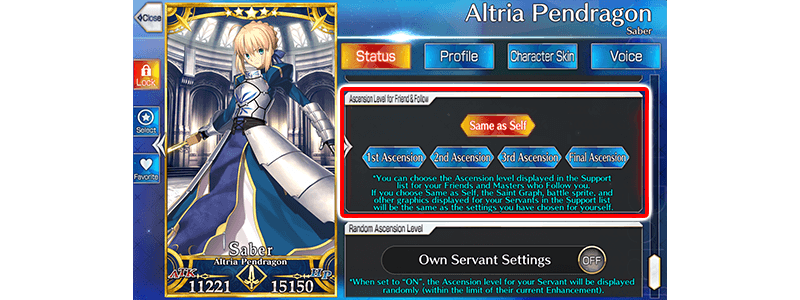
| Selection | Displayed Settings |
|---|---|
| Same as Self | The individual settings you have chosen for the Servant's "Saint Graph", "Command Cards", "Icon", "Status Icon", and "Battle Sprite" will be displayed when that Servant is available as Support for other Masters. |
| Stage 1, Stage 2, Stage 3, Final, Wardrobe | The associated settings for each selection will be applied when that Servant is available as Support for other Masters. |
6. Random Ascension Level Display Added
A "Random Ascension Level" setting will be added to the Servant Details screen.
This setting will randomly change the Servant's displayed Ascension level each time you take them into battle.
You can also choose to display a random Ascension level when your Friends and Followers see the Servant in the Support list.
A "Display Random Ascension Levels for All Servants" setting will also be added to Game Options.
You can change the random Ascension level settings for all Servants at once.
* This feature will be set to "OFF" by default. * If you turn the Friend and Follower display setting "ON", it will override individual Servants' "Friend & Follow Ascension Level" settings.
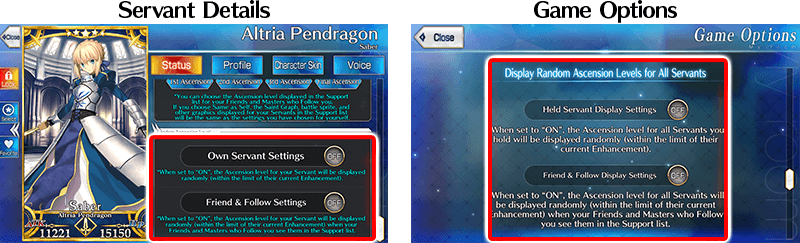
◆Improvements to the UI:
1. Visual Effects Added to Battle Sprites to Indicate Certain Status Changes
New visual effects will be displayed around battle sprites to provide an indicator of the "Poison", "Burn", and "Curse" statuses.
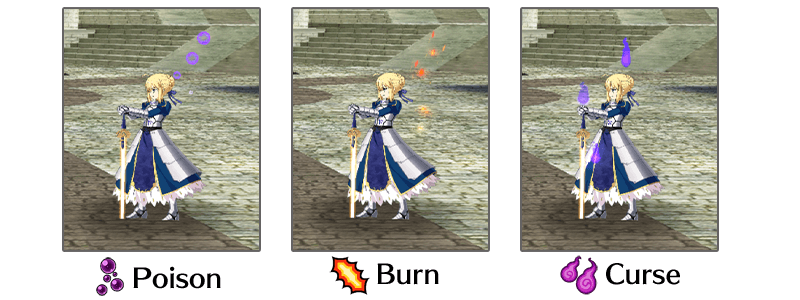
2. Status Effect Icon Display Area Expanded
The area where status effect icons can be displayed will be expanded for both allies and enemies, allowing more status effect icons to be displayed.
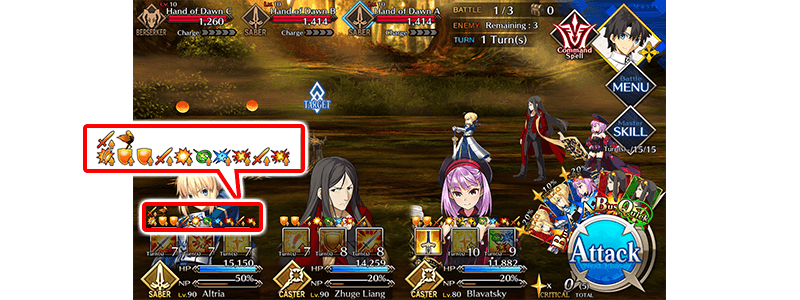
(Fixed on August 22nd)
3. Event Bonus Totals Added to Event Bonus Details Screen
The window displayed when you tap the "Event Bonus Details" button will display the event bonus totals for the entire party in addition to each individual Servant's event bonuses.
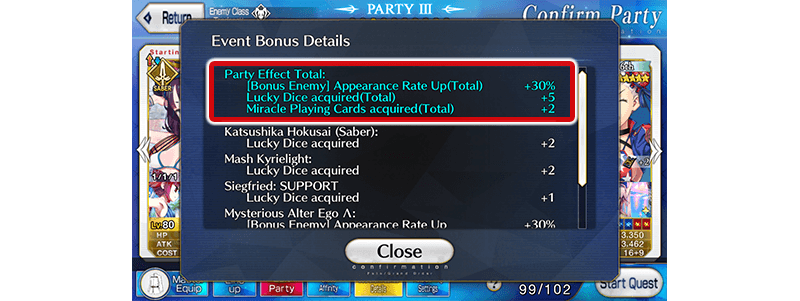
(Added on August 22nd)
4. Easily Check Items Dropped During Battle
You can display the "Items Dropped" window by tapping the treasure chest icon in the upper right-hand corner of the screen during battle. The list of items dropped previously displayed at the bottom of the Battle Menu will be changed to a button linking to the "Items Dropped" window.
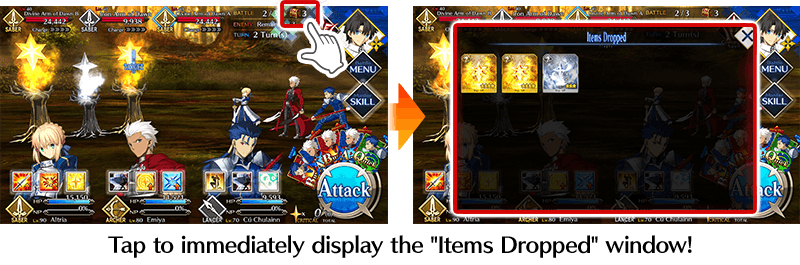
5. Quest Information Viewable from Party Confirmation Screen
You can check information about enemies and items available through battle drops from the Party Confirmation screen.
Tap the "i" button to view the Quest Information window.
The button to display the "Help" screen will be changed to "?" with this update.
* This is a graphics change only.

6. Indicator Added for Last Cleared Free Quest
A "Previous" mark will be added to the icon indicating that a Free Quest is available at a given spot, allowing you to easily return to the last Free Quest you cleared.
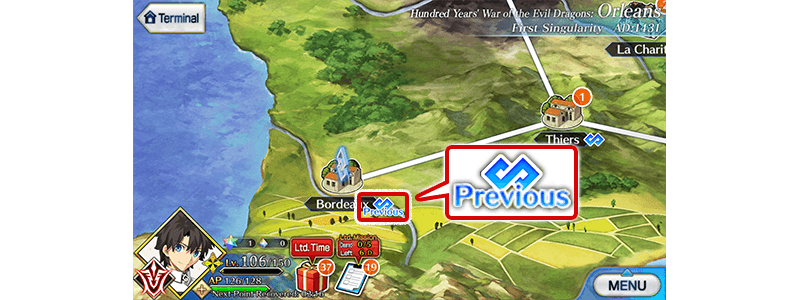
7. Shortcut Buttons Added to the Menu
- Terminal shortcut button added.
A "Terminal" button will be added to the "MENU".
You can quickly return to the Terminal from most screens.
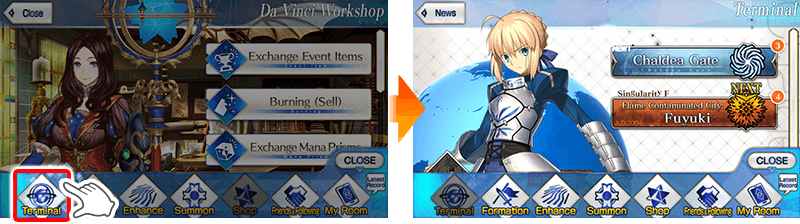
8. Saint Quartz and Saint Quartz Fragments Held will be Displayed in Terminal
The number of Saint Quartz and Saint Quartz Fragments you hold will be displayed on the Terminal screen.

◆Improvements:
1. Sort by HP/ATK Enhance Added to More Screens
The Sort by HP Enhance and Sort by ATK Enhance options will be added to the Party Setup and Servant Skill Enhancement screens, among others.
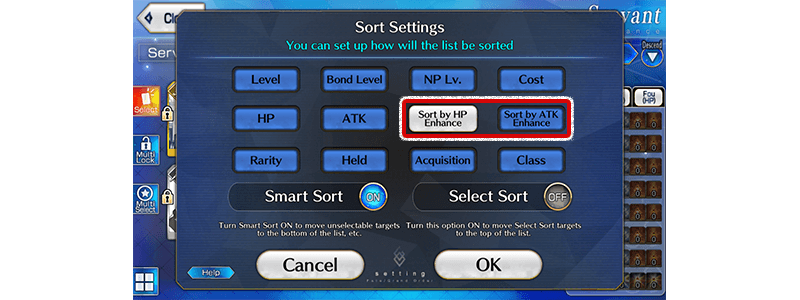
2. Present Box Receipt Period Time Limit Removed for Important Presents
The Receipt Period to claim certain important presents such as Spiritron Dress Wardrobe Keys and Bond Level Craft Essences from the Present Box will be made indefinite. In addition, an icon will be added to indicate Bond Level Craft Essences. * This update will also apply retroactively to presents already held in the Present Box.
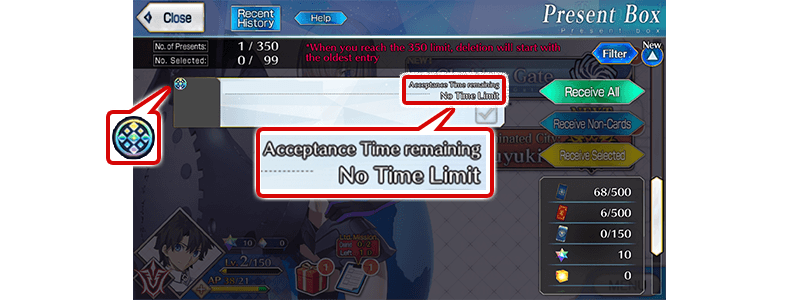
3. Event Bonus Filter Added to Spirit Origin List
An event bonus filter will be added to the Spirit Origin List screen.
Use this option to easily check details of Servants who receive an event bonus within ongoing events.
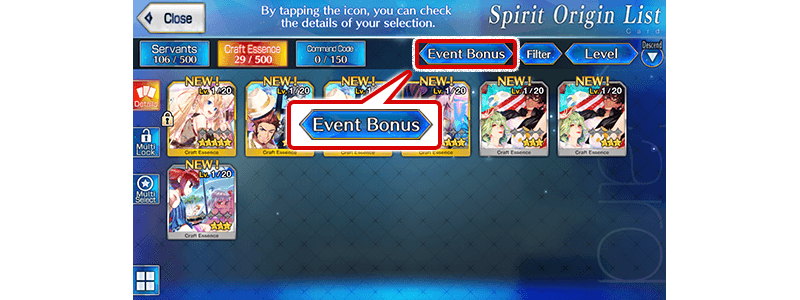
4. Select Support Screen "Update Support" Button Improved!
A countdown will be displayed after using the "Update Support" button on the Select Support screen, indicating time remaining until you can refresh the list again.
This change will allow you to refresh the Support Servant list more smoothly.
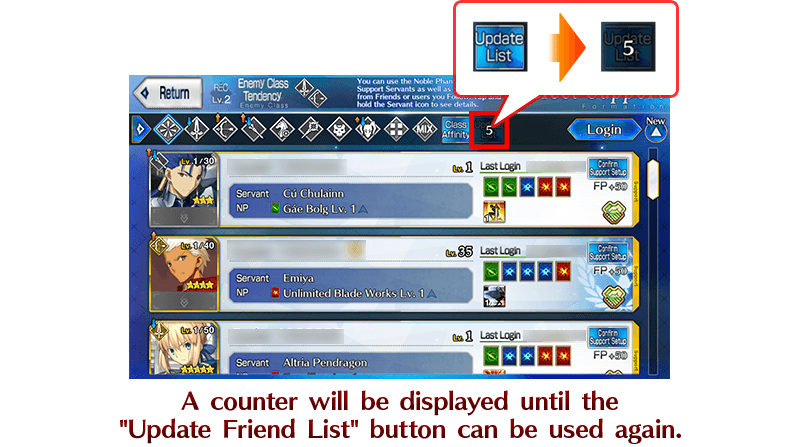
5. Filter Function Operations Updated
The filter function will be completely overhauled, allowing for a much easier user experience.
- All filters will be set to "OFF" by default. (Pre-update, all filters were set to "ON") - Filters will be divided into various categories, with options to restrict items displayed separately for each category. When all filters within a given category are set to "OFF", items displayed will not be restricted. - Labels will be changed for certain filters.
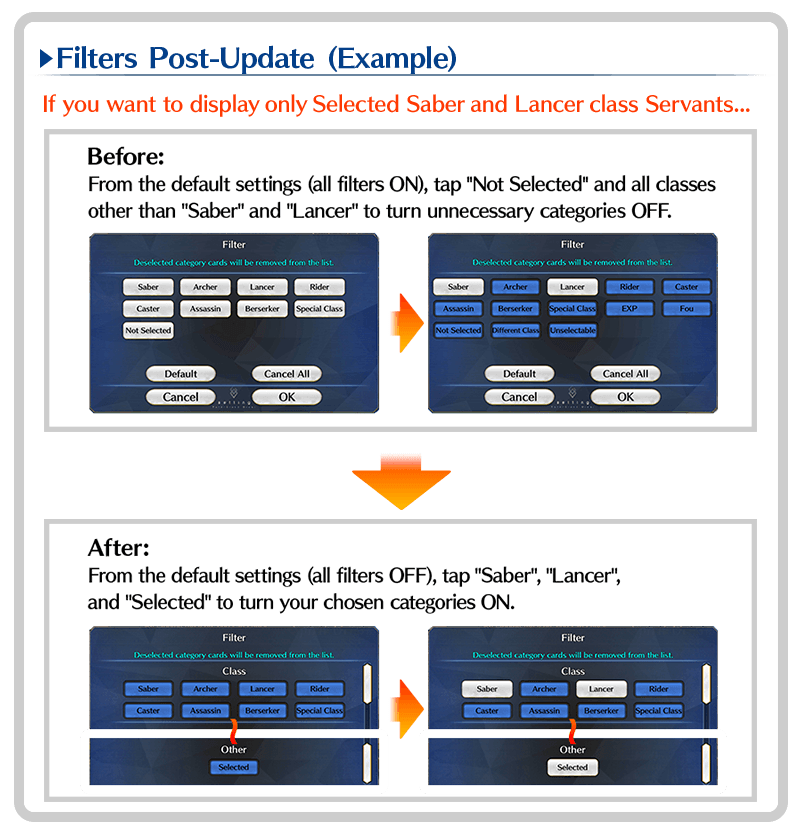
* All filters will be returned to the default settings with this update. It will be necessary to set up filters again to return to the previous settings. We apologize for the inconvenience.
6. "Noble Phantasm Type" and "Noble Phantasm Effect" Filters Added
"Noble Phantasm Type" and "Noble Phantasm Effect" filters will be added to Servant selection screens. After the update, filter settings such as "Display only Servants with Quick Noble Phantasms that target all enemies" will be possible.
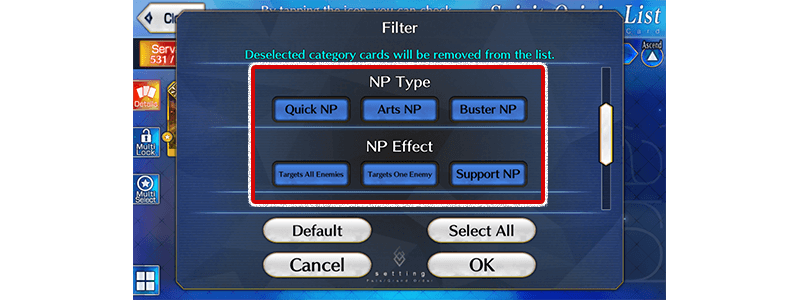
7. Card Display Size Options Added to More Screens
Card display size options will be added to the Change Favorites and Spiritron Dress List screens, among others.
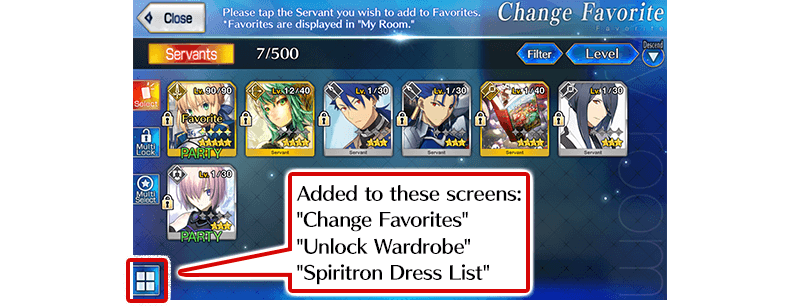
8. Adjustments to the UI for Enemies with the "Target Focus" Status Applied
It will now be possible to select a target even when an enemy has the "Target Focus" status applied.
* Allies will still target the enemy with "Target Focus" applied first, even after the update. * When the effect of "Target Focus" is limited, such as "Target Up (Male)", unaffected allies will target the enemy you have selected. * When multiple enemies have "Target Focus" applied, allies will now randomly target one of those enemies.
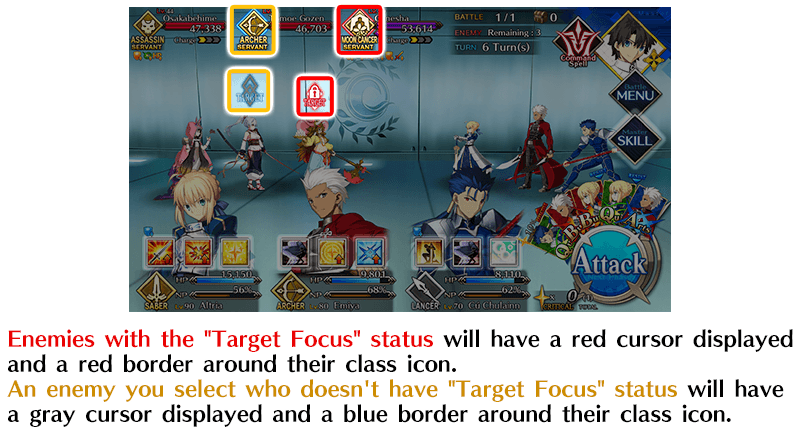
9. Options to Change Noble Phantasm Playback Speed During Battle
You can check and change each Servant's Noble Phantasm speed settings from the Servant Details window during battle.
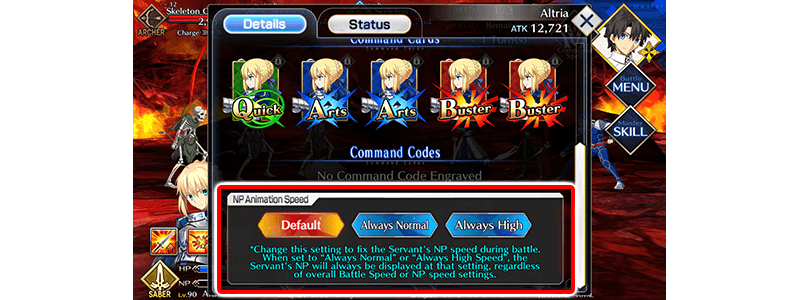
10. Timing Adjusted for Visual Effects for Attack Status Changes
The timing of visual effects for various statuses that go into effect with attacks will be adjusted to make it clear whether the status is applied before or after damage. After the update, statuses applied before damage will be displayed with the first damage amount, and statuses applied after damage will be displayed with the final damage amount.
* With this update, Command Code effects that are applied before damage will be displayed with the first damage amount. * This change will affect the timing of visual effects only. The timing of status changes will not be affected.
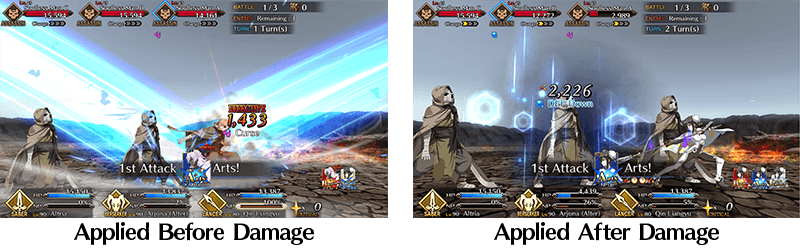
The above are the main changes included in the update scheduled for 2021-08-25 PDT.
Thank you for your continuing support of "Fate/Grand Order."
