Thank you for playing "Fate/Grand Order."
This is an announcement from the Chaldea Public Relations Department regarding the game update scheduled for 2018-11-20 PST.
We would like to introduce a few of the most important changes you will be seeing after the update.
* Please note that all screenshots are of the development version.
New Functionality:
1. Friend Message
Use the “Message” button on the “Master Profile” screen in My Room to set a message to be displayed to your Friends.
The message you set will be displayed under your name on your Friends’ Select Support and Friend List screens.
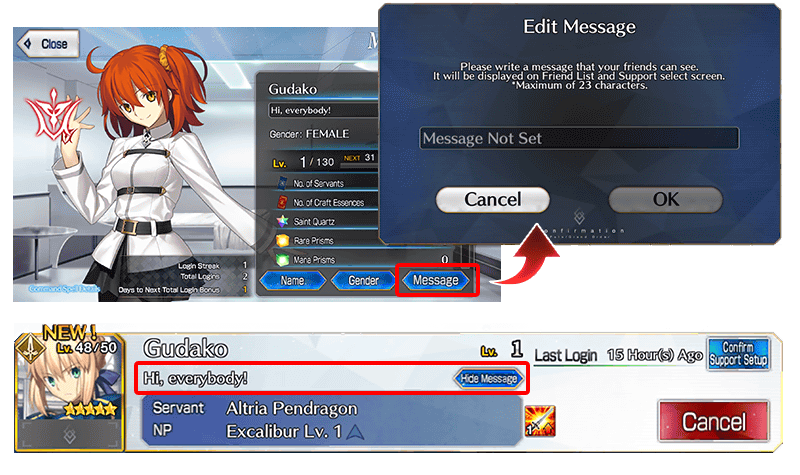
You can use the “Hide Message” button displayed next to a Friend’s message to hide their message.
2. Skip Enemy Fadeout
Turn this option ON from the Battle Menu to skip the animation displayed when an enemy is defeated.
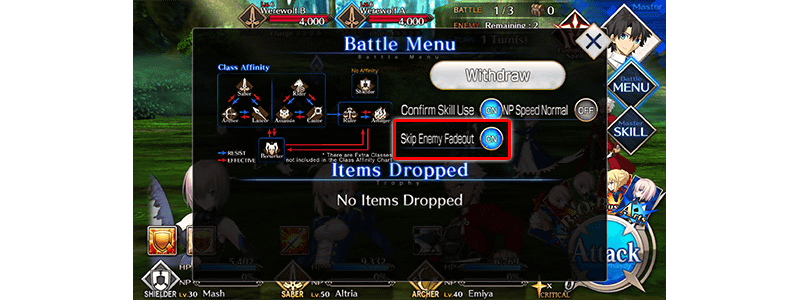
3. Automatic Text Display
Turn this option on to automatically move to the next dialog text box during cutscenes.

4. Sorting
A “Multi Select” button will be added to Enhancement screens and ”Select Sort” will allow you to choose Servants and Craft Essences to be displayed at the top of the Enhancement screen.
“Multi Select”
Use “Multi Select” to select and unselect Servants or Craft Essences. Selected targets will be marked with a “★” icon.
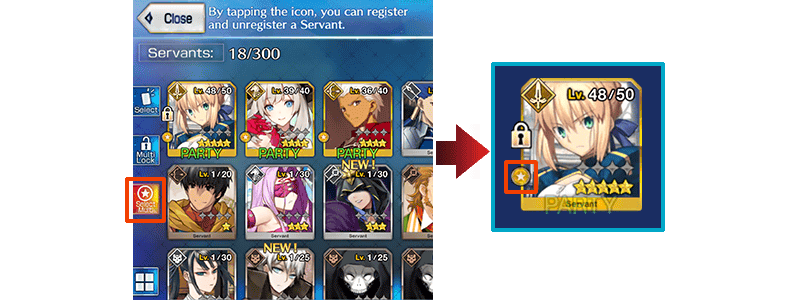
“Select Sort”
Turn on the Select Sort function on the Servant and Craft Essence Enhancement screens to display selected targets at the top of the page.
On the “Burning” screen, selected targets will be moved to the bottom of the page.
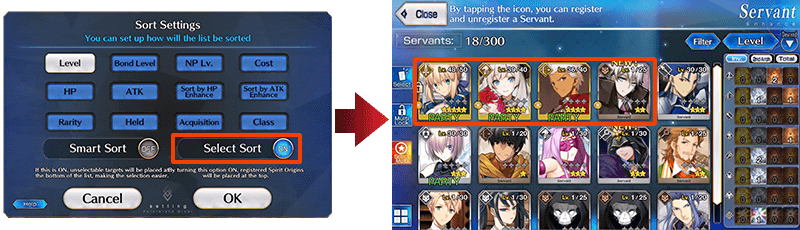
5. Saint Graph Zoom
When viewing the Saint Graph of a Servant or Craft Essence from the details screen, pinch two fingers outwards to zoom in on the image.
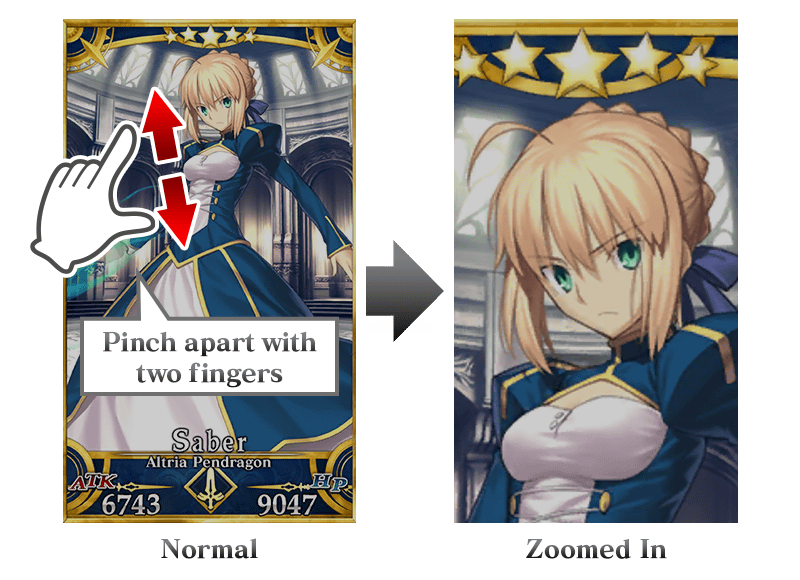
6. Icon Display Size Selection
A new function will be added to the following pages, allowing you to choose the display size of Servant, Craft Essence, and strengthening card icons.
- Craft Essence Enhancement
- Servant Enhancement
- Servant Skill Enhancement
- Servant Noble Phantasm Enhancement
- Ascension (Servant Evolution)
- Burning (Sell)
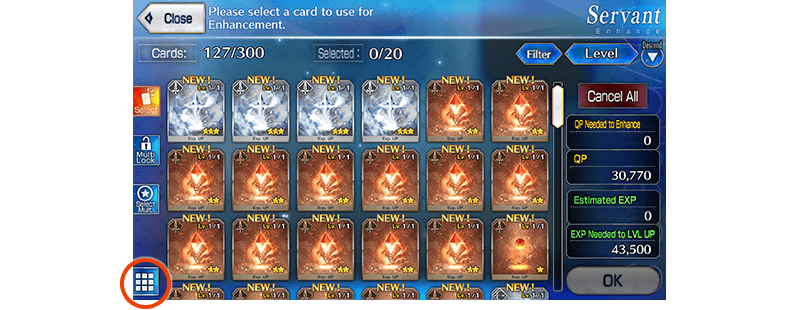
7. Bond Level Voice Playback in My Room
Select “Servant’s Records” from the Material screen in My Room. Servant voices that unlock with Bond level will be listed, allowing you to play them in My Room with subtitles and expression changes.
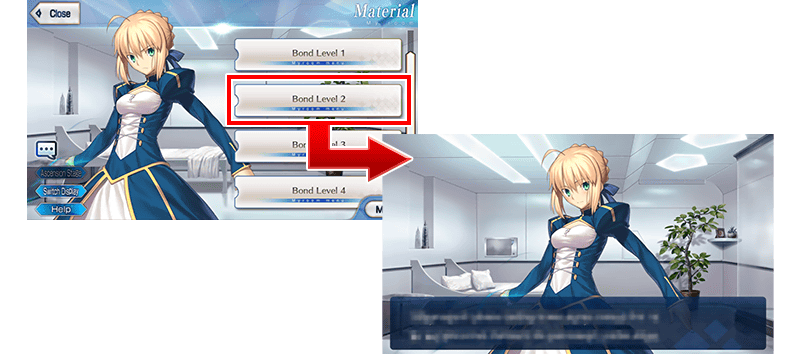
Improvements to the UI:
1. Cooldown time added to the message displayed after Skill Enhancement.
2. An icon indicating that an effect has increased due to Overcharge added to Noble Phantasm effects during battle.
3. Time remaining to complete Weekly Master Missions will be displayed on the Master Mission icon in the Terminal.
* Remaining time display will begin at 3 days remaining.
4. Saint Quartz Summon will be possible even when Servant or Craft Essence inventory is full.
5. An icon indicating the Support currently displayed to your Friends added to the Support Setup screen.
6. Updated the Servant and Craft Essence Enhancement screens such that additional EXP gained after level up is indicated on the EXP gauge under Enhancement Result.
7. Updated message displayed after purchasing Saint Quartz through the Da Vinci Workshop.
8. Added a Held Saint Quartz and Saint Quartz Fragments display to the Master Mission screen.
9. Added a display to Party Setup and Support Setup screens indicating whether Skills and Noble Phantasm have been strengthened.
10. Added an Information button to certain items in the shop.
11. Added an icon indicating Servant Ascension stage and Craft Essence Limit Break status to the following screens.
- Change Favorites
- Craft Essence selection
- Servant Enhancement
- Servant Enhancement: Enhancement material selection
- Select Support
- Friend List
- Spirit Origin List
- Burning (Sell)
- Second Archive
12. Added an icon to “Mana Prism Exchange” in the Da Vinci Workshop indicating when a limited time item is available.
13. Added a display of the number of Servant strengthening cards held to the Servant Enhancement screen.
* Number held will be displayed separately for each class.
* Inventory, Second Archive, and Total Held can be displayed by switching tabs.

14. Increased the number of items displayed at a time in the Present Box and Item List.
15. Added an icon indicating when an enemy debuff was blocked by a Skill effect during battle.
16. Added an icon indicating when an attack hits through Invincible or Dodge.
17. Added an option to return party name to original settings.
- Confirm Party
- Party Setup
- Support Setup
18. Added a confirmation message to Data Update on the home screen.
The above are the main changes included in the update scheduled for 2018-11-20 PST.
Thank you for your continuing support of "Fate/Grand Order."
